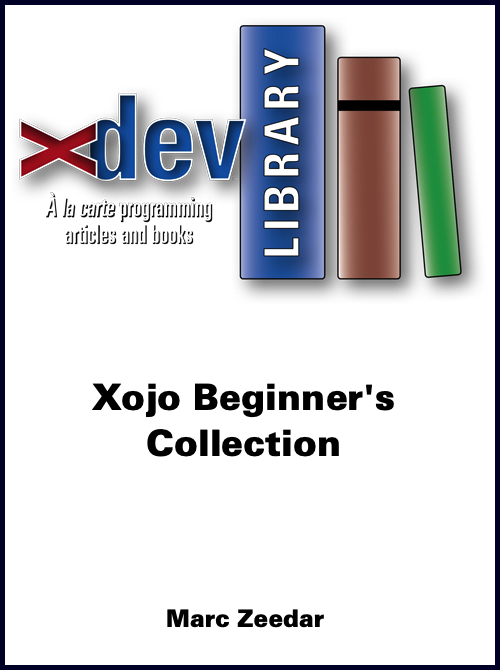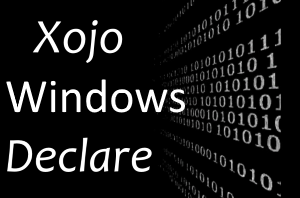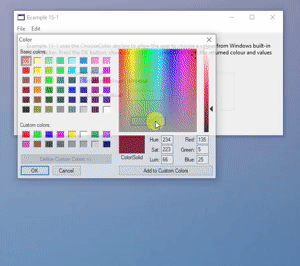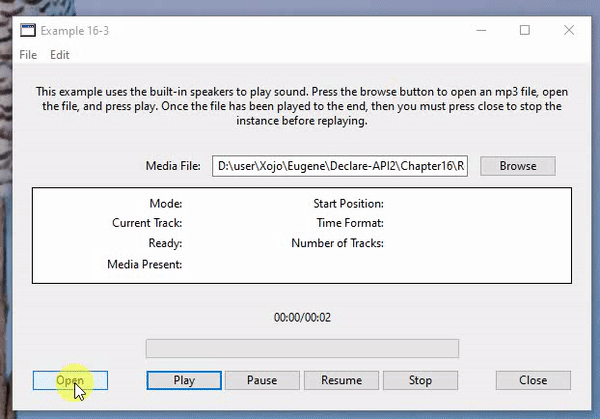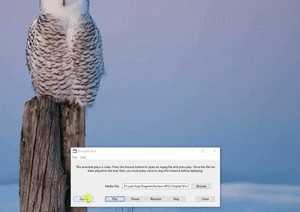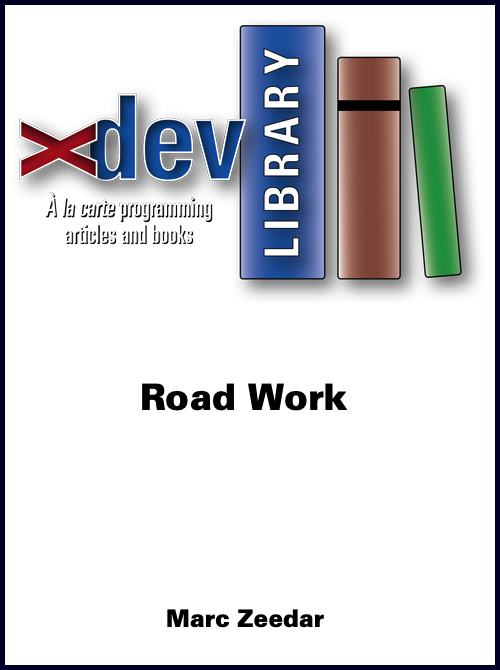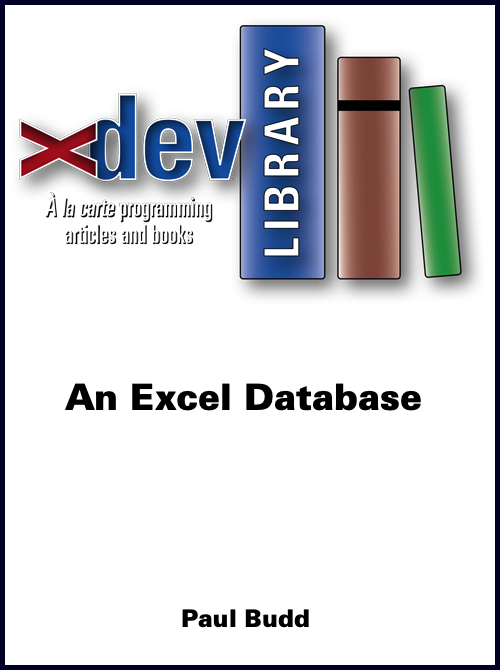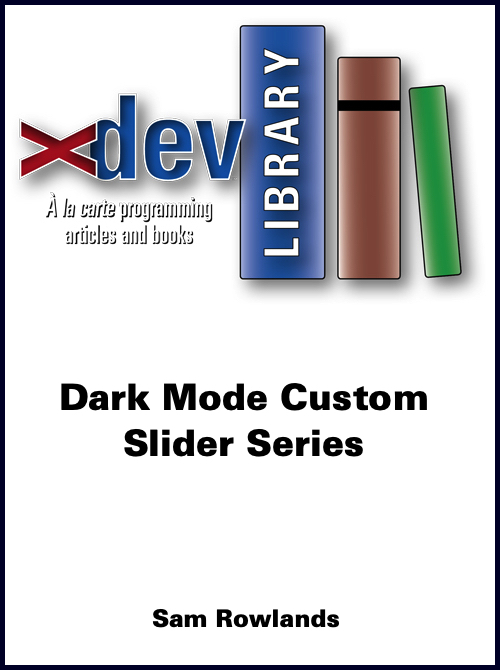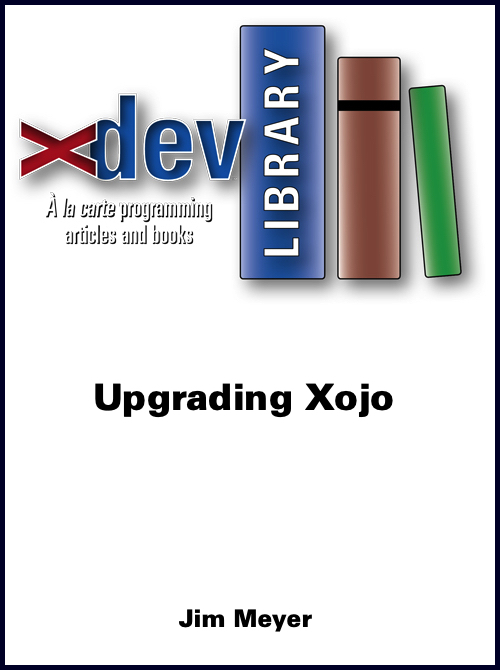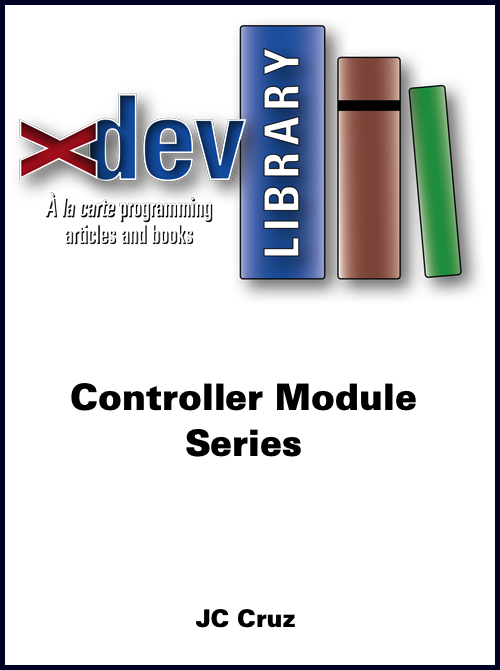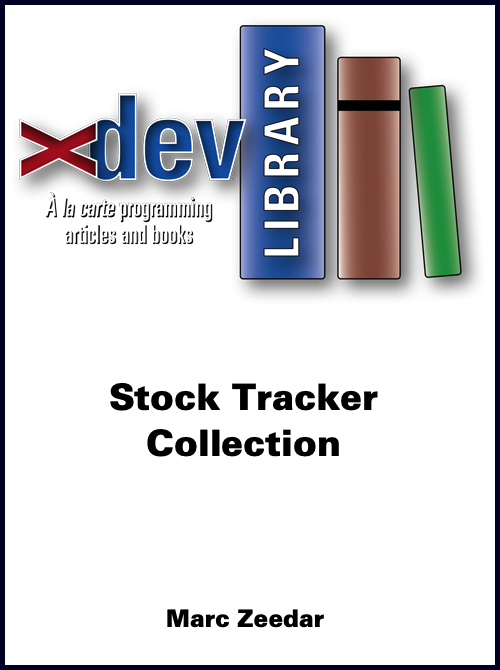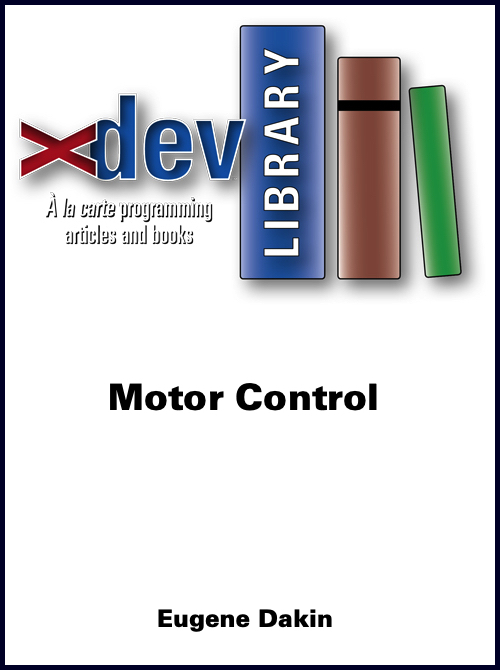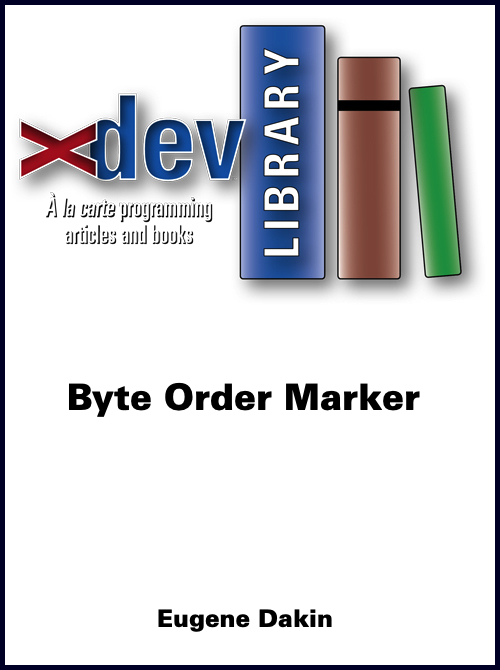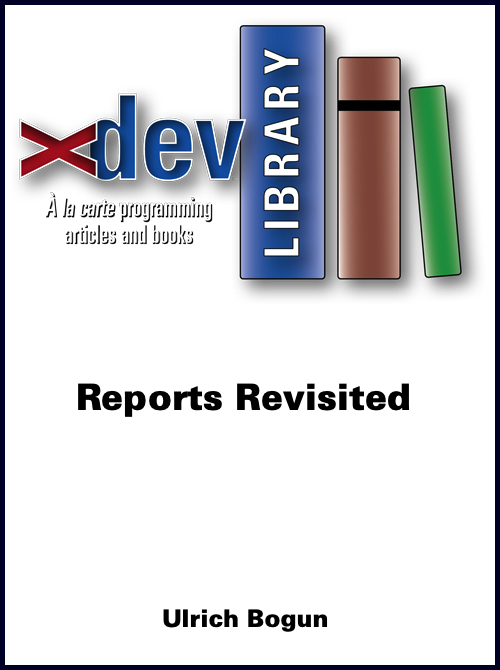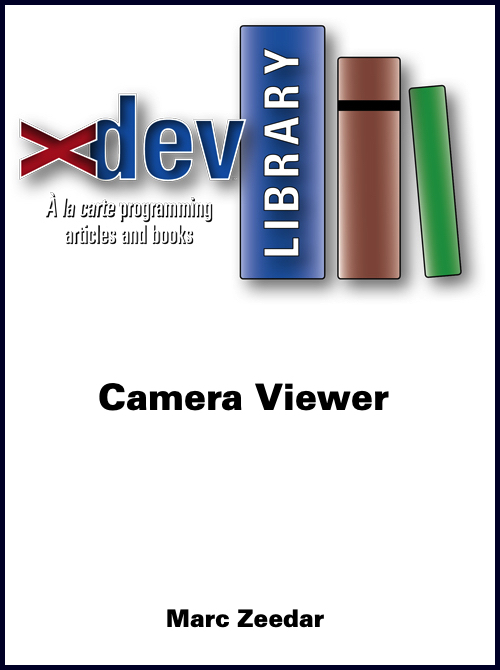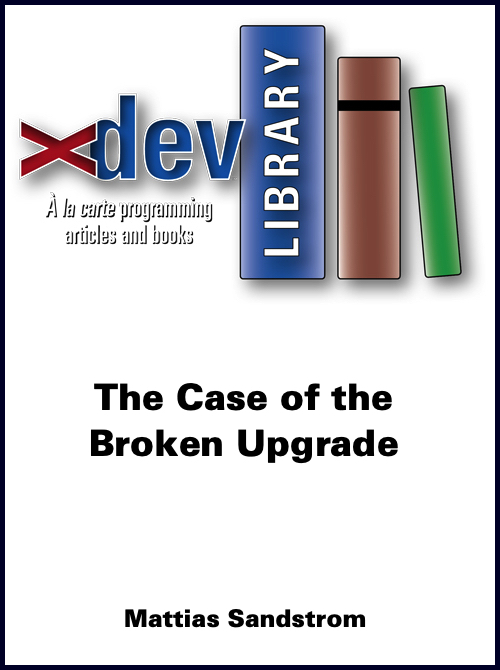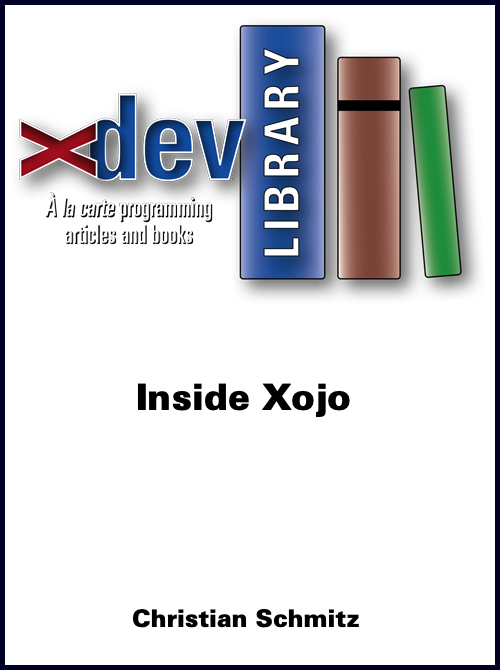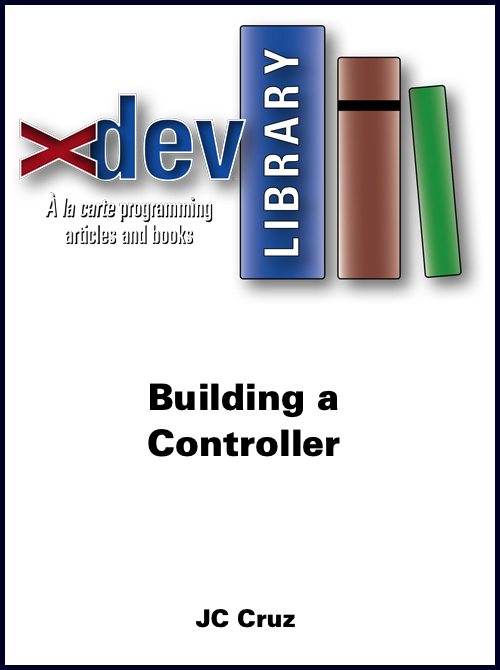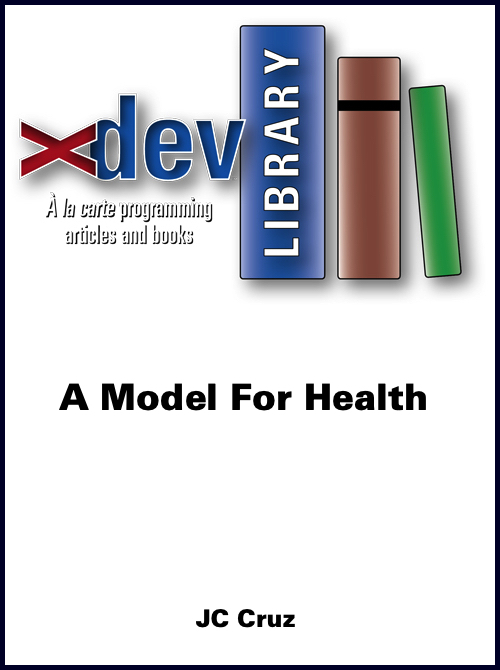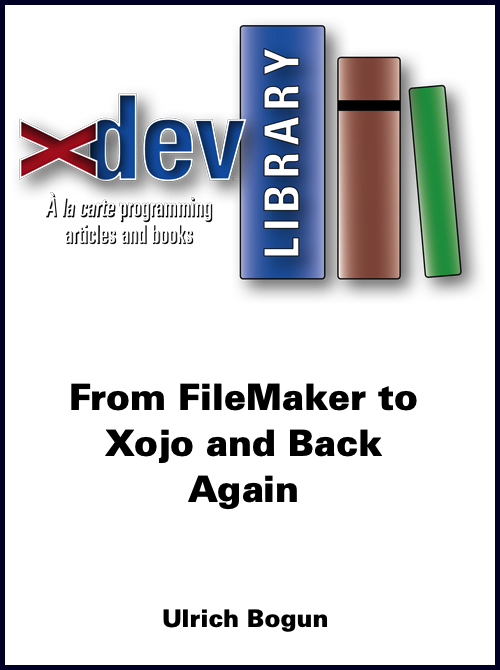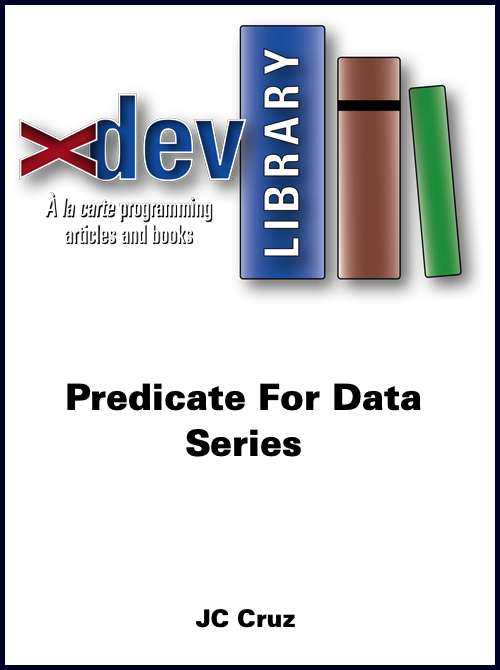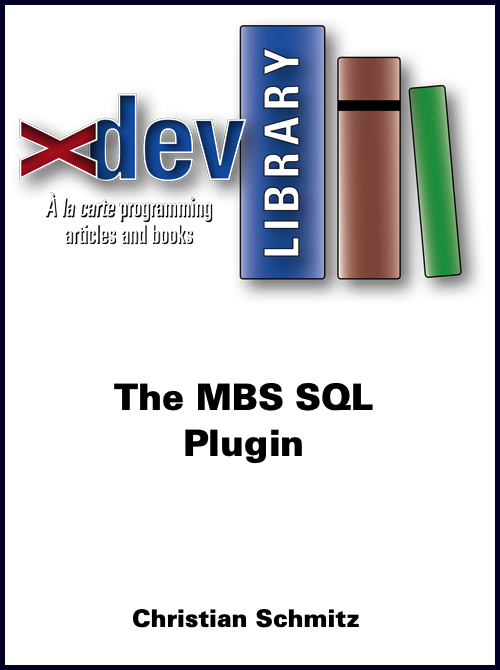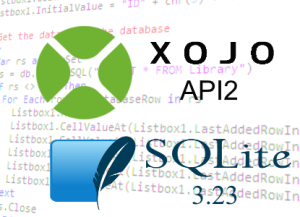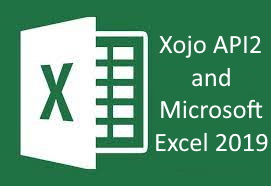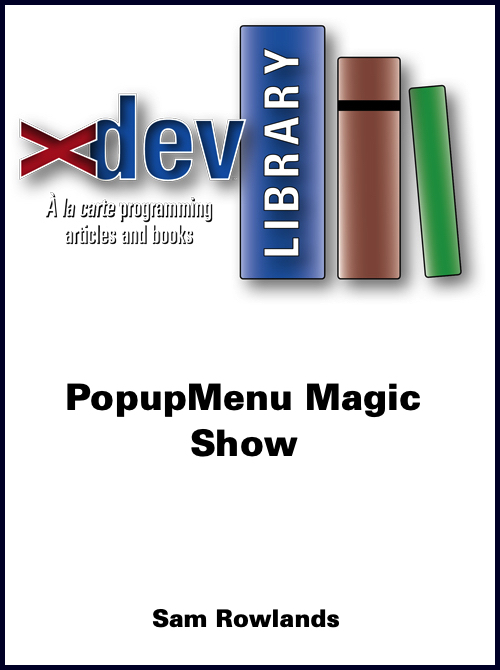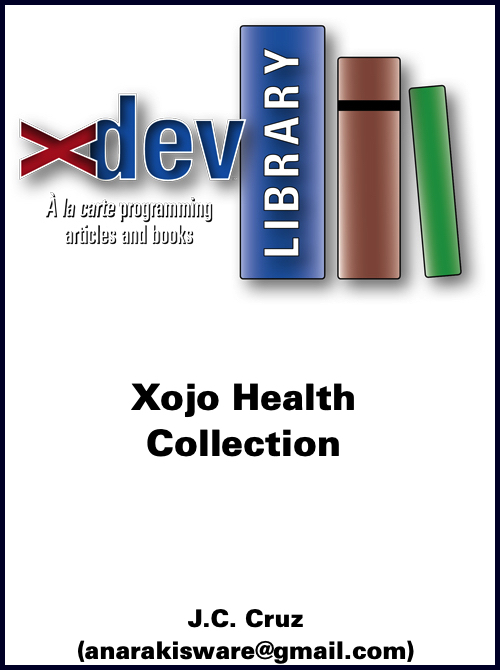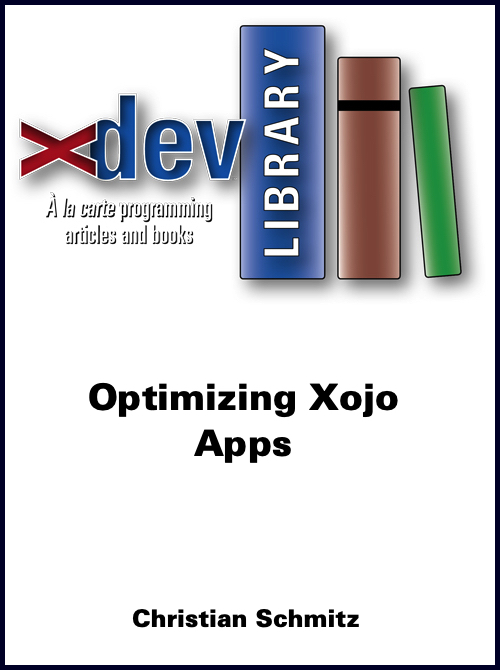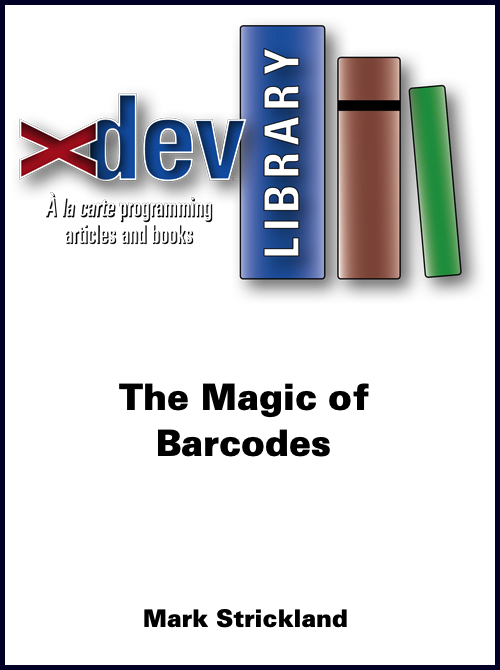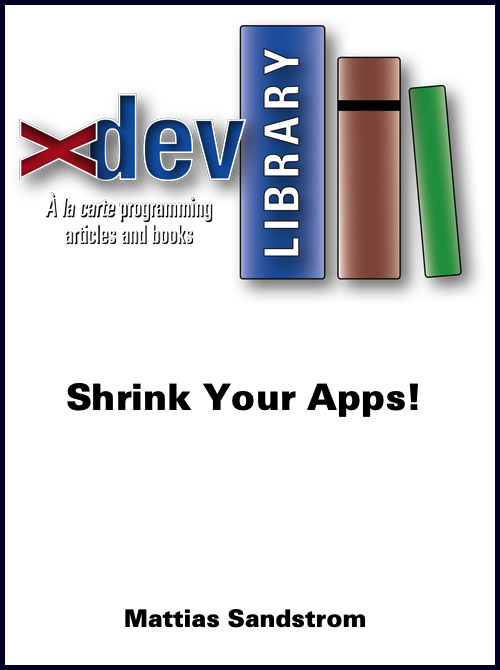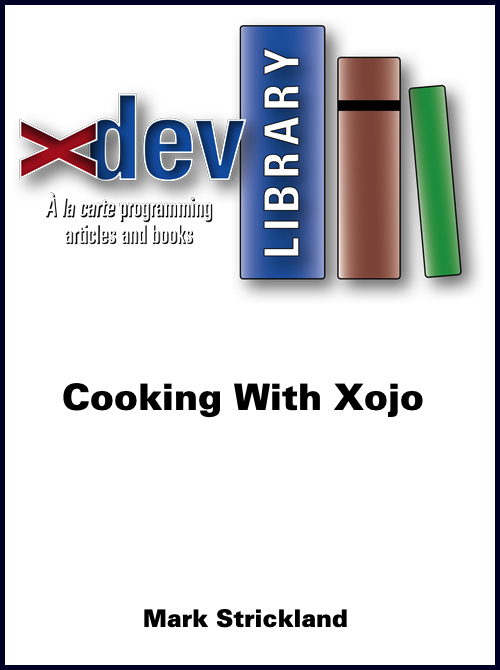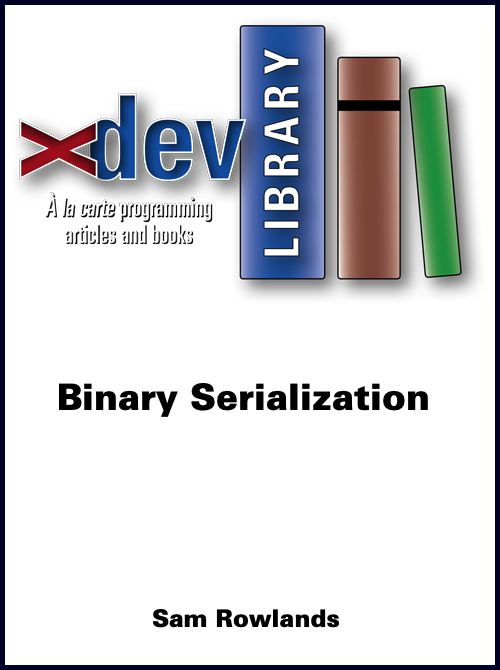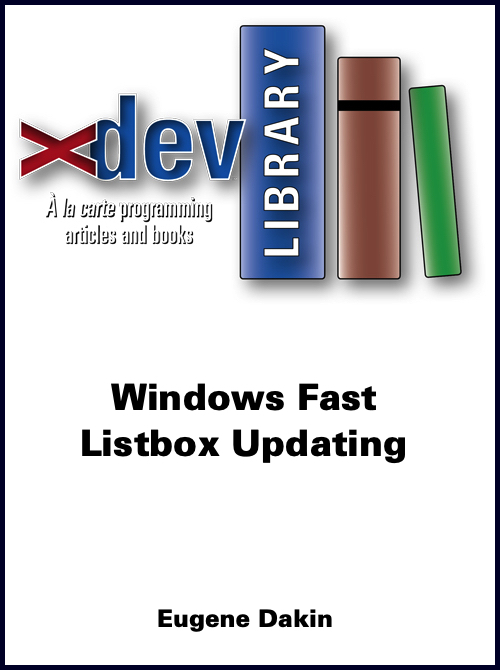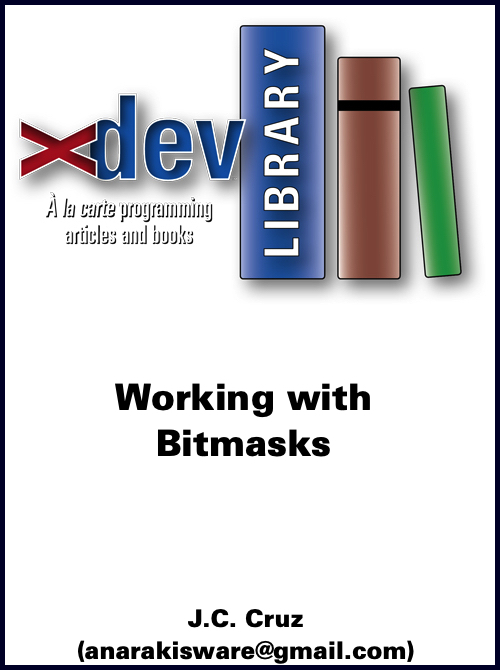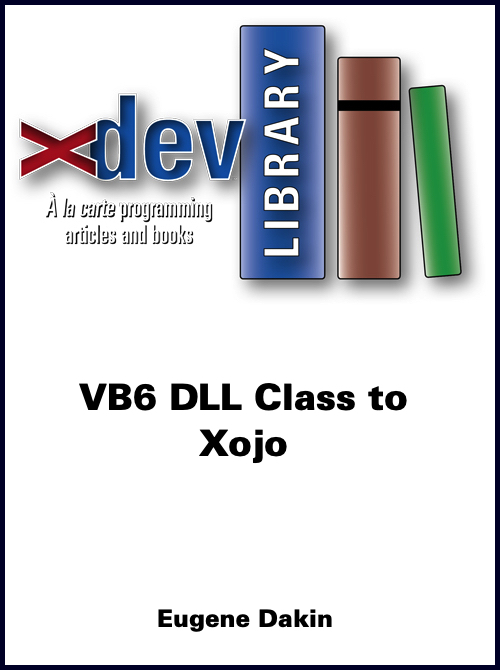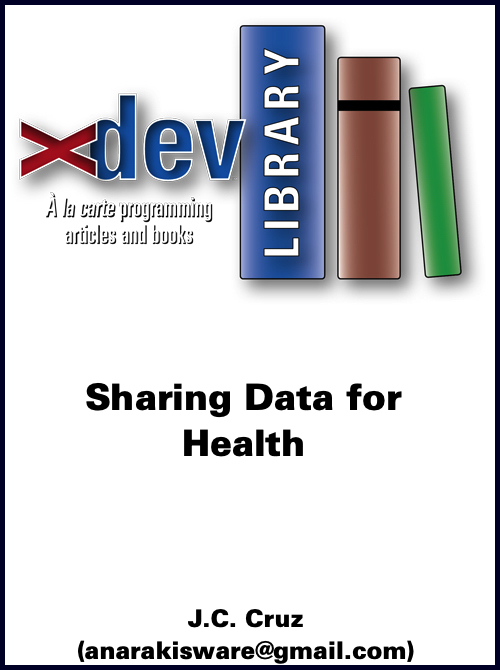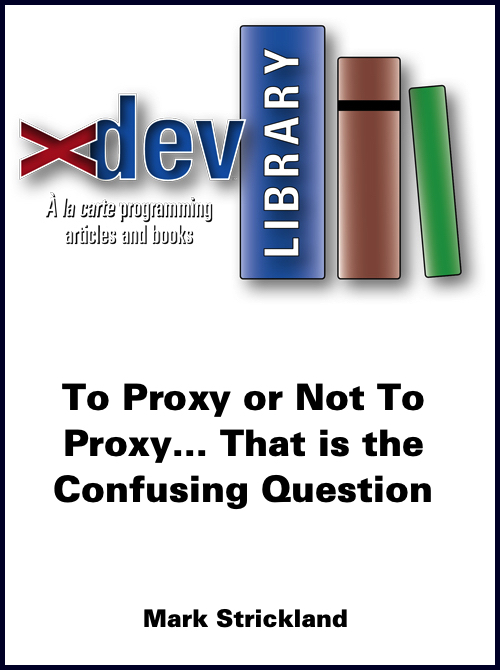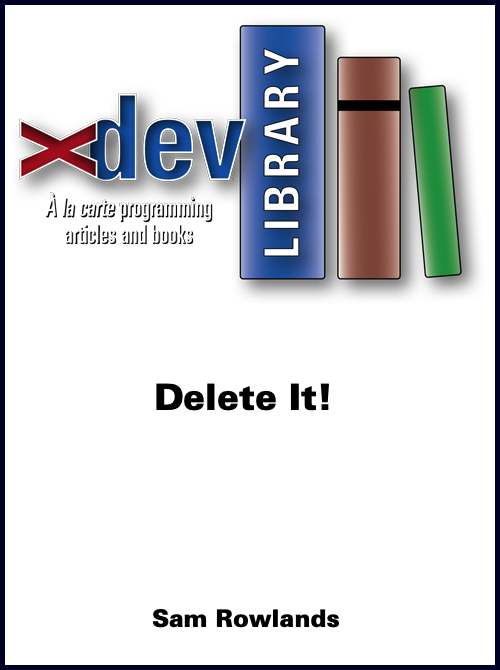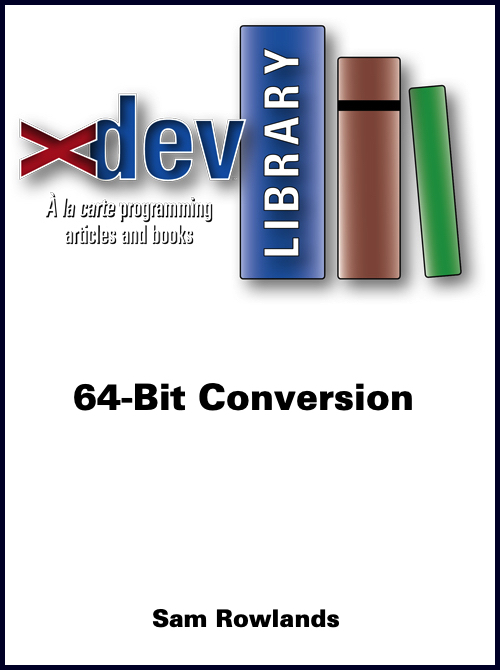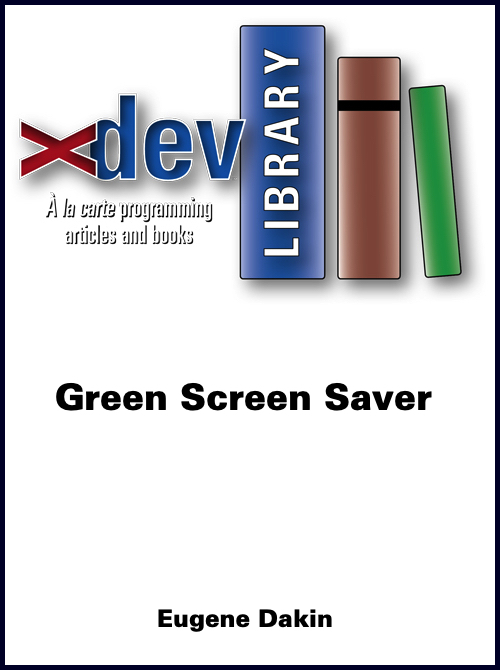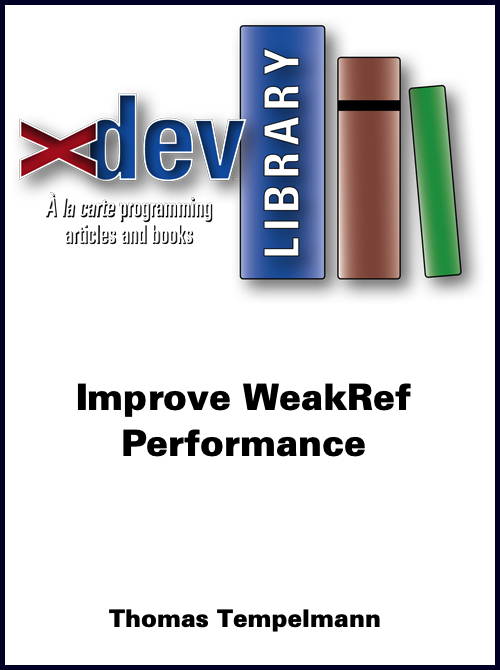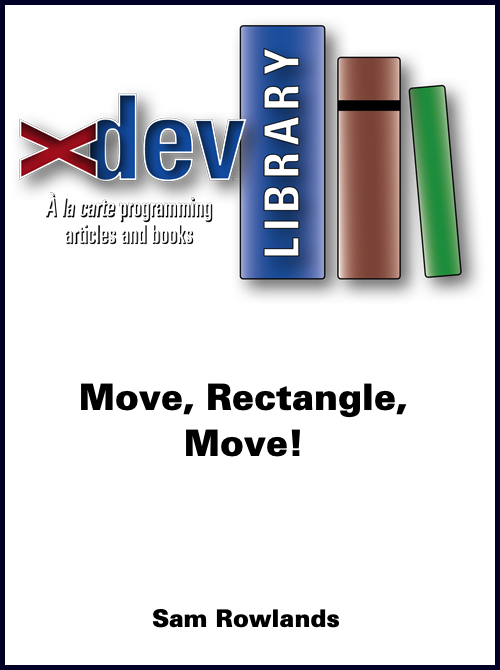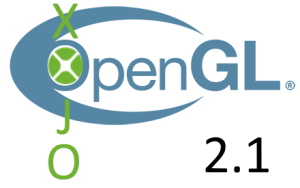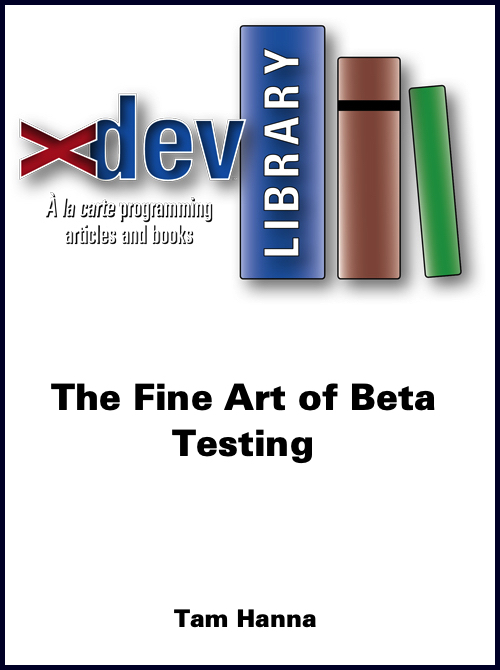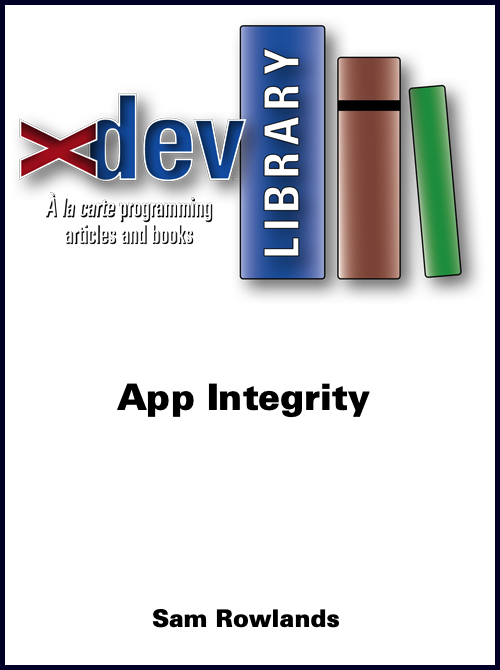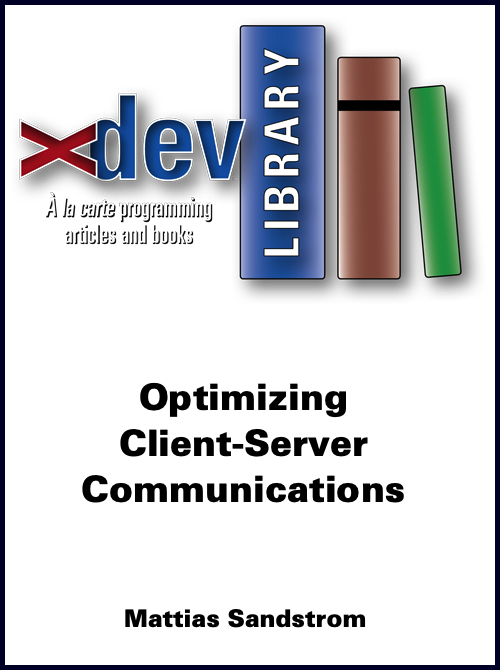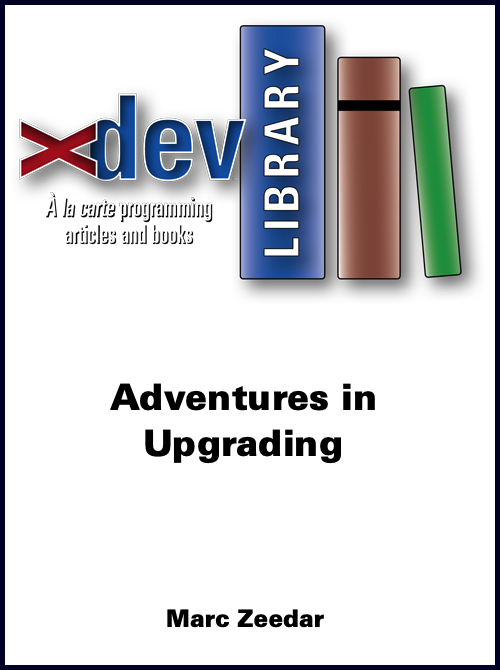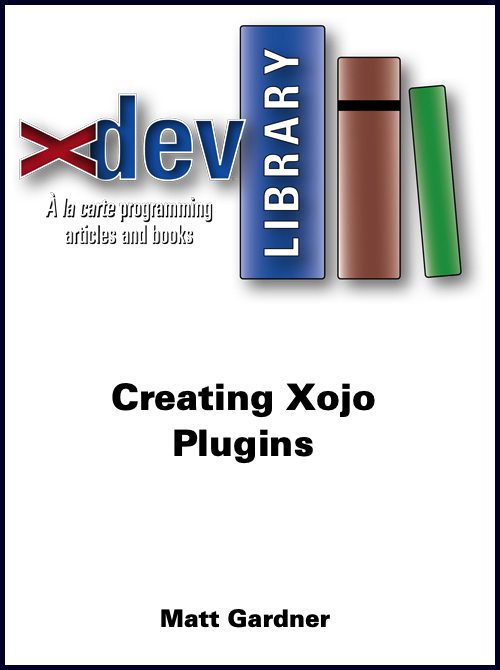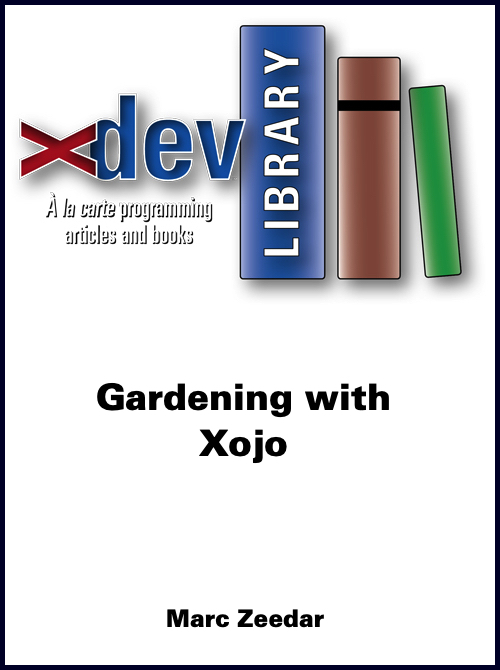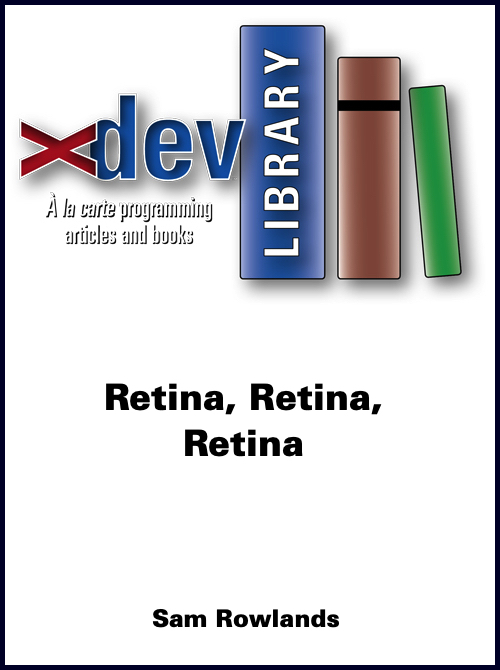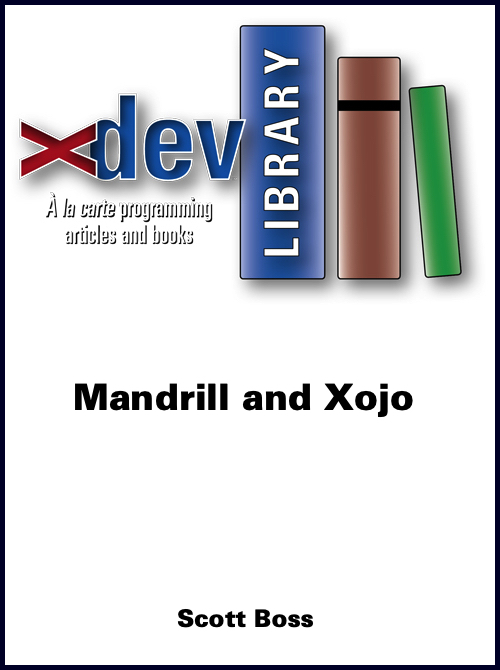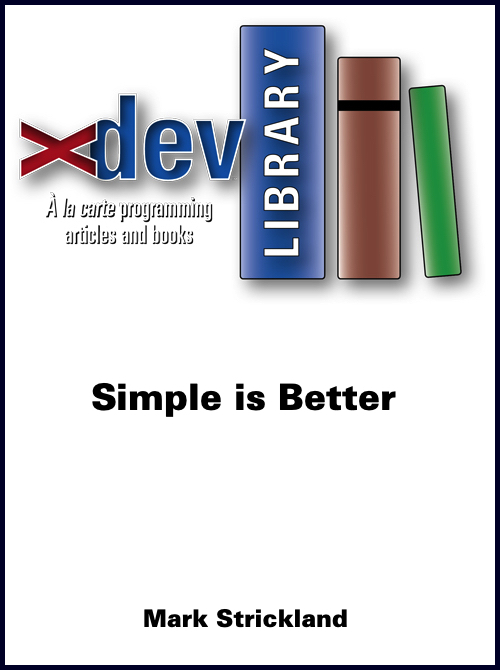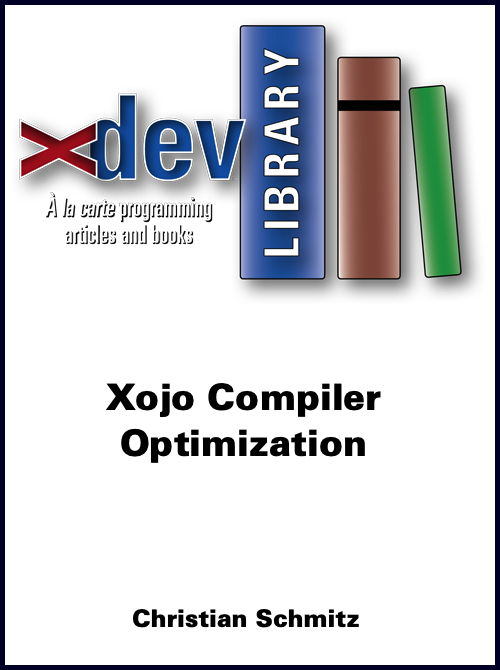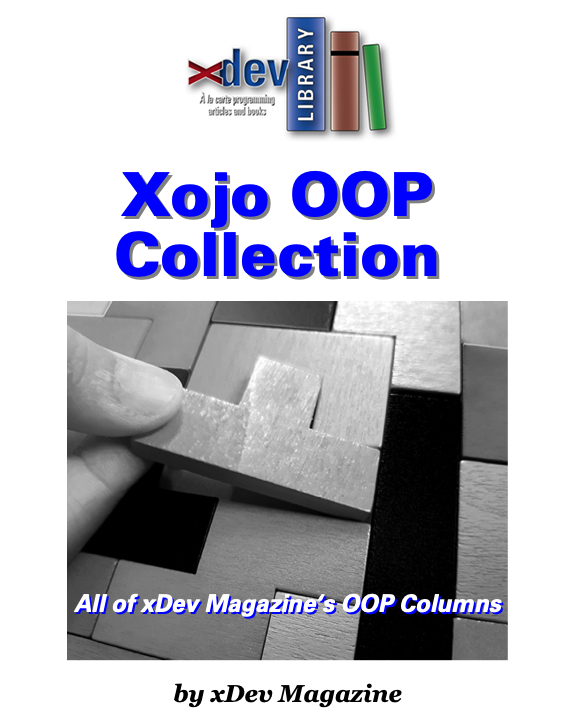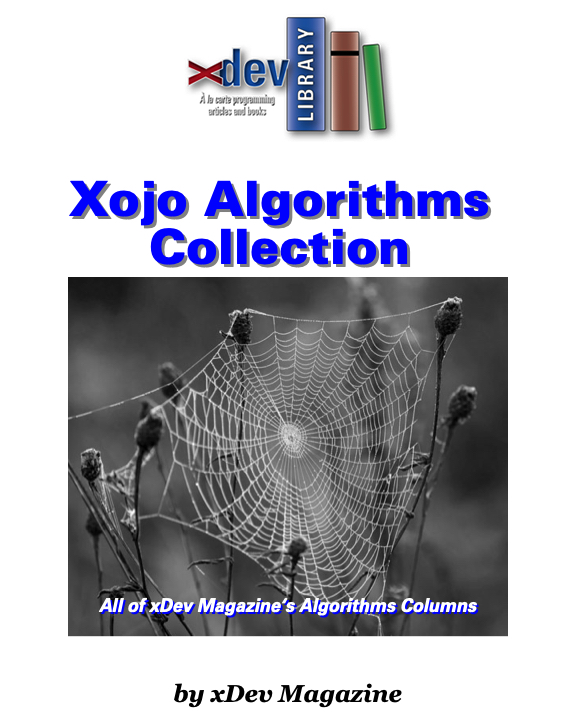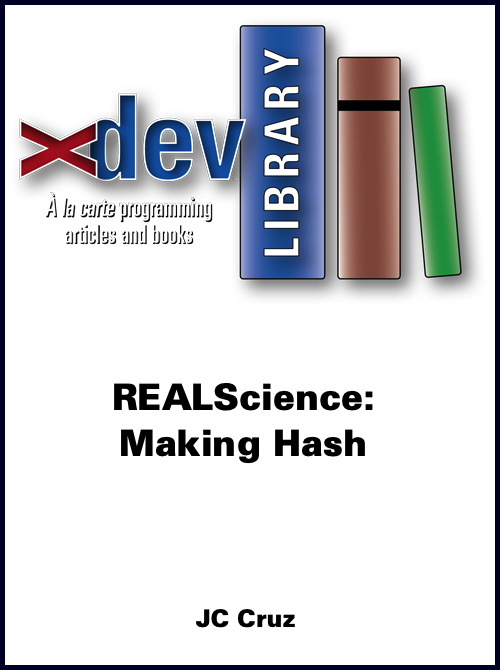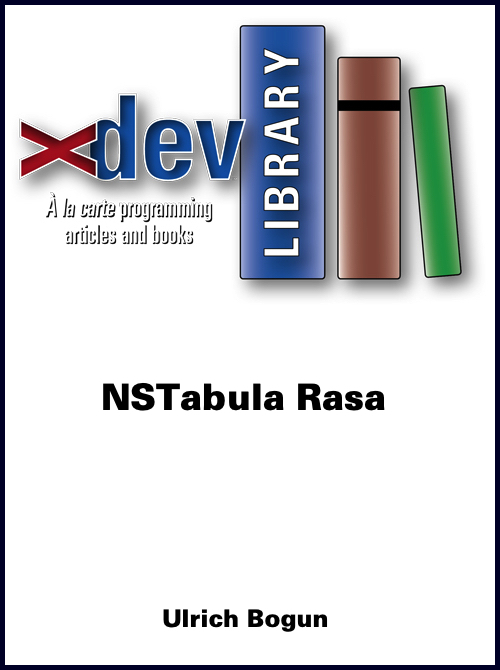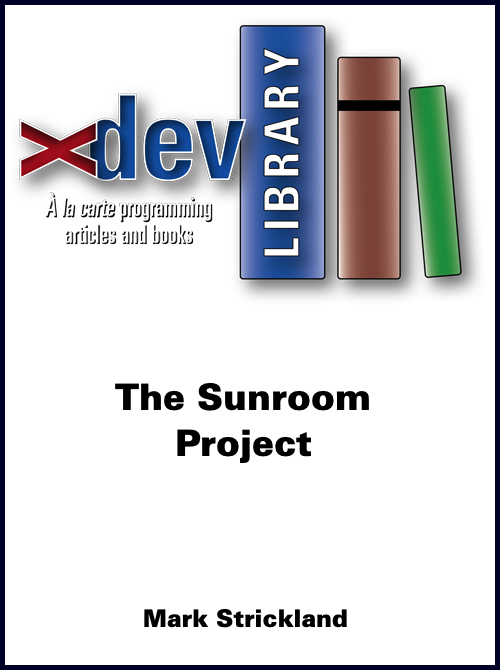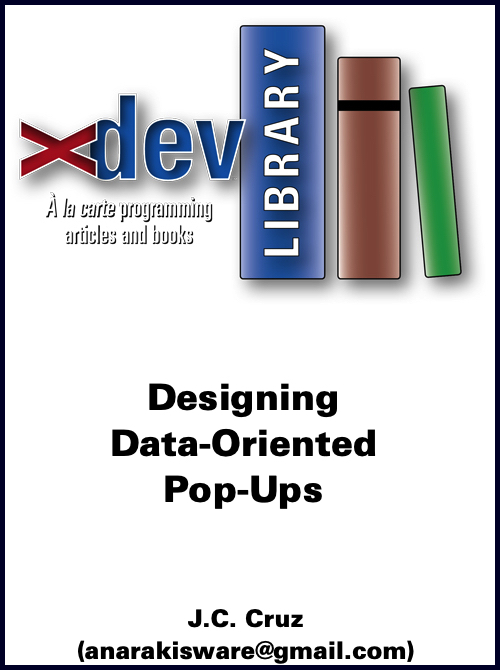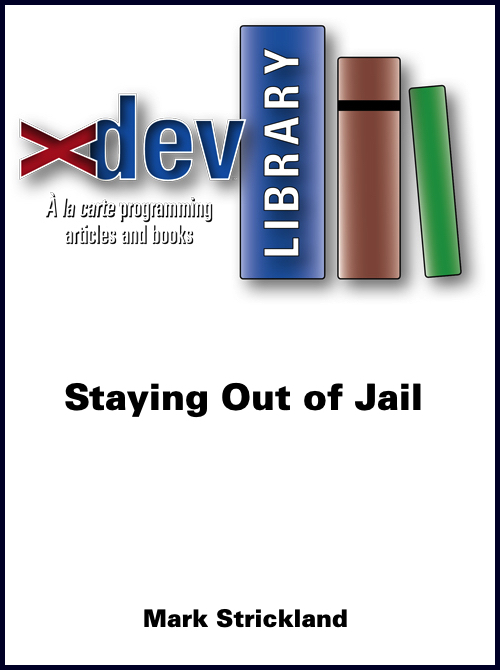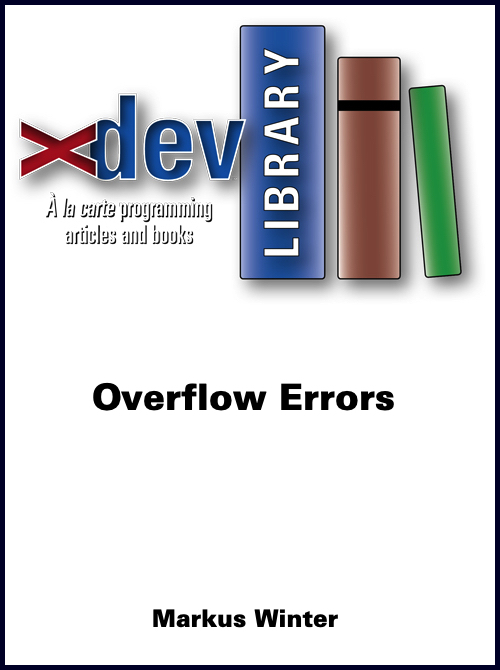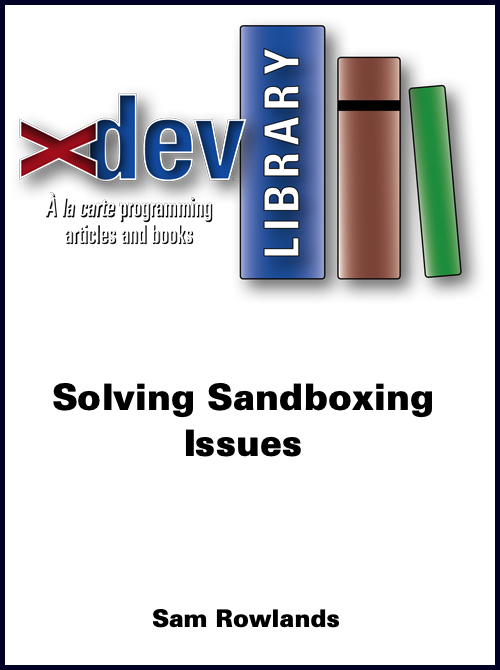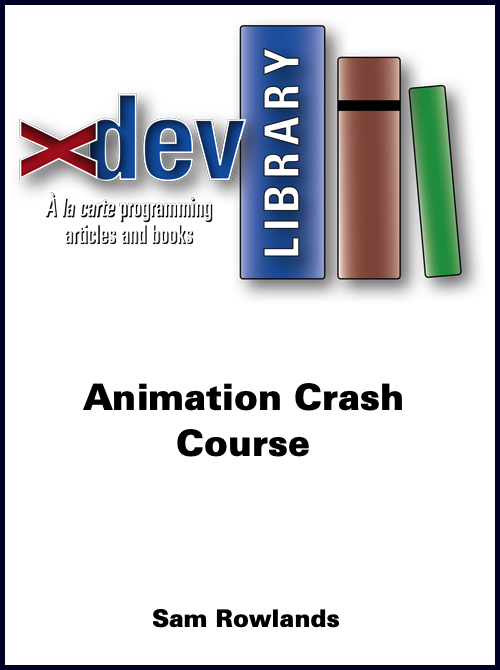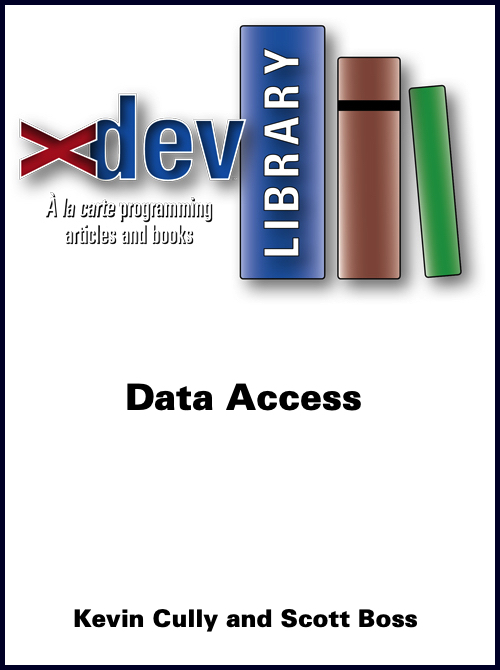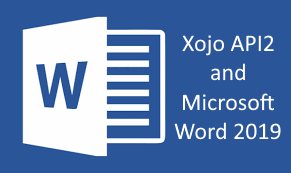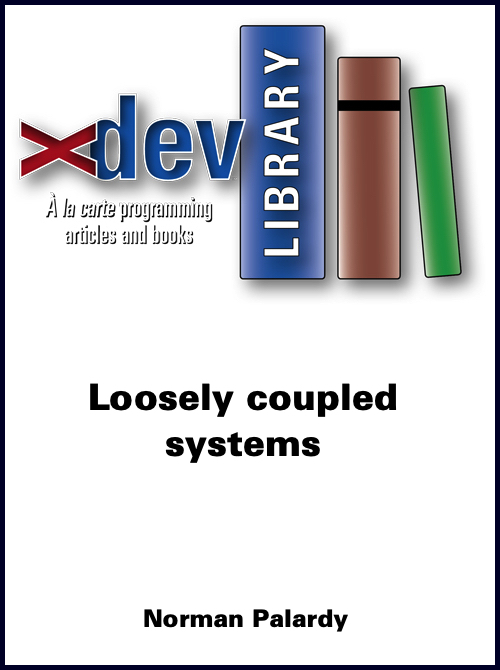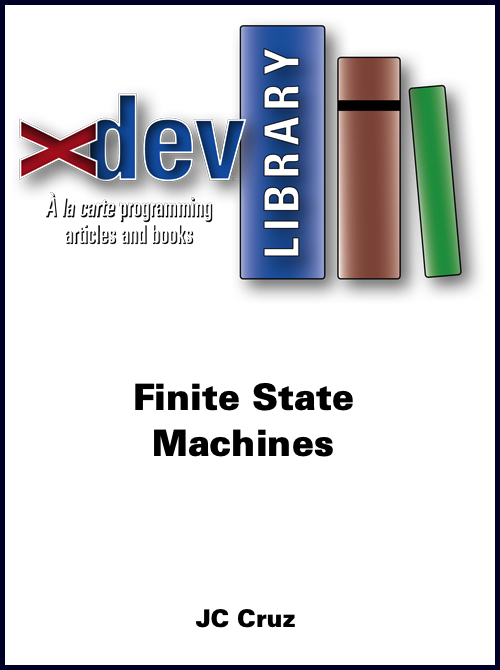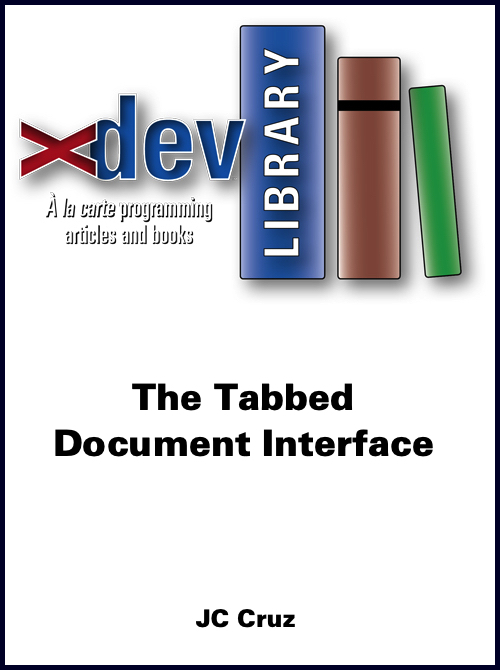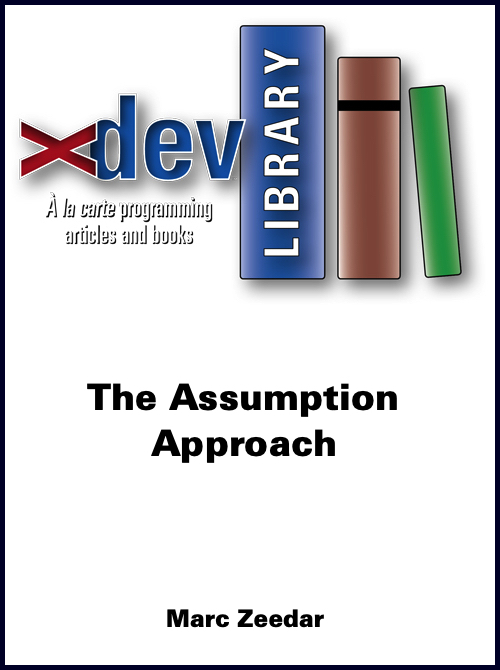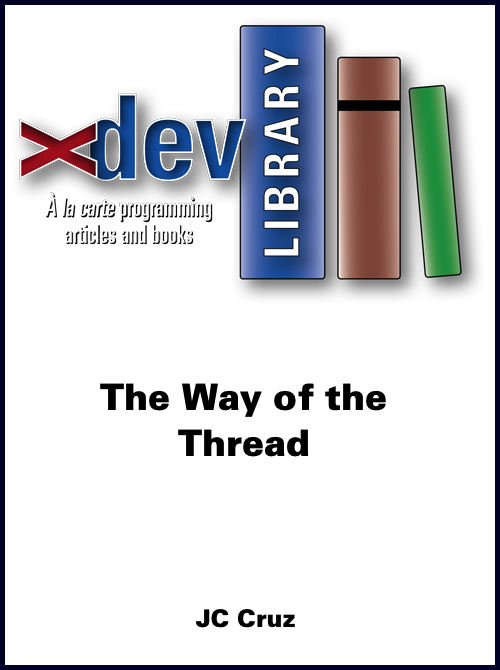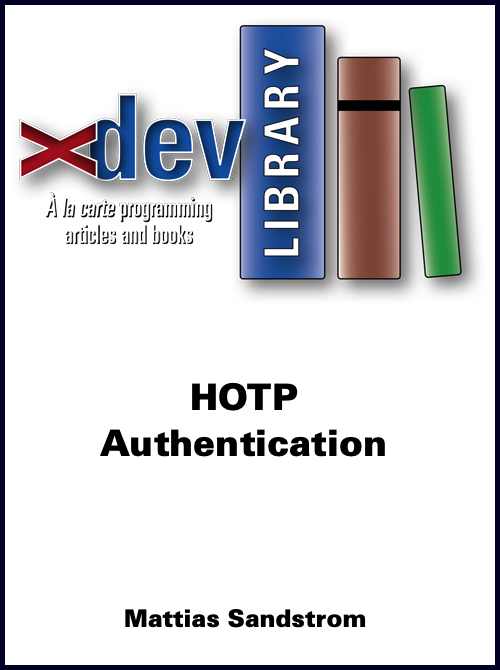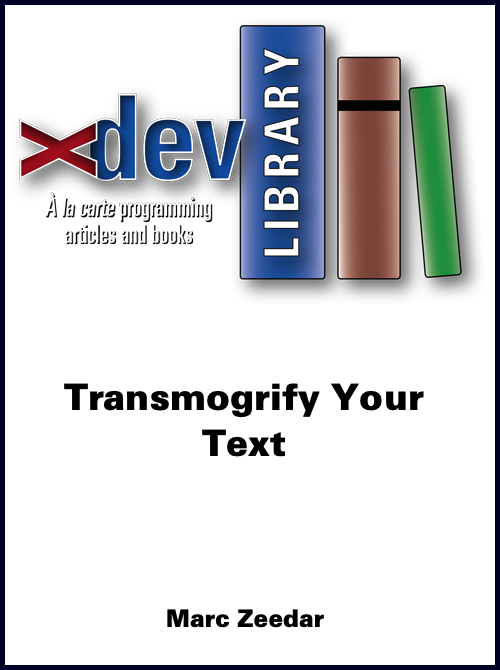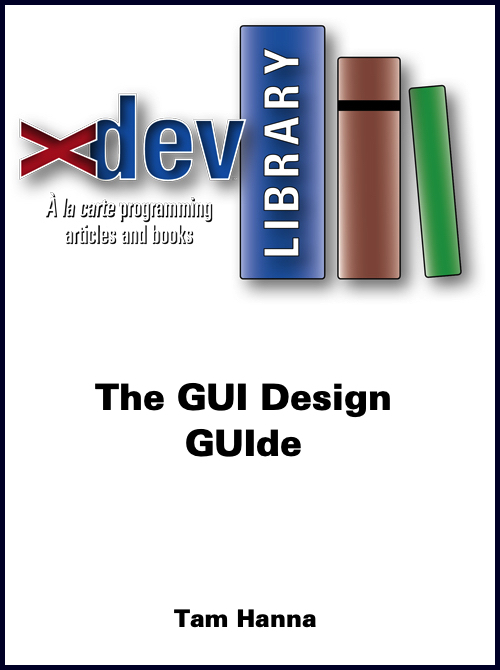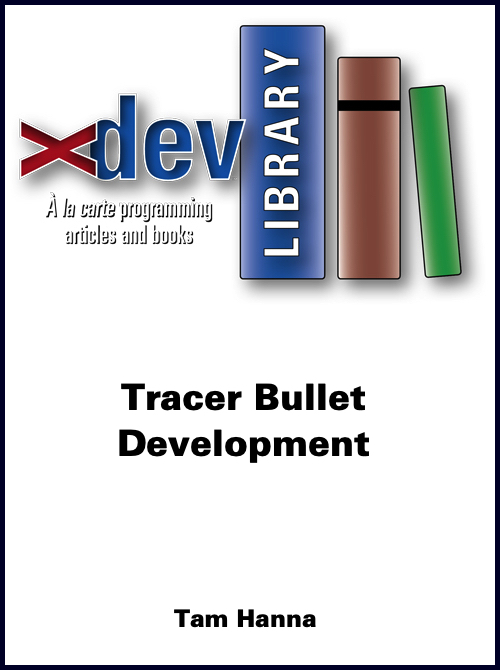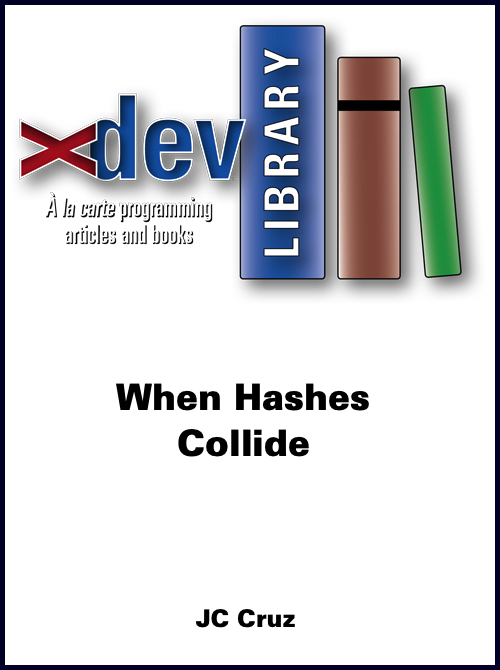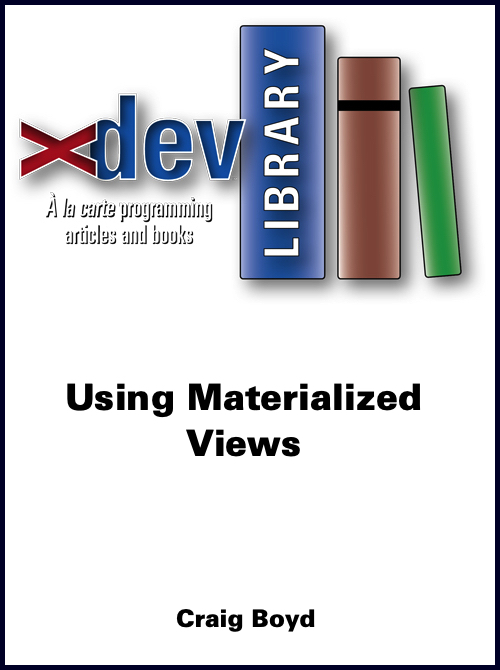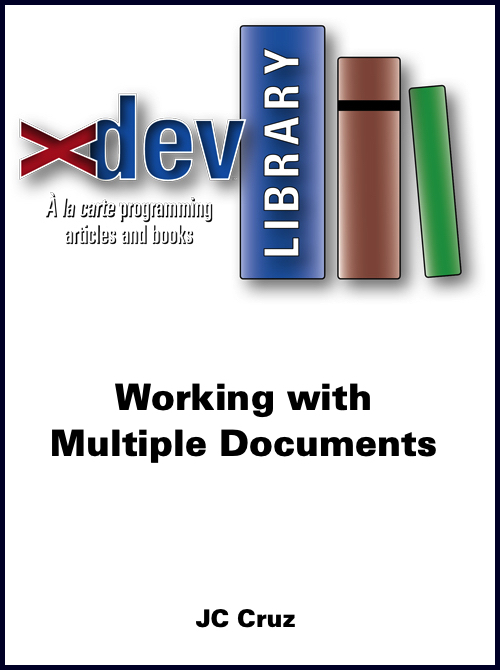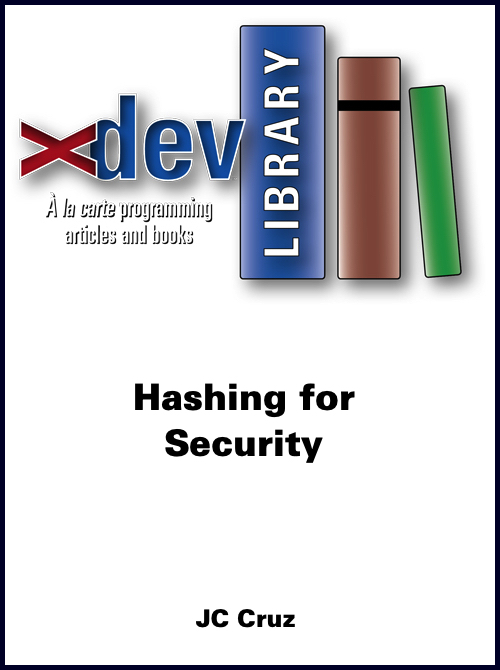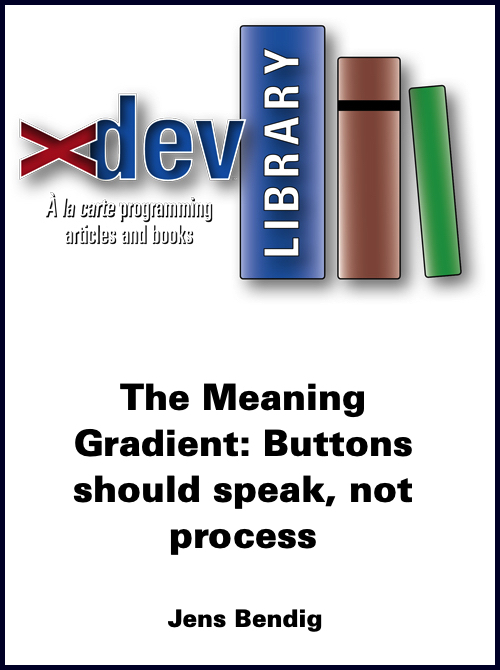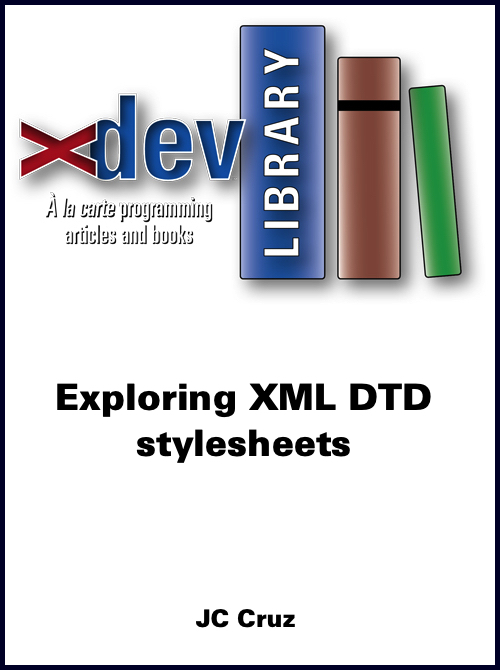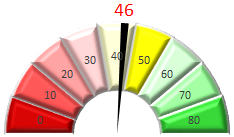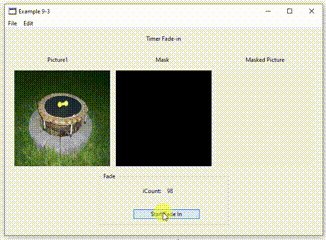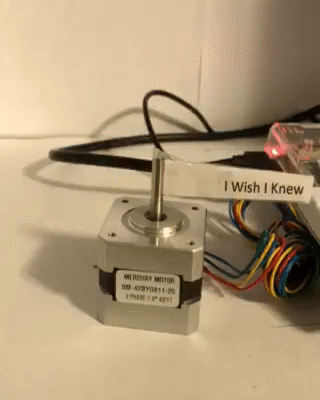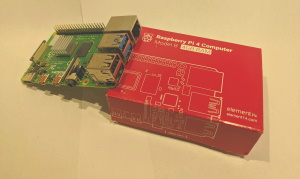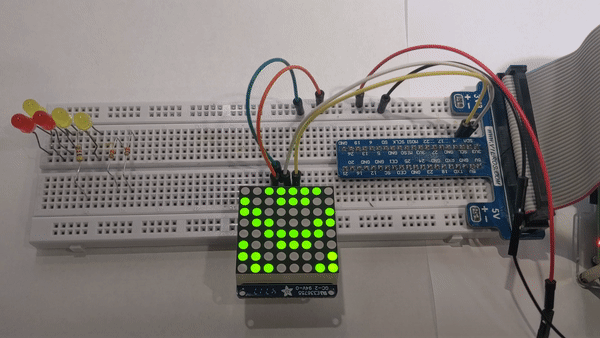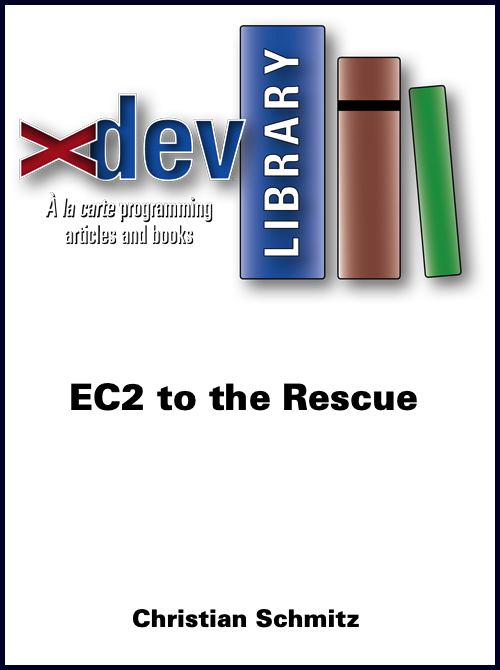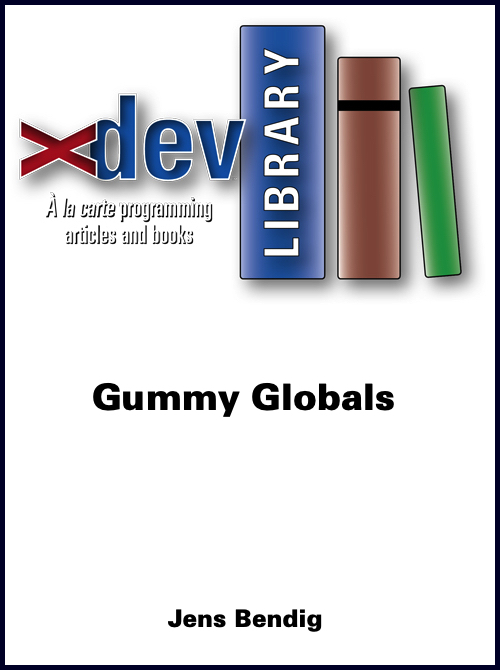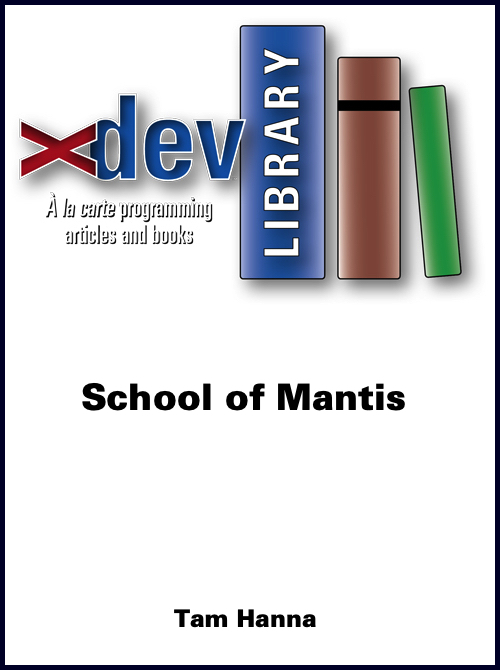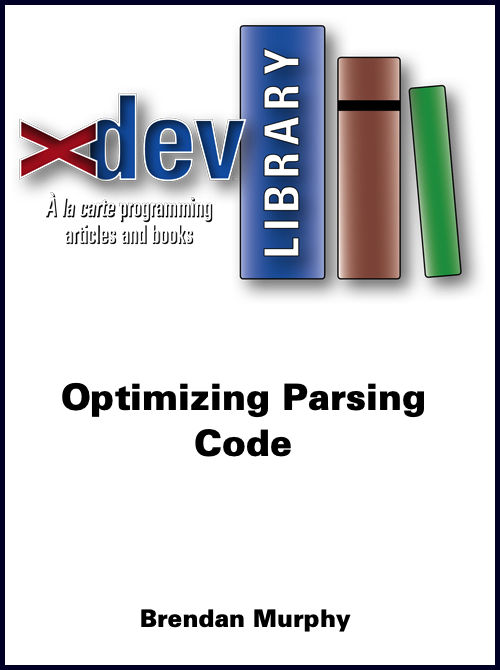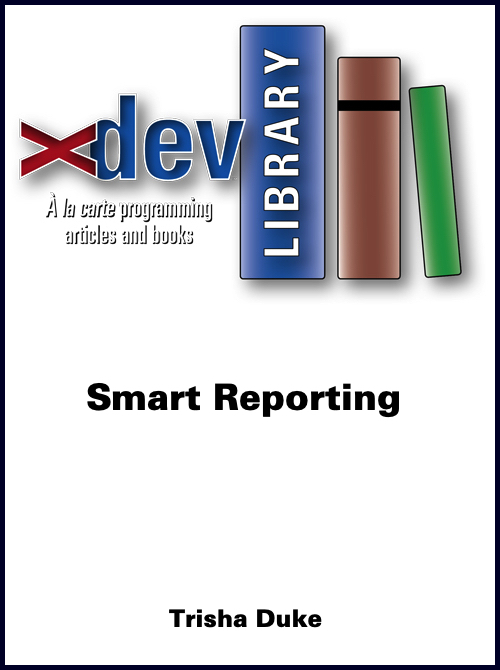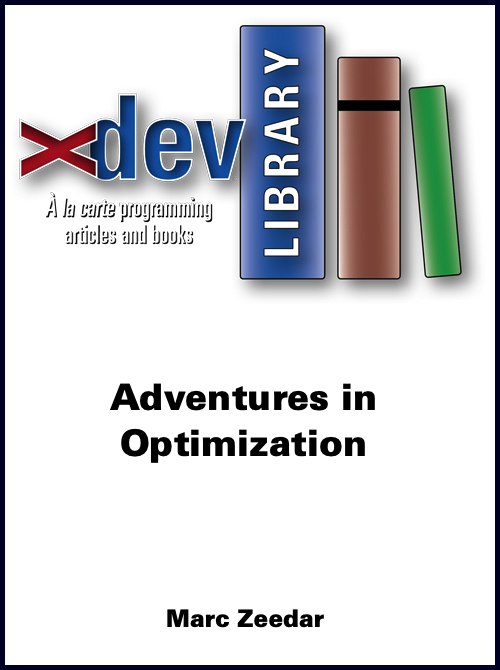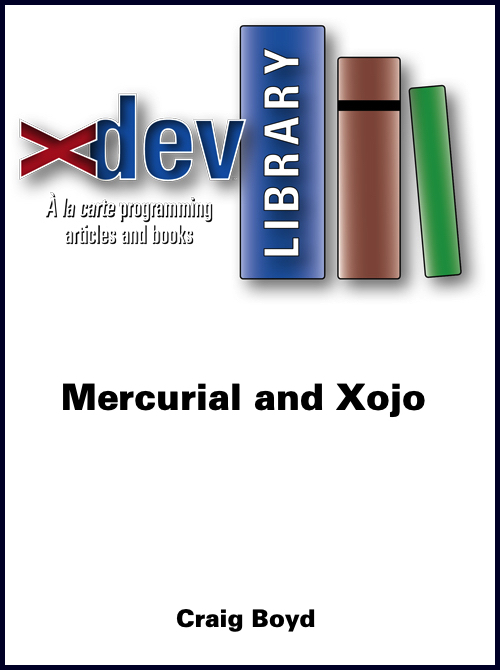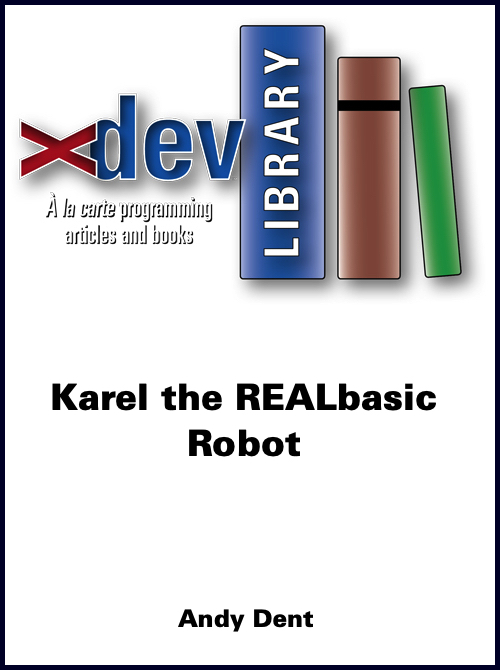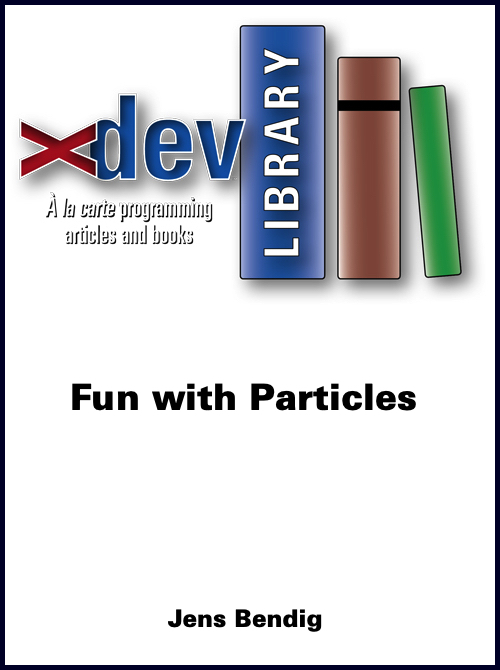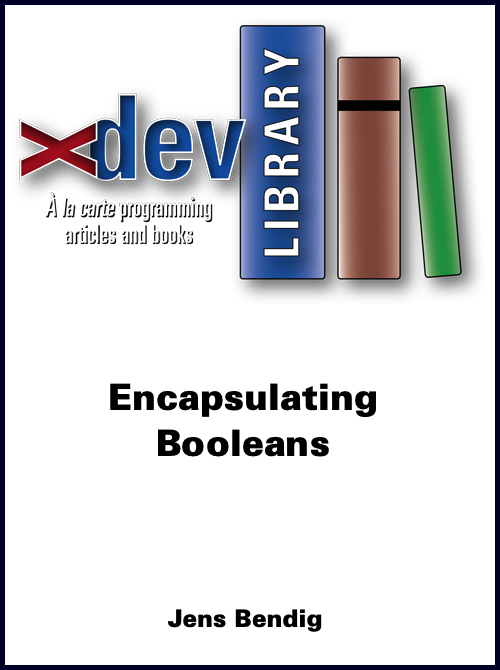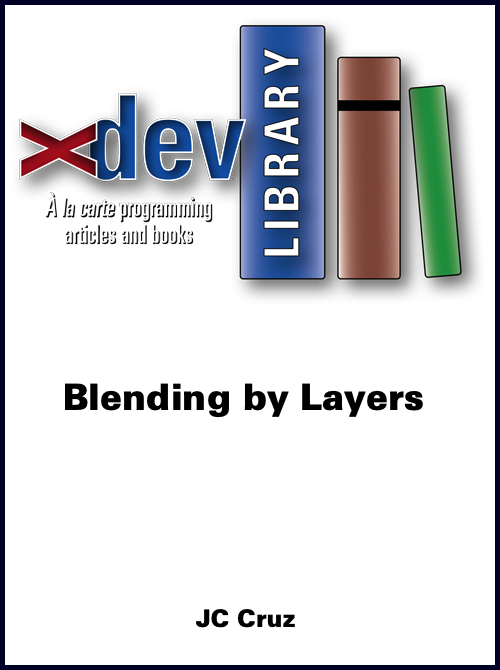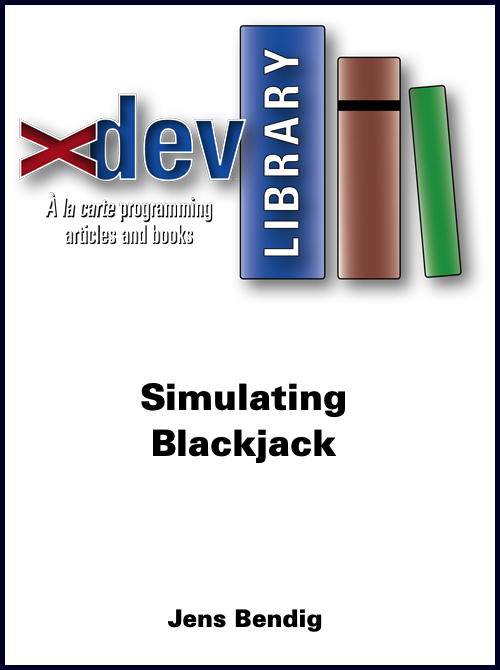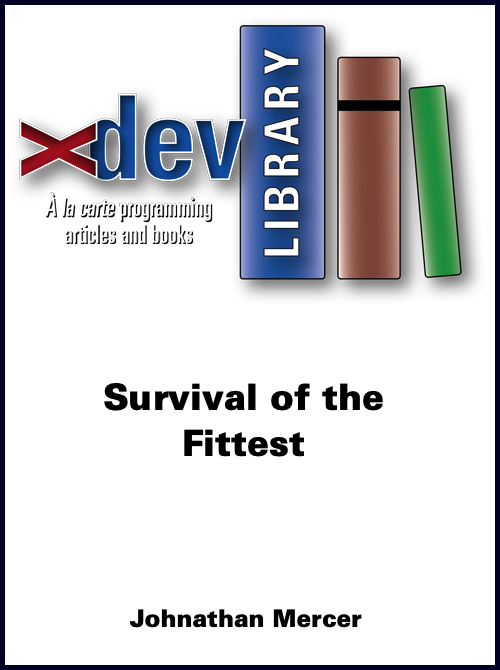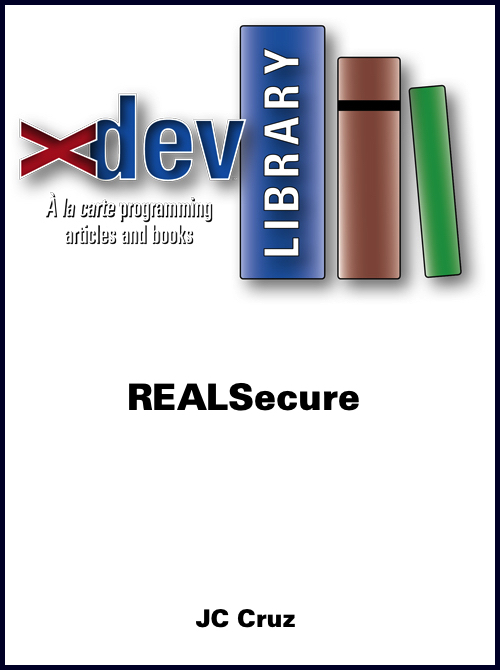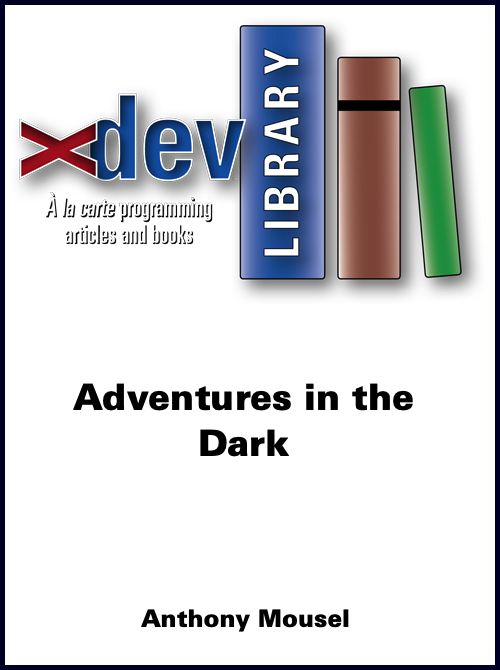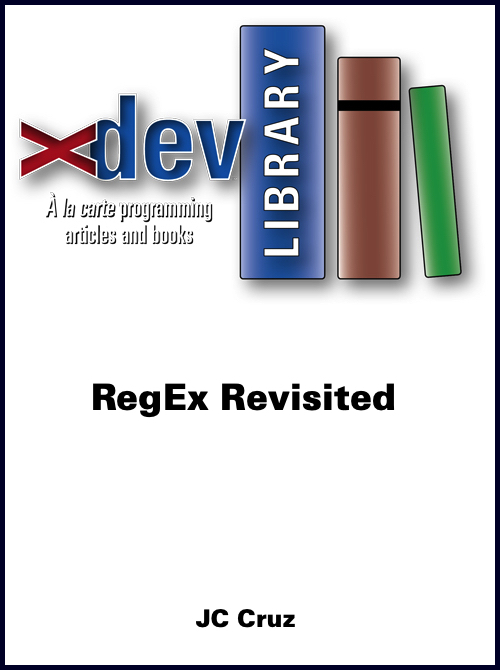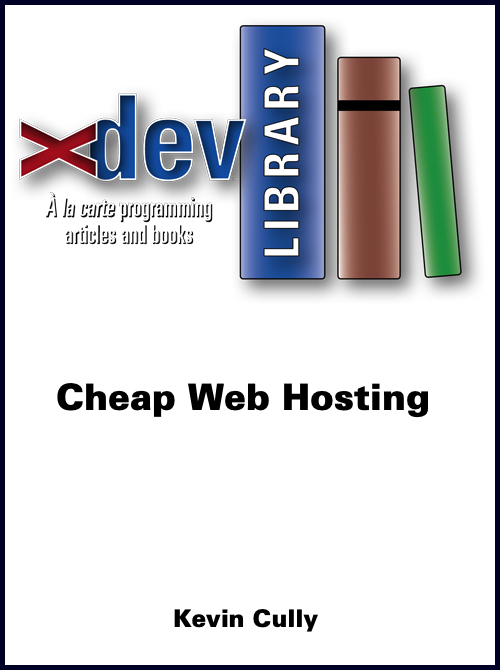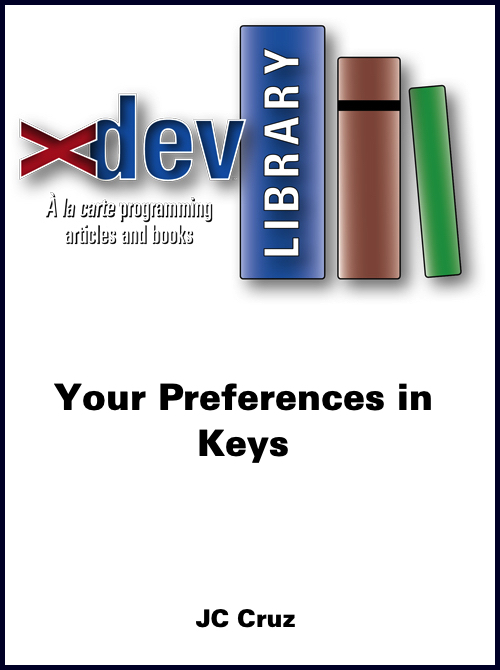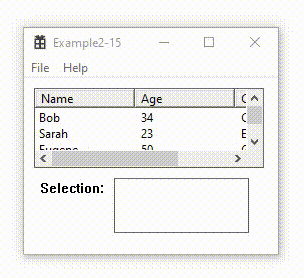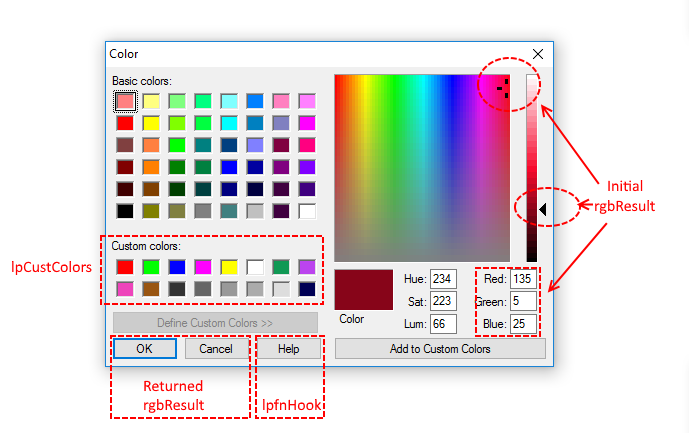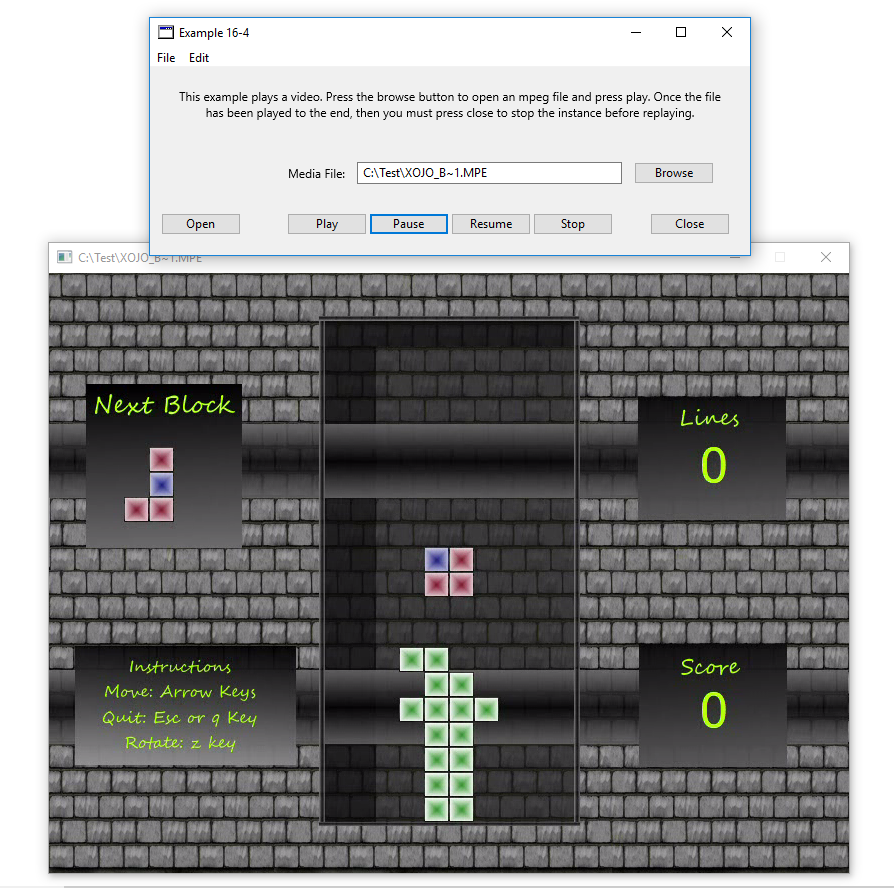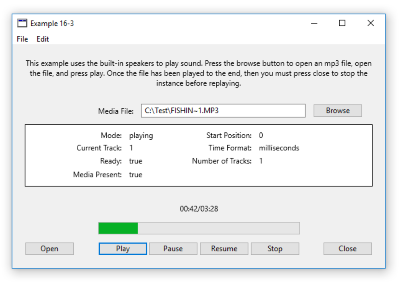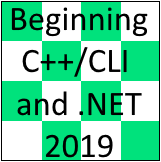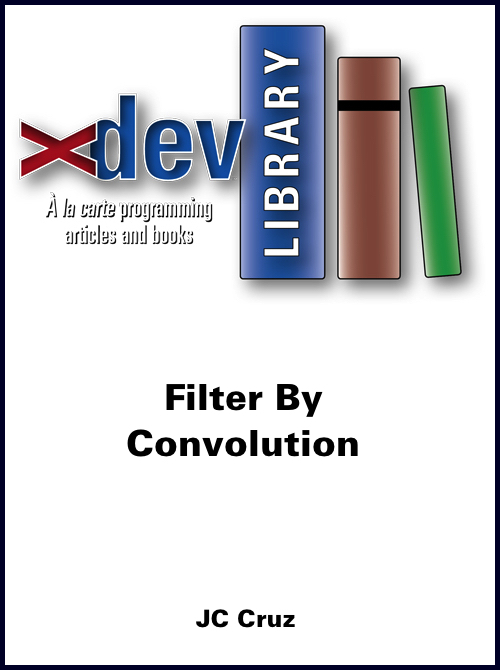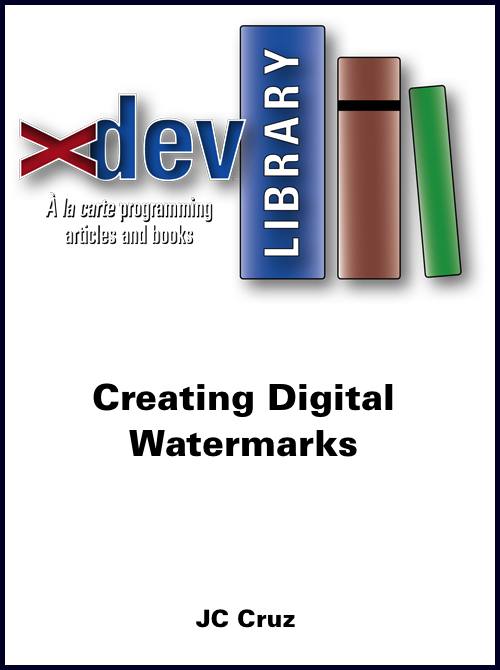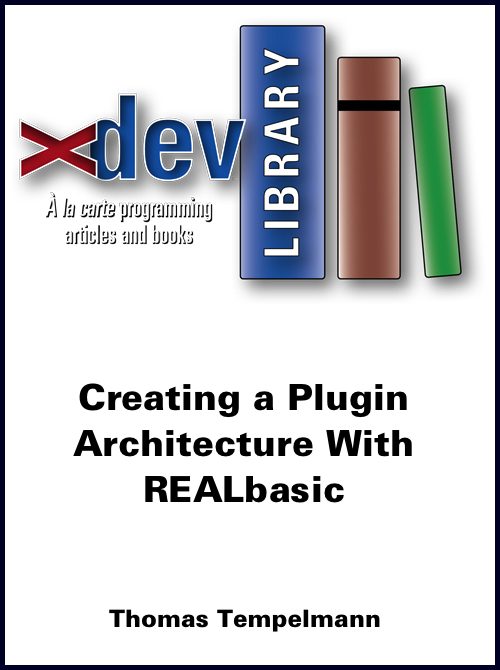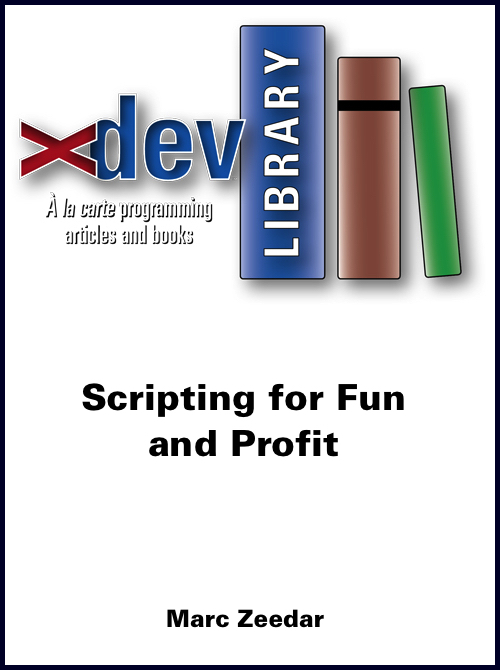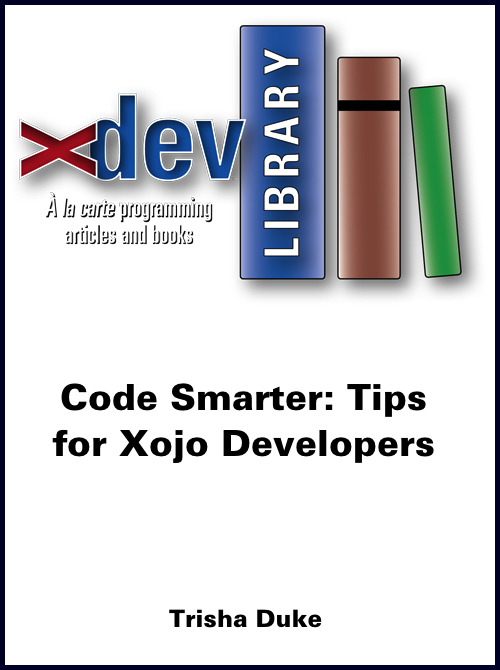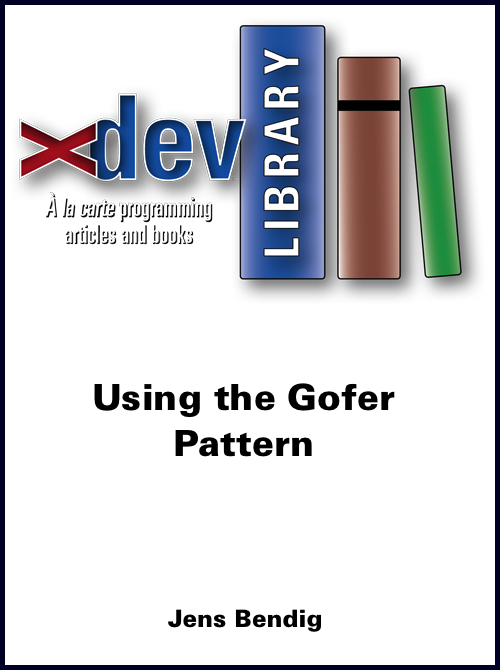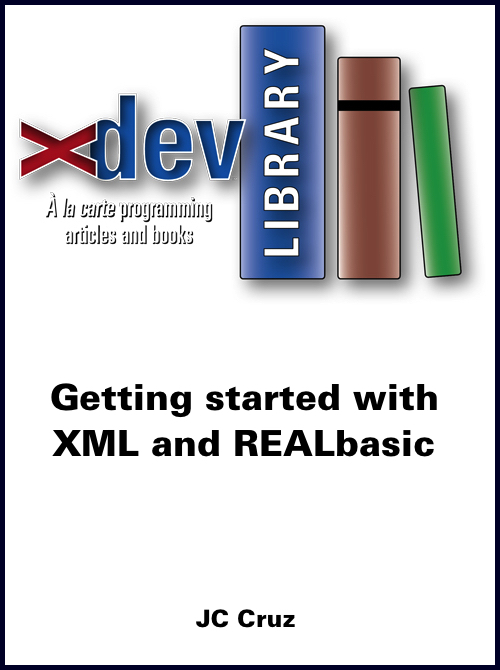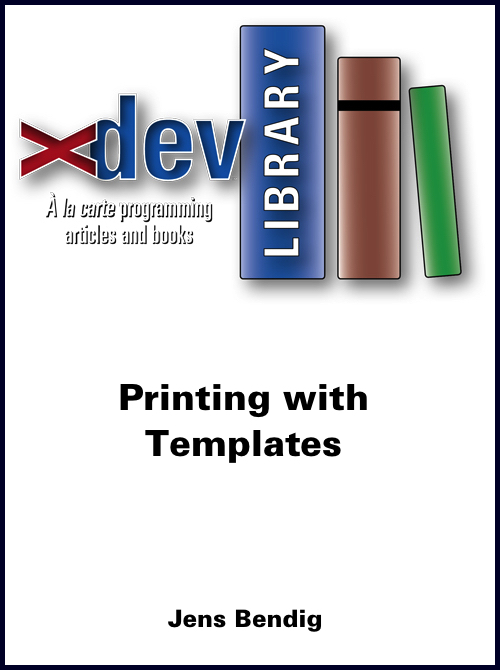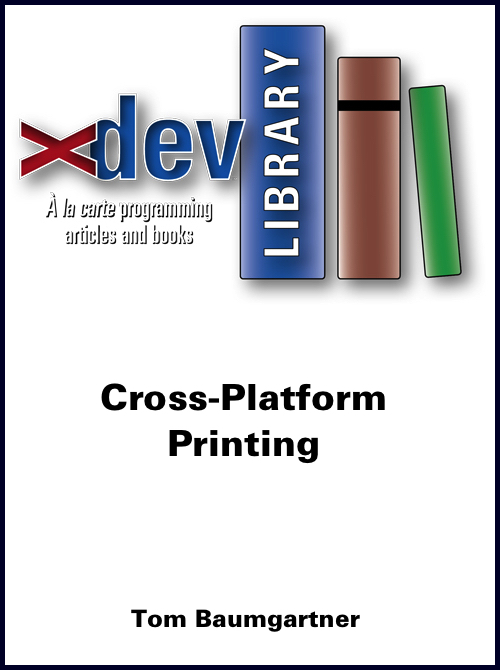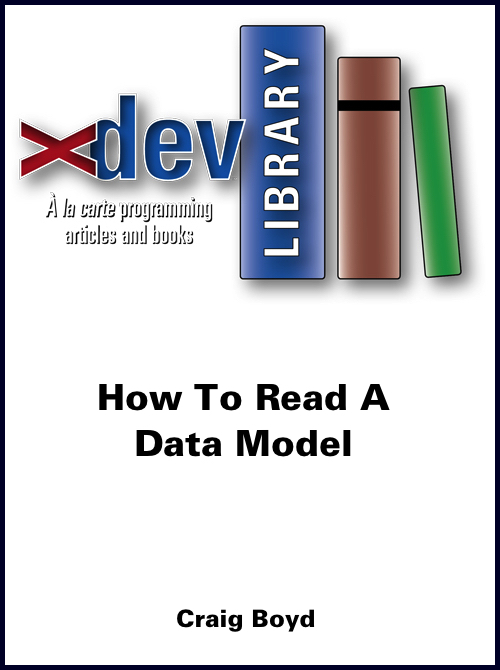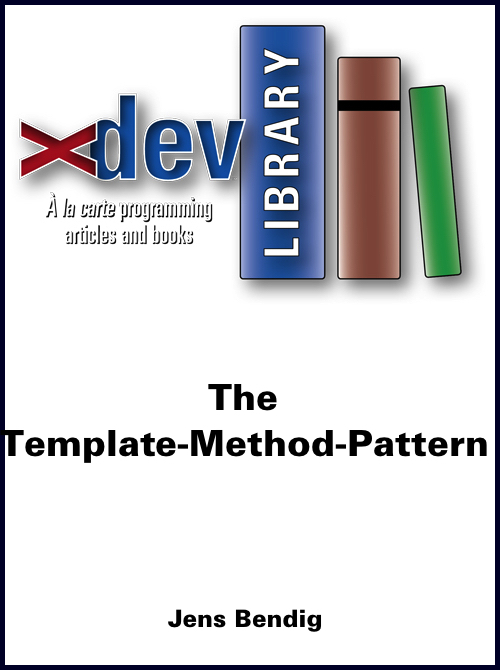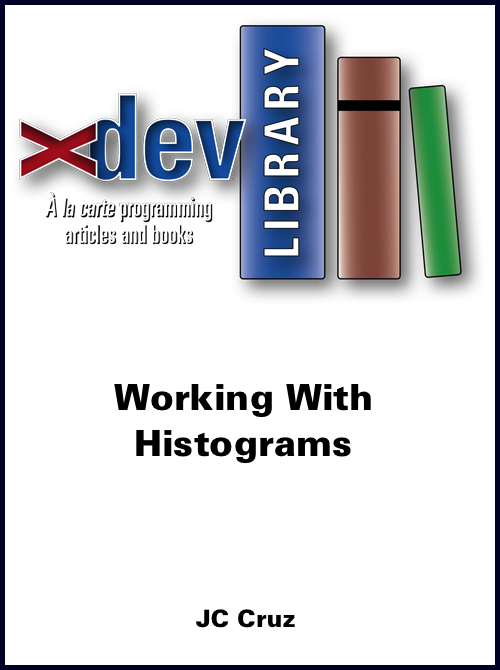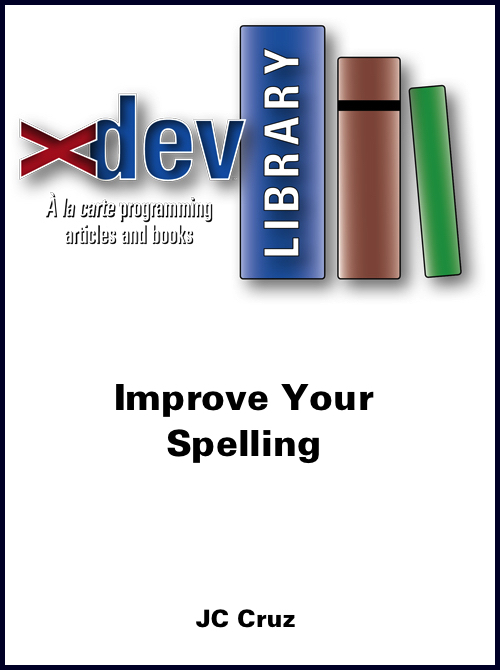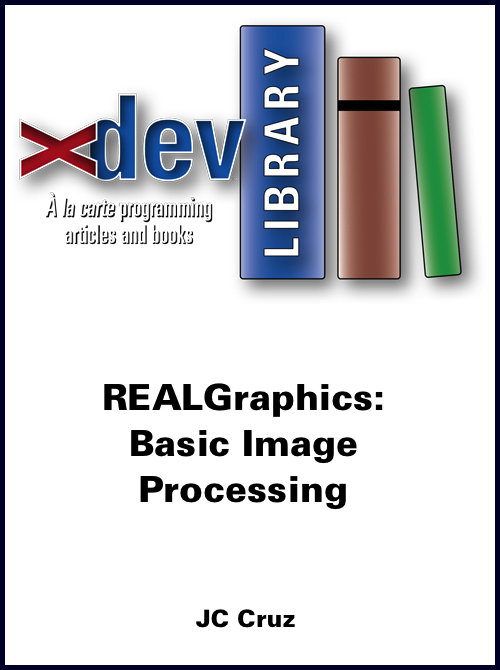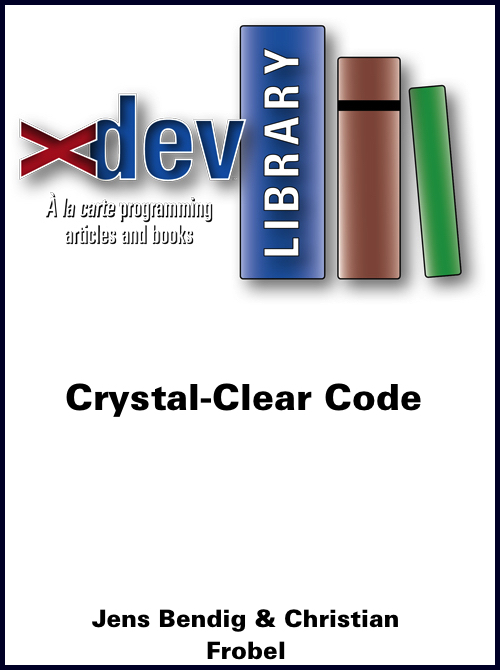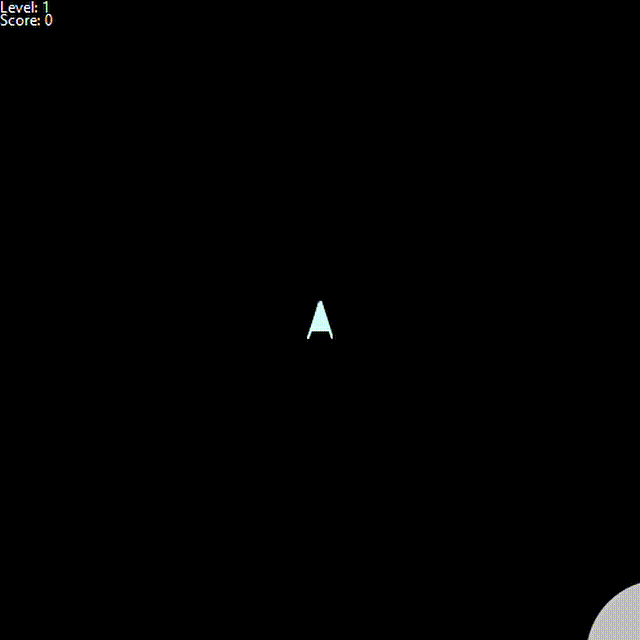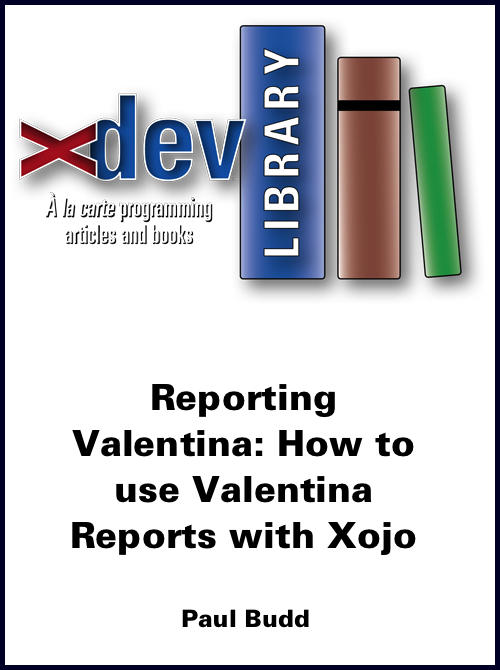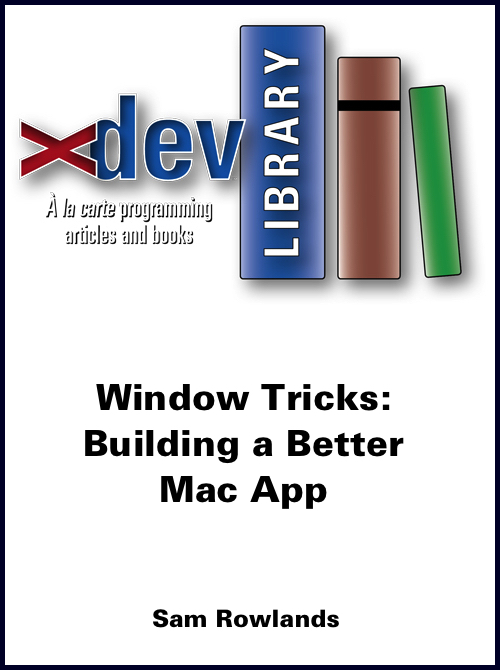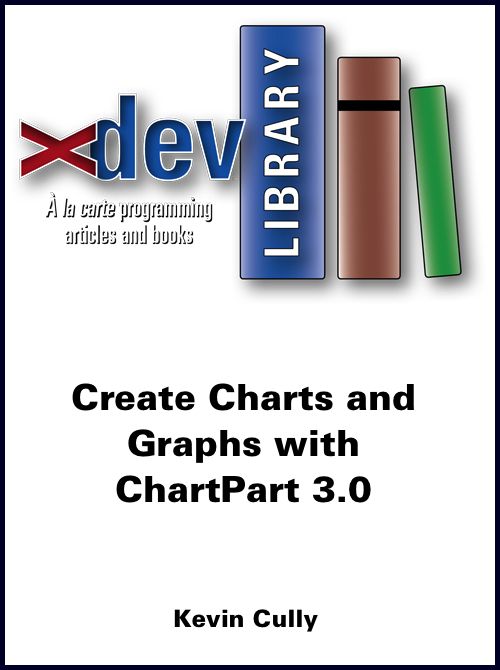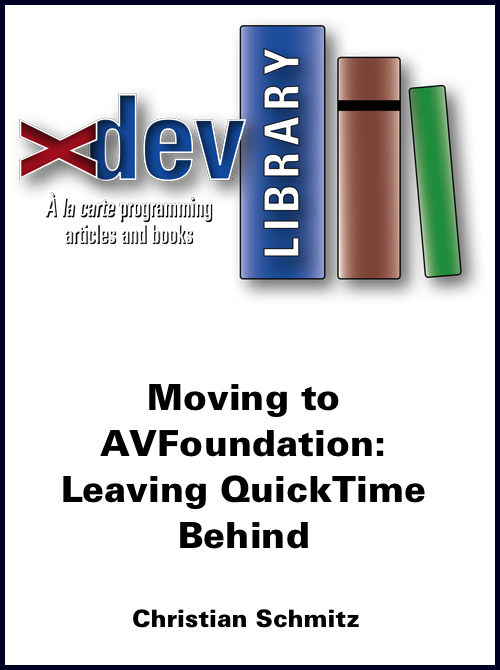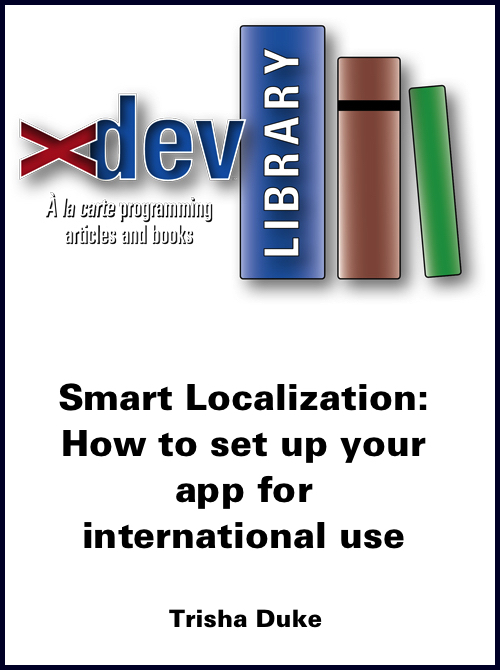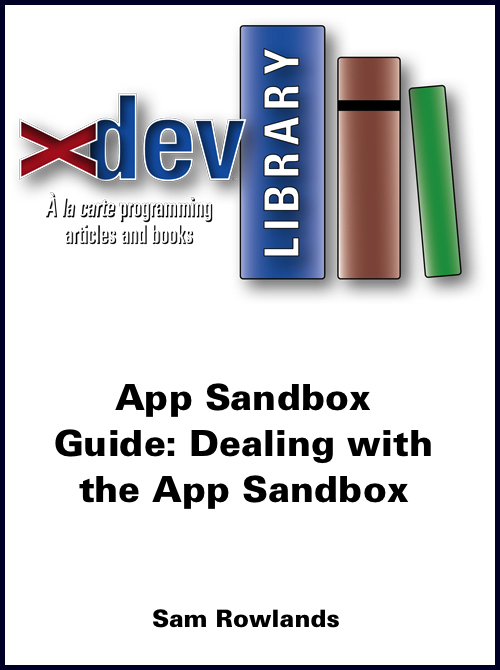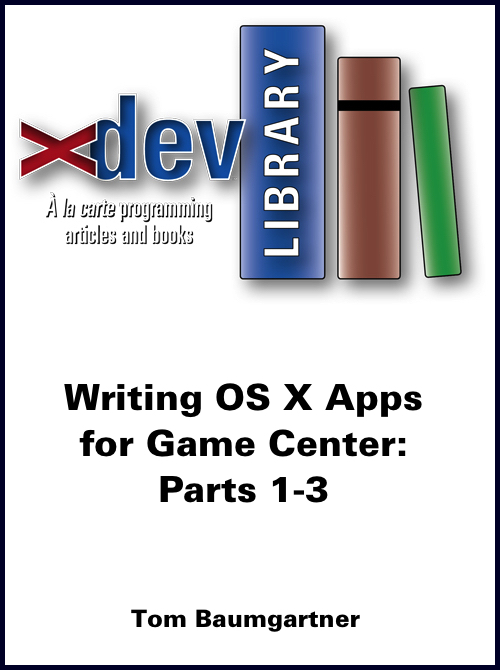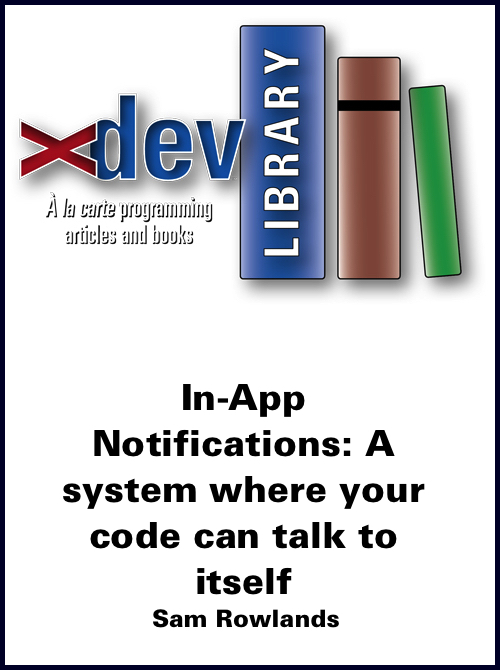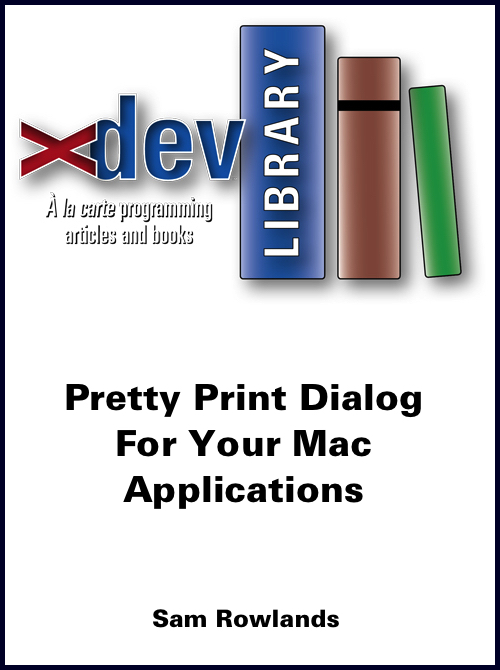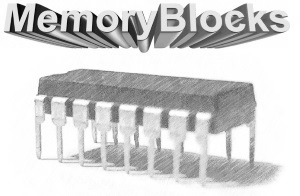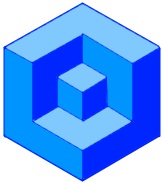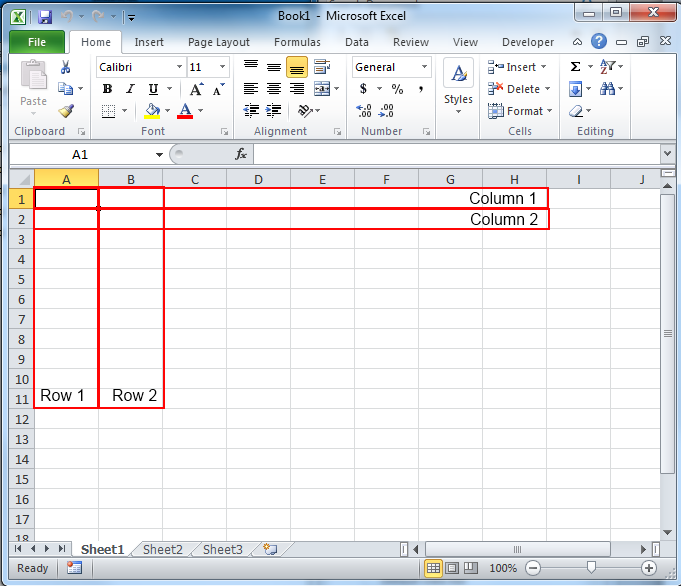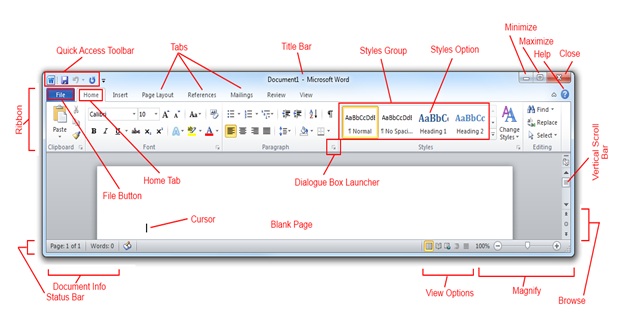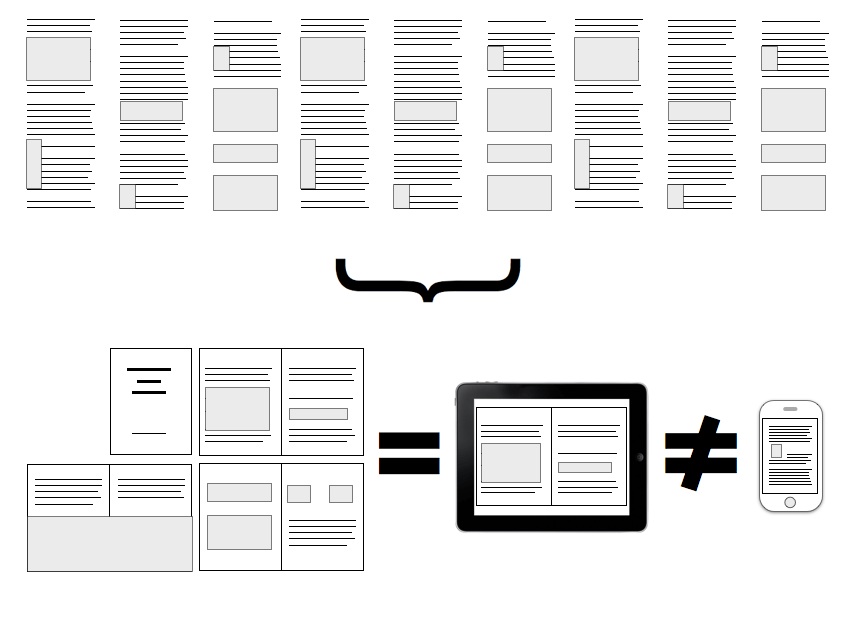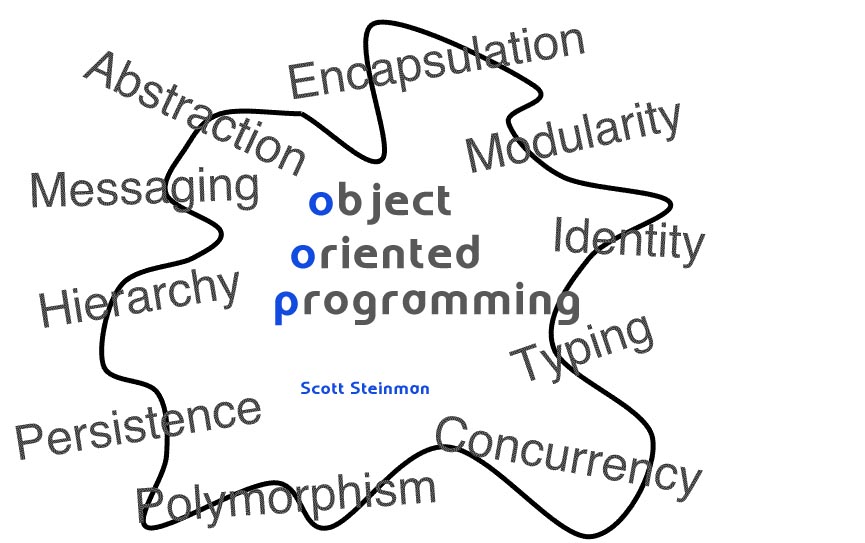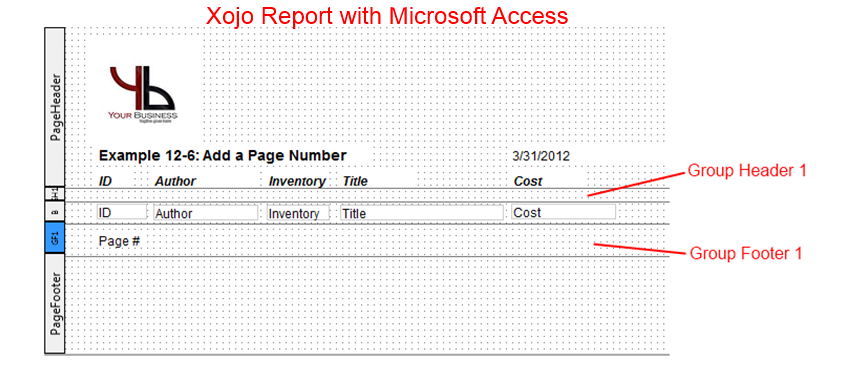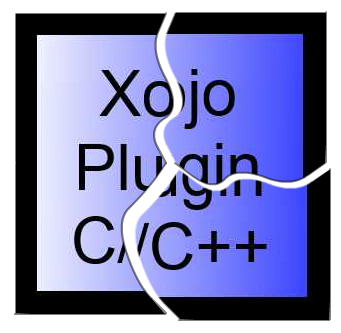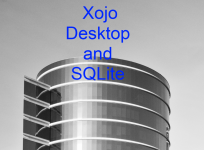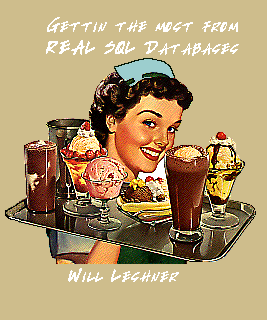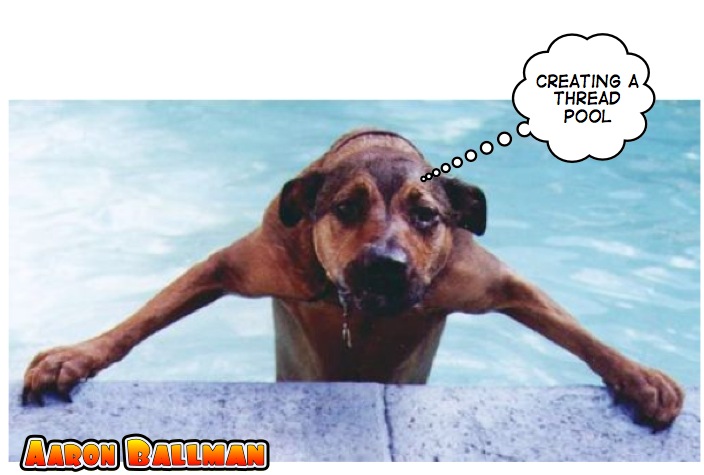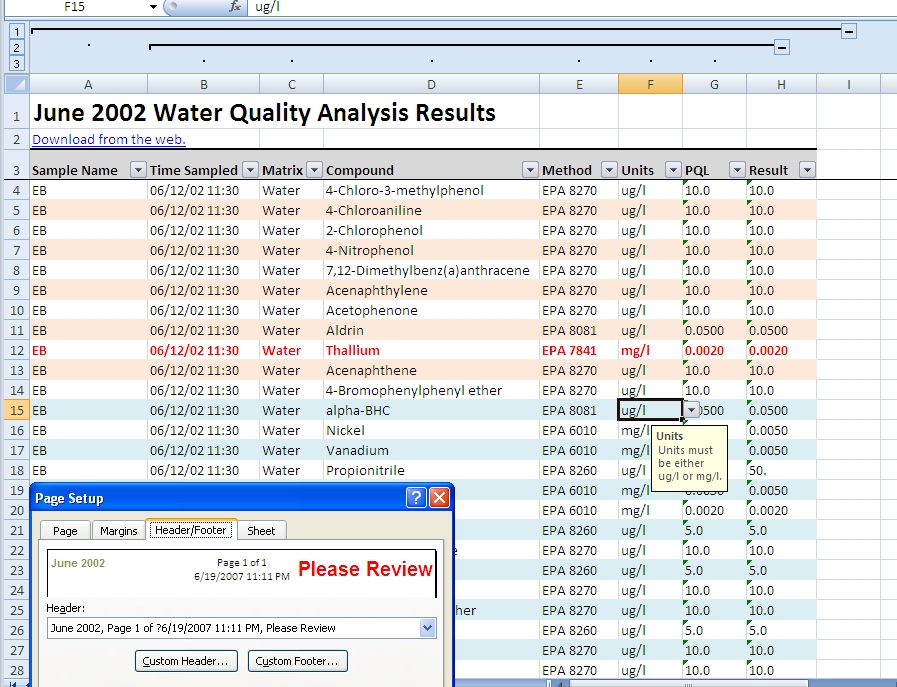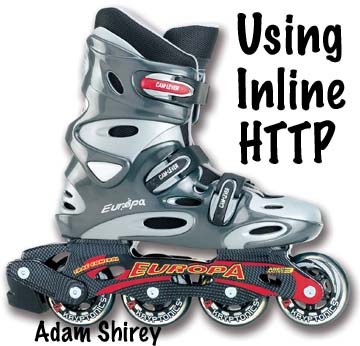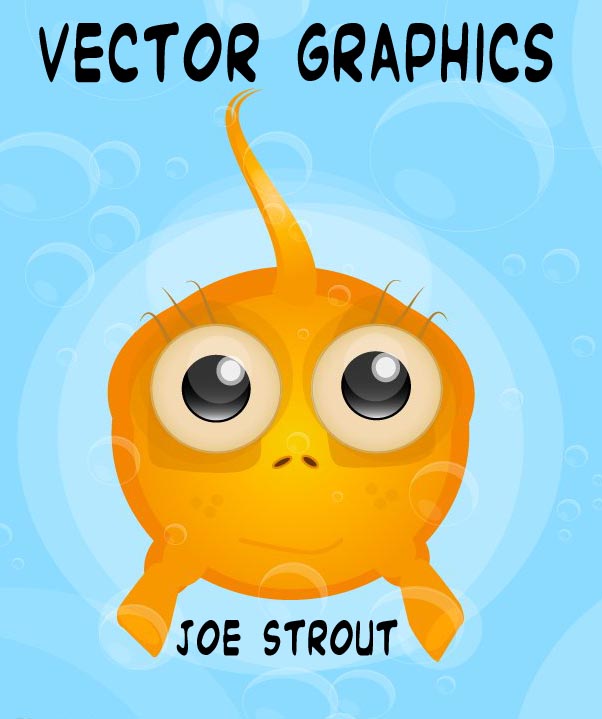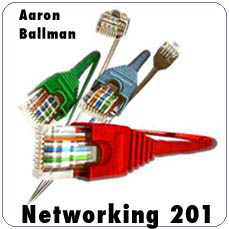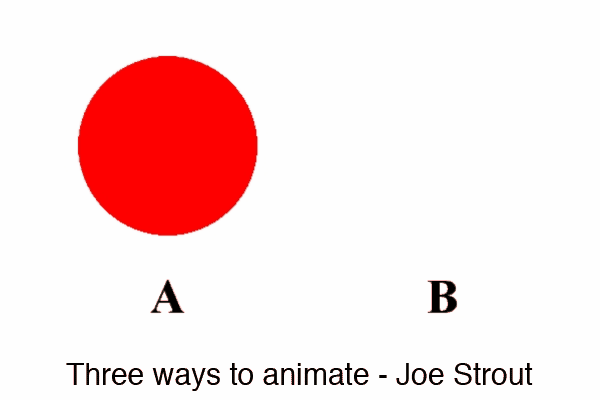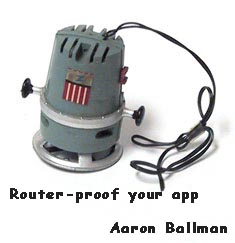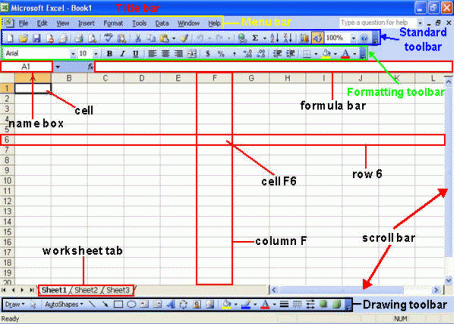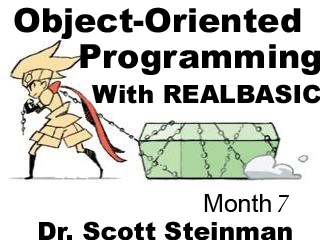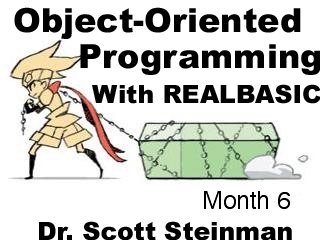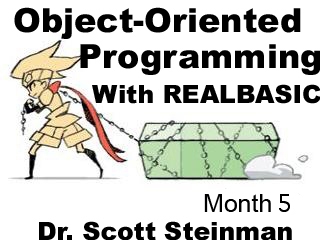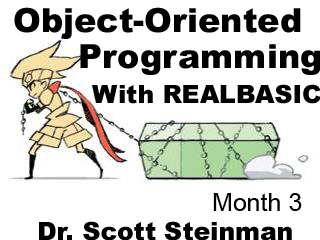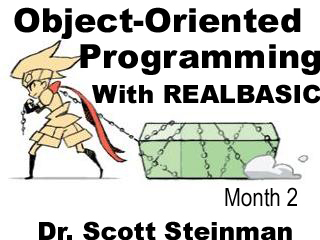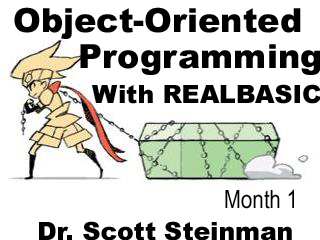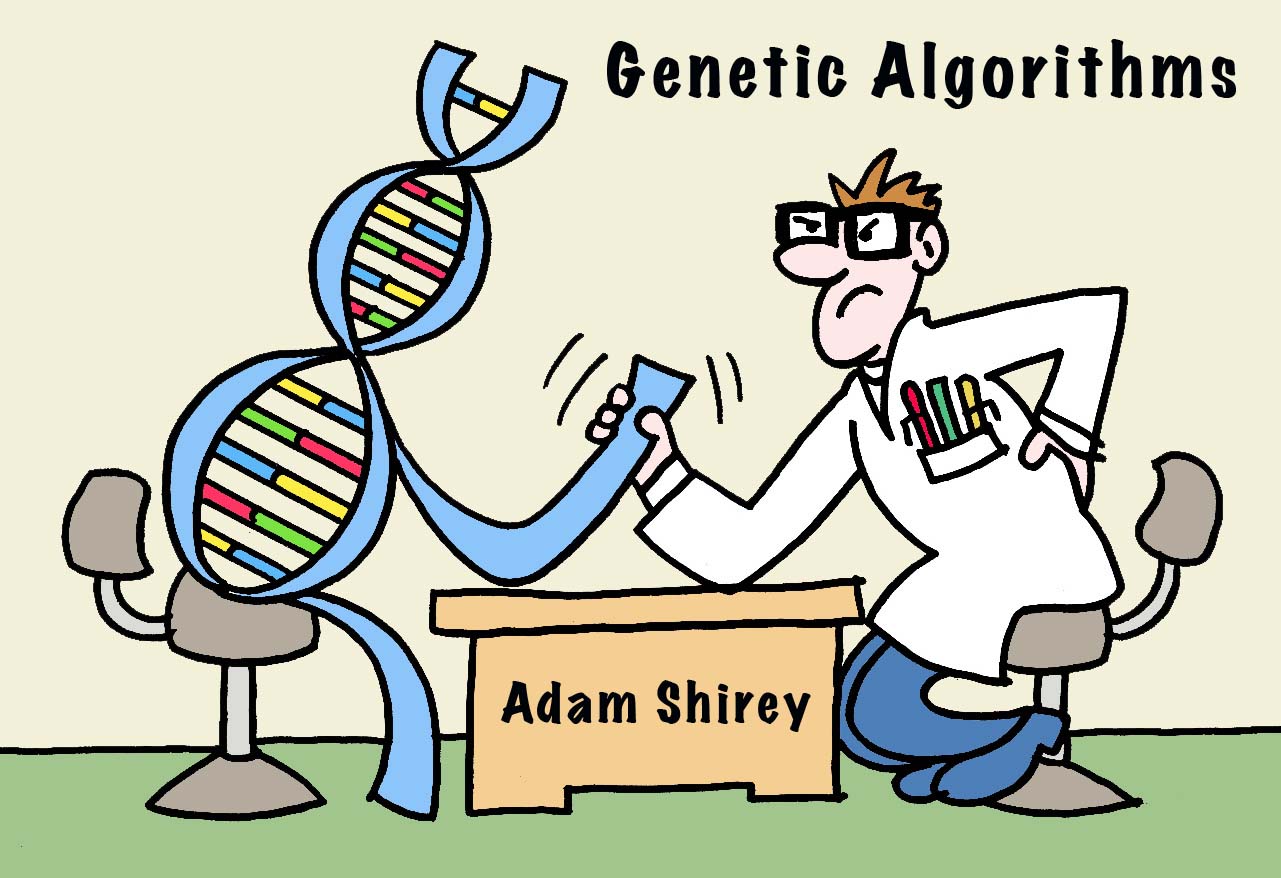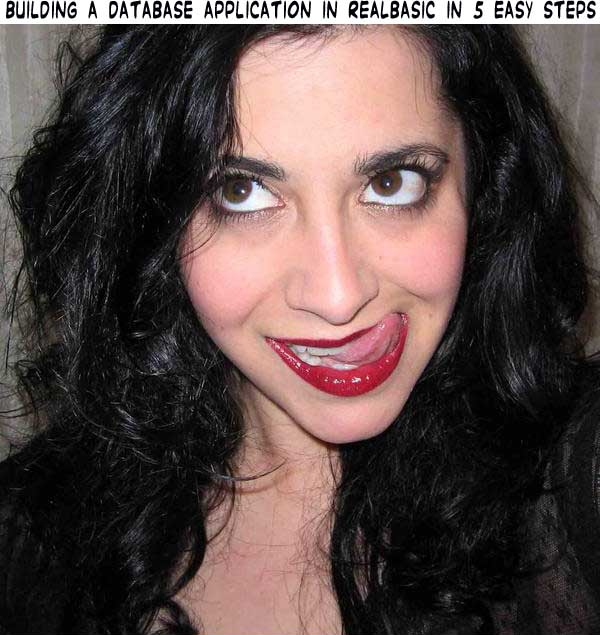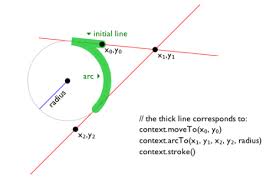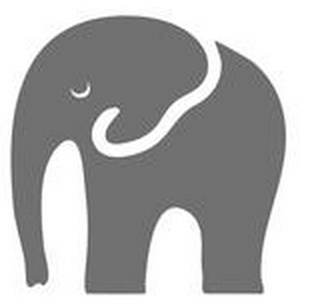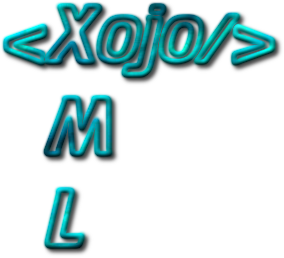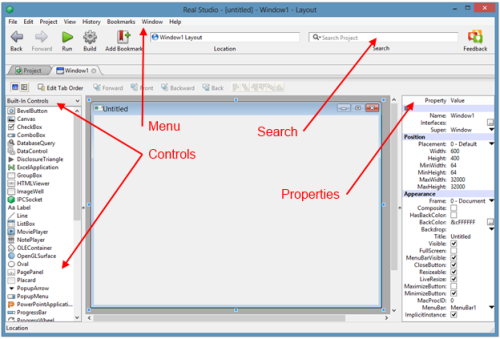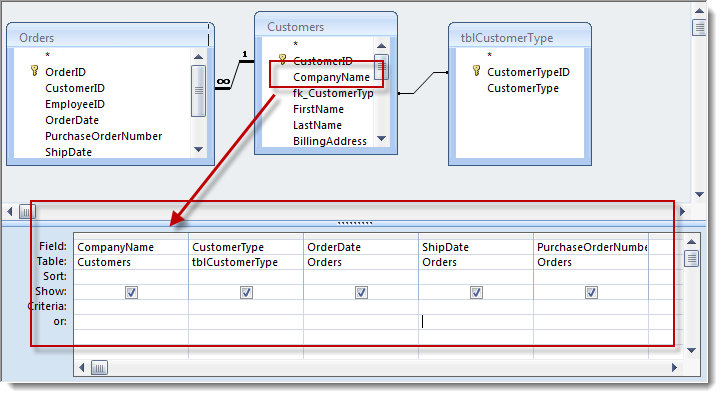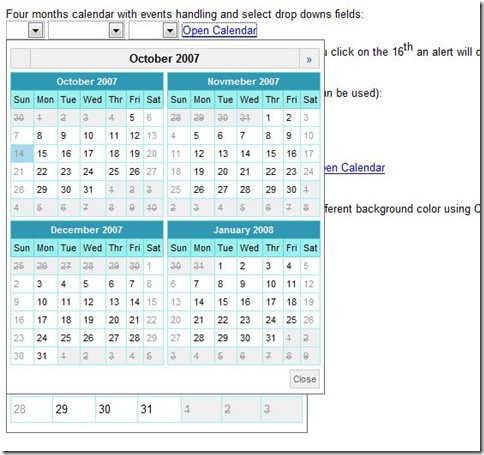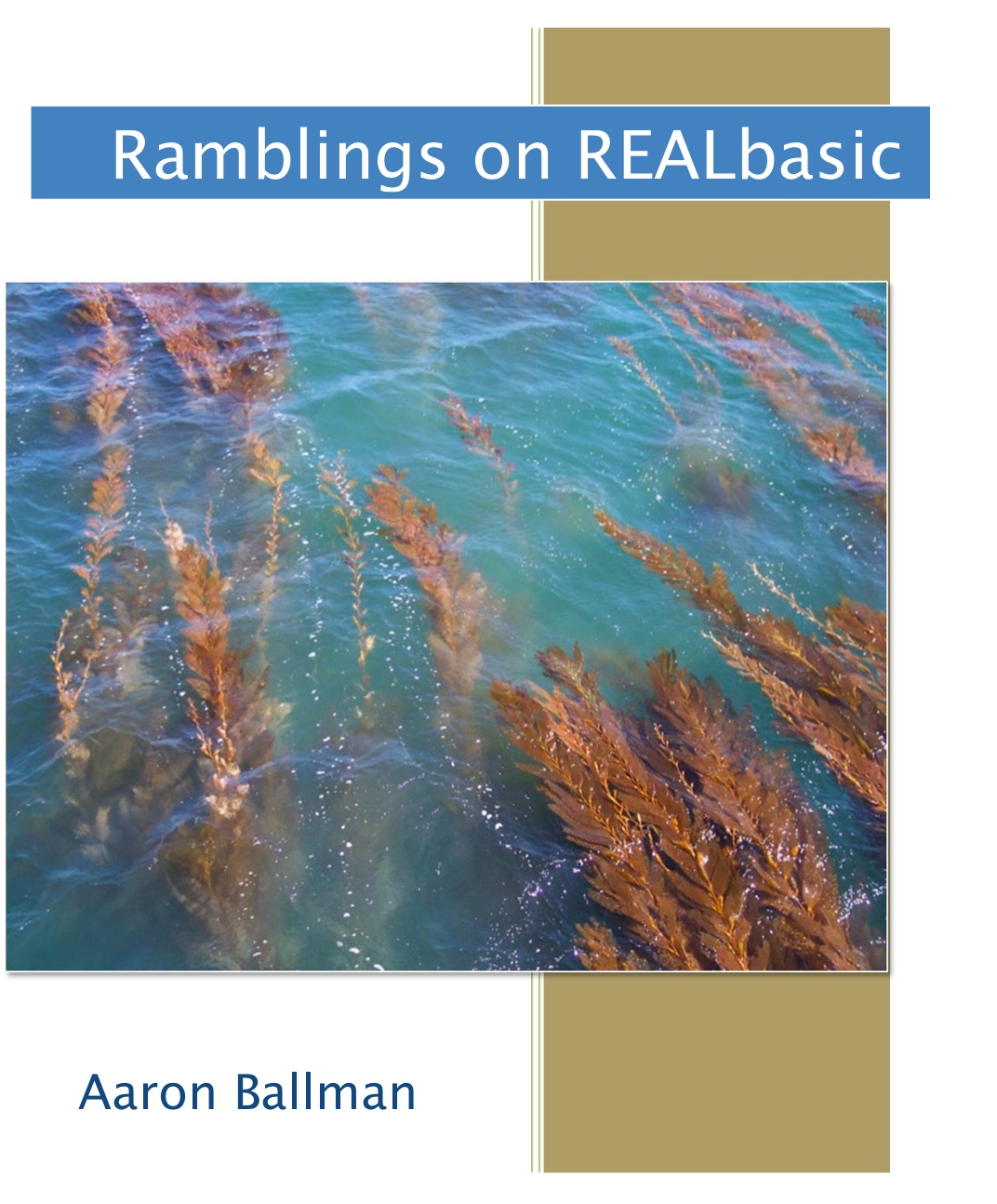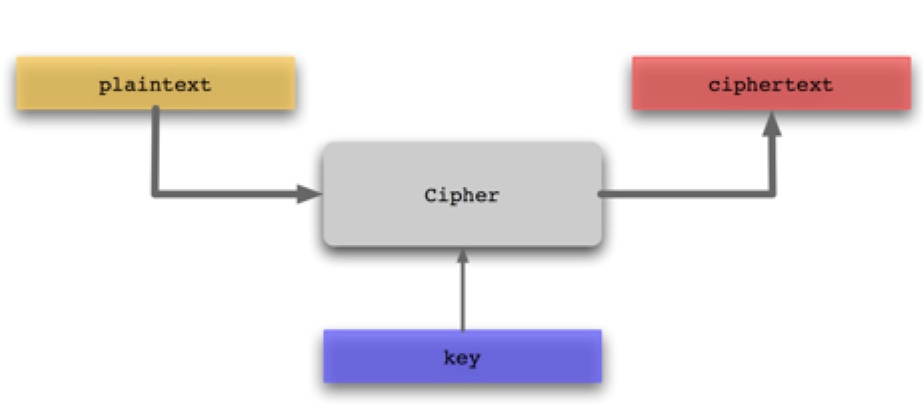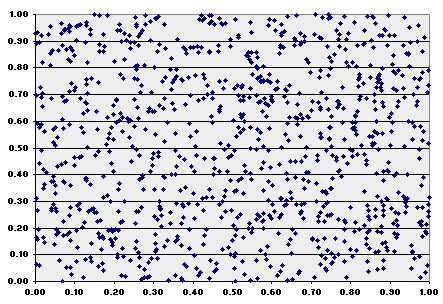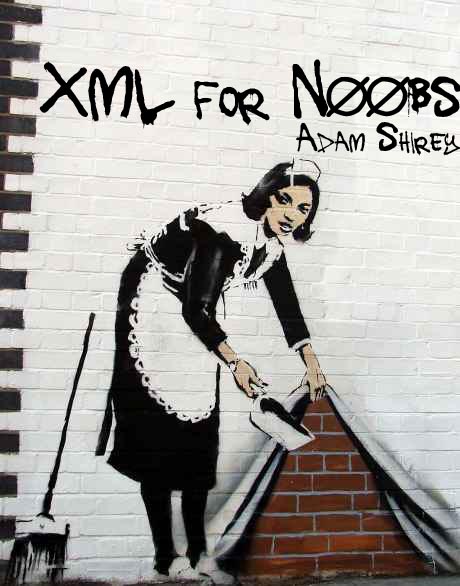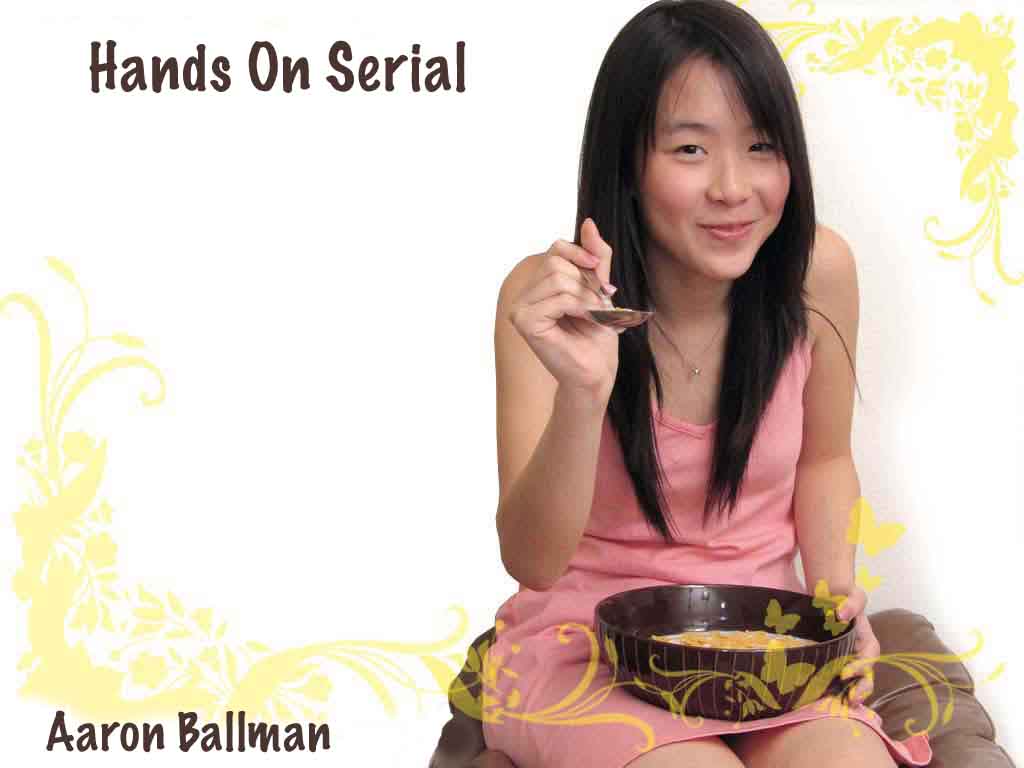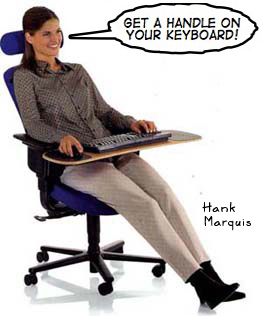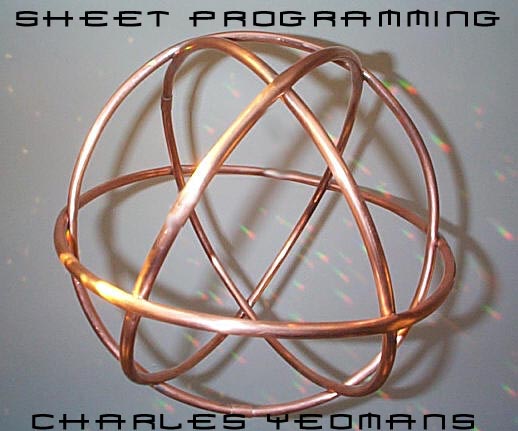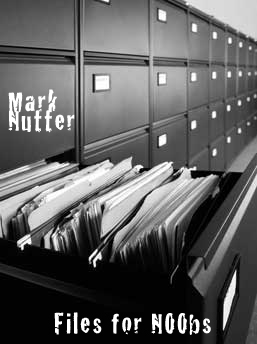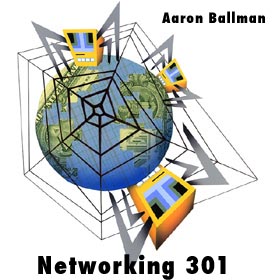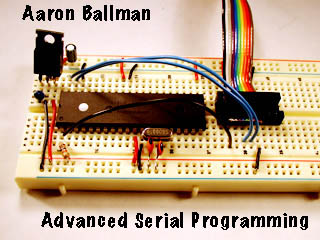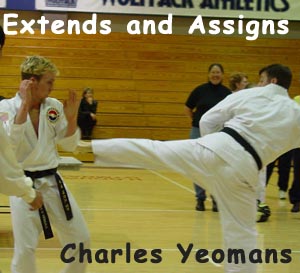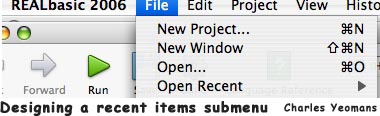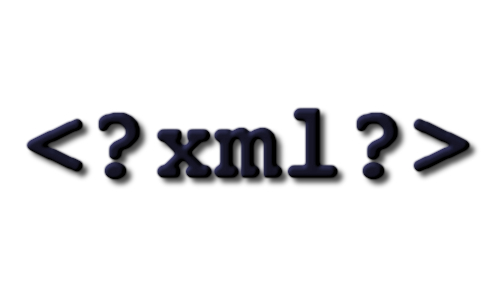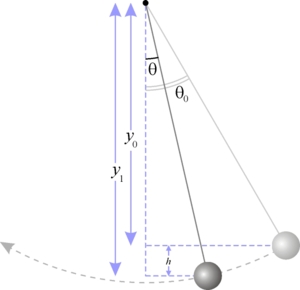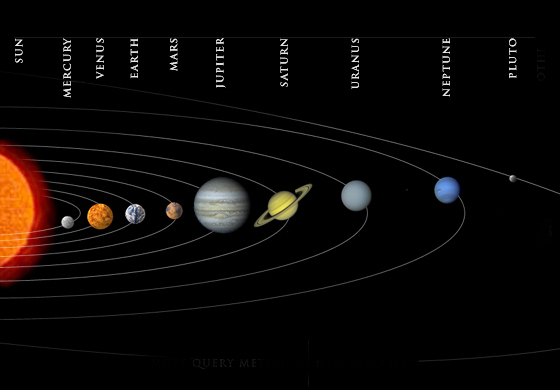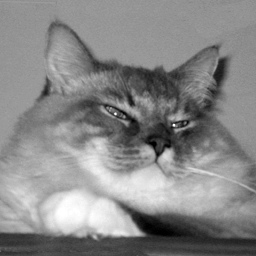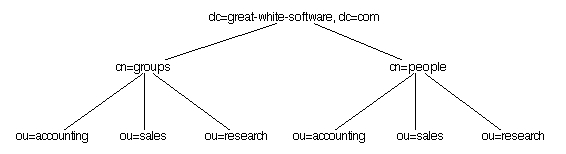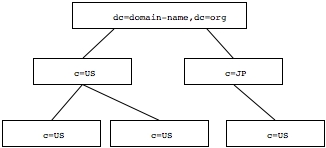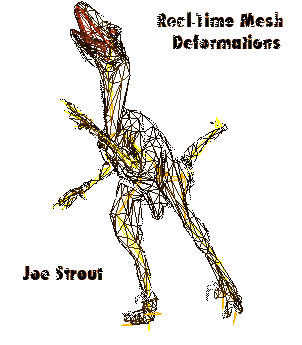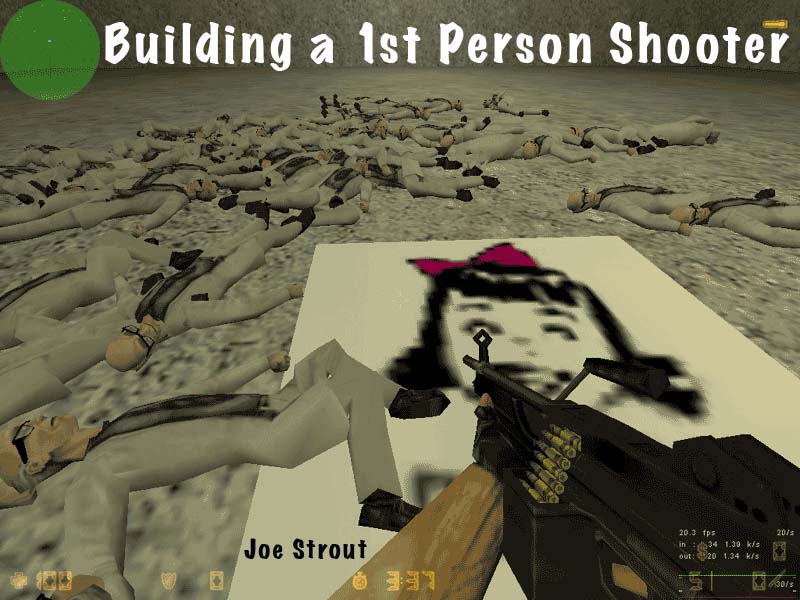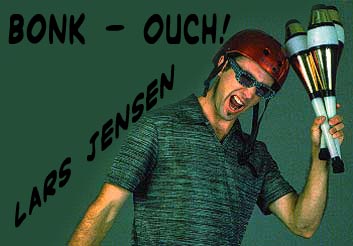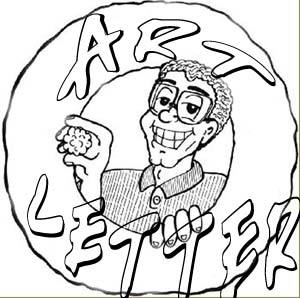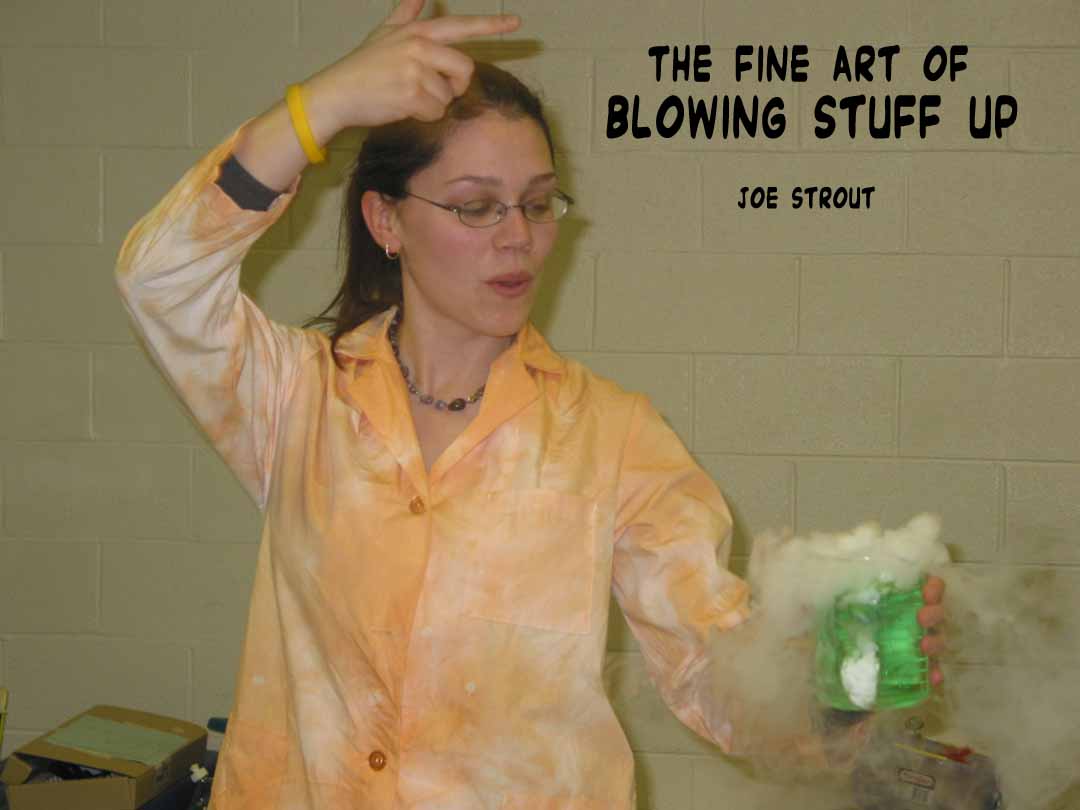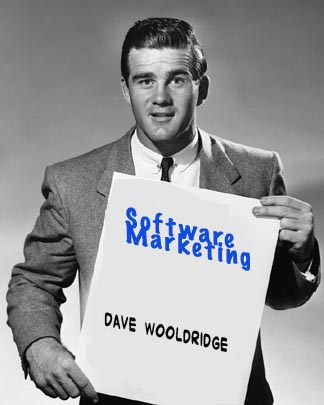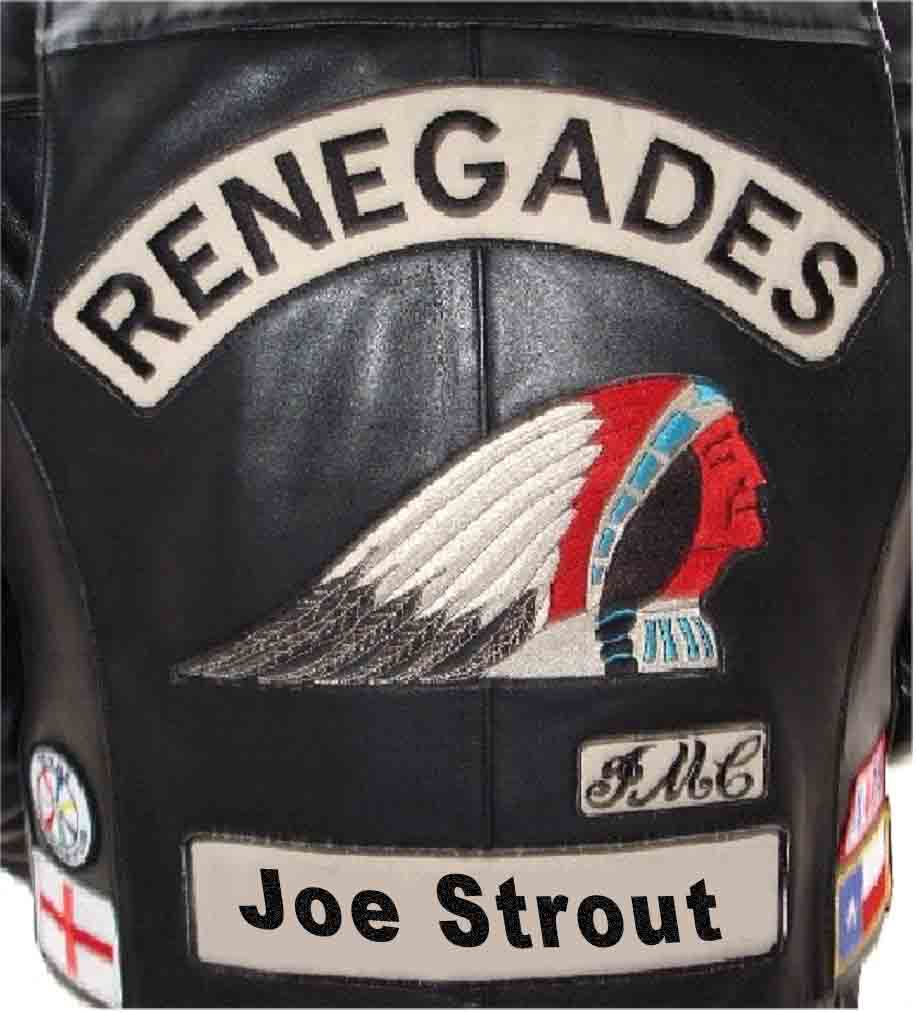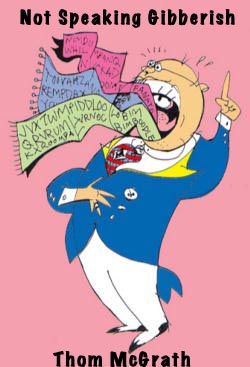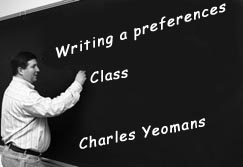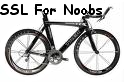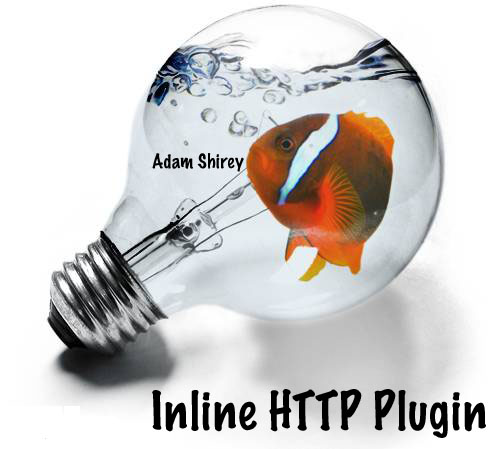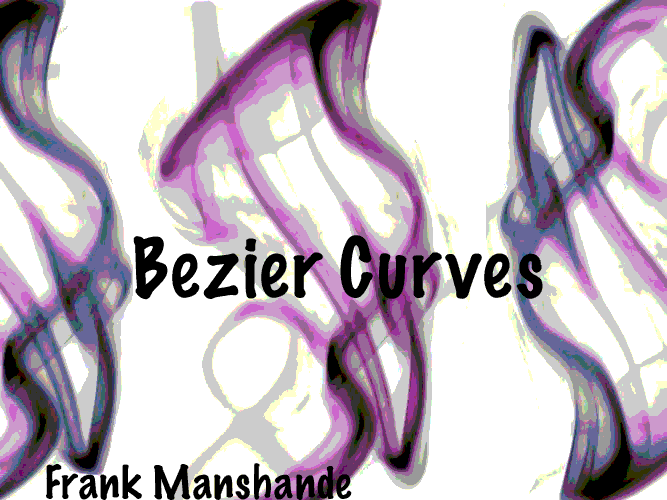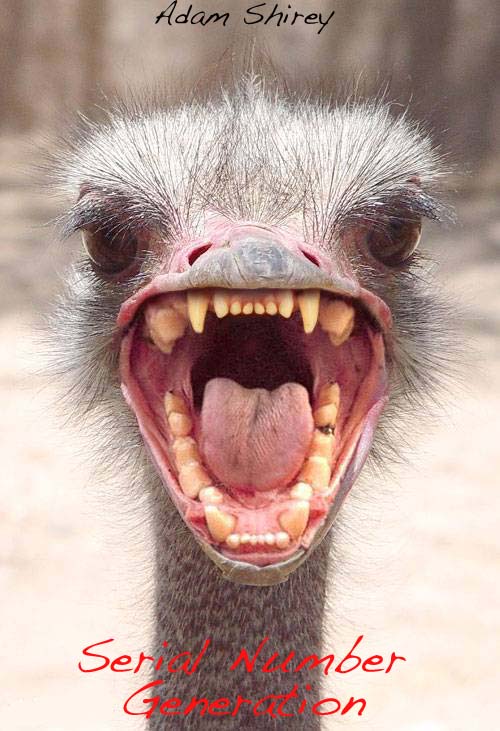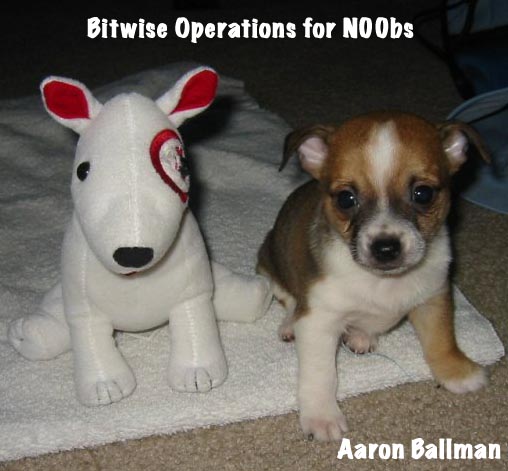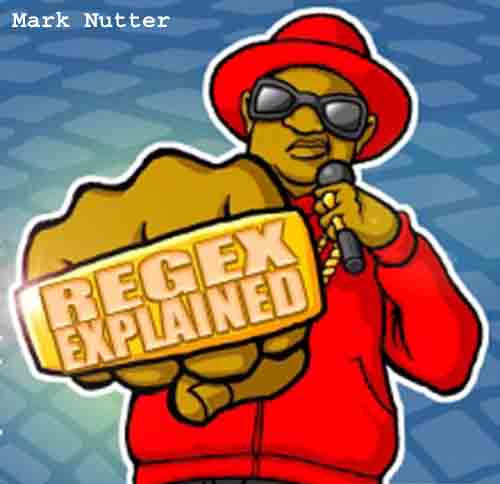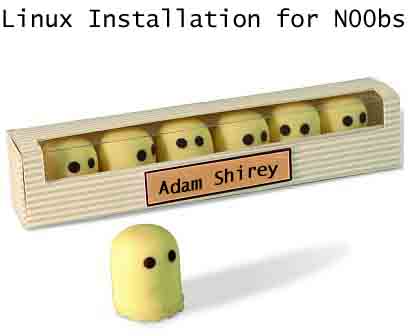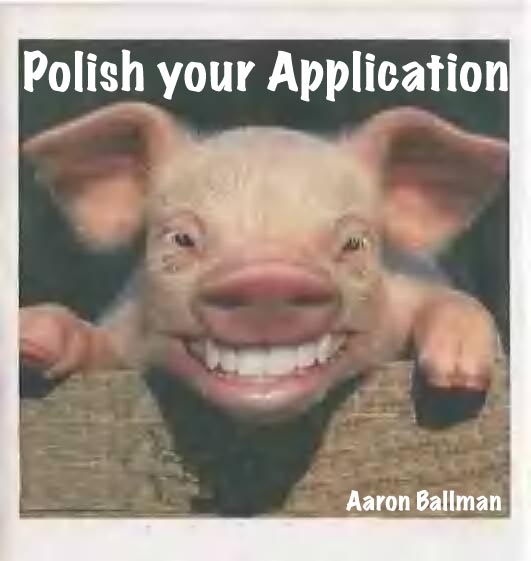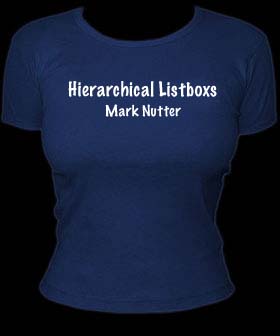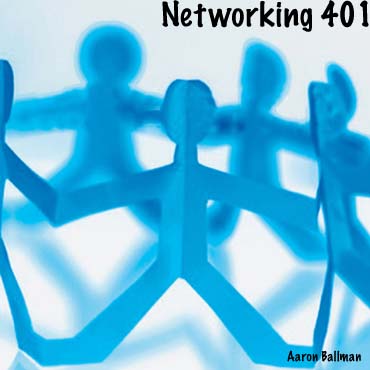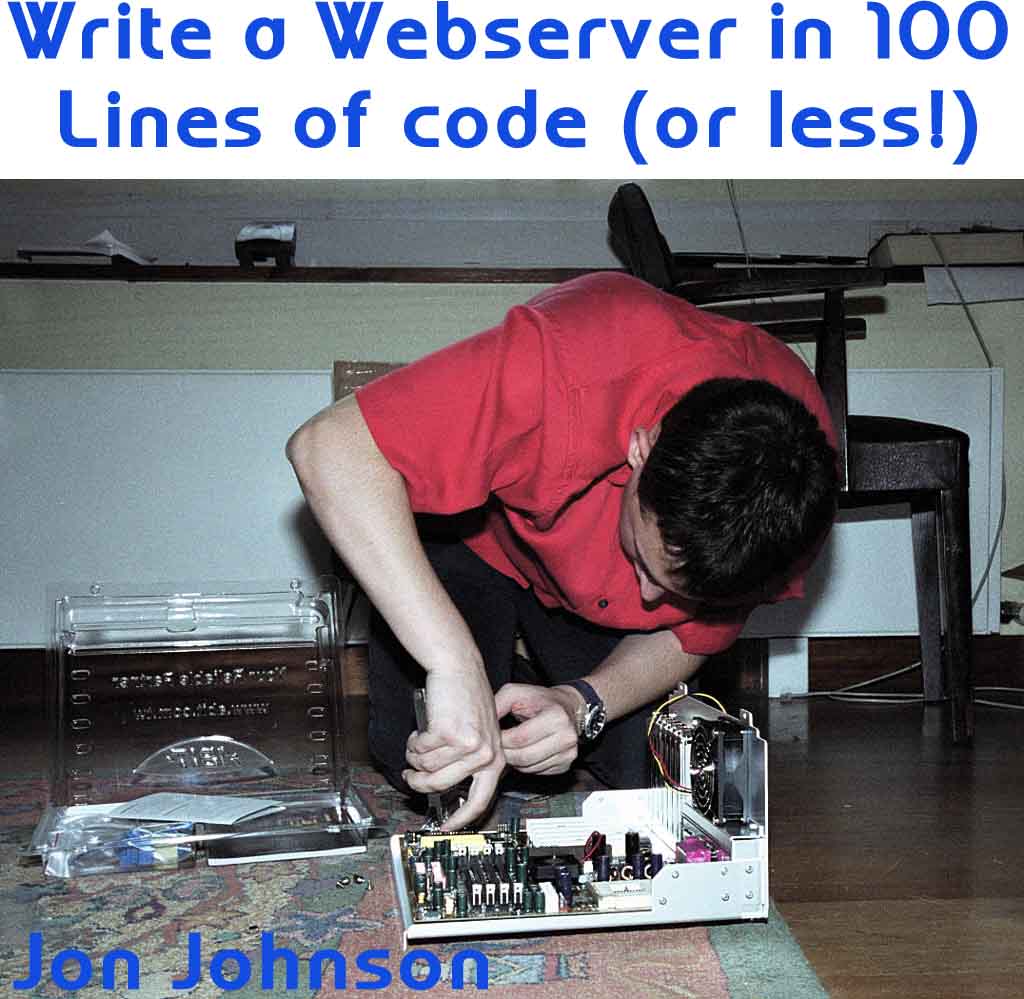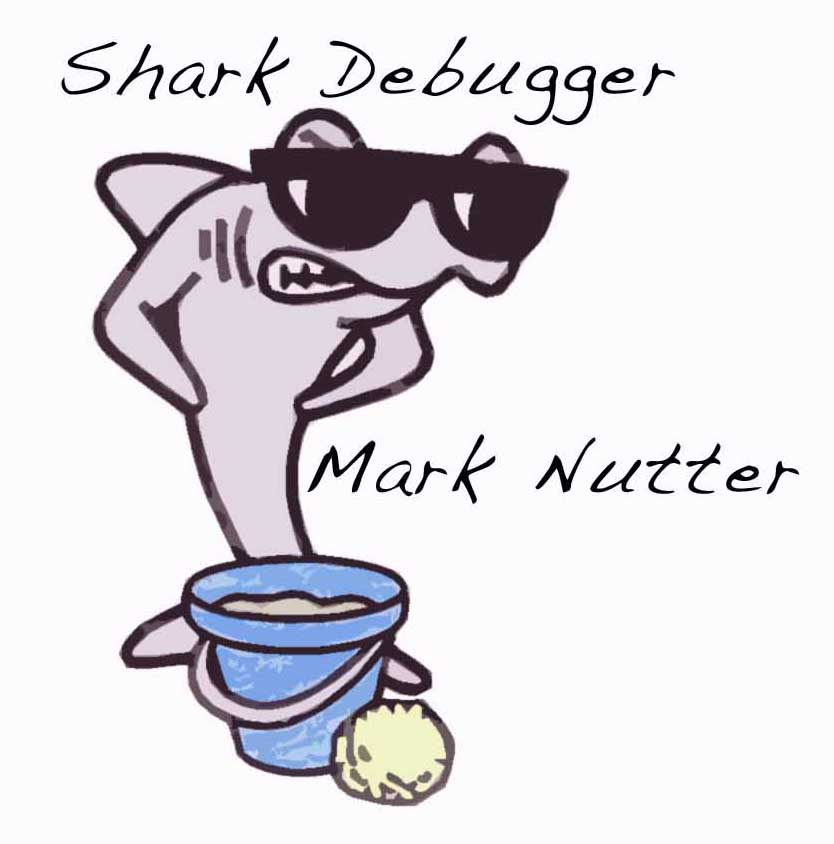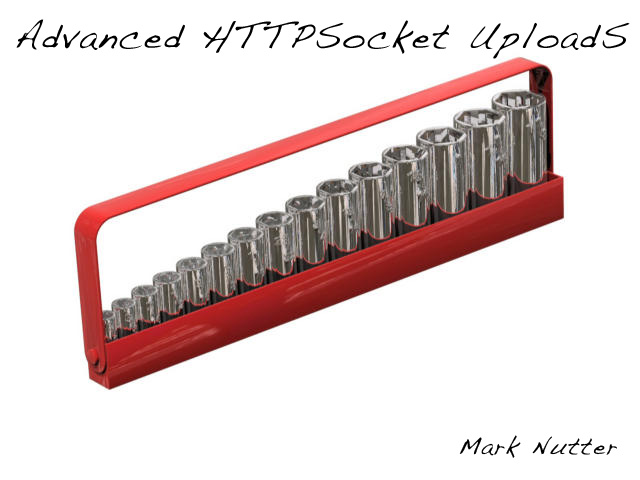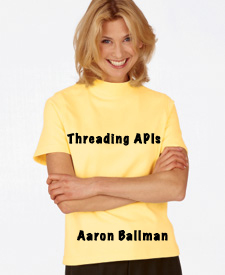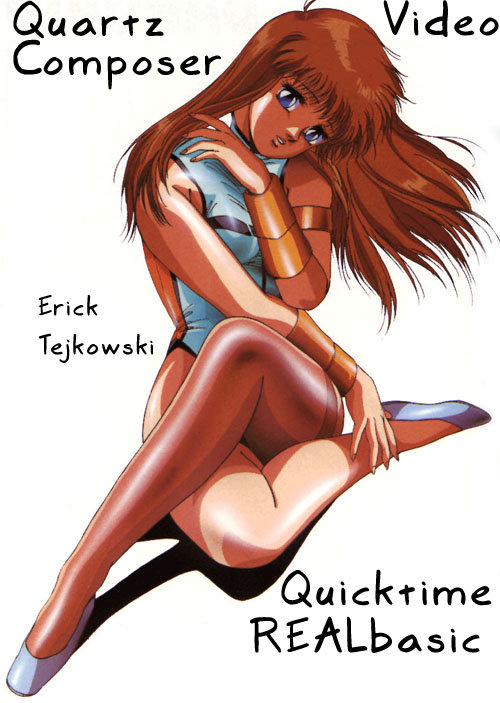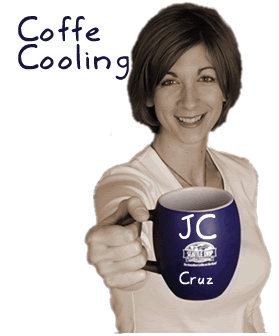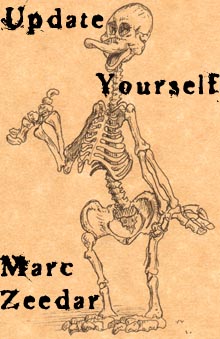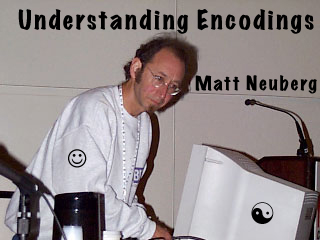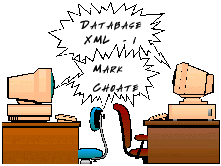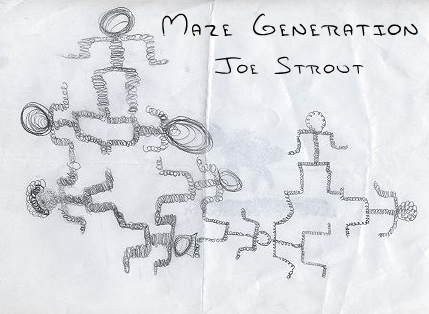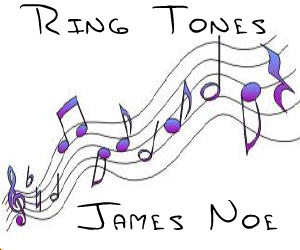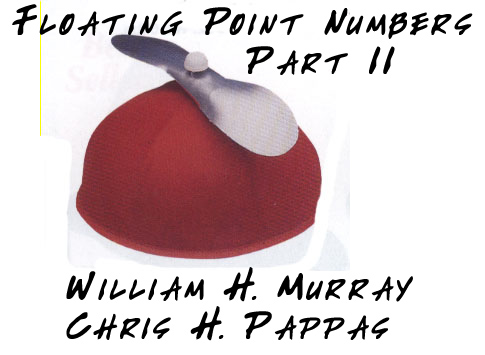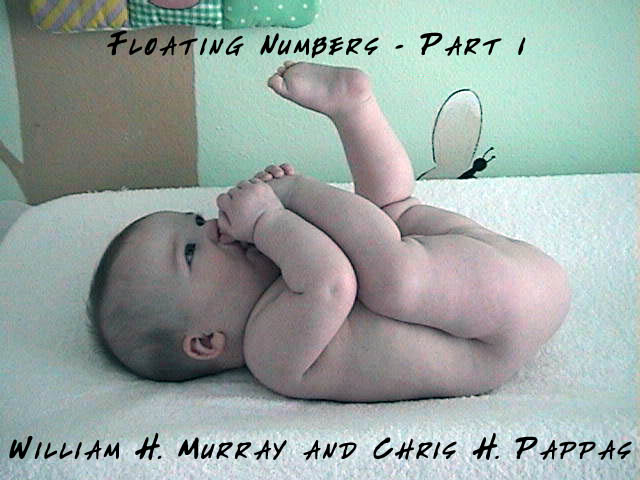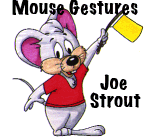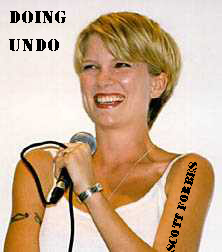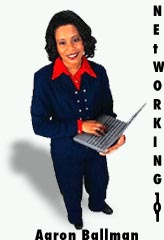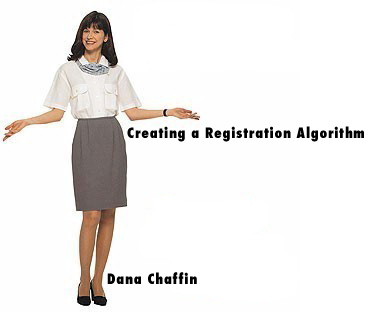Xojo Beginner's Collection
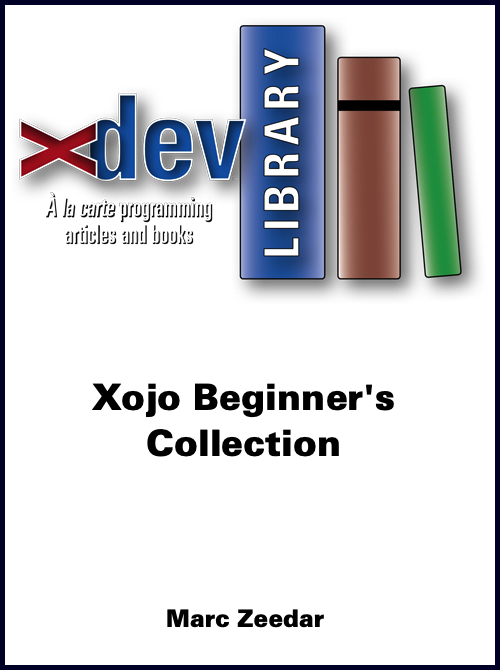
|
Marc Zeedar |
2025-06-23 (updated) Originally Added: 2020-06-14
xDev Magazine has been publishing for over 20 years and just about every issue has included a column called Beginner’s Corner. In that column we go in-depth on how to use a particular feature of Xojo, explore basic programming concepts, or give tips and instructions specifically geared toward beginners in... [Show More]
xDev Magazine has been publishing for over 20 years and just about every issue has included a column called Beginner’s Corner. In that column we go in-depth on how to use a particular feature of Xojo, explore basic programming concepts, or give tips and instructions specifically geared toward beginners in programming or new to Xojo. Now we’ve gathered two decades of those columns into a single book of over 1200 pages and over 110 demo projects. If you’re new to Xojo this is a terrific resource that goes into much more detail than the often-cryptic Xojo help files. The ebook is in PDF, EPUB, and Kindle formats. Version: 1.3 adds new columns through xDev 22.6
[Show Less] |
Beginner Level |
$24.99 |
Achieving Success on iOS

|
Jérémie Leroy |
2025-06-23 (publication date)
Useful tips on creating, maintaining, marketing, and distributing your iOS app. |
iOS |
$3.99 |
Writing Better Code

|
Christian Schmitz |
2025-06-23 (publication date)
Today I offer you a few tips for better Xojo code. Perhaps you can add a few of those to your routines. Topics involve comments, local variables, initializing variables, common exceptions, duplicate code, splitting methods, and more. |
Coding Techniques |
$2.99 |
Porting a Mac App to iOS

|
Tom Baumgartner |
2025-06-23 (publication date)
This article is based on Tom’s presentation for the cancelled 2020 Xojo.Connect and on iOS support in Xojo 2019r3. In this he shows how he ported his Mac-only app to iOS. |
iOS |
$2.99 |
Big Numbers and Large Numbers

|
Stefanie Juchmes |
2025-06-23 (publication date)
Sometimes you need numbers that offer a higher precision than the existing data types in Xojo do. You can solve this problem with large numbers and big numbers from our MBS Xojo DataTypes Plugin. |
Plugins / Source Code |
$1.99 |
Rotating a Cube

|
Eugene Dakin |
2025-06-23 (publication date)
Our project for today is to create a program to display a spinning 3-dimensional wireframe cube on a 2-dimensional Xojo canvas. This works on Windows, Mac, and Linux systems and works in 32-bit and 64-bit modes. The program uses Xojo native code so that the same code-base can be used on any supported operating system. |
Graphics/Printing |
$1.99 |
Beyond JSON Series

|
Tim Dietrich |
2025-06-23 (publication date)
Most modern Web APIs are designed to provide access to data and return it using the popular JSON format. However, APIs are capable of doing much more than that. In this series, you’ll learn how to use Xojo to develop an API that generates barcodes and QRCodes. |
Coding Techniques |
$3.99 |
Your First Web App

|
Paul Budd |
2025-06-23 (publication date)
In this five-part series, Paul shows you how to create and deploy your first Web App from start to finish. While aspects of Web App development are always changing, this is a great introduction and starting point into launching your first Web App. |
Web Edition (Xojo Web Apps) |
$6.99 |
Vague Errors

|
Marc Zeedar |
2025-06-23 (publication date)
How to write error messages that better reflect the actual nature of the problem. This leads to faster debugging and easier troubleshooting for customers. |
Coding Techniques |
$2.99 |
Application Instance

|
Christian Schmitz |
2025-06-23 (publication date)
Apple allows you to modify an app for download and include a UUID in the download to identify the user downloading it. You create a new UUID for each download and link them in the database to the current logged-in user, and then you can, within a few minutes, simply... [Show More] Apple allows you to modify an app for download and include a UUID in the download to identify the user downloading it. You create a new UUID for each download and link them in the database to the current logged-in user, and then you can, within a few minutes, simply link the installation to the account on the server. Please make sure the link only works for a limited time (maybe only once). Additionally, you may ask for a verification code.
[Show Less] |
Networking |
$1.99 |
Getting Started with DynaPDF

|
Stefanie Juchmes |
2025-06-23 (publication date)
In this article I explain how you can start using DynaPDF. What is DynaPDF? It’s a Xojo plugin from Monkeybread Software that lets you dynamically create and manipulate PDFs via Xojo code. With DynaPDF you get functionalities to create, edit, merge, analyze, or sign PDF files with Xojo. With DynaPDF you... [Show More] In this article I explain how you can start using DynaPDF. What is DynaPDF? It’s a Xojo plugin from Monkeybread Software that lets you dynamically create and manipulate PDFs via Xojo code. With DynaPDF you get functionalities to create, edit, merge, analyze, or sign PDF files with Xojo. With DynaPDF you can, for example, write an invoice for your customer in which you integrate a barcode with payment information and attach the always-same terms and conditions to the PDF document. This invoice can also be converted to PDF-A for archiving purposes.
[Show Less] |
PDF |
$2.99 |
Working with Workers

|
Marc Zeedar |
2025-06-23 (publication date)
Sometimes even in computing, you just need more power. Since modern computers all include processors with multiple cores (essentially multiple processors in one chip), you often actually have more power available—the trick is accessing it. The traditional approach in Xojo has been to create console apps that can each work on... [Show More] Sometimes even in computing, you just need more power. Since modern computers all include processors with multiple cores (essentially multiple processors in one chip), you often actually have more power available—the trick is accessing it. The traditional approach in Xojo has been to create console apps that can each work on part of the problem and can each run on their own core. The tough part has been managing all that and communicating back and forth between the console app(s) and your main program. Now with Xojo 2020 Release 2, that’s in the past. Xojo has introduced Workers, a special kind of class that handles all the console app management for you. You basically add a Worker to your project, fill in code on a few events to tell the Worker what to do, and when you run your app the console worker-apps are created, each doing their part of the asked task, and the task is done faster than if run on only one core.
[Show Less] |
Coding Techniques |
$1.99 |
Get Ready for Git

|
Justin Elliott |
2025-06-23 (publication date)
A quick start on using version control with Xojo. In Part 1 of Get Ready for Git I went through the essentials of a basic Git workflow. That included steps for how to use GitHub for tracking a Xojo project with Git for version control. In Part 2 it’s time to learn... [Show More] A quick start on using version control with Xojo. In Part 1 of Get Ready for Git I went through the essentials of a basic Git workflow. That included steps for how to use GitHub for tracking a Xojo project with Git for version control. In Part 2 it’s time to learn more about the advanced features of Git that will really accelerate your development workflows.
[Show Less] |
Non-Xojo |
$3.99 |
Xojo Charts

|
Stefanie Juchmes |
2025-06-23 (publication date)
In this article I would like to introduce you to working with ChartDirector in Xojo. In Xojo there is no built-in function to create diagrams. You can change this with the MBS ChartDirector plugin and create charts in Xojo in many different types. There are standard chart types like bar and... [Show More] In this article I would like to introduce you to working with ChartDirector in Xojo. In Xojo there is no built-in function to create diagrams. You can change this with the MBS ChartDirector plugin and create charts in Xojo in many different types. There are standard chart types like bar and pie charts, but also complex charts like scatter charts or financial charts. In Figures 1-6 you can see some diagrams created with ChartDirector in Xojo. There are almost no limits to the design possibilities of your diagrams. For example you can use your own color scheme to display the data, axis and labels, place your company logo in the background of the chart, select a suitable font, and rotate and flip the chart as you like. Because of the huge function range of ChartDirector, I would like to give you some examples to show you how the ChartDirector plugin can be used and its design possibilities.
[Show Less] |
Graphics/Printing |
$3.99 |
Get Your Machine Learning On

|
Jim Meyer |
2025-06-23 (publication date)
Machine Learning (ML) is no longer just found in science fiction books and movies. It is here today and are not only impacting the IT world, but many aspects of our daily lives. Understanding how ML systems are built and deployed is an important first step in helping you evaluate... [Show More] Machine Learning (ML) is no longer just found in science fiction books and movies. It is here today and are not only impacting the IT world, but many aspects of our daily lives. Understanding how ML systems are built and deployed is an important first step in helping you evaluate potential uses and misuses of this rapidly evolving technology. As developers, we traditionally build systems that perform specific tasks. ML systems are different, they are designed to “learn” and then use that acquired knowledge to make predictions or decisions. Over the past several years, these systems have become so advanced that they are now considered a form of Artificial Intelligence (AI). In this article I will explain ML systems and we’ll develop a Xojo implementation using an ML Cloud service.
[Show Less] |
Machine Learning/AI |
$3.99 |
Virus Modeling

|
Marc Zeedar |
2025-06-23 (publication date)
You’ve probably seen many charts and graphs lately that show various models of the spread of the novel coronavirus COVID-19 that has spread around the world and shut down 80% of the planet. The graphs of various possible outcomes didn’t interest me, but I was intrigued by models that simulate... [Show More] You’ve probably seen many charts and graphs lately that show various models of the spread of the novel coronavirus COVID-19 that has spread around the world and shut down 80% of the planet. The graphs of various possible outcomes didn’t interest me, but I was intrigued by models that simulate the spread of the virus.These reminded me of the game of Life, which simulates cellular automaton. In the case of a COVID-19 simulation, we explore how a virus might spread through an infection of people instead of the reproduction of cells, but the concept is similar.Decades ago when I first got into programming, I played around writing my own versions of Life and it occurred to me that creating my own COVID-19 simulation would be a fun Xojo project.Sadly, while I was working on this, the mathematician who created Life, John Conway, passed away at age 82 — due to COVID-19.
[Show Less] |
Coding Techniques |
$1.99 |
Drawing PDFs

|
Stefanie Juchmes |
2025-06-23 (publication date)
The MBS Xojo DynaPDF plugin offers in version 19.2 the possibility to draw in a PDF like in a Canvas control. We want to show you how to do this. In this example you can write a letter by choosing your salutation, the name of the addressee, the content of... [Show More] The MBS Xojo DynaPDF plugin offers in version 19.2 the possibility to draw in a PDF like in a Canvas control. We want to show you how to do this. In this example you can write a letter by choosing your salutation, the name of the addressee, the content of the letter, form of greetings, signature, select some of the graphics elements, and add them to the letter.
[Show Less] |
PDF |
$2.99 |
Embedding Links

|
Stefanie Juchmes |
2025-06-23 (publication date)
Let's say you have a PDF document and you want to add some links in it to navigate inside the document and jump to the right page or maybe a website. Or perhaps you want to change the target of a linked URL that's already in the document. With the... [Show More] Let's say you have a PDF document and you want to add some links in it to navigate inside the document and jump to the right page or maybe a website. Or perhaps you want to change the target of a linked URL that's already in the document. With the MBS DynaPDF Plugin for Xojo you can do it easily. Let me show you how to do it.
[Show Less] |
PDF |
$1.99 |
Check Your Spelling

|
Eugene Dakin |
2025-06-23 (publication date)
Have you ever had the need to use a spelling checker for an application and didn't want to write a complete spelling-checking program? There is good news, as you can use Microsoft Word's spelling checker with your Xojo program. For this program to work, you will need to have a... [Show More] Have you ever had the need to use a spelling checker for an application and didn't want to write a complete spelling-checking program? There is good news, as you can use Microsoft Word's spelling checker with your Xojo program. For this program to work, you will need to have a version of Microsoft Office installed, running Windows, and be using the free MSOfficeAutomation.rbx plugin from Xojo.
[Show Less] |
Coding Techniques |
$2.99 |
Getting Started with SceneKit

|
Stefanie Juchmes |
2025-06-23 (publication date)
SceneKit is a framework from Apple in MacOS and iOS for 3D graphics. For Xojo, the MBS Mac64bit plugin adds the classes and controls for you to use. With these classes, it is possible to work with 3D graphics in Xojo programs. For example, you could use this to create... [Show More] SceneKit is a framework from Apple in MacOS and iOS for 3D graphics. For Xojo, the MBS Mac64bit plugin adds the classes and controls for you to use. With these classes, it is possible to work with 3D graphics in Xojo programs. For example, you could use this to create a computer game or to make an animated film. There’s no limit to your imagination!In this course, I want to show you some simple examples that you can easily rebuild by yourself and learn a lot about 3D Design technics. This article is based on the article Introduction To SceneKit – Part 1 by Silviu Pop from October 2014 who shows how to do it with the Swift programming language.
[Show Less] |
Graphics/Printing |
$3.99 |
Designing For Error Tolerance

|
JC Cruz |
2025-06-23 (publication date)
Errors happen because developers and users are human. The wrong data is entered, the wrong task done. A routine gets stuck in an endless loop. A crash takes place for no obvious reason.In general, errors make for a poor user experience. This is why error tolerance is an important part... [Show More] Errors happen because developers and users are human. The wrong data is entered, the wrong task done. A routine gets stuck in an endless loop. A crash takes place for no obvious reason.In general, errors make for a poor user experience. This is why error tolerance is an important part of software design.This article describes how I make my demo project error-tolerant. I explain the differences between errors and exceptions and ways to handle them. I design a new controller, one that receives and records errors and exceptions. And I modify key controllers and views, making them able to detect and react to errors.
[Show Less] |
Coding Techniques |
$4.99 |
Creating Barcodes in Xojo

|
Stefanie Juchmes |
2025-06-23 (publication date)
Today many companies use barcodes because it makes work faster. With the MBS Barcode Plugin for Xojo, more than 80 different types of barcodes in 1D and 2D can be generated, which can be processed as an image and even placed on an existing image.Another possibility is to save the... [Show More] Today many companies use barcodes because it makes work faster. With the MBS Barcode Plugin for Xojo, more than 80 different types of barcodes in 1D and 2D can be generated, which can be processed as an image and even placed on an existing image.Another possibility is to save the images in a container or in a file. With the MBS DynaPDF Plugin functions, the barcode can even be output as a vector graphic in a PDF.
[Show Less] |
Graphics/Printing |
$3.99 |
Coding in Paradise

|
Glen Newbury |
2025-06-23 (publication date)
Have you ever thought about working remotely while traveling or living overseas? Co-working might be the answer for you!Co-working involves a shared workspace used by people not usually employed by the same organization. It’s also a social gathering place and there will be extra events like communal lunches, movie nights,... [Show More] Have you ever thought about working remotely while traveling or living overseas? Co-working might be the answer for you!Co-working involves a shared workspace used by people not usually employed by the same organization. It’s also a social gathering place and there will be extra events like communal lunches, movie nights, or workshops put on by the attenders.The first co-working space was developed in San Francisco in 2005 and since then they’ve sprouted up all around the world. They usually have good-to-great internet, and offer varying services such as free coffee, air conditioned rooms, meeting rooms, large monitor rentals, scooter and bike rentals, SIM cards, airport pickups, and sometimes they even arrange local accommodation.
[Show Less] |
Business |
$1.99 |
Alternating Row Colors for Dark Mode

|
Christian Schmitz |
2025-06-23 (publication date)
We ported a big Xojo project to MacOS Mojave recently and in that process needed a good solution to update our alternating row colors for the listboxes. We used to have the usual code with `row mod 2 = 1` and picking a color for every second row. But this... [Show More] We ported a big Xojo project to MacOS Mojave recently and in that process needed a good solution to update our alternating row colors for the listboxes. We used to have the usual code with `row mod 2 = 1` and picking a color for every second row. But this is not perfect with a fixed color when the user can switch between light and dark modes. And while the average user does that while using the application, beta testers, of course, do that. So we needed a good solution for the project.
[Show Less] |
Coding Techniques |
$1.99 |
Dynamic DLL's

|
Eugene Dakin |
2025-06-23 (publication date)
Dynamic Link Libraries (DLL’s) are the main components of reusable code on the Windows Operating System. There are many functions which can be viewed by using the dumpbin.exe or link.exe command-line tools. Xojo can dynamically load DLLs by using Windows API declare functions, and this example shows how to show... [Show More] Dynamic Link Libraries (DLL’s) are the main components of reusable code on the Windows Operating System. There are many functions which can be viewed by using the dumpbin.exe or link.exe command-line tools. Xojo can dynamically load DLLs by using Windows API declare functions, and this example shows how to show a message with the Windows API MessageBox function. One of the many reasons for performing this task dynamically is to minimize memory usage by clearing the data after each call. On older systems this greatly helps performance, and lowers the memory needed to run API calls on business computers with many programs running in the background. This example can be used as a template for almost all of Windows DLL’s, and also for exposed third-party DLL’s. This article shows how to dynamically call the MessageBoxW function in the accompanying example project.
[Show Less] |
Coding Techniques |
$1.99 |
Building a Data-List Controller

|
JC Cruz |
2025-06-23 (publication date)
Last time I showed how I designed and implemented a controller to handle the data-entry domain. Now, I shall do the same for the data-list domain. First, I will explain what makes these two problem domains different. Then I shall introduce the new controller class and describe its design. I shall... [Show More] Last time I showed how I designed and implemented a controller to handle the data-entry domain. Now, I shall do the same for the data-list domain. First, I will explain what makes these two problem domains different. Then I shall introduce the new controller class and describe its design. I shall show how I implement the data-list controller, how to make it work with its data-entry kin and how to update the window views. And I shall evaluate the controller with the usual software metrics.
[Show Less] |
Coding Techniques |
$3.99 |
Implement API2 Declares With Xojo on Windows
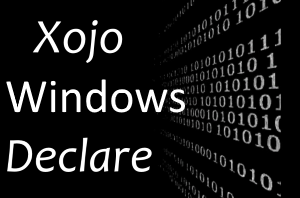
|
Eugene Dakin |
2024-09-18 (updated) Originally Added: 2020-05-14
I Wish Windows Declares with Xojo API2! is updated. Added more examples to Windows in Version 4.7 (September 2024) in this >1,200 page book. View it at https://scispec.ca/index.php/books, and purchase at https://xdevlibrary.com. It’s a free update for 4.x owners Xojo provides a RAD (Rapid Application Development) environment because it protects the... [Show More] I Wish Windows Declares with Xojo API2! is updated. Added more examples to Windows in Version 4.7 (September 2024) in this >1,200 page book. View it at https://scispec.ca/index.php/books, and purchase at https://xdevlibrary.com. It’s a free update for 4.x owners Xojo provides a RAD (Rapid Application Development) environment because it protects the user from the Operating System. Xojo has many helpful functions, and declares add to this existing toolbox. Tapping into the Operating System directly with Declares opens up almost all of the options available for a program - but you are also out of the protection of the safe IDE (Integrated Development Environment) of Xojo. With the ability to change anything with the program or operating system, improper code also provides the ability of a crash. This is written for intermediate and advanced programmers of Xojo. All examples have been converted to 32-bit, 64-bit, ANSI, and Unicode versions. This book provides many examples that are converted from C++ functions to Xojo. Although there are many Visual Basic examples that can be converted, vb declare example are becoming outdated, have different parameters, or contain misinformation. For these reasons converting from C++ to Xojo is a long-lasting alternative and which this book provides many descriptions, reasons, references, and working examples for Xojo declares. There are 31 chapters and contains over 1050 pages with over 150 example programs. 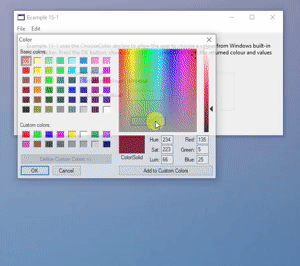
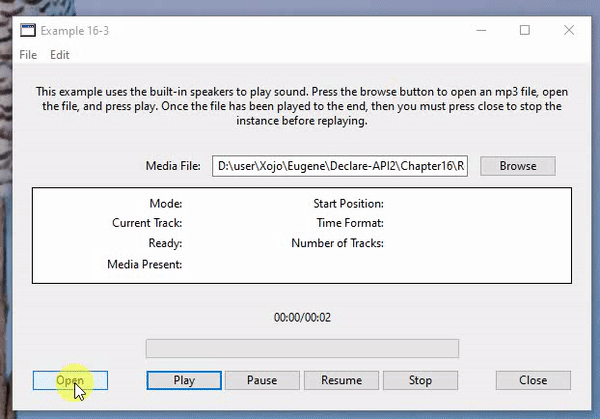
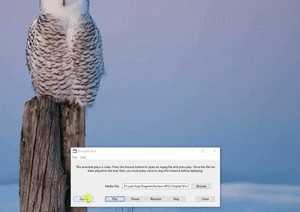
Note: This book covers Xojo API 2. If you’re interested in Xojo API 1, you’ll want the earlier book, Implement API1 Declares With Xojo on Windows (XDL-0007). Updates: New to Version 4.7 – September 2024 - Added GetFileSize method in Example 4-12
- Added RTL_OSVERSIONINFOW structure in Example 2-12
- Added RtlGetVersion Declare in Example 2-12
- Added RTL_OSVERSIONINFOEXW structure in Example 2-13
- Added RtlGetVersionEX Declare in Example 2-13
New to Version 4.6 - March 2024 - Added
SetDllDirectoryW for OS specific DLL folder search (Example 35-1) - Added
SetDllDirectoryA for OS specific DLL folder search (Example 35-1) - Added
CryptProtectData to encrypt Data (Example 36-1) - Added
CryptUnprotectData to decrypt Data (Example 36-1) - Added
Data_Blob structure - Added
Cryptprotect_Promptstruct structure
New to Version 4.5 - May 2023 This version has a focus on the Windows Audio and Video API’s. - Added update for Windows 11 OS
- Included more options on mciSendString rewrite function and Declare
- Updated Example 16-1 with new mciSendString function - Record Sound
- Updated Example 16-2 with new mciSendString function - Play Sound Files
- Updated Example 16-3 with new mciSendString function - Extra Audio Data
- Added dynamic audio volume control, Example 16-4
- Updated Example 16-4 with new mciSendString function - Audio volume
- Created Example 16-5 with mciSendString function - Left-Right volume
- Created Example 16-6 with mciSendString function - Left-Right mute
- Created Example 16-7 with mciSendString function - audio playback speed
- Created a new chapter for videos with MCIString function - Chapter 34
- Updated Example 34-1 to API2 controls
- Updated Example 34-1 to updated mciSendString function declare for open, play, pause, resume, stop, and close commands
- Updated Example 34-1 to API2 DesktopApplication. DesktopMenuBar, DesktopTextField, DesktopLabel, and DesktopWindow for videos.
- Added Example 34-2 which changes movie screen size and position.
- Added Example 34-3 for extra video data, including Frame Rate.
- Added Example 34-4 to dynamically change the volume of a video during runtime.
- Added Example 34-5 to dynamically change right-left volume of a video at runtime
- Added Example 34-6 to mute left-right sound channels while playing a video.
- Added Example 34-7 which changes video and audio playback speed.
Version 4.4: This version has a focus on the Windows Clipboard API’s. This is a start of the many declares and there is much more content that can be created. New to Version 4.4 — February 2022 - Updated clipboard constant CFDIBVS to CFDIBV5
- Added CF_HTML Clipboard Format Type
- Added CF_RICHTEXT Clipboard Format Type
- Added GetClipboardformat to retrieve clipboard data (Example 29-3)
- Added EmptyClipboard example (Example 29-4)
- Added Generic Cut, Copy, and Paste (Example 29-5)
- Added Load a BMP picture file to the clipboard (Example 29-6)
- View clipboard picture data (Example 29-7)
- Added tagBITMAPINFOHEADER structure
- Added CF_DIB picture from clipboard to display (Example 29-8)
- Added CountClipboardFormats Structure
- Added EnumClipboardFormats Structure
- Added GetClipboardFormatName for both ANSI and Unicode
- Added the ability to retrieve clipboard formats (Example 29-9)
Version 4.2: Fixed example 15-1 where it wouldn’t compile on 64-bit machines and updated for Xojo API 2. New to Version 4.3 — July 2021 - Explained Stucture Union in Chapter 33
- Add SendInput for a keyboard Virtual Key (Example 33-1)
- Add SendInput for a Mouse key (Example 33-2)
- Added Virtual Key Code constants (Appendix CR)
- Added MouseFlag Code constants (Appendix CS)
- Added tagINPUT structure description and MB equivalent for 32-bit and 64-bit compatibility
- Added SendInput function for completeness and 32-bit and 64-bit compatibility
[Show Less] |
Windows Specific |
$15.99 |
Road Work
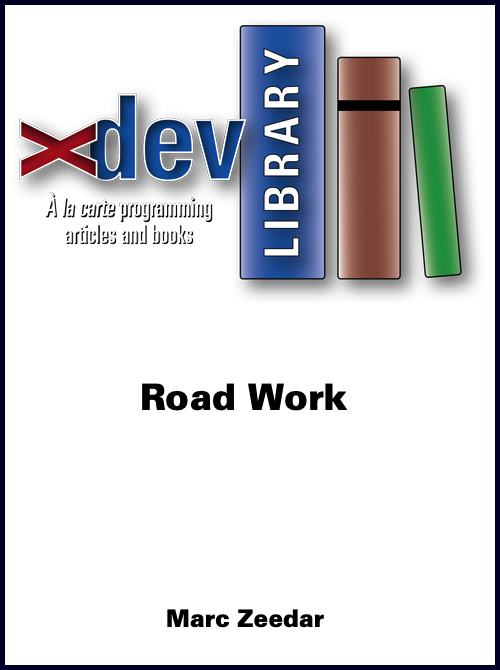
|
Marc Zeedar |
2024-07-06 (publication date)
Working While Traveling. |
Business |
$1.99 |
An Excel Database
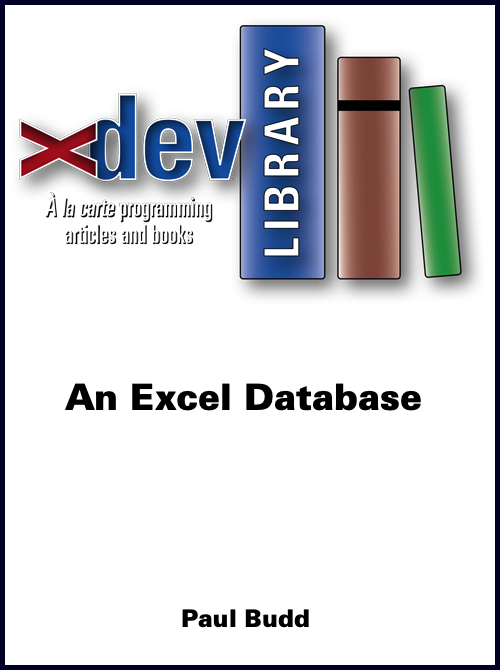
|
Paul Budd |
2024-07-06 (publication date)
When Is a Spreadsheet Not a Spreadsheet? The author demonstrates how to use Xojo to utilise an Excel workbook as if it were a database and manipulate it using SQL. |
Databases |
$2.99 |
Dark Mode Custom Slider Series
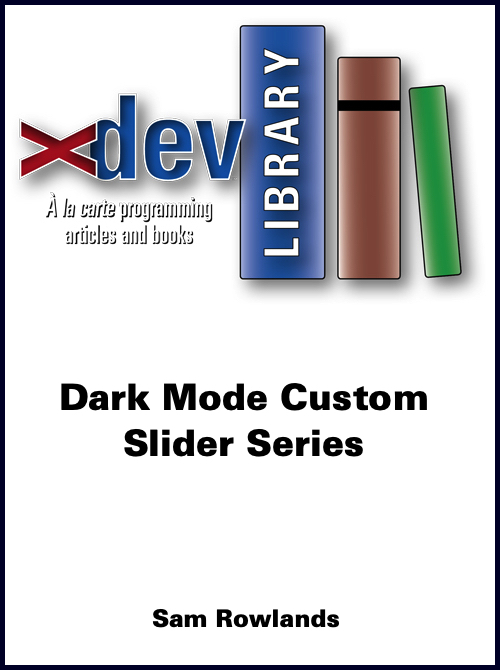
|
Sam Rowlands |
2024-07-06 (publication date)
Using Dark Mode Interfaces with a custom slider control. |
User Interface |
$9.99 |
Making PDFs

|
Marc Zeedar |
2024-07-06 (publication date)
Using a web service to convert files. |
PDF |
$3.99 |
Multiprocessing Collection

|
Markus Winter |
2024-07-06 (publication date)
This collection contains several articles on implementing multiprocessing in Xojo. If you want to get the most speed out of your code, you’ll find plenty of tips and ideas here. |
Coding Techniques |
$11.99 |
Upgrading Xojo
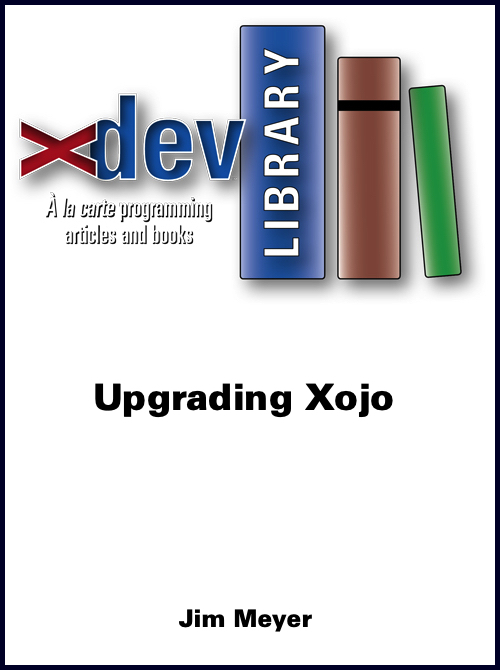
|
Jim Meyer |
2024-07-06 (publication date)
Should you upgrade your project? |
Coding Techniques |
$1.99 |
Controller Module Series
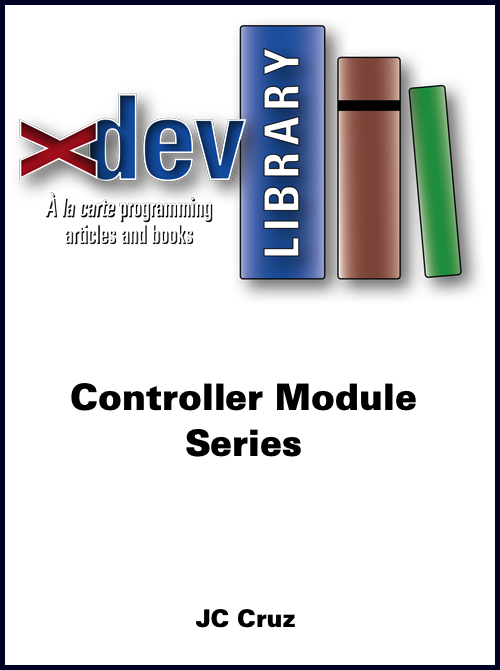
|
JC Cruz |
2024-07-06 (publication date)
Refactoring a Controller Module. JC updates the medication controller module from his medication tracker in his Health series. |
Coding Techniques |
$8.99 |
Stock Tracker Collection
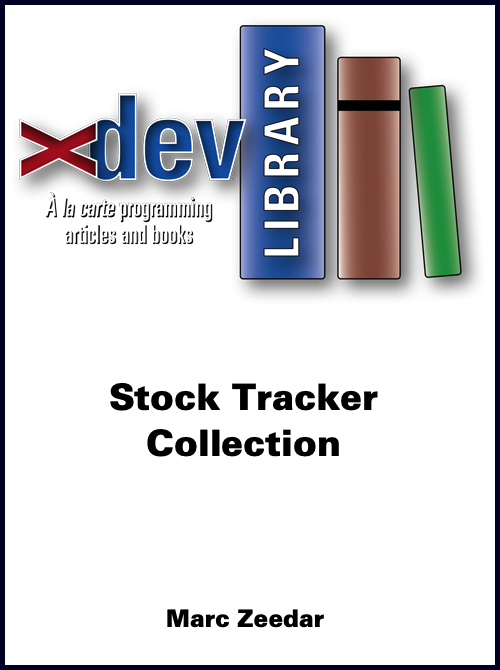
|
Marc Zeedar |
2024-07-06 (publication date)
In this collection, we exploring ways to get stock info, improve upon our techniques with XojoScripting, and eventually combine stock scripting and PDF generation to output reports of your stock porfolio. |
Xojo Script (formerly RBScript) |
$11.99 |
Motor Control
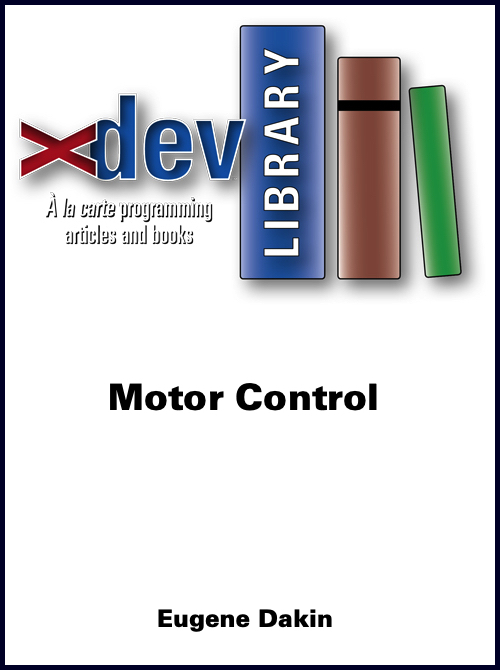
|
Eugene Dakin |
2024-07-06 (publication date)
How to Use Soft PWM On Raspberry Pi. |
Raspberry Pi |
$2.99 |
Byte Order Marker
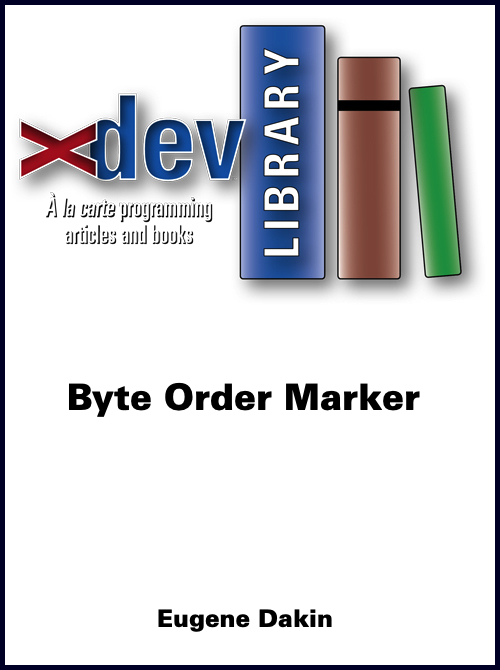
|
Eugene Dakin |
2024-07-06 (publication date)
How to Implement a Byte Order Marker (BOM) with Xojo. |
Coding Techniques |
$2.99 |
Reports Revisited
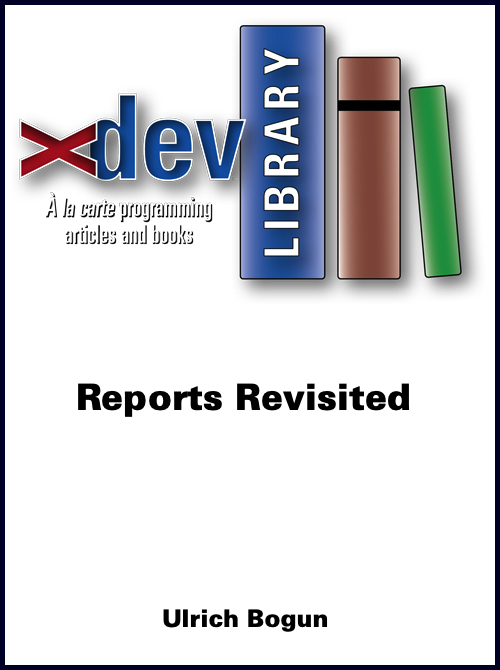
|
Ulrich Bogun |
2024-07-06 (publication date)
Here we are presenting a few ways to make Xojo’s built-in Report Designer a bit more versatile. |
Databases |
$2.99 |
Camera Viewer
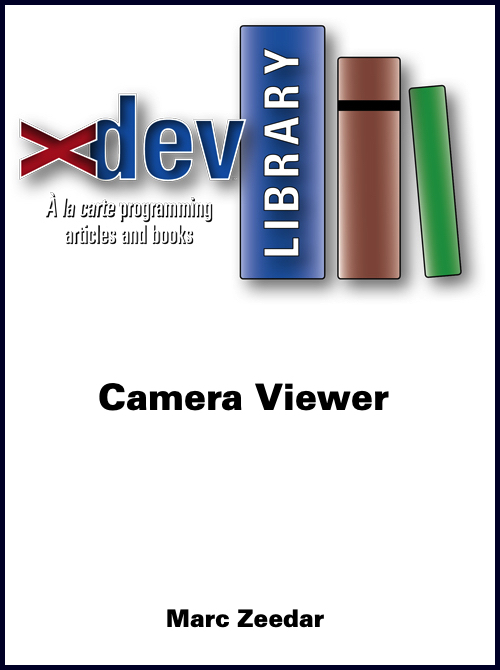
|
Marc Zeedar |
2024-07-06 (publication date)
Grabbing images from local IP cameras. |
Graphics/Printing |
$2.99 |
The Case of the Broken Upgrade
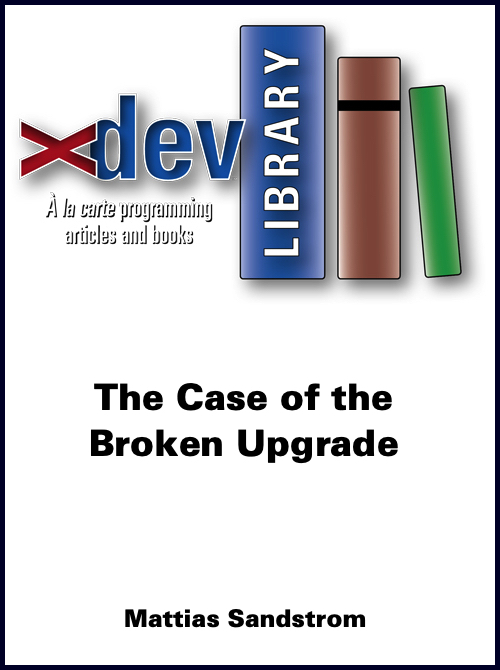
|
Mattias Sandstrom |
2024-07-06 (publication date)
Following clues to solve a Xojo mystery. |
Business |
$1.99 |
Inside Xojo
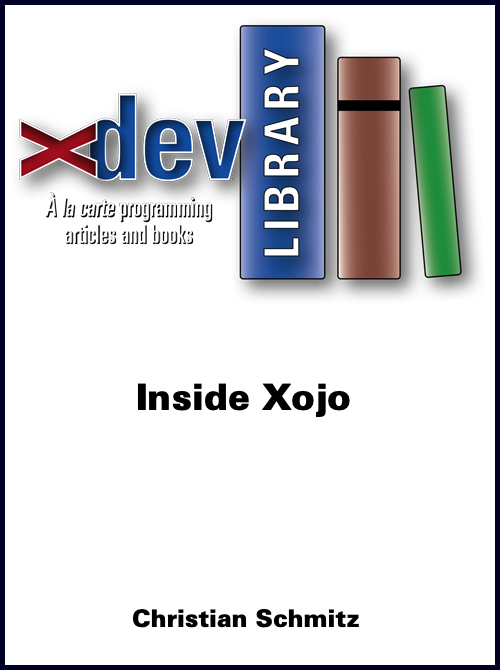
|
Christian Schmitz |
2024-07-06 (publication date)
Exploring Delegates, WebFile, and WebPicture. |
Xojo Language |
$2.99 |
Building a Controller
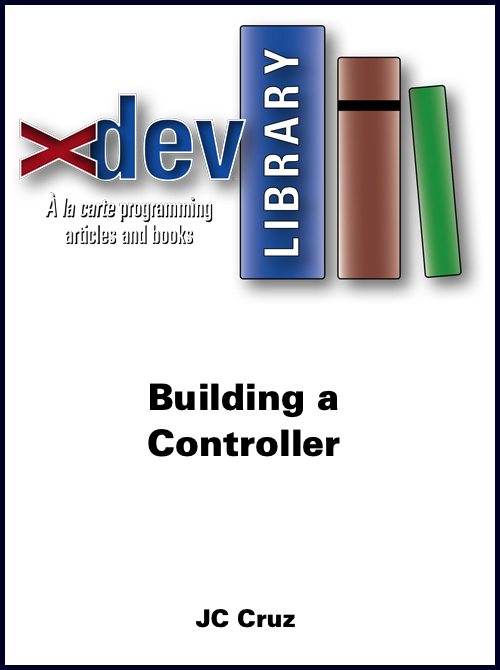
|
JC Cruz |
2024-07-06 (publication date)
Designing and Implementing a Data-Entry Controller Class. |
Coding Techniques |
$4.99 |
A Model For Health
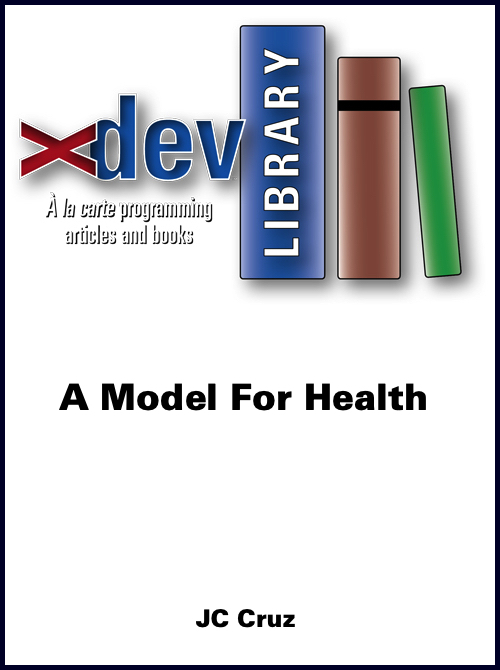
|
JC Cruz |
2024-07-06 (publication date)
Designing and implementing a custom data model. |
Coding Techniques |
$4.99 |
From FileMaker to Xojo and Back Again
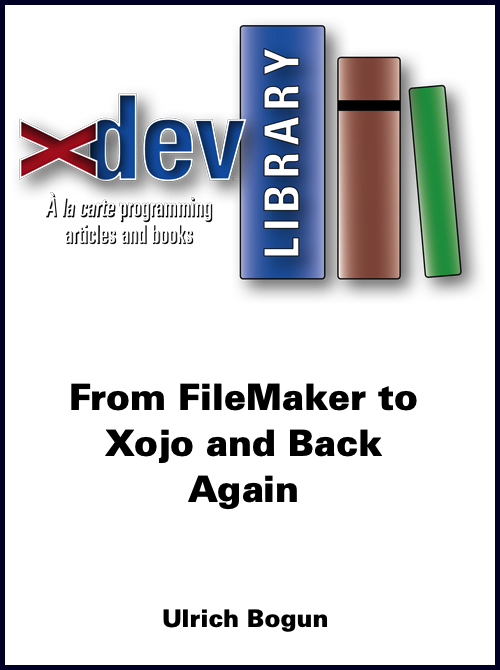
|
Ulrich Bogun |
2024-07-06 (publication date)
Communicate Between Development Systems (Without Plugins). |
Databases |
$1.99 |
Predicate For Data Series
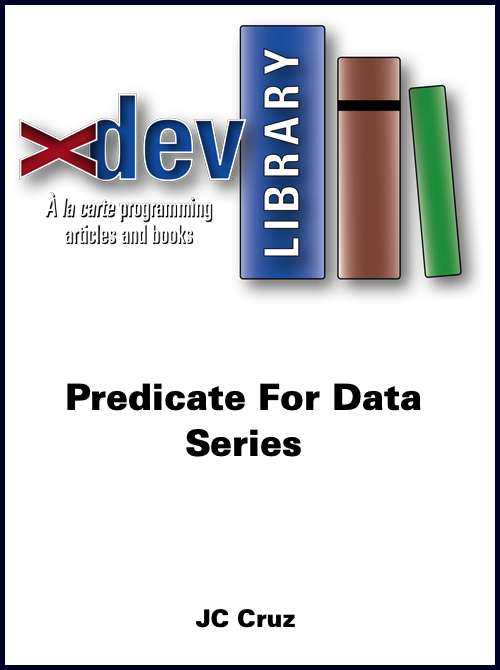
|
JC Cruz |
2024-07-06 (publication date)
Building and implementing a basic predicate model (parts 1 and 2). |
Coding Techniques |
$5.99 |
The MBS SQL Plugin
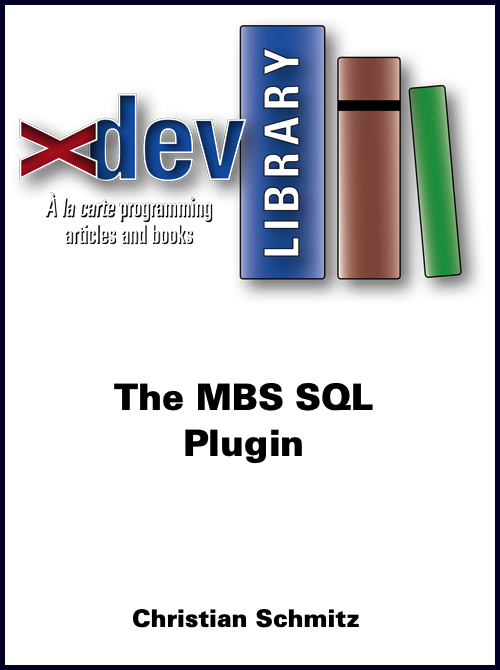
|
Christian Schmitz |
2024-07-06 (publication date)
An alternative way to connect to databases by using the MBS SQL Plugin. |
Plugins / Source Code |
$2.99 |
I Wish I Knew How To... Program SQLite with Xojo API2
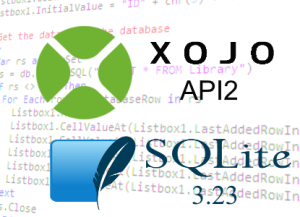
|
Eugene Dakin |
2023-08-30 (updated) Originally Added: 2020-12-31
I Wish I Knew How to… Program SQLite with Xojo API2 delves into the mystery of programming a back-end database. The book is written as a guide and reference to Xojo programmers who program Desktop Applications in Windows and Mac. There are no plugins, dynamic link libraries (dll), COM, or Active... [Show More] I Wish I Knew How to… Program SQLite with Xojo API2 delves into the mystery of programming a back-end database. The book is written as a guide and reference to Xojo programmers who program Desktop Applications in Windows and Mac. There are no plugins, dynamic link libraries (dll), COM, or Active X parts to add. There are more than 20 chapters with over 400 pages with over 80 example programs. Examples include opening RowSets, finding data, sorting, updating data, counting records, printing a report, deleting records, creating new records, creating reports, and more. Many screenshots have been added to show the results of the code with an index to help find topics quickly. *This uses Xojo API2 All examples have been created with native Xojo code with Xojo 2020 r2.1. There is an older book for AP1 (Xojo 2014 – SQLite). Specific updates to the book are to numerous to mention, and here is a list of general changes with January 2021 (2.0 Edition) that has major updates which are: - Converted all examples to API 2 and updated code
- Datatype NULL is now called BLOB
- Update a large number of screen grabs with newer DB Browser for SQLite
- Make a new Example 3-2, create a sqlite database with Xojo code
- Make a new Example 3-3, create a sqlite database with a table and ID field
- OpenDialog is deprecated, using OpenFileDialog instead
- Value is deprecated, using Text instead
- MsgBox is deprecated, using MessageDialog.Show.
- Field is deprecated, using Column instead
- Field is deprecated, using RowSet instead
- SQLSelect is deprecated, using SelectSQL instead
- RecordSet is deprecated, using RowSet instead
- ErrorMessage is deprecated, using DatabaseException instead
- Replaced Dim (API1) to Var (API2)
- EOF is deprecated, using For Each x as DatabaseRow in RS instead and/or AfterLastRow
- LastIndex is deprecated, using LastAddedRowIndex instead
- HasHeading is deprecated, using HasHeader instead
- Cell is deprecated, CellValueAt is used instead
- DatabaseRecord is deprecated, DatabaseRow is used instead
- InsertRecord is deprecated, AddRow is used instead
- Delete is deprecated, using Remove instead
- CopyFileTo is deprecated, using CopyTo instead
- MaxHorizontalResolution is deprectated, using MaximumHorizontalResolution instead
- MaxVerticalResolution is deprecated, using MaximumVerticalResolution instead
- PageSetupDialog is deprecated, using ShowPageSetupDiaolog instead
- Date is deprecated, DateTime is used instead
- SaveAsDialog is deprecated, using SaveFileDialog instead
- CreateDatabaseFile is deprecated, using CreateDatabase instead
- SQLExecute is deprecated, using ExecuteSQL instead
- SleepCurrentThread is deprecated, using Thread.SleepCurrent instead
- Commit is deprecated, using CommitTransaction instead
- Rollback is deprecated, using RollbackTransaction instead
More than twenty chapters and over 400 pages with greater than 80 examples that both show and describe the code. This book is in PDF format with example chapter folders containing Xojo source code and running examples. Eugene Dakin is the author of many computer programming reference materials and has many years experience creating technical programs. The Table of Contents can be previewed at the author’s website at https://scispec.ca/index.php/books ISBN: 978-1-927924-29-7 Updates to Version 2.6 — Oct 2023 - This is a continuation of the many updates for API2 controls with SQLite.
- Changed Example 13-1 from CreateDatabase to Connect to database
- Example 13-2 is updated to API2 with the following code and control updates: DesktopApplication, binary project, DesktopButton, DesktopButton Pressed Event, DesktopMenuBar, DesktopLabel, connect - not create database.
- Updated API2 code and controls in Example 13-3 which include: binary project, DesktopApplication, DesktopWindow, DesktopButton, DesktopButton Pressed Event, DesktopMenuBar, DesktopLabel,
- Code and controls were updated on Example 13-4 and the following was upgraded: Binary project, DesktopWindow, DesktopApplication, DesktopButton, DesktopLabel, DesktopButton Pressed Event, and DesktopMenuBar.
- Example 13-5 has been further updated to API2 controls and code: DesktopApplication, DesktopWindow, binary project, DesktopButton, DesktopLabel, DesktopButton Pressed event, and DesktopMenuBar.
- API2 code and controls have been updated in Example 14-1: DesktopApplication, DesktopWindow, binary project, DesktopButton, DesktopButton Pressed event, Desktoplabel, and DesktopMenuBar.
- Example 14-2 is updated to API2 with the following code and control updates: DesktopApplication, binary project, DesktopButton, DesktopButton Pressed Event, DesktopMenuBar, DesktopLabel, and DesktopMenuBar.
- Updating the following controls and code on Example 15-1: binary project, DesktopApplication, DesktopWindow, DesktopButton, DesktopButton Pressed event, DesktopLabels, and DesktopMenuBar.
- Example 15-2 has code and controls updated to the latest version of API2 in Xojo 2023 R2: Binary Project, DesktopApplication, DesktopWindow, DesktopMenuBar, DesktopButton, DesktopButton Pressed event, DesktopLabel, and DesktopProgressBar.
- Code and controls have been updated on Example 15-3: DesktopApplication, Binary Project, DesktopWindow, DesktopMenuBar, DesktopButton, DesktopButton Pressed and Opening Events, DesktopLabel, DesktopProgressBar.
- Updated controls and code in Example 16-1 which include the following: binary project, DesktopApplication, DesktopWindow, DesktopButton, DesktopButton Pressed Event, DesktopMenuBar, DesktopLabel, and DesktopTextBox.
- Controls and code updating occurred to Example 16-2 with the following info: binary project, DesktopApplication, DesktopWindow, DesktopButton, Desktop Pressed event, DesktopLabel, DesktopMenuBar, DesktopListbox, DesktopListbox CellTextAt, and DesktopTextField.
- Example 17-1 has been updated to API2 with the following changes: Binary project, DesktopApplication, DesktopWindow, DesktopButton, DesktopMenuBar, DesktopButton Pressed event, DesktopListbox, and DesktopListbox CellTextAt.
- Updated code and controls in Example 17-2 to the following: DesktopApplication, DesktopWindow, DesktopButton, binary project, DesktopMenuBar, DesktopButton Pressed Event, DesktopListbox, and DesktopListbox CellTextAt.
- Code and controls were updated in Example 17-3 to: Binary project, DesktopApplication, DesktopWindow, DesktopButton, DesktopMenuBar, DesktopButton Pressed event, DesktopListBox, and DesktopListBox CellTextAt.
- Example 17-4 has been updated with code and controls which include the following: DesktopApplication, binary project, DesktopWindow, DesktopButton, DesktopButton Pressed Event, DesktopMenuBar, DesktopListbox, and DesktopListBox CellTextAt command.
- API2 updates with control and code have been updated as follows To Example 17-5: binary project, DesktopApplication, DesktopWindow, DesktopButton, DesktopMenuBar, DesktopButton Pressed Event, DesktopListbox, and DesktopListBox CellTextAt command.
- More controls in Example 17-6 have been updated to the following: DesktopApplication, binary project, DesktopWindow, DesktopMenuBar, DesktopButton, DesktopButton Pressed event, DesktopListbox, and DesktopListbox CellTextAt.
- Example 18-1 controls and code has been updated: DesktopApplication, DesktopWindow, binary project, DesktopMenuBar, DesktopButton, DesktopButton Pressed event, and DesktopLabel.
- Upated code and controls to the project Example 19-1 with the following: DesktopApplication, DesktopWindow, Binary Project, DesktopMenuBar, DesktopButton, DesktopButton Pressed and Opening Events, DesktopListbox, DesktopListBox to CellTextAt, DesktopLabel, and DesktopTextField.
- Example 19-2 has been updated to the latest API2 code and controls with the following modifications: DesktopApplication, binary project, DesktopWindow, DesktopMenuBar, DesktopButton, DesktopButton Opening and Pressed event, DesktopListbox, DesktopListbox CellTextAt, DesktopLabel, DesktopTextField, and String.ReplaceAll.
- Updated code and controls to Example 20-1 which include: binary project, DesktopApplication, DesktopWindow, DesktopButton, DesktopButton Pressed Event, DestopMenuBar, DesktopListbox, and DesktopListbox CellTextAt.
- Controls and code have been updated to the latest version of 2023 R2 API2: DesktopApplication, binary project, DesktopWindow, DesktopMenuBar, DesktopButton, DesktopButton Pressed Event, DesktopListbox, and DesktopListBox CellTextAt.
- Example 21-1 API2 has been updated to the following controls and code: DesktopApplicaition, binary project, DesktopWindow, DesktopButton, DesktopButton Opening and Pressed event, DesktopMenuBar, DesktopListbox, DesktopListbox CellTextAt, and DesktopLabel.
- Updated controls and code in Example 22-1 to the following: DesktopApplication, binary project, DesktopWindow, DesktopButton, DesktopListbox, DesktopButton Pressed event, DesktopMenuBar, and DesktopListbox CellTextAt.
- Code and controls are updated in Example 22-2: DesktopApplication, DesktopWindow, binary project, DesktopMenuBar, DesktopButton, DesktopButton Opening and Pressed event, DesktopListbox, DesktopListBox CellTextAt, and DesktopLabel.
- Example 22-3 has been updated with the following API code and controls: binary project, DesktopWindow, DesktopApplication, DesktopButton, DesktopButton Pressed Event, DesktopMenuBar, DesktopLabel, and SQLitePreparedStatement ExecuteSQL command.
- Updated Example 22-4 to the latest Xojo 2023 Release 2 API2 code and controls: DesktopApplication, DesktopWindow, binary project, DesktopMenuBar, DesktopButton, DesktopButton Pressed event and Opening Event, DesktopListbox, DesktopListbox CellTextAt, DesktopLabel, and DesktopMenuBar.
- API2 code and controls have been updated in Example 25-1: binary project, DesktopApplication, DesktopWindow, DesktopButton, DesktopButton Opening and Pressed events, DesktopMenuBar, DesktopListbox, DesktopListbox CellTextAt commands, DesktopGroupBox, DesktopTextField controls, and DesktopLabel controls.
- Updated API2 controls and code in Example 26-1: DesktopApplication, DesktopWindow, Binary Project, DesktopMenuBar, DesktopButton, DesktopButton Pressed Event, DesktopLabel, and removed unused variable.
- Example 27-1 was updated to API2 with the following edits to controls and code: converted many parameters to doubles, and added Pragma unused for parameters.
Updates to Version 2.5 – September 2023 - Focus on latest updates to API2 version with 2023 R2
- Updated Desktop, BevelButton, DesktopApplication, DesktopWindow, Action to Pressed Event, DesktopLabel, changed Menubar to API2 (Example 1-1)
- Update DesktopApplication, DesktopWindow, DesktopButton, Binary Project, Button Pressed Event, MenuBar, DesktopLabel to API2 (Example3-1)
- Update DesktopApplication, DesktopWindow, DesktopButton, Binary Project, DesktopButton Pressed Event, MenuBar, DesktopLabel, to API2 (Example 3-2)
- Example 3-3, updated DesktopApplication, DesktopWindow, DesktopButton, Project file binary, MenuBar, DesktopButton, Desktopbutton Pressed event, and DesktopLabel.
- Example 4-1, changed to newer controls, DesktopApplication, DesktopWindow, DesktopButton, DesktopTextField, changed to new binary project format, DesktopButton to Pressed action event, Menubar, and DesktopLabel. Updated code in example.
- Changed following controls and new API2 compatible items, DesktopApplication, DesktopWindow, DesktopButton, DesktopTextField, DesktopLabel, new binary project, New Desktopbutton Pressed event, book code, and Menubar in Example 4-2.
- Example 4-3 updated items: DesktopApplication, DesktopWindow, DesktopButton, DesktopLabel, DesktopComboBox, new binary project format, new button Pressed event, MenuBar, and the code in book for this example.
- Modified the following controls and code: DesktopApplication, DesktopWindow, DesktopButton, binary project, DesktopButton Pressed Event, MenuBar, DesktopListBox, CellTextAt, changed code in book with Example 4-4.
- Changed code and controls in Example 4-5 to: DesktopApplication, DesktopWindow, DesktopButton, new binary project format, DesktopButton Pressed event, MenuBar, DesktopListBox, CellTextAt, and updated example book code for Example 4-5.
- Update Example 4-6 with further updates to API2 controls and code, DesktopApplication, DesktopWindow, DesktopButton, Binary Project, Pressed DesktopButton event, MenuBar, DesktopListbox, Code CellTextAt in book code.
- Changed and updated to the following API2 code and control changes: DesktopApplication, DesktopWindow, DesktopButton, binary project, Desktopbutton Pressed event, MenuBar, DesktopListbox, CellTextAt, and book code for Example 4-7.
- Example 4-8 updates to code and desktop controls are as follows: DesktopApplication, DesktopWindow, DesktopButton, binary project update, DesktopButton Pressed event, MenuBar, DesktopListbox, CellTextAt, DesktopTextField, and DesktopLabel.
- Updated Example 4-9 with the following: DesktopApplication, DesktopWindow, DesktopButton, update binary project, DesktopButton Pressed event, MenuBar, DesktopListbox, DesktopTextfield, Code CellTextAt, and DesktopLabel.
- The following items were updated: DesktopApplication, DesktopWindow, DesktopButton, DesktopListbox, DesktopTextbox, DesktopLabel, binary project updates, Implement Pressed event, CellTextAt, code, and MenuBar for Example 4-10.
- Example 4-11 has been updated with: DesktopApplication, DesktopWindow, DesktopButton, DesktopListbox, DesktopTextfield, Update binary project, Pressed event for DesktopButton, MenuBar, and CellTextAt.
- Updated Example 5-1 with the following modifications: DesktopApplication, DesktopWindow, DesktopButton, Pressed event, Opening Event, Closing Event, binary project format, MenuBar, DesktopLabel, DesktopListbox, and CellTextAt.
- Updated the following deprecated items: DesktopApplication, DesktopWindow, DesktopButton, DesktopListbox, DesktopLabel, update binary project, Pressed event, Opening event, MenuBar, and CellTextAt for Example 5-2.
- Example 5-3 has been updated to more API2 code: DesktopApplication, DesktopWindow, DesktopButton, DesktopListbox, DesktopLabel, updated binary project, DesktopButton Pressed and Opening event, MenuBar, DesktopListbox CellTextAt, and DesktopTextField.
- Updated the following code and controls in Example 5-3: binary project, DesktopApplication, DesktopWindow, DesktopButton, DesktopListbox, DesktopLabels, DesktopButton Pressed and Opening Event, DesktopListbox CellTextAt, MenuBar, DesktopTextfields, and DesktopGroupBox.
- Example 5-4 has updates which include: binary project, DesktopApplication, DesktopWindow, DesktopButton, DesktopListbox, DesktopLabels, DesktopButton Pressed and Opening Event, DesktopListbox CellTextAt, MenuBar, DesktopTextfields, and DesktopGroupBox.
- The following code and controls were updated: DesktopApplication, DesktopWindow, DesktopButton, binary project, Pressed and Opening Event, MenuBar, DesktopListbox, CellTextAt, DesktopTextField, and DesktopLabel for Example 5-5.
- Example 6-1 has the following updates: updated binary project, DesktopApplication, DesktopWindow, MenuBar, DesktopButton, Pressed and Opening event, DesktopListbox, CellTextAt, and DesktopLabel.
- Code and controls for Example 6-2 has been updated with the following items: xojo binary project, DesktopApplication, DesktopWindow, DesktopButton, DesktopListbox, DesktopGroupBox, DesktopButton Pressed and Opening event, MenuBar, DesktopListbox, CellTextAt, DesktopLabels, and DesktopTextFields.
- Further APII2 updates were created in Example 6-3 which contain the following code and controls: binary project, DesktopApplication, DesktopWindow, DesktopButton, DesktopListbox, DesktopGroupBox, DesktopLabel, DesktopTextField, DesktopButton Opening and Pressed events, MenuBar, and DesktopListbox CellTextAt code.
- Example 7-1 has had updates to code and controls which are: DesktopApplication, binary project, and MenuBar major modifications.
- Updates to code and controls for Example 8-1 include the following: DesktopApplication, DesktopWindow, binary project, DesktopListbox, DesktopButton, DesktopButton Pressed event, DesktopListbox CellTextAt code, and MenuBar.
- Control updates to Example 8-2 with controls have occurred in this project: binary project, DesktopApplication, DesktopWindow, DesktopButton, DesktopLabel, DesktopButton Pressed event, and MenuBar.
- Example 9-1 project had the following updates: DesktopApplication, binary project, DesktopWindow, MenuBar, DesktopLabel, DesktopButton, and DesktopButton Pressed event.
- Updated to API 2 with the latest code and controls, binary project, DesktopApplication, DesktopWindow, DesktopButton, DesktopLabel, DesktopButton Pressed event, and Menubar.
- Upgraded Example 9-3 to API 2 code with the following modifications: DesktopWindow, DesktopApplication, binary project, MenuBar, DesktopLabel, and DesktopButton.
- Example 9-4 updated with the following controls: DesktopApplication, MenuBar, binary project, DesktopWindow, DesktopLabel, DesktopButton, and Pressed event for DesktopPushbutton.
- Controls were updated as DesktopApplication, binary project, DesktopWindow, DesktopLabel, MenuBar, DesktopButton, DesktopButton Pressed Event for Example 9-5.
- Updated the following controls in Example 10-1 : DesktopApplication, binary project, MenuBar, DesktopWindow, DesktopButton, DesktopListbox, DesktopListbox CelltextAt command, DesktopButton Opening and Pressed events.
- Example 10-2 updates include: binary project, DesktopApplication, DesktopWindow, DesktopButton, DesktopTextField, DesktopLabel, DesktopListbox, MenuBar, DesktopListbox CellTextAt command, DesktopButton Opening and Pressed events.
- Formatting numbers in Example 11-1 example was update with the following code and controls, DesktopApplication, binary project, DesktopWindow, ManuBar, DesktopButton, DesktopButton Pressed event, DesktopListbox, DesktopListbox CellTextAt command.
- API2 code has been updated in Example 12-1 with the following code and controls: DesktopApplication, binary project, DesktopWindow, DesktopButton, DesktopButton Pressed event, MenuBar, PrinterSetup ShowPrinterDialog code, ReportLabel, and update code to new API2 code.
- Example 12-2 is updated to API2, updating DesktopApplication, DesktopWindow, DesktopButton, binary project, DesktopButton with Pressed method, MenuBar, OpenFileDialog, and MessageDialog Show command.
- New report created in Example 12-3 with updates, DesktopApplication, binary project, DesktopWindow, DesktopButton, MenuBar, and rewrote printing code.
- Example 12-4 has updates to: DesktopApplication, binary project, DesktopWindow, DesktopButton, DesktopButton Pressed Event, and DesktopMenuBar.
- API2 has been updated along with code and contains edits to the following controls and code: DesktopApplication, binary project, DesktopWindow, DesktopButton, DesktopButton Pressed event, DesktopMenuBar for Example 12-5.
- Updated code to API2 with Example 12-6, and to the following controls: Binary project, DesktopApplication, DesktopWindow, DesktopButton, DesktopButton Pressed event, MenuBar,
- Example 12-7 code to more API2 compatible controls, such as: binary project, DesktopApplication, DesktopButton, DesktopWindow, DesktopButton Pressed Event, DesktopMenuBar, and updated code in the Pressed event.
- The following updates to code and controls to API2 have occurd in Example 12-8: DesktopApplication, binary project, DesktopWindow, DesktopButton, DesktopButton Pressed event, DesktopMenuBar, and updated printing code.
- Updated code and controls on Example 12-9 which are as follows: DesktopApplication, binary project format, DesktopWindow, DesktopButton, DesktopButton Pressed Event, DesktopMenuBar, and updated printing code in the Pressed event.
- Example 12-10 has more API2 code added, and the list of changes are: binary project, DesktopApplication, DesktopWindow, DesktopMenuBar, DesktopButton, DesktopButton Pressed Event, and ran into crashes. Code is included although there are bugs. Note: Multiple crashes have occurred with workarounds – this code is for testing and not to be used in a final project.
- Updated code and controls in Example 12-11 which include the following: Binary project, DesktopApplication, DesktopMenuBar, DesktopWindow, DesktopButton, and DesktopButton Pressed event. Although the landscape command worked on Printersetup, it does not work on the final print – code is for testing and not to be used in a final project.
- Due to a large number of errors in creating reports with Desktop Reports in API2, most report examples have not been updated in the book until creating reports have stabilized.
- Example 13-1 has been updated to API2 with the following modifications: DesktopApplication, binary project, DesktopWindow, DesktopButton, DesktopButton Pressed event, DesktopMenuBar, and DesktopLabel.
Updates to Version 2.4 — August 2023 - Added Example to place SQLite data in a Listbox (Example 30-1)
- Added an Example to rearrange the Listbox data (Example 30-2)
- Added Example to save Listbox Data to an SQLite Database (Example 30-3)
Updates to Version 2.3 — Jan 2023 - Provided description information on an SQLite one-to-many relational database (Beginning Chapter 28)
- How to add database tables that can be linked in a relational database(Example 28-1)
- Add data to a table that can be linked in the future in a relational database (Example 28-2)
- Add linked columnar data to an original table in a relational database (Example 28-3)
- An example on how to retrieve linked data from two tables in a relational database using INNER JOIN (Example 28-4)
- How to update data in a relational database (Example 28-5)
- How to query multiple tables in a relational database using WHERE AND (Example 28-6)
Updates to Version (2.2 — October 2022): - Performed updates to many of the examples (40+ examples) which prevent crashing when cancelling the use of FileDialog use in programs
- Added the reference to view Xojo SQLite encrypted databases with SQLite Manager
- Added information on the description of Write Ahead Logging.
- Changed the executable of some example programs to the default MyApplication or My Application
- Fixed issue with the user pressing cancel in Example 25-1
- Added BOM issue example with Example 26-1
- Added Save picture to database example (Example 27-1)
- Added load picture from database – Example 27-2
Updates to Version 2.1 – Feb 2021 - Grammatical changes
- Formatting changes
- Repopulated Example 8-1
- Performed many updates from CStr to ToString formatting
- Changed information on DPI for MaximumHorizontalResolution and MaximumVerticalResolution
- Remove the legacy Call function when no return value is needed for a method, on many examples
- Changed OLEException (Windows Only) to DatabaseException
- Write Ahead Logging is added in Example 25-2.
- Changed IntegerValue.ToString to StringValue
- Changed DoubleValue.ToString to StringValue
- Removed extra brackets from dlg.ShowModal
- Updated Example 15-3 to include a Table and three columns to allow 100 additions. Special thanks to Enric Herrera.
[Show Less] |
Databases |
$15.99 |
Program Excel 2019 with Xojo API2
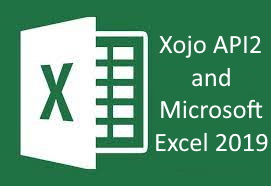
|
Eugene Dakin |
2023-07-09 (updated) Originally Added: 2021-05-27
If you are starting out with programming or are a professional in Excel and Xojo, the I Wish I Knew How to… Program Excel 2019 with Xojo API2 book is your guide to answer many of the questions and provides solutions to programming Excel 2019 with Xojo. This book is... [Show More] If you are starting out with programming or are a professional in Excel and Xojo, the I Wish I Knew How to… Program Excel 2019 with Xojo API2 book is your guide to answer many of the questions and provides solutions to programming Excel 2019 with Xojo. This book is a long-line of compiled information with over 10 years of questions, suggestions, tips, and tricks to create graphs, tables, analyze data, and more. There are 17 Chapters with more than 380 pages and more than 150 example programs. The book is a live document and will likely have updates in the future. This ebook is a pdf formatted document and all examples include Xojo 2021 r1.1 API2 code. Note: The single-purchase (Not 365) Excel 2019 version will need to be purchased and installed on your Windows computer for this to work. ISBN: 978-1-927924-30-3 New to Version 4.3 - July 2023 - Excel 2019 - Add Hyperlink to a cell
- Add a hyperlink to a shape anchor
- Add Text to a Hyperlink
- Add Screen Tip information to a hyperlink
- Deleting a hyperlink in a cell
- Deleting all hyperlinks
- Add a Hyperlink to a Picture
- Start an Email for Outlook using FollowHyperlink
- Updated book link to https://www.xdevlibrary.com/
New to Version 4.2 - February 2023 – Excel 2019 and Xojo API2 - Add an object picture
- Retrieve image name
- Rename image
- Retrieve picture dimensions
- Delete an image
- Make an image invisible
- Loop through pictures
- Link pictures to cells
- Image placement and locking
- Increment picture rotation
- Total picture rotation
- Centre image to cell
- Image horizontally flipped
- Image vertically flipped
- Resize an Image
- Stretch an image with cells
- Crop an Image
- Change Z-Order
- Set Background Picture
- Save Picture
New to Version 4.1 – January 2022 – Excel 2019 - Fixed grammatical errors
- Added example code that contains parameters and return values
- Added Chapter 17 on Arrays
- Added simple Xojo array with Excel data (Example17-1)
- Added fast array reading with Excel (Example 17-2)
- Added Excel status (Example 2-9)
- Added Tab Delimited File saving (Example 5-16)
New to Version 4.0 - June 2021 – Excel 2019 and Xojo API2 - Over 700 changes to Example code. General categories of changes are listed below
- Update code to Microsoft Excel 2019
- Update all code to API 2
- Uses version Xojo 2021 r1.1
- Updated all project IDE minimum versions
- Update plugin installation instructions
- Fixed numerous grammatical errors
- Changed API MsgBox to API2 MessageDialog.Show (Example 2-1)
- Added filename suffix -API2 to signify change in program
- Updated Example2-2 with multiple changes from API1 to API2
- Changed API1 AbsolutePath to API2 NativePath function
- Converted example xls files to xlsx
- Changed GetFolderItem to FolderItem.Constructor
- Changed Date to DateTime (Example 3-14)(Example 7-4)
- Changed Listbox ListIndex to SelectedRowIndex (Example 3-25)
- Changed Listbox ListCount to RowCount
- Changed Listbox Cell to CellValueAt
- Changed Listbox Heading to HeaderAt
- Changed StrComp to String.Compare (Example 3-26)
- Removed extra and unused variables in Examples
- Example 4-10 (4-12) updated to API 2 code, except for Date – no TotalSeconds option available
- Updated to Microsoft Access Database Engine 2010 Redistributable in Example 11-1
- Updated API1 RecordSet to API2 Rowset
- Updated API1 ErrorMessage to API2 DatabaseException
- Updated API1 Field to API2 Column
- Update API1 Value to API2 StringValue
- Removed API1 MoveNext with API2 For Each Row as DatabaseRow in rs
- Updated API1 Microseconds to API2 System.Microseconds
- Updated API1 SetText to API2 Text
- Updated API1 Split to API2 String.Split
- Updated API1 Ubound to API2 LastIndex
- Changed 1-based arrays to 0-based arrays where needed
- Changed to API2 Picture.Save with Picture.Formats type
- Updated Example Excel files from xls to xlsx format
[Show Less] |
Windows Specific |
$15.99 |
A Matrix Tree

|
Jens Bendig |
2023-06-16 (publication date)
Using a matrix instead of a linked list |
Coding Techniques |
$3.99 |
PopupMenu Magic Show
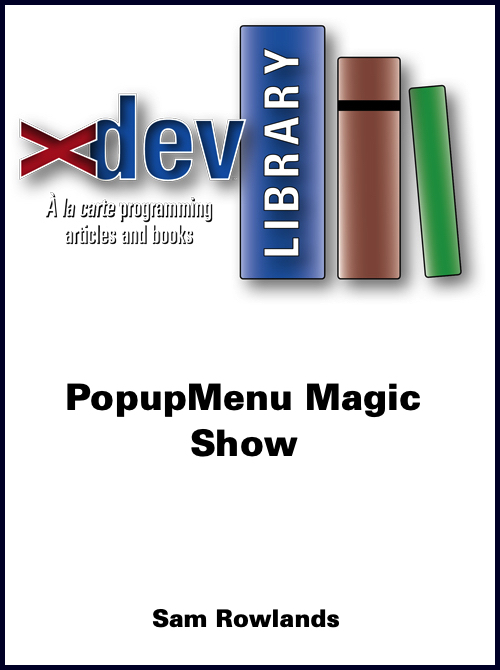
|
Sam Rowlands |
2023-06-16 (publication date)
Tricks for Customizing Popupmenus |
User Interface |
$2.99 |
Xojo Health Collection
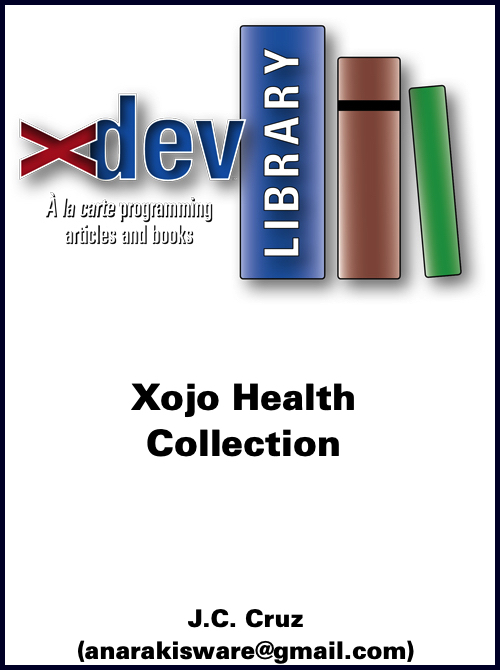
|
JC Cruz |
2023-06-16 (publication date)
This is a collection of 10 articles that ran in xDev from issue 13.1 through 14.6 covering various health-related applications, such as a health journal, medical alert system, and more. Since they build upon one another, we’ve combined them all into one purchase. |
Databases |
$19.99 |
No Shortcuts for Shortcuts

|
Marc Zeedar |
2023-06-16 (publication date)
Supporting user-defined keyboard shortcuts is tougher than you'd think |
Macintosh Specific |
$2.99 |
Optimizing Xojo Apps
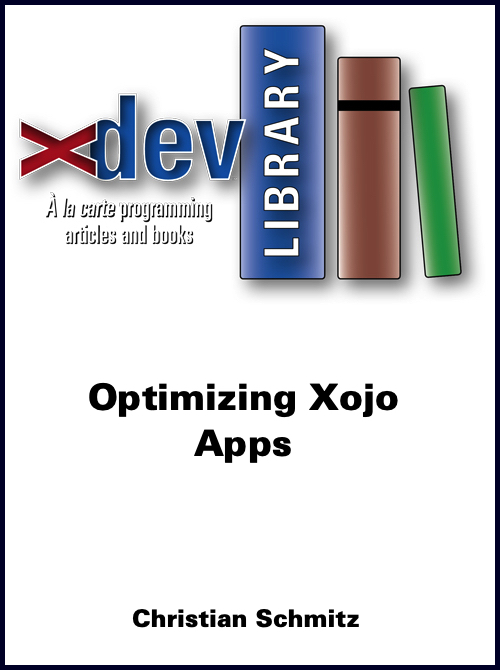
|
Christian Schmitz |
2023-06-16 (publication date)
Some unexpected performance and memory implications |
Coding Techniques |
$1.99 |
The Magic of Barcodes
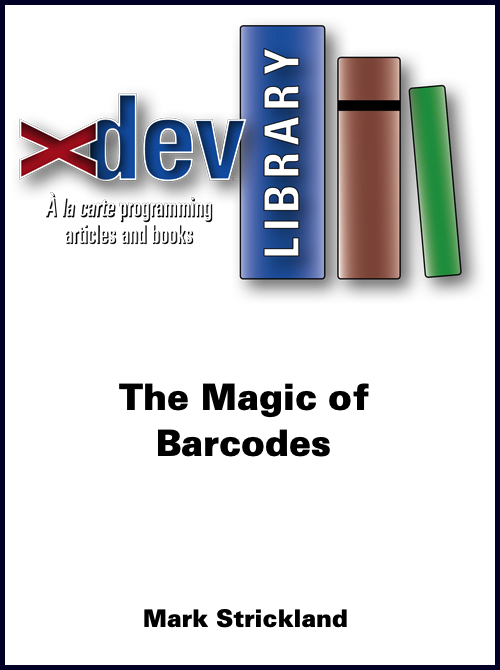
|
Mark Strickland |
2023-06-16 (publication date)
Mark shares his adventures creating a system with Barcodes, Web Apps, and iPhones. |
Web Edition (Xojo Web Apps) |
$2.99 |
Shrink Your Apps!
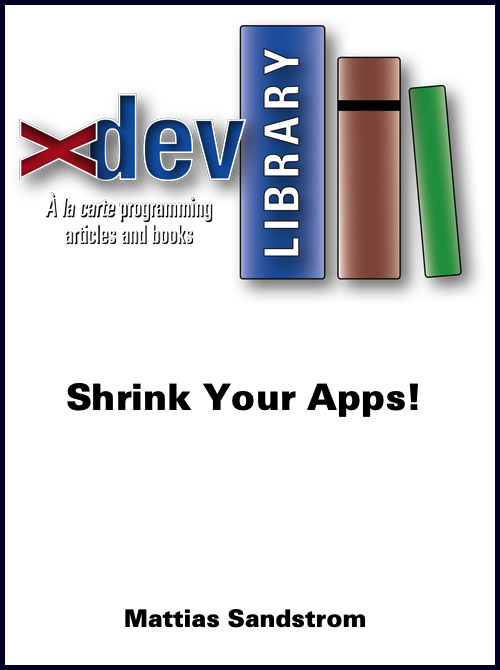
|
Mattias Sandstrom |
2023-06-16 (publication date)
Lose that extra app-fluff |
Coding Techniques |
$1.99 |
Cooking With Xojo
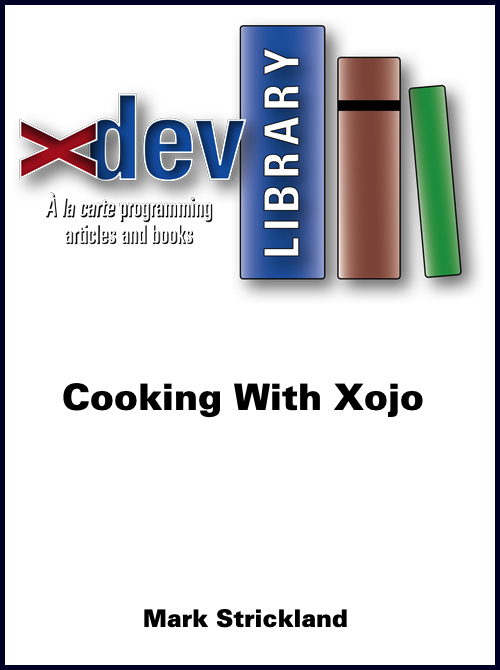
|
Mark Strickland |
2023-06-16 (publication date)
Literally using Xojo to cook a perfect steak! Mark shows how to build a contraption with an Orange Pi that can sous vide a steak. |
Raspberry Pi |
$3.99 |
Binary Serialization
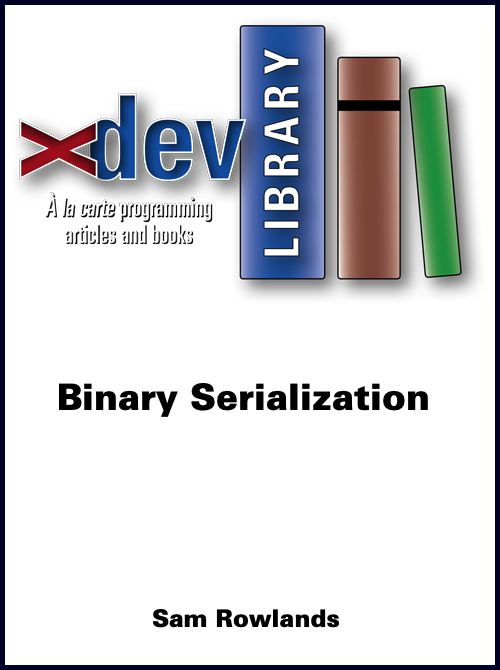
|
Sam Rowlands |
2023-06-16 (publication date)
How to save and retrieve objects |
Coding Techniques |
$3.99 |
Windows Fast Listbox Updating
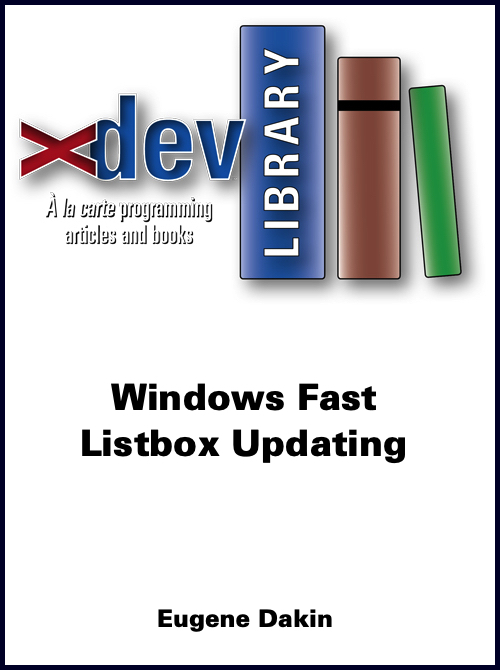
|
Eugene Dakin |
2023-06-16 (publication date)
How to quickly update a Windows listbox without flickering |
User Interface |
$1.99 |
Working with Bitmasks
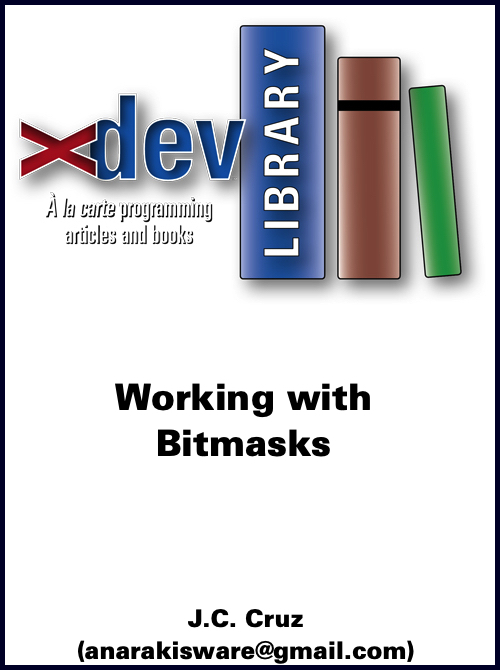
|
JC Cruz |
2023-06-16 (publication date)
How to present and manage bitmask data |
Xojo Language |
$4.99 |
A Window To Data

|
JC Cruz |
2023-06-16 (publication date)
How to design a data-oriented window view |
Coding Techniques |
$4.99 |
Gestures and Tabs

|
Sam Rowlands |
2023-06-16 (publication date)
Handling MacOS Gestures and Sierra's Tabs |
User Interface |
$3.99 |
VB6 DLL Class to Xojo
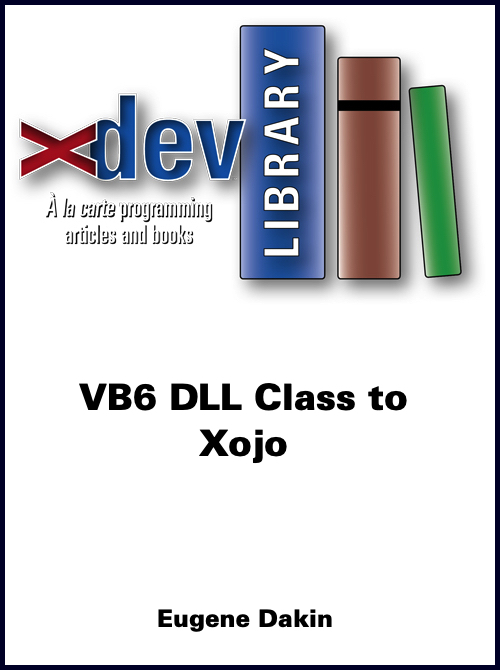
|
Eugene Dakin |
2023-06-16 (publication date)
Getting Visual Basic 6 DLLs to Work in Xojo |
VB.net |
$1.99 |
Sharing Data for Health
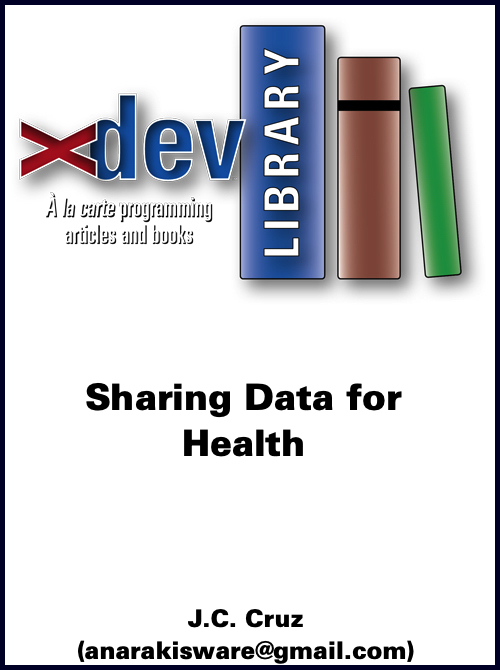
|
JC Cruz |
2023-06-16 (publication date)
Designing and implementing an export engine |
Coding Techniques |
$7.99 |
To Proxy or Not To Proxy... That is the Confusing Question
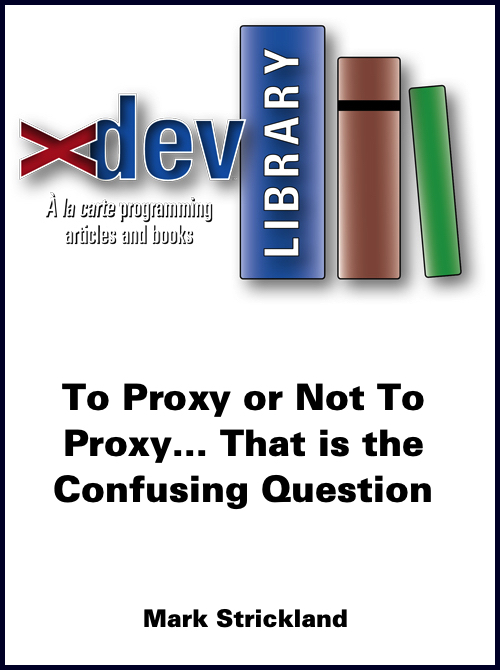
|
Mark Strickland |
2023-06-16 (publication date)
Deploying multiple standalone Web Apps |
Web Edition (Xojo Web Apps) |
$2.99 |
Delete It!
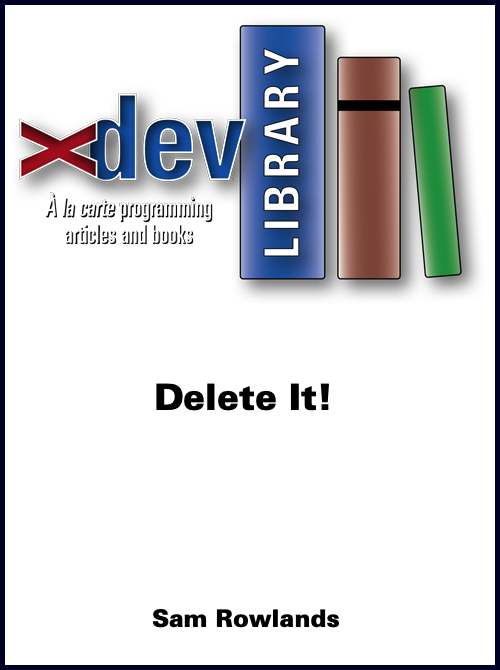
|
Sam Rowlands |
2023-06-16 (publication date)
Delete that pesky file or folder that's being stubborn |
Coding Techniques |
$1.99 |
64-Bit Conversion
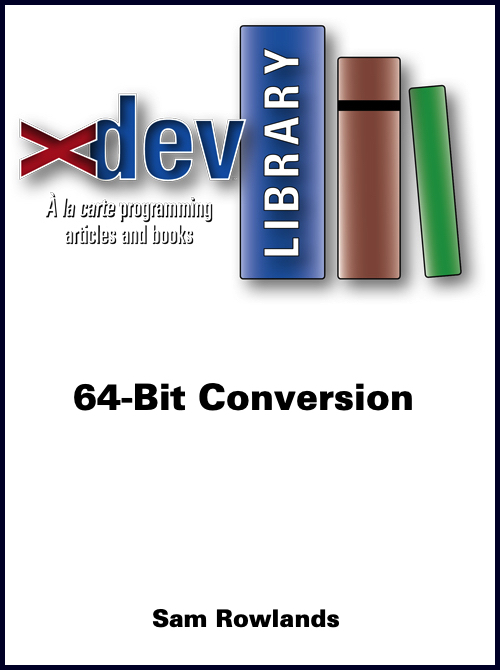
|
Sam Rowlands |
2023-06-16 (publication date)
Dealing with Converting Your App to 64-Bit |
Xojo Language |
$2.99 |
Green Screen Saver
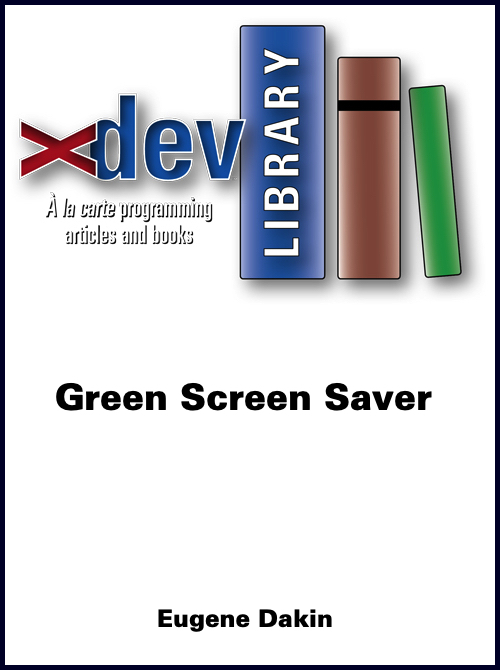
|
Eugene Dakin |
2023-06-16 (publication date)
Creating the Maxtrix movie effect in Xojo |
Graphics/Printing |
$1.99 |
Improve WeakRef Performance
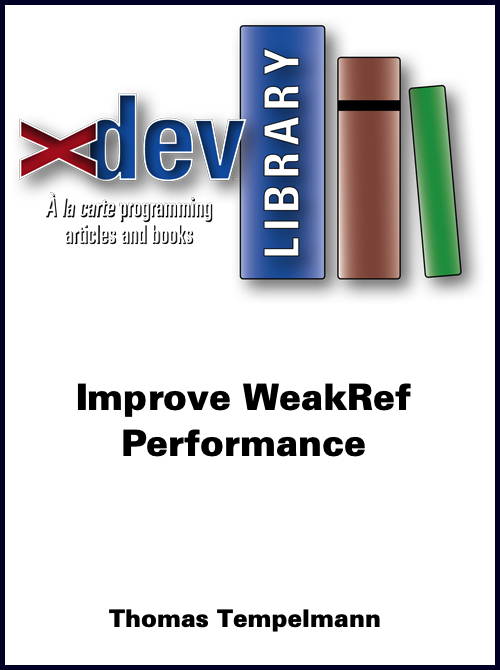
|
Thomas Tempelmann |
2023-06-16 (publication date)
Cache WeakRefs to gain speed |
Coding Techniques |
$1.99 |
Move, Rectangle, Move!
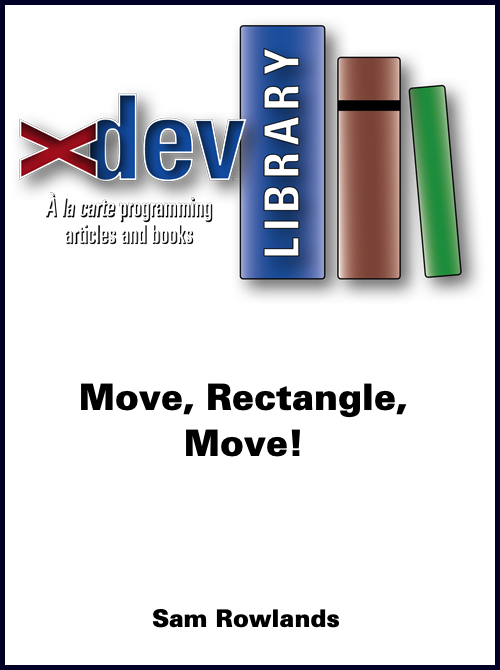
|
Sam Rowlands |
2023-06-16 (publication date)
A Xojo Animation class |
Graphics/Printing |
$2.99 |
I Wish I Knew How To... Program OpenGL Legacy 2.1 64-bit for Windows
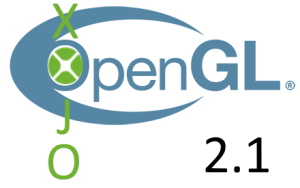
|
Eugene Dakin |
2022-11-19 (publication date)
A new book called I Wish I Knew How To... Program OpenGL Legacy 2.1 64-bit for Windows with Xojo has been released in November 2022 with version 3.0. There are three plugins which come with the book : 1) High performance window and controls, 2) OpenGL 2.1 code, and 3)... [Show More] A new book called I Wish I Knew How To... Program OpenGL Legacy 2.1 64-bit for Windows with Xojo has been released in November 2022 with version 3.0. There are three plugins which come with the book : 1) High performance window and controls, 2) OpenGL 2.1 code, and 3) Windows OS API calls for performance with 64-bit applications in Xojo. A teaser YouTube video has been created at https://youtu.be/YR0PEtWJ6N4. More details can be viewed at https://scispec.ca/index.php/books/67-opengl-2-1-64-bit-for-windows which include the versions of each plugin. The main points of this release is to have smooth graphics, fast refresh speeds, sharper graphics, and also a large amount of customization. More details about this release are: Version 3.0 October. Released in November 2022. - Wrote the book
- Updated to Xojo API 2 GUI and API2 Code
- Updated Windows OS algorithm for optimized graphics
- Created GLFWXojoPlugin.xojo_plugin
- Created OpenGLXojoPlugin.xojo_plugin
- Created WinXojoPlugin.xojo_plugin
- Most of the drawing algorithms are exposed to maximize customization
- Added mouse callback functionality
- Added keyboard callback functionality
- Wrote most examples with updated polling graphics, like the way game engines are writtenThis also comes with a book that has 22 chapters, more than 550 pages, that provides over 80 examples such as:
Examples include: - Many primitives (quads, triangles, etc.)
- Fundamentals of colours
- Movement and rotation
- Points
- Starting a graph and chart
- Beginning lighting
- Lots of texturing
- Blender models
- Transparency
- Camera viewing
- An introductory understanding of threads
- Collision detection
- Xojo Blocks game
- Keyboard and mouse callback
- This book includes 3-plugins: 1) OpenGL 2.1, 2) GLFW, 3) Some Windows API calls
- ...and more.
ISBN: 978-1-927924-33-4
[Show Less] |
Graphics/Printing |
$49.99 |
The Fine Art of Beta Testing
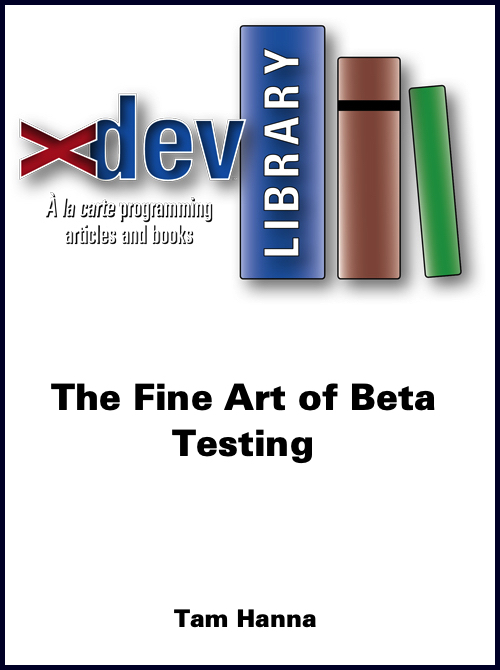
|
Tam Hanna |
2022-06-28 (publication date)
Releasing unreliable programs is the safest way to damage your reputation. Even though code coverage tools, code reviews, and pair programming can keep errors in check, nothing beats the stampede of a good beta testing team. |
Coding Techniques |
$1.99 |
App Integrity
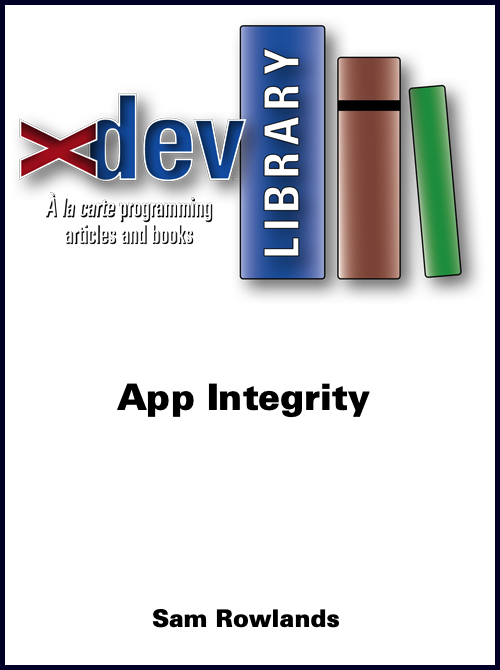
|
Sam Rowlands |
2022-06-28 (publication date)
Preventing your application from becoming a Trojan Horse |
User Interface |
$1.99 |
Optimizing Client-Server Communications
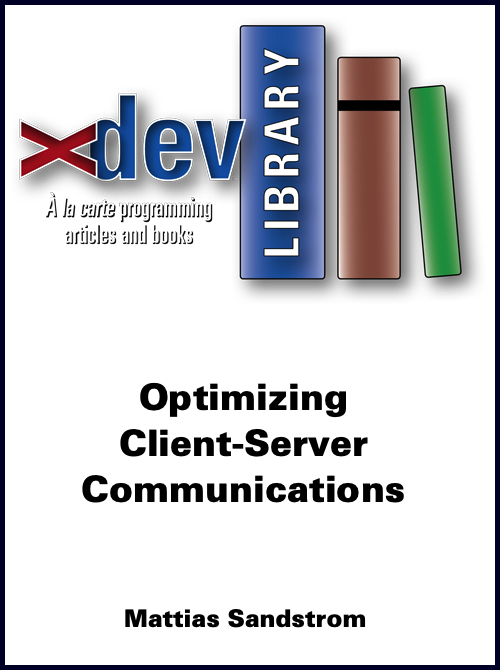
|
Mattias Sandstrom |
2022-06-28 (publication date)
Mattias shares the challenge of optimizing the transfer of data between a client app and a server. This article outlines his solution and explains some of the details from the implementation, both on the client and on the server side. |
Networking |
$3.99 |
Adventures in Upgrading
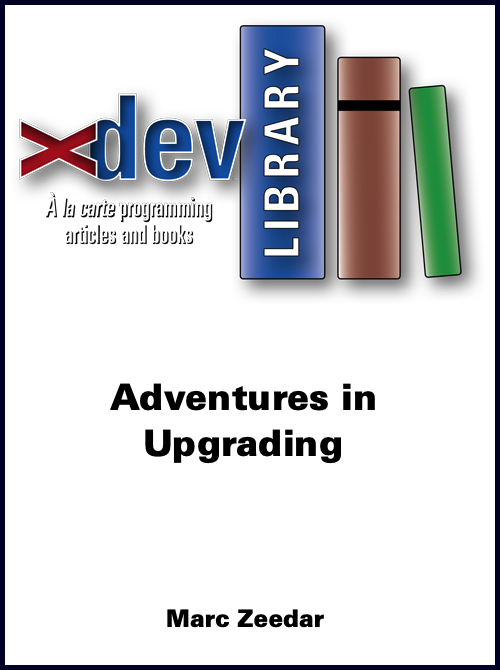
|
Marc Zeedar |
2022-06-28 (publication date)
Marc shares his troubles trying to update old REALbasic code. Learn from his mistakes. |
Coding Techniques |
$2.99 |
Creating Xojo Plugins
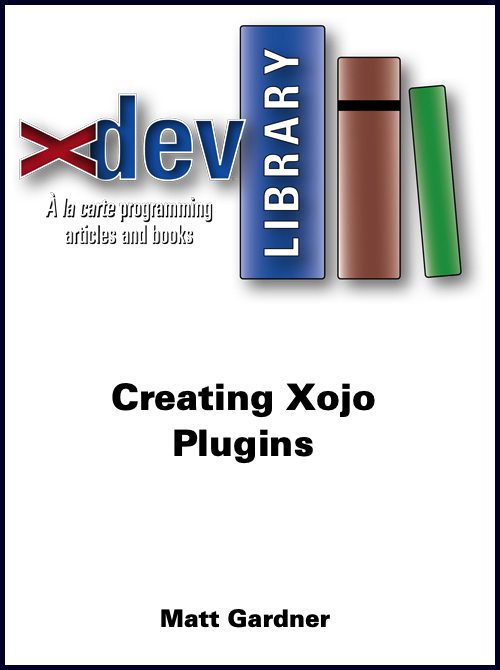
|
Matt Gardner |
2022-06-28 (publication date)
It's not easy and it's definitely not obvious how to create a Xojo plugin project from scratch. So here's a step-by-step how-to on creating a basic Xcode project that uses the Xojo SDK. (This was with Xcode 4.6.3, so your screens may look a little different later versions of Xcode.) |
Plugins / Source Code |
$1.99 |
Gardening with Xojo
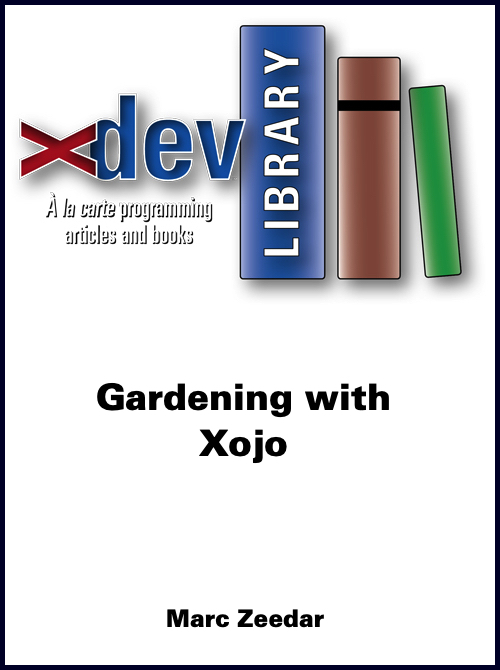
|
Marc Zeedar |
2022-06-28 (publication date)
Ignoring small problems in your code is like letting weeds grow in your garden. |
Coding Techniques |
$1.99 |
Retina, Retina, Retina
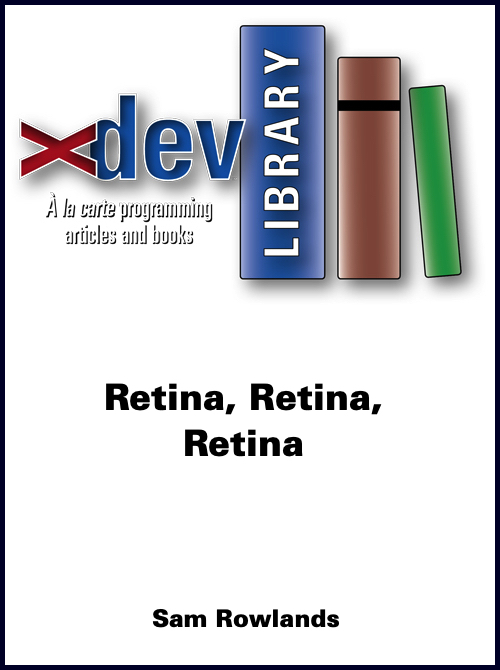
|
Sam Rowlands |
2022-06-28 (publication date)
I want to explain the consequences of doing Retina the right way and the wrong way, and how these affect your application and your end users. Everything in this article is based upon the experience I've gained in creating Retina-compatible applications with Xojo since 2012. |
User Interface |
$2.99 |
Mandrill and Xojo
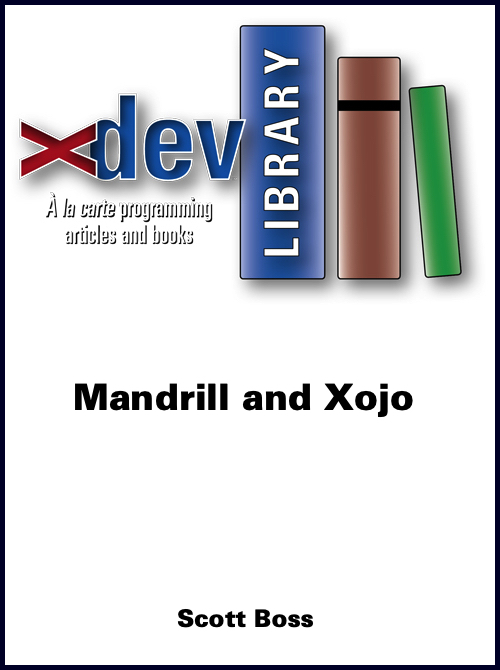
|
Scott Boss |
2022-06-28 (publication date)
How to send bulk emails via Mandrill with Xojo. |
Networking |
$1.99 |
Fun with Fonts

|
Marc Zeedar |
2022-06-28 (publication date)
Fonts have changed during the transition from Carbon to Cocoa. Here's how they work now. |
User Interface |
$2.99 |
Simple is Better
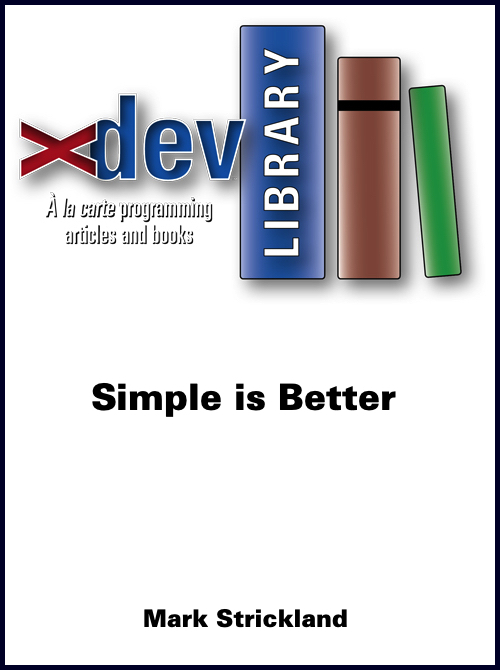
|
Mark Strickland |
2022-06-28 (publication date)
Creating a text messaging system with Xojo. |
Networking |
$3.99 |
Xojo Compiler Optimization
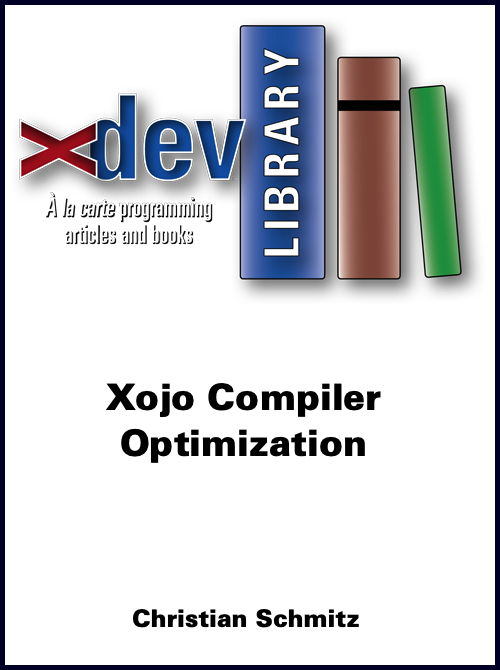
|
Christian Schmitz |
2022-06-28 (publication date)
Christian offers a priceless collection of tips on how to optimize your code. |
Coding Techniques |
$3.99 |
Xojo OOP Collection
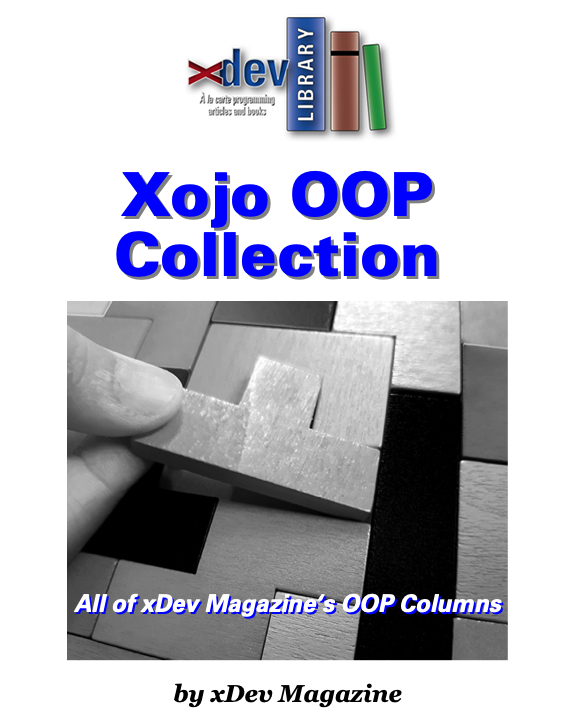
|
xDev Magazine |
2022-06-28 (publication date)
All the OOP Columns in xDev Magazine (2002-2009). |
Coding Techniques |
$14.99 |
Xojo Algorithms Collection
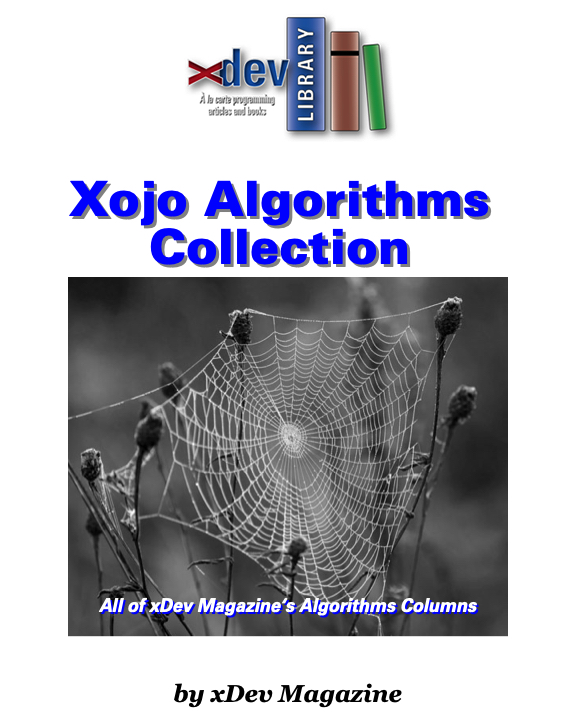
|
xDev Magazine |
2022-06-28 (publication date)
All the Algorithms Columns in xDev Magazine (2002-2009). |
Algorithms |
$14.99 |
Making Hash
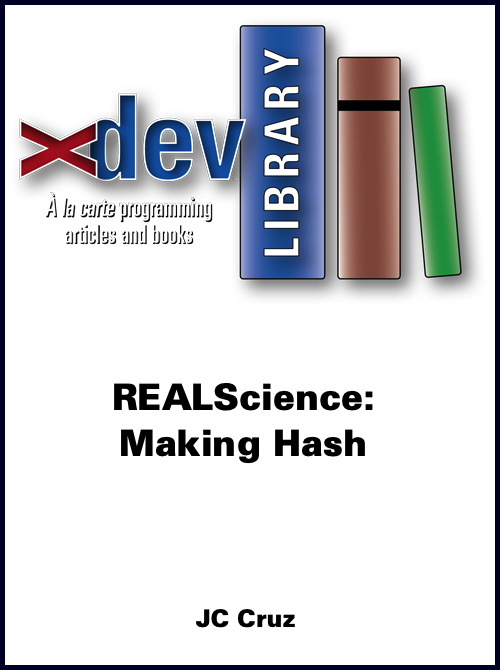
|
JC Cruz |
2022-06-28 (publication date)
All about hash functions: what they are, how to use them, and how to code them. |
Coding Techniques |
$4.99 |
NSTabula Rasa
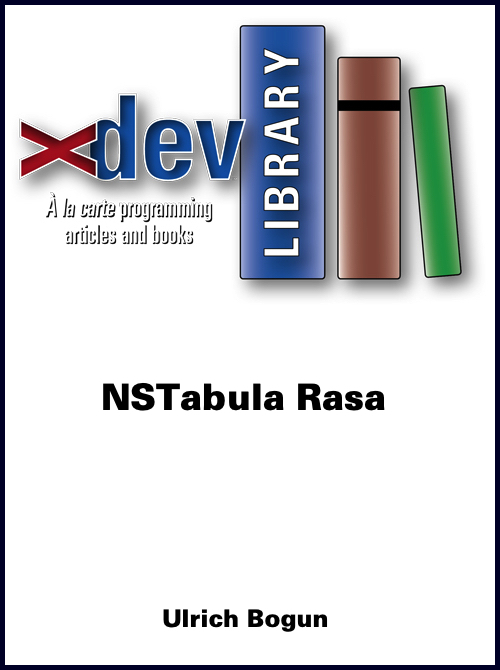
|
Ulrich Bogun |
2022-06-28 (publication date)
Although the desktop listbox is highly customizable, it lacks many of the features included in OS X's NSTableView control, let alone iOSListbox. The usual suspects like the MonkeyBread Plugins or MacOSLib contain implementations of NSTableView, Apple's native listbox control. And I am very, very certain a more flexible solution for... [Show More] Although the desktop listbox is highly customizable, it lacks many of the features included in OS X's NSTableView control, let alone iOSListbox. The usual suspects like the MonkeyBread Plugins or MacOSLib contain implementations of NSTableView, Apple's native listbox control. And I am very, very certain a more flexible solution for iOS is on its way too. Not really astonishingly, NSTableView is rarely used in Xojo projects. You'll soon see why.
[Show Less] |
User Interface |
$2.99 |
The Sunroom Project
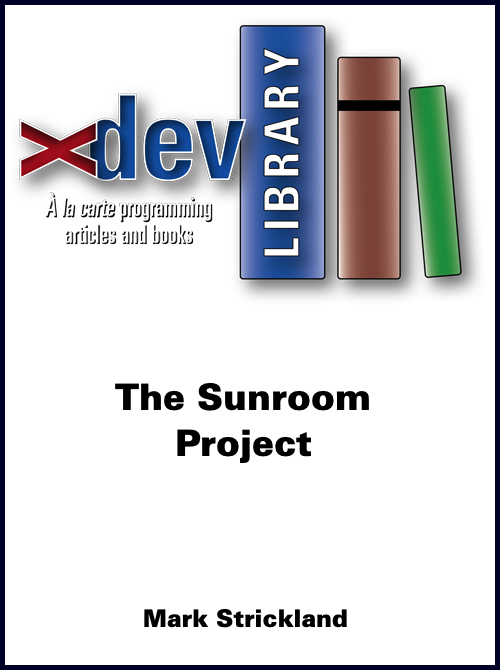
|
Mark Strickland |
2022-06-28 (publication date)
Sometimes solutions don't have to be complex to solve complex problems. Having a creative approach can lead to putting together multiple puzzle pieces for a solution rather than custom code from scratch that takes lots of research and testing. One of my recent projects is a simple Web App that... [Show More] Sometimes solutions don't have to be complex to solve complex problems. Having a creative approach can lead to putting together multiple puzzle pieces for a solution rather than custom code from scratch that takes lots of research and testing. One of my recent projects is a simple Web App that SHELLs to a command line program to drive a servomotor that turns the mechanical dial on a HVAC (Heating Ventilation Air Conditioning) system in my sunroom.
[Show Less] |
Intermediate Level |
$2.99 |
Designing Data-Oriented Pop-Ups
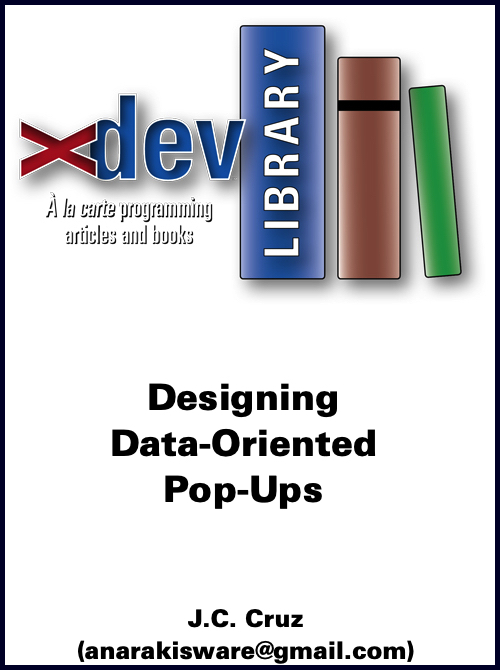
|
JC Cruz |
2022-06-28 (publication date)
Pop-up widgets present users with multiple item to choose from. These items may be predefined constants, or they may be specific record field values. When users choose an item, the widget applies that choice to the task on hand. But the two pop-up widgets from Xojo have a handful of... [Show More] Pop-up widgets present users with multiple item to choose from. These items may be predefined constants, or they may be specific record field values. When users choose an item, the widget applies that choice to the task on hand. But the two pop-up widgets from Xojo have a handful of issues. In today's article, I shall explain how I tried to address those issues.
[Show Less] |
User Interface |
$4.99 |
Staying Out of Jail
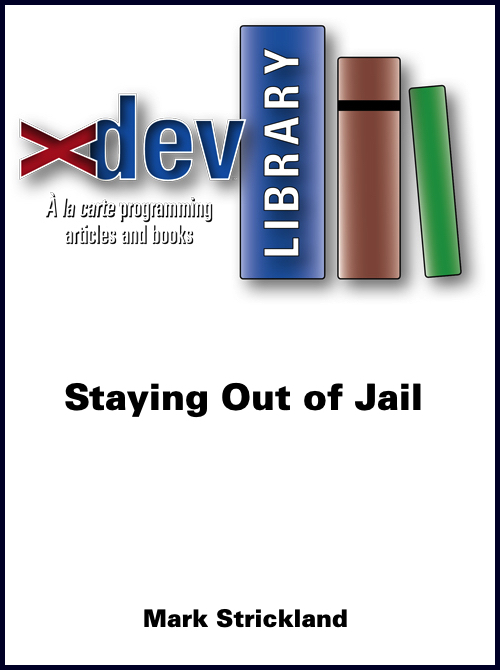
|
Mark Strickland |
2022-06-28 (publication date)
What would cause you to go to jail if you did not store a ZIP Code in the correct format in your database? Well, according to U.S. laws—HITECH Act and HIPAA—if you don't keep ZIP Codes and 17 other pieces of data that are part of what is called Personal... [Show More] What would cause you to go to jail if you did not store a ZIP Code in the correct format in your database? Well, according to U.S. laws—HITECH Act and HIPAA—if you don't keep ZIP Codes and 17 other pieces of data that are part of what is called Personal Health Information (PHI) encrypted, you could go to jail! Let’s avoid that and show you how to encrypt your data.
[Show Less] |
Databases |
$2.99 |
Overflow Errors
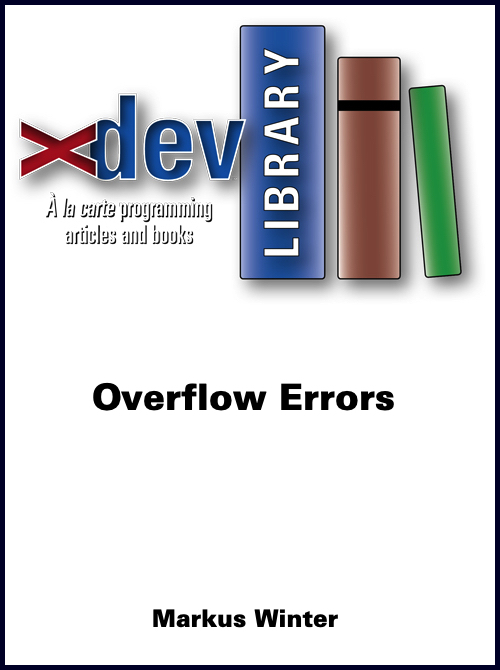
|
Markus Winter |
2022-06-28 (publication date)
I'm especially wary of overflow errors, where a number becomes too large (or too small where negative numbers are concerned) for the variable to hold it and consequently it "flows over" -- meaning a positive number becomes negative or a negative number becomes positive. If overflow occurs, then the number... [Show More] I'm especially wary of overflow errors, where a number becomes too large (or too small where negative numbers are concerned) for the variable to hold it and consequently it "flows over" -- meaning a positive number becomes negative or a negative number becomes positive. If overflow occurs, then the number that you just calculated will probably mess up some other future calculation, too. Here’s how to avoid such errors.
[Show Less] |
Xojo Language |
$1.49 |
Solving Sandboxing Issues
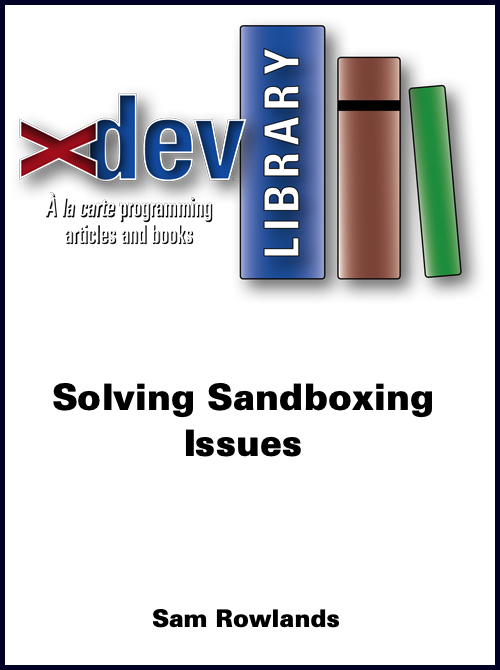
|
Sam Rowlands |
2022-06-28 (publication date)
The App Sandbox is a great end-user security concept. The Sandbox governs what an application can and cannot do. This means that a virally-infected word processor, for instance, cannot go and infect other applications or rampantly damage files on the user's disk.The developer's pain comes from the App Sandbox's greatest... [Show More] The App Sandbox is a great end-user security concept. The Sandbox governs what an application can and cannot do. This means that a virally-infected word processor, for instance, cannot go and infect other applications or rampantly damage files on the user's disk.The developer's pain comes from the App Sandbox's greatest strength. The app developer must perform additional work just to reclaim functionality that the App Sandbox took away! But if you want to sell an app in the Mac App Store, the app must adopt App Sandbox security.
[Show Less] |
Macintosh Specific |
$2.99 |
Animation Crash Course
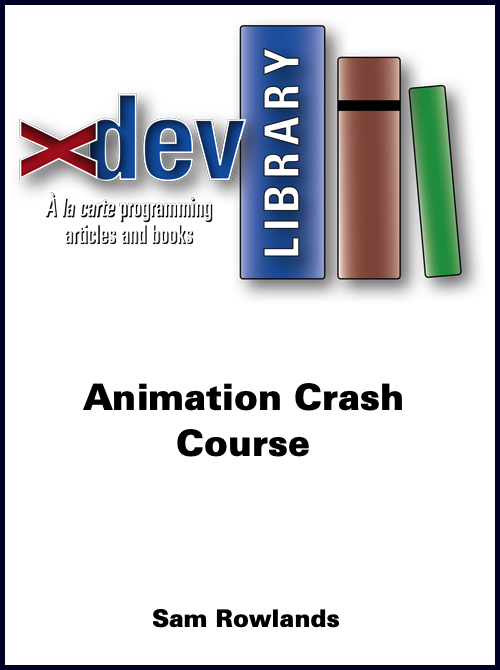
|
Sam Rowlands |
2022-06-28 (publication date)
I've read plenty of tutorials on interface animation. Ninety percent of them animate a simple pushbutton from one side of the window to the other. Unless you're a 14-year-old kid trying to wind up your parents, this is useless. For this tutorial, I'm gonna drop you from the seventh story... [Show More] I've read plenty of tutorials on interface animation. Ninety percent of them animate a simple pushbutton from one side of the window to the other. Unless you're a 14-year-old kid trying to wind up your parents, this is useless. For this tutorial, I'm gonna drop you from the seventh story into the deep end of the pool. I'm going to show you how to animate one of the more complicated controls. Mastering this control should at least make it easy to animate less complicated controls (in theory).
[Show Less] |
User Interface |
$2.99 |
Data Access
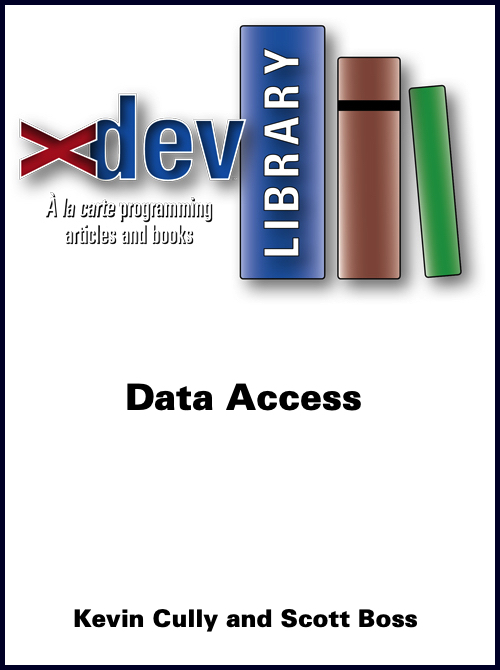
|
Kevin Cully and Scott Boss |
2022-06-28 (publication date)
We're not going to talk about different databases—SQLite, PostgreSQL, MySQL, Oracle, etc.—but about the programming side of data access. There are three approaches that we are going to discuss: SQL Pass Through, Prepared SQL Statement, and Object Relational Mapping. We're hoping this gives you an insight into the pluses and... [Show More] We're not going to talk about different databases—SQLite, PostgreSQL, MySQL, Oracle, etc.—but about the programming side of data access. There are three approaches that we are going to discuss: SQL Pass Through, Prepared SQL Statement, and Object Relational Mapping. We're hoping this gives you an insight into the pluses and minuses of each approach to help you get started programming in Xojo using databases.
[Show Less] |
Databases |
$2.99 |
I Wish I Knew How to... Begin Programming Java with IntelliJ for the Desktop

|
Eugene Dakin |
2021-12-09 (publication date)
This book I Wish I Knew How to... Begin Programming Java with IntelliJ for the Desktop shows you how to use the popular Java programming language to create controls and interact with forms/windows on Windows, Ubuntu, and Raspberry Pi 32-bit Desktops. There are many books that create console examples for Java,... [Show More] This book I Wish I Knew How to... Begin Programming Java with IntelliJ for the Desktop shows you how to use the popular Java programming language to create controls and interact with forms/windows on Windows, Ubuntu, and Raspberry Pi 32-bit Desktops. There are many books that create console examples for Java, which is great to determine that the logic of a program works well. However, there is very little information on creating and controls and interact with forms and windows with Java. This is where this book is helpful. There are 14 chapters and contains over 250 pages with over 60 example programs. Examples include many of the controls, SQLite Database, Canvas, and much more. Many screenshots have been added to show the results of the code with an index to help find topics quickly. The ebook is pdf formatted with all examples including Java code. Almost all these examples create controls without using global variables. Global variables can easily cause issues when the program becomes larger which creates difficult-to-detect logical errors. Topics of examples include windows/forms, JTextField, JLabel, JEditorPane, JButtons, JLabels, additional commands, functions, classes/module introduction, text files, canvas, SQLite database introduction, and more.
[Show Less] |
Non-Xojo |
$15.99 |
I Wish I Knew... How to Program Word 2019 with Xojo API2 in Windows
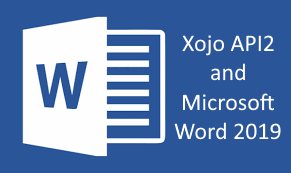
|
Eugene Dakin |
2021-06-28 (publication date)
Microsoft Word is the most recognized document creator and printer, with a large following of users who are familiar with this program. The programming Visual Basic for Applications (VBA) is used to program custom reports, and Xojo uses a plugin to allow remote control Microsoft Word through VBA. The book I...[Show More] Microsoft Word is the most recognized document creator and printer, with a large following of users who are familiar with this program. The programming Visual Basic for Applications (VBA) is used to program custom reports, and Xojo uses a plugin to allow remote control Microsoft Word through VBA. The book I Wish I Knew… How to Program Word 2019 with Xojo API2 in Windows contains around 10 years of technical data, inquiries, examples, queries, and answers to questions that are explained with Xojo code. There are 17 chapters with more than 360 pages with over 120 examples programs. Download the Table of Contents at the authors website (https://scispec.ca) and select books to view to the topics. The book is in PDF format with example chapter folders containing Xojo source code and working examples. Note: Microsoft Word has a 2016 version, and a 2019 version. Some of the functionality has changed with Microsoft when moving from 2016 to 2019, and this new book has the updated API2 code along with being compatible with the newer Microsoft Word 2019 version. Some of the code for this book will not work with Microsoft 2016 because of some of the changes that Microsoft did to the program. ISBN: 978-1-927924-31-0 New to version 3.0 — July 2021 Here are some of the many categories of changes to version 3.0 of this book: - Added SpellCheck functionality in Example 17-1
- Added saving a docx file in Example 2-16
- Update code to Microsoft Word 2019
- Update all code to API 2
- Uses version Xojo 2021 r1.1
- Updated all project IDE minimum versions
- Update plugin installation instructions
- Fixed numerous grammatical errors
- Changed API MsgBox to API2 MessageDialog.Show
- Added example code that contains parameters and return values
- Removed unused variables from examples
- ShowAnimation has been removed in Word 2019 (Example 3-10)
- Updated API 1 Len with API2 String.Length
- Updated API 1 Left with API2 String.Left
- Partial Xojo fixing of watermark example, where it ‘mostly’ works (Example 12-1)
- Updated API 1 Split to API 2 String.Split
- Updated API 1 Ubound to API 2 LastIndex
- Updated API 1 Append to API 2 Add
- Updated API 1 ListCount to API 2 RowCount
- Updated API 1 Cell to API 2 CellValueAt
- Added Example 17-1: Live Spell Check Xojo Text
- Added Example 8-2: Change text columns in a page
- Added Example 8-3: Multiple orientation on multiple pages
- Added Example 8-4: Text Columns and Multiple Orientation
[Show Less] |
Windows Specific |
$15.99 |
xDev Database Collection

|
xDev Magazine |
2021-06-10 (publication date)
xDev Magazine has been publishing for over 18 years and just about every issue has included a column on databases. Over the years the column has featured different authors, so there’s a variety of perspectives, and the coverage has included how-tos, tips, design techniques, security, different database formats, and much... [Show More]
xDev Magazine has been publishing for over 18 years and just about every issue has included a column on databases. Over the years the column has featured different authors, so there’s a variety of perspectives, and the coverage has included how-tos, tips, design techniques, security, different database formats, and much more, all focused on the Xojo user. There’s literally something for every database user, whether you’re just getting started or a veteran. Now we’ve gathered nearly two decades of those columns into a single book of over 400 pages. If you use Xojo and use databases, this is a terrific resource!
[Show Less] |
Databases |
$19.99 |
Fun With Comics

|
Marc Zeedar |
2021-06-09 (publication date)
Webscraping comics dynamically via a scripting solution. |
Xojo Script (formerly RBScript) |
$2.99 |
Using JSON

|
Mattias Sandstrom |
2021-06-09 (publication date)
Using Web-based services with JSON |
Text |
$1.49 |
Checking Grammar With Style

|
JC Cruz |
2021-06-09 (publication date)
Now we will study the style checker, which is similar to a grammar checker. We will learn some of the basic rules of styles and how to render each rule as a regex pattern. And we will build a basic style-check engine as a finite-state machine. |
Text |
$3.99 |
Loosely coupled systems
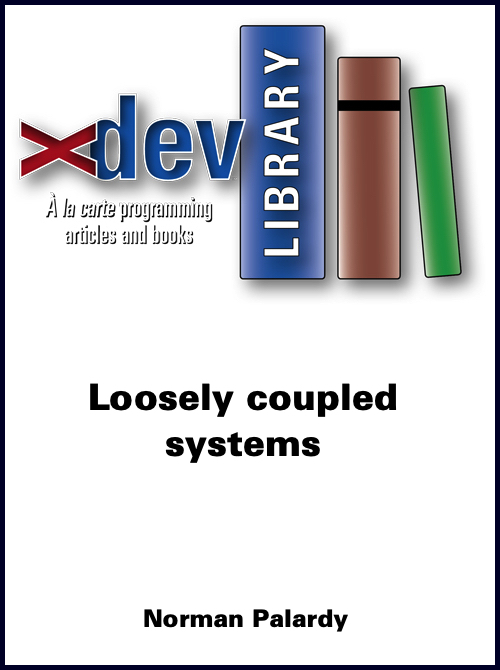
|
Norman Palardy |
2021-06-09 (publication date)
Low coupling is a good thing. The less you rely on undocumented internal behavior of a method, class, or even an entire piece of software, the less coupled your methods and programs are. |
Coding Techniques |
$2.99 |
Finite State Machines
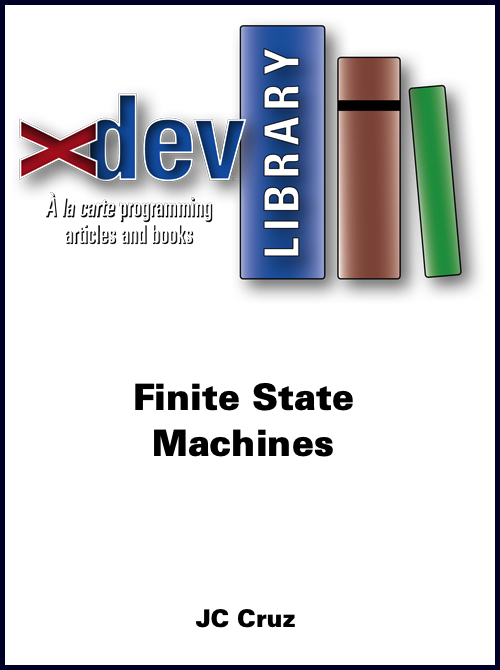
|
JC Cruz |
2021-06-09 (publication date)
Here we will study the concept of finite state machines. First, we will learn the basic workings of such a machine. Then, we will build one using the REALbasic Thread class |
Threads |
$3.99 |
The Tabbed Document Interface
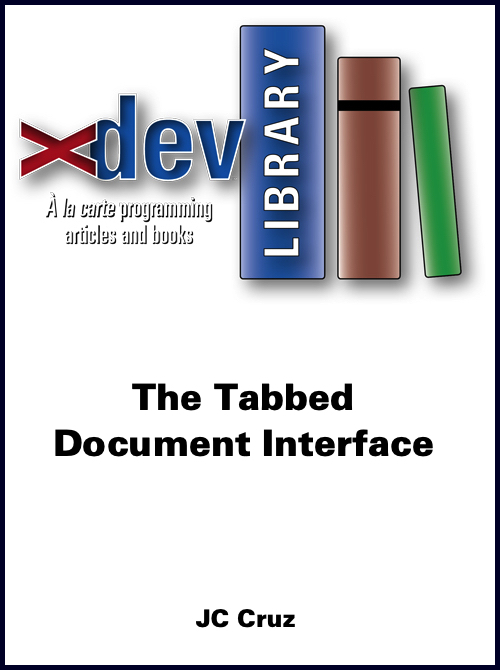
|
JC Cruz |
2021-06-09 (publication date)
Here we take a look at the tabbed document interface, made popular by Safari and now a standard fixture of many web browsers. We will study three REALbasic classes with which to create said interface. Later, we will build a basic text editor that makes use of a tabbed interface. |
User Interface |
$2.99 |
The Assumption Approach
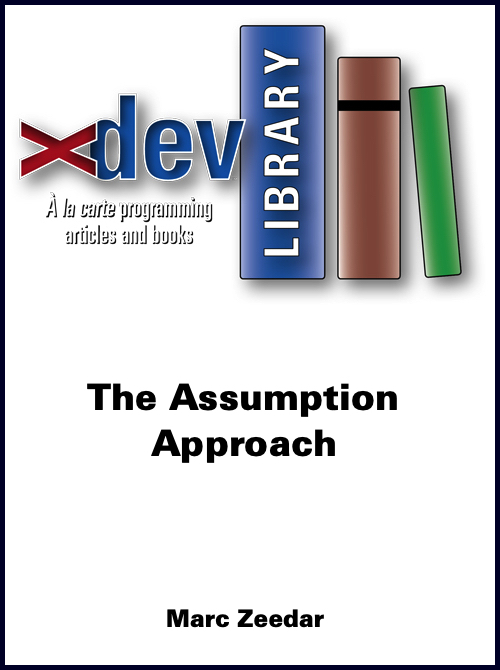
|
Marc Zeedar |
2021-06-09 (publication date)
Have the confidence to build your project the right way |
Coding Techniques |
$2.99 |
The Way of the Thread
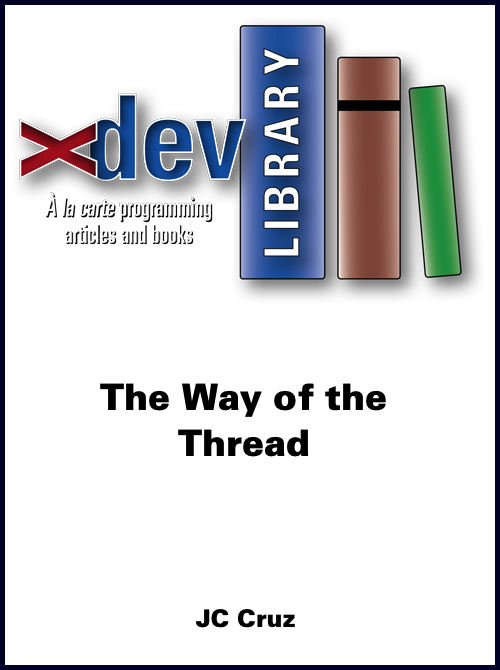
|
JC Cruz |
2021-06-09 (publication date)
Get started with threaded tasks |
Threads |
$2.99 |
Reporting with REALStudio

|
xDev Magazine |
2021-06-09 (publication date)
Get started with the report writer. |
Databases |
$2.99 |
HOTP Authentication
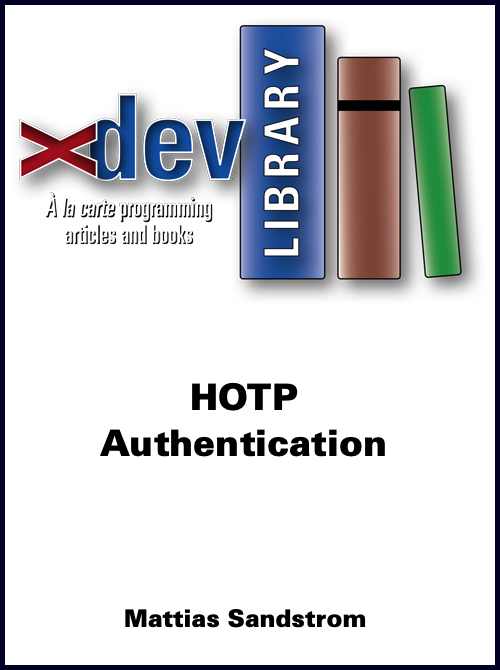
|
Mattias Sandstrom |
2021-06-09 (publication date)
Generate one-time passwords with Google Authenticator App and validate them in Real Studio |
Web Edition (Xojo Web Apps) |
$2.99 |
Good Database Design Principles

|
Craig Boyd |
2021-06-09 (publication date)
Designing a database upfront can save you a lot headaches later |
Databases |
$3.99 |
Transmogrify Your Text
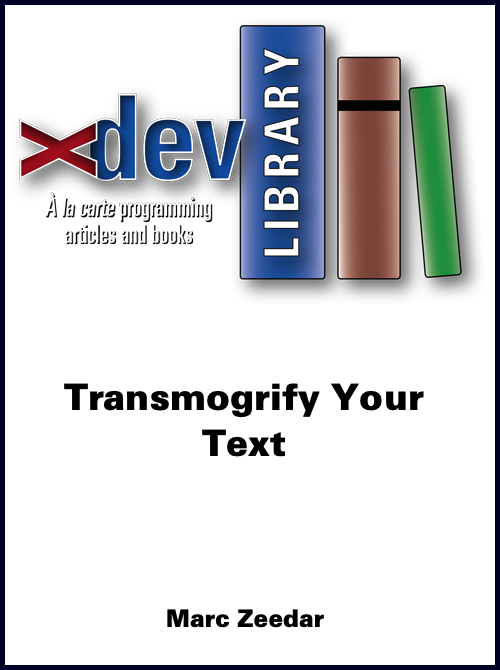
|
Marc Zeedar |
2021-06-09 (publication date)
Converting text files with RBScript |
Text |
$3.99 |
The GUI Design GUIde
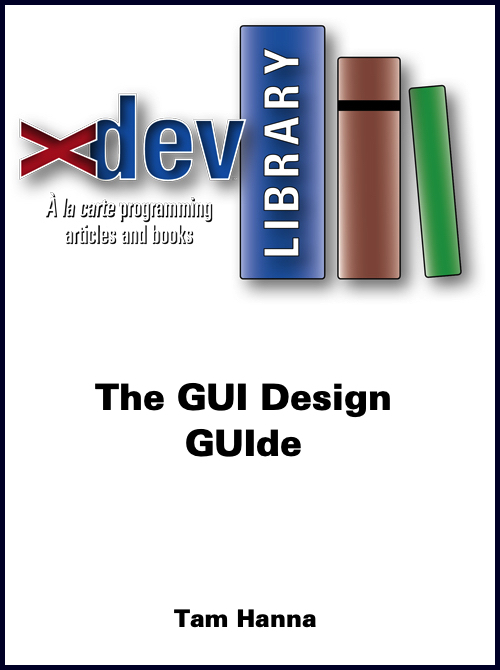
|
Tam Hanna |
2021-06-09 (publication date)
Building your app's user interface |
User Interface |
$1.99 |
Tracer Bullet Development
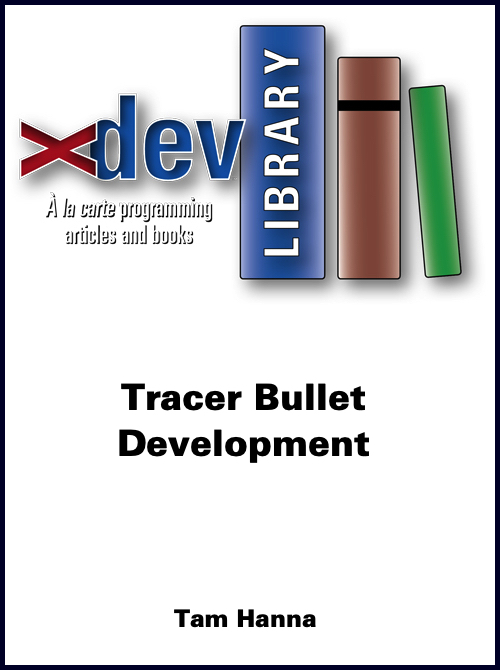
|
Tam Hanna |
2021-06-09 (publication date)
Becoming more productive. The practice of Tracer Bullet Development... lets you see where things are headed as soon as you start and helps you aim continuously long before you're done. |
Coding Techniques |
$1.49 |
When Hashes Collide
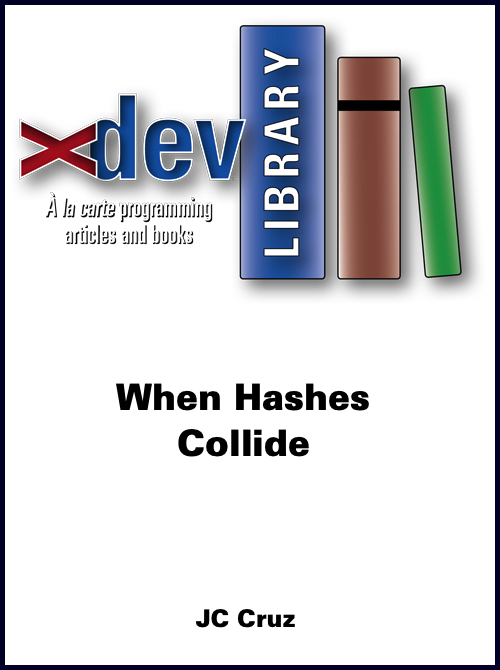
|
JC Cruz |
2021-06-09 (publication date)
Basic strategies for handling hash collisions |
Coding Techniques |
$3.99 |
Using Materialized Views
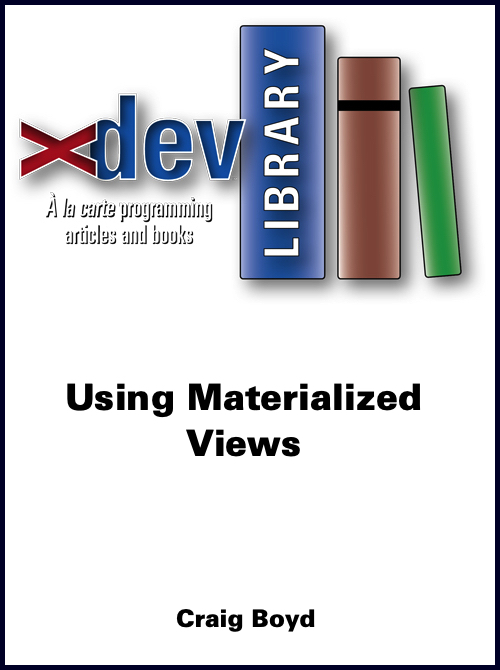
|
Craig Boyd |
2021-06-09 (publication date)
A New/Old Tool For the Toolbelt |
Databases |
$1.99 |
Working with Multiple Documents
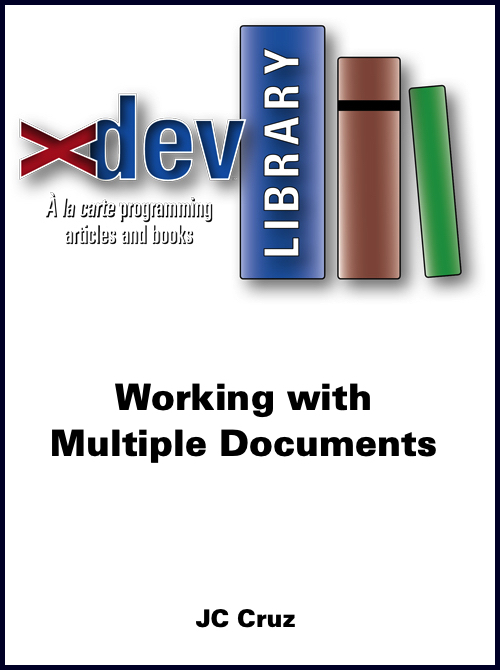
|
JC Cruz |
2021-06-09 (publication date)
A look at the document-centric design and the EditField widget |
Text |
$3.99 |
Hashing for Security
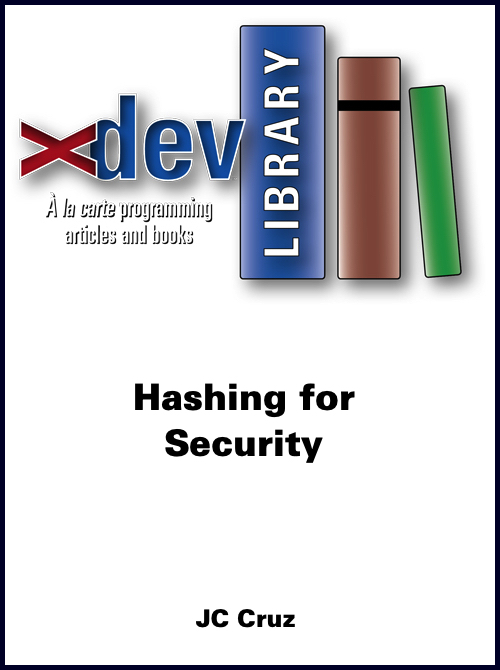
|
JC Cruz |
2021-06-09 (publication date)
A first look at cryptographic hash functions |
Algorithms |
$2.99 |
The Meaning Gradient: Buttons should speak, not process
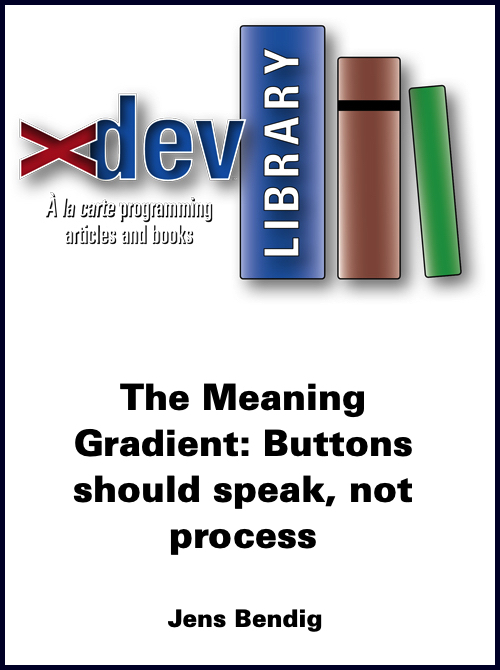
|
Jens Bendig |
2021-06-09 (publication date)
The Meaning Gradient reveals what is happening within the various levels of meaning within your program (from GUI to machine-level).If you can see the Meaning Gradient, designing and debugging is a joy because you can see the context of a low-level operation. If you can’t see it, it can be... [Show More] The Meaning Gradient reveals what is happening within the various levels of meaning within your program (from GUI to machine-level).If you can see the Meaning Gradient, designing and debugging is a joy because you can see the context of a low-level operation. If you can’t see it, it can be really hard to do further development or maintain the program. This article is about making the Meaning Gradient more obvious for developers.
[Show Less] |
Coding Techniques |
$1.99 |
Exploring XML DTD stylesheets
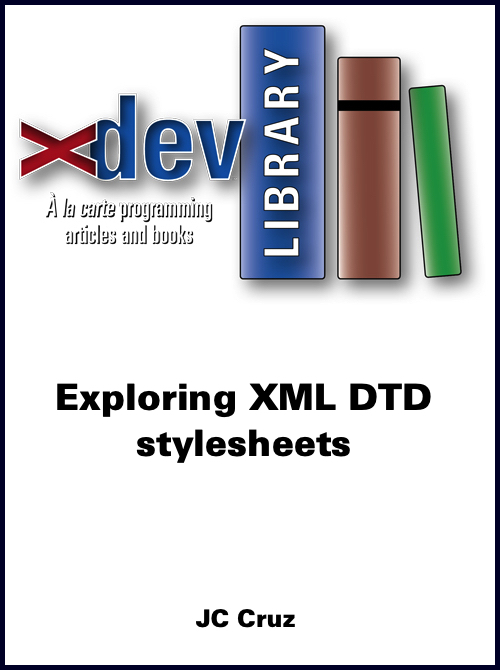
|
JC Cruz |
2021-06-09 (publication date)
We take a close look at that most basic of style schemas: the Document Type Definition (DTD). We begin by learning the benefits of creating an XML style sheet. Then we study the parts that make up a DTD style schema. Next, we will build a DTD style sheet for... [Show More] We take a close look at that most basic of style schemas: the Document Type Definition (DTD). We begin by learning the benefits of creating an XML style sheet. Then we study the parts that make up a DTD style schema. Next, we will build a DTD style sheet for an XML-based health journal. We end the article with a review of XML and DTD validation.
[Show Less] |
XML |
$3.99 |
Program Excel 2016 with Xojo in Windows
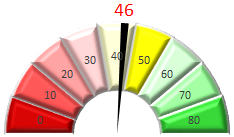
|
Eugene Dakin |
2021-05-27 (updated) Originally Added: 2016-03-19
Excel is well-known in the business world for spreadsheets and math, and did you know that Excel can even create a 3D Animated Coaster! This book “I Wish I Knew How to … Program Excel 2016 with Xojo in Windows” goes into the numerous options of programming Excel. With the... [Show More] Excel is well-known in the business world for spreadsheets and math, and did you know that Excel can even create a 3D Animated Coaster! This book “I Wish I Knew How to … Program Excel 2016 with Xojo in Windows” goes into the numerous options of programming Excel. With the many great improvements and updates to both Xojo and Microsoft Excel, the 2016 version contains many code updates. The ‘I Wish I Knew’ series contains technical data and advice that makes sense and contains practical and numerous examples with explanations to allow you to ease into the steep programming curve. You can create Microsoft Excel applications today! There are over 12 chapters with more than 270 pages with over 100 example programs. The book is a live document and will likely have updates in the future. Examples include graphing, pivot tables, speaking in Excel, printing pages, sorting, saving Excel files to PDF, and more. Many screenshots have been added to show the results of the code with a full index to help find topics quickly. This ebook is a PDF document and all examples include Xojo code. The free table of contents can be viewed at http://scispec.ca under the Books heading. Note: Microsoft Office must be installed for this to work. ISBN: 978-1-927924-15-0 New to Version 3.6 – May 2021 - Added copying a sheet (Example 16-1)
- Added TextToColumns (Example 3-29)
- Added Dynamic Row and Formula (Example 3-30)
- Added RemoveDuplicates method (Example 16-2)
- Added PasteSpecial example with constants (Example 12-4)
- Added sorting of Alphabetical and numerical data (Example 3-31)
- Added row count of total data with UsedRange.Rows.count command (Example 3-31)
- Added copy and paste example from two different files (Example 12-05)
- Added deletion of blank rows of data (Example 15-5)
- Added counting rows of data in individual columns (Example 10-16)
- Added the deletion of rows with a value equal to zero (Example 15-6)
- Added counting workbook sheets (Example 3-28)
New to Version 3.5 — April 2021 - Added copying a sheet (Example 16-1)
- Added Counting Workbook Sheets (Example 3-28) New to Version 3.4 – July 2019
Added insertion of new row (Example 15-1) - Added deletion of a row (Example 15-2)
- Added insertion of a column (Example 15-3)
- Added deletion of a column (Example 15-4)
New to version 3.3 – April 2018 - Many thanks to Alberto De Poo for his editing suggestions
- Clarification: Examples will work with Office 365, and almost no examples will work in the reader (Chapter 5)
- Excel Viewer will be retired in April 2018
- Updated code in Example 2-3 to include Add and Visible to match the book
- Changed Example 2-3 (page 21) description where the only open sheet is Sheet1 and not Sheet 3
- Page 22 has the text changed to show Sheet 1 is open and not Sheet 3
- Page 53 (Example 3-15) changed data that is added to the second sheet
- Changed Example 3-15 to allow the option of language-neutral selection of the pages using an integer value. Caution – an integer value of 2 will select the second sheet and “Sheet2” will select the correct sheet tab name, even if it is not the second sheet
- Added alphabetical Excel sheet ordering in Example 3-26
- Added example to place an Excel Addin at runtime (Example Other-6)
- Added change text colour example (Example 3-27)
New to version 3.2 – December 2017 - Added Form Checkbox Example (Example 14-1)
- Added Form DropDown Control (Example 14-2)
- Added Form Spinner Control (Example 14-3)
- Added Form Listbox Control (Example 14-4)
- Added Form OptionButtons Control (Example 14-5)
- Added Form Labels Control (Example 14-6)
New to Version 3.1 - September 2017 – Excel 2016 - Added Scattered Plot Line Thickness Change (Example 4-13)
- Added Print Selected Cells example (Example 6-15)
- Added PrintArea of cells to the printer (Example 6-16)
- Added Detect Excel file in Read-only mode (Example 5-14)
- Suppress Informative Message Box for Read-Only files (Example 5-15)
- Bring Excel Application window to the front (Example Other 5)
- Added the ability to copy and paste column data from one sheet to another (Example 13-1)
- Added an example for a vertical lookup (VLOOKUP) from one sheet to another (Example 13-2)
- Added an example to move data from a listbox to Excel (Example 3-25)
New to Version 3.0 – March 2016: - Bring the Xojo application in front of the Excel program (Other-3)
- Count Total Rows with Data (Example 10-12)
- Count Individual Rows with Data (Example 10-13)
- Convert Serial Date:Time to Gregorian Calendar Format (Example 4-12)
- Select Rows and Columns at the same time (Example 10-14)
- Clear Column Cell Data (Example 3-20)
- Clear Row Cell Data (Example 3-21)
- Delete Column Cell Data (Example 3-22)
- Delete Row Cell Data (Example 3-23)
- Move Worksheet (Example 3-24)
- Updated Xojo projects to the new Xojo format
- Updated to 2016 Excel
- Rbp to xojobinaryproject files
- Tested all projects
- Updated screen grabs
- Application framework updates
- Update sheet activate (Example 3-15)
- Make book and supplied example match (Example 4-6 and 4-7)
- Updated Gantt Chart (Example 4-9)
- Updated Pie Chart (Example 4-11)
- Total editing time is not available in Excel but is in Word (Example 5-1)
- The Office argument is now case sensitive for Example 5-3
- Added detection of Excel 2016 (Example 5-13)
- Updated and added vertical and horizontal print quality (Example 6-9)
- Get and Set paper size (Example 6-10)
- Added Office System Driver location for Example 11-1 – Access Database
- Added Speedometer Gauge example (Example 7-14)
[Show Less] |
Windows Specific |
$15.99 |
I Wish I Knew How To... Program the Canvas Control With Xojo Desktop 3
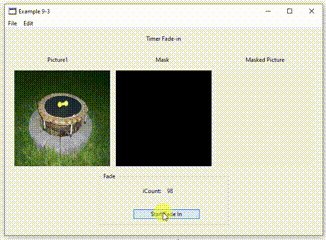
|
Eugene Dakin |
2021-02-21 (updated) Originally Added: 2020-12-31
I Wish I Knew How To… Program the Canvas Control 3 with Xojo Desktop has been released with major updates to API2 code and adding GraphicsPath. Thousands of code and description changes have been made, and the original examples have been kept to assist with converting old API1 code to... [Show More] I Wish I Knew How To… Program the Canvas Control 3 with Xojo Desktop has been released with major updates to API2 code and adding GraphicsPath. Thousands of code and description changes have been made, and the original examples have been kept to assist with converting old API1 code to API2. All examples have been created with native Xojo code with Xojo 2020 r2.1. There are two older books for AP1 (Xojo 2018 r4 – Canvas 2) and legacy code (Xojo 2014 r2 – Canvas). Specific updates to the book are to numerous to mention, and here is a list of general changes: New/Updates to Version 3.1 – Feb 2021 This version has the following material added: - More new examples added. Special thanks to Martin Trippensee.
- Added new LineDash example
- Added new ShadowBrush example
- Added new LineJoin Example
- Added new LineCap Example
- Added PictureBrush Example
- Added LinearGradientBrush Example
- Added RadialGradientBrush Example
New/Updates to Version 3.0 — Jan 2021 - Remove UseGDIPlus commands as it is deprecated since version 2016r4.
- Updated performance tips in Chapter 1.
- Drawline is deprecated in some instances, using GraphicsPath instead
- DrawPolygon is deprecated, using GraphicsPath instead
- Graphics is using double instead of integer – updates throughout code
- Graphics DrawRect is deprecated. Using DrawRectangle instead
- Graphics DrawRoundRect is deprectated. Using DrawRoundRectangle instead
- Graphics DrawString is deprectated. Using DrawText instead
- Added #pragma for unused parameters
- Example programs to API2 will have the ‘API2’ text added to differentiate the newer examples from previous books
- Example project have all analysis warnings turned on to provide a more-thorough update
- ForeColor is deprecated. The newer DrawingColor is used instead.
- FillPolygon is deprecated. The newer FillPath is used instead.
- FillRect is deprecated. The newer FillRectangle is used instead.
- FillRoundRect is deprecated. The newer FillRoundRectangle command is used instead.
- DoubleBuffer is deprectated and removed
- EraseBackground is deprecated and removed
- PenWidth is deprecated. PenSize is used instead.
- PenHeight is deprecated. PenSize is used instead.
- Pixel is deprecated. RGBSurface.Pixel is used instead.
- MsgBox is deprecated, and MessageDialog.Show is used instead
- Pixel is deprecated, and RGBSurface.Pixel is used instead
- Mid is deprecated, and String.Middle is used instead
- OpenDialog is deprecated, OpenFileDialog is used instead
- EraseBackground is deprectated and removed from the programs
- OpenAsPicture is deprecated. FolderItem.OpenAsPicture is used instead.
- Save is deprecated. Using Save Folderitem instead.
- Updated to newer Picture.Formats picture types
- TextFont is Deprecated, FontName is used instead
- TextSize is Deprecated, FontSize is used instead
- StringShape is Deprecated, TextShape is used instead
- Text is deprecated, Value is used instead
- PageSetupDialog is deprecated, using ShowPageSetupDialog instead
- LiveScroll is deprecated, using AllowLiveScrolling instead
- StringWidth is deprecated, using TextWidth instead
- Border is deprecated, using BorderOpacity instead
- Append is deprecated, use Add instead
- Ubound is deprecated, LastIndex is used instead
- Remove is deprecated, using RemoveAt instead
- Mask is deprecated, using ApplyMask instead
- AcceptFocus is deprecated, using AllowFocus instead
- Mode is deprecated, using RunMode instead
- Using new IconTypes API2 code for MessageDialog
- Microseconds is deprecated, using System.Microseconds instead
- Run is deprecated, using Thread.Start instead
- Kill is deprecated, using Thread.Stop instead
- Default is deprecated, using IsDefault instead
- Icon is deprecated, IconType is used instead
- GraphicStop is Deprecated, using IconTypes.Stop instead
- SupportsHiDPI is deprecated, using AllowHiDPI instead
- Added Chapter 14 for GraphicsPath examples
- Redim is deprecated, using ResizeTo instead
What is included in the purchase of this book: Fourteen chapters and over 450 pages with over 65 examples that both show and describe the code. This book is in PDF format with example chapter folders containing Xojo source code and running examples. Eugene Dakin is the author of many computer programming reference materials and has many years experience creating technical programs. The Table of Contents can be previewed at the author’s website at https://scispec.ca/index.php/books ISBN: 978-1-927924-28-0
[Show Less] |
Graphics/Printing |
$15.99 |
I Wish I Knew How to... Program Raspberry Pi 4B Electronics with Xojo
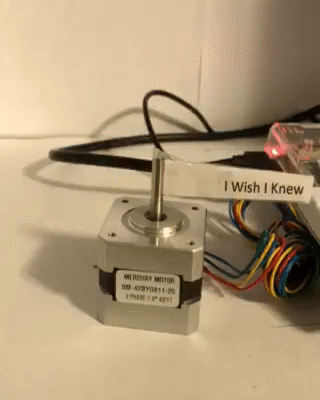
|
Eugene Dakin |
2021-02-21 (updated) Originally Added: 2020-06-30
This book is a major edition, as many aspects have been changed, rewritten, updated, and created. You can do many things with the Raspberry Pi — some have built a Star Trek interface, while others have built robots. This book provides the building block to work with Xojo to react... [Show More] This book is a major edition, as many aspects have been changed, rewritten, updated, and created. You can do many things with the Raspberry Pi — some have built a Star Trek interface, while others have built robots. This book provides the building block to work with Xojo to react with the real world through its motherboard to allow you to make your own interesting devices. This inexpensive computer can be programed by the widely recognized Xojo programming language. This book “I Wish I Knew How to… Program Raspberry Pi 4B Electronics with Xojo” goes into the numerous programs that can be built to interact with many types of electronic gadgets. This book uses the latest Raspberry Pi 4B hardware with the newest version of the Buster Operating System. 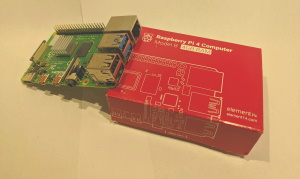
Note: There are different books for the older versions — pre-Xojo 2019 r1.1, Jessie OS, and pre-Pi 3 B hardware. This book is for programing with the latest Raspberry Pi 4 B hardware, with the Buster OS, and API2 2019 r3.1 Xojo IDE with pigpio! Major updates to the book are: - Written using the newest Xojo 2019 r3.1 (Xojo API2) code
- Uses the latest Raspberry Pi Operating System (Buster)
- Wrote a new pigpio (wiringPi is deprecated) library wrapper (which is free at https://github.com/eugenedakin and called pigpio-GPIO).
- There are 27 chapters with more than 650 pages with over 70 example programs.
- The new and free pigpio wrapper can be downloaded at: https://github.com/eugenedakin/pigpio-GPIO
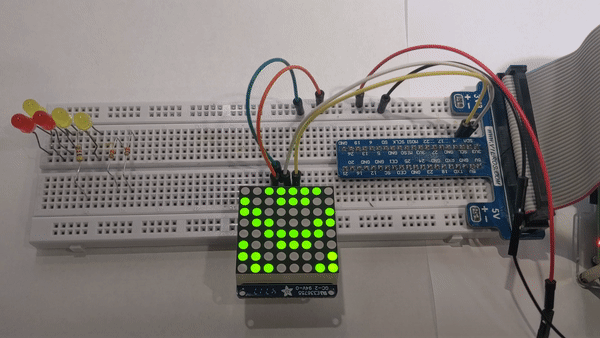
It is assumed that you have an intermediate understanding of both electronics and programming of the Xojo language. This ebook is a PDF document and all examples include Xojo code. This is one of many books which can be purchased at Xojo Library. More information is available at the author’s website at: https://scispec.ca/index.php/books/54-program-raspberry-pi-4b-electronics-with-xojo-buster-edition Note: Xojo has free Raspberry Pi licenses! Version 3.3 – Jan 2021 - Updated all examples to use gpioterminate when closing the window to release gpio pins for use with other programs
- Updated code to Xojo 2020 r2.1
- Added Example 20-3 that uses SPI MISO MOSI interface (not bit-banging)
Version 3.2 — Dec 2020 - Updated example 27-2 to use 3.3 volts
- Updated Installing an OS to include newer imager program with updated steps.
- Modified quick QuickStart instructions to install pigpio with the latest Raspberry Pi OS operating system.
- Page 51, change legacy wiringPi and a few Wiring Pi names to pigpio
Version 3.1 — July 2020* Updated quickstart instructions with new link to pigpio library. - Updated Is a package installed instructions.
- Updated purge program instructions.
- Updated 555 timer interrupt library wording in book.
- Removed wiringPi reference in Chapter 21.
- Replaced SetupGPIO command in book for gpioInitialise pigio command.
- Updated old references from 3B+ to 4B Raspberry Pi.
- Created Example 24-6 which has optimized code for a stepper motor driver which is quick and allows smooth motor movement on the OSEP STEPD-01.
- Fixed grammatial errors.
- Removed Dim and replaced with Var in examples.
- Created Example 24-7 with optimized timing code for Stepper motor with DRV8833 and NEMA 17.
ISBN: 978-1-927924-27-3 Note: Many thanks to Ulrich Bogun’s work with pigpio and Paul Lefebvre for his work with wiringPi.
[Show Less] |
Raspberry Pi |
$24.99 |
EC2 to the Rescue
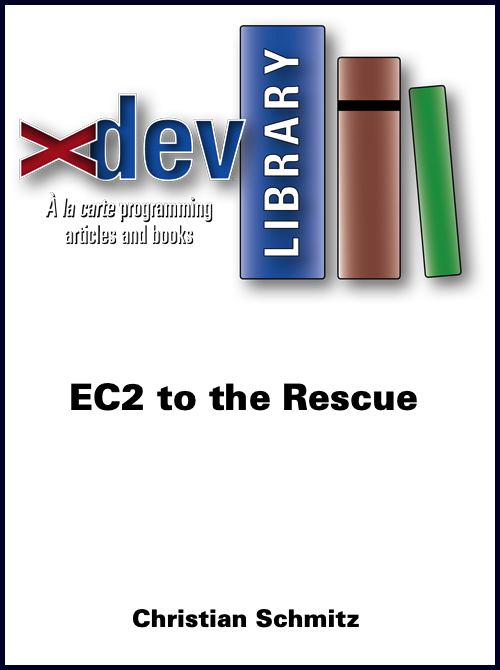
|
Christian Schmitz |
2020-06-07 (publication date)
With Amazon’s EC2 service, you can cheaply host your Real Studio-created Web Apps. Christian shows you just how to set everything up. |
Web Edition (Xojo Web Apps) |
$1.99 |
Inside HandleSpecialURL

|
Christian Schmitz |
2020-06-07 (publication date)
Web Edition provides a full web server that can handle custom URLs via the HandleSpecialURL event. Christian demonstrates how to use this to create your own REST-like API. |
Web Edition (Xojo Web Apps) |
$1.99 |
Gummy Globals
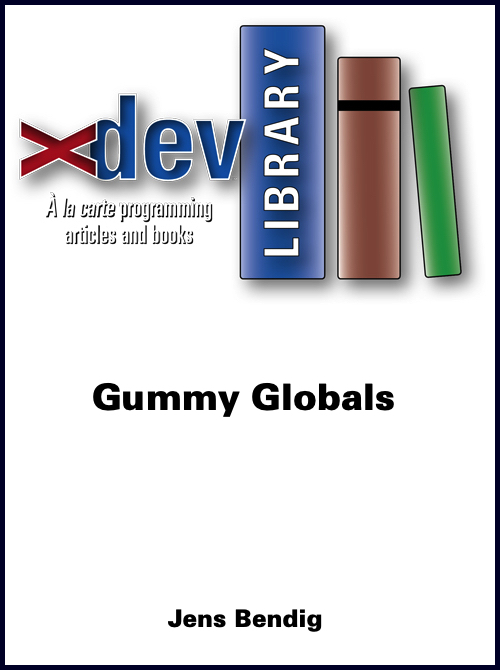
|
Jens Bendig |
2020-06-07 (publication date)
We know that using global variables is bad, but why is that and what can you do if you’ve already done it? Jens shares an interesting solution that doesn’t eliminate globals, but minimizes the problems they cause. |
Coding Techniques |
$2.99 |
School of Mantis
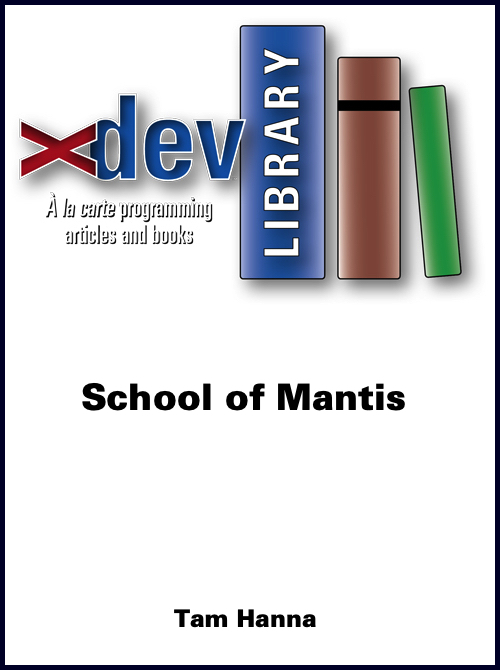
|
Tam Hanna |
2020-06-07 (publication date)
Tired of a million Post-It reminders tacked to your monitor? Tam demonstrates how to install and use the open source Mantis bug-tracking system and explains why tracking bugs is essential to your success. |
Coding Techniques |
$1.99 |
Intro to Fun Parts 1 and 2

|
Daniel Gross |
2020-06-07 (publication date)
The idea behind Functional Programming is to eliminate the side effects of calculations that depend on a certain state by reducing everything to a repeatable function. What does that mean in practical terms? Daniel Gross has been exploring adapting Real Studio for Functional Programming and he shares his results in this introductory article. |
Coding Techniques |
$4.99 |
Optimizing Parsing Code
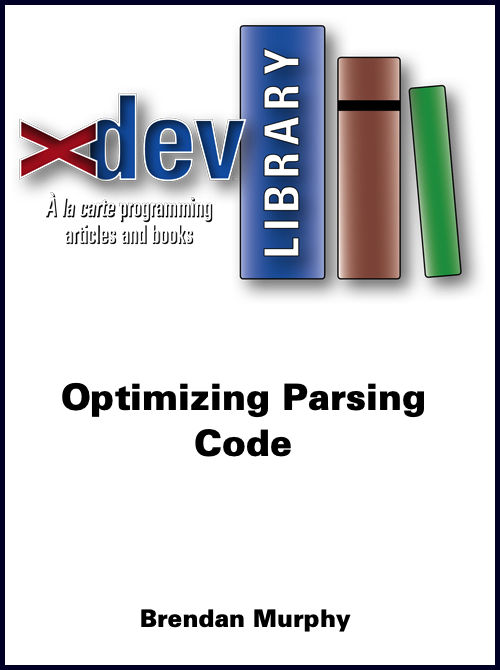
|
Brendan Murphy |
2020-06-07 (publication date)
The developer of the FTC (Formatted Text Control), a full-featured word processor control for Real Studio, reveals one of his secrets for making parsing code lightning quick. |
Coding Techniques |
$1.99 |
Smart Reporting
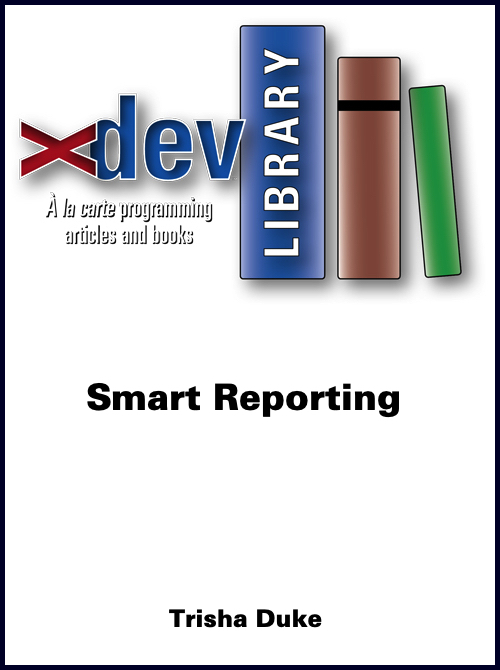
|
Trisha Duke |
2020-06-07 (publication date)
Sometimes a custom-made reporting solution is the answer. Trisha shares her method. |
Databases |
$1.99 |
Adventures in Optimization
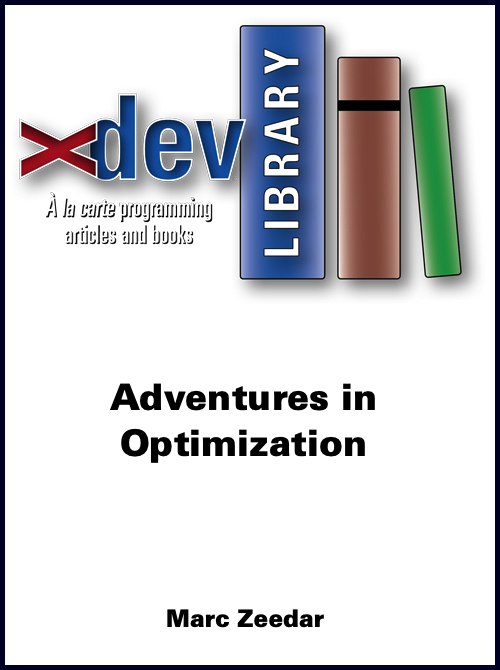
|
Marc Zeedar |
2020-06-07 (publication date)
Optimizing is pointless if you’re speeding up the wrong code. Marc reveals how not to optimize by showing how he (eventually) made a program faster. |
Coding Techniques |
$4.99 |
In Search of Text

|
JC Cruz |
2020-06-07 (publication date)
Offering a text search feature for your users is a common and important task, but how should you implement it? What’s the best method for your situation? In this in-depth article, Jose explores several approaches to searching text so you can find the right system for your needs. |
Text |
$4.99 |
Mercurial and Xojo
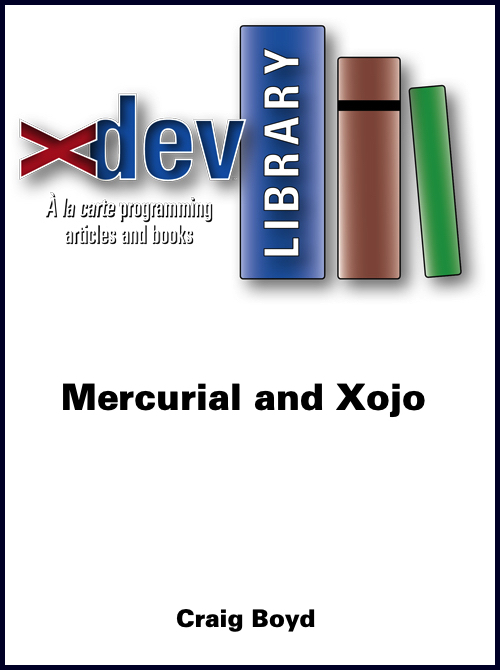
|
Craig Boyd |
2020-06-07 (publication date)
Mercurial is a power version control system. Craig likes its command-line interface and shows how to use it with your Xojo projects. |
Non-Xojo |
$3.99 |
Dropwords, Parts 1 and 2

|
Marc Zeedar |
2020-06-07 (publication date)
Marc’s tutorial shows how to build a fun word game, step-by-step. Learn about user interface, custom controls, using a language dictionary, animation, undo, a custom drawing subclass, and polishing. |
Games |
$4.99 |
Karel the REALbasic Robot
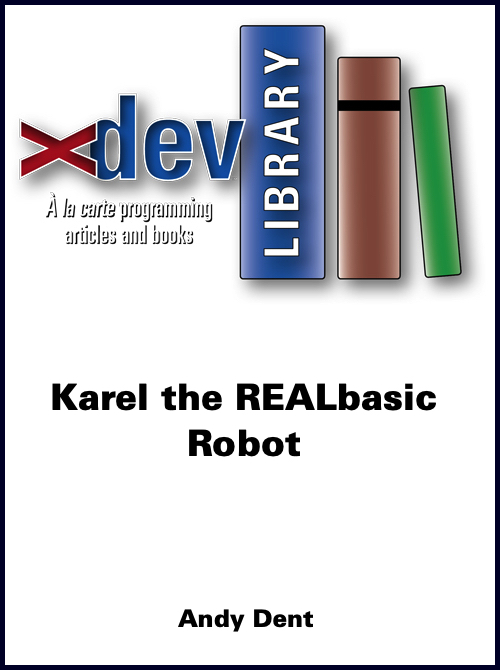
|
Andy Dent |
2020-06-07 (publication date)
Karel is a virtual robot that has been used for decades to teach programming. Andy created a version of Karel with REALbasic that uses RBScript to program the robot. |
Xojo Script (formerly RBScript) |
$2.99 |
Fun with Particles
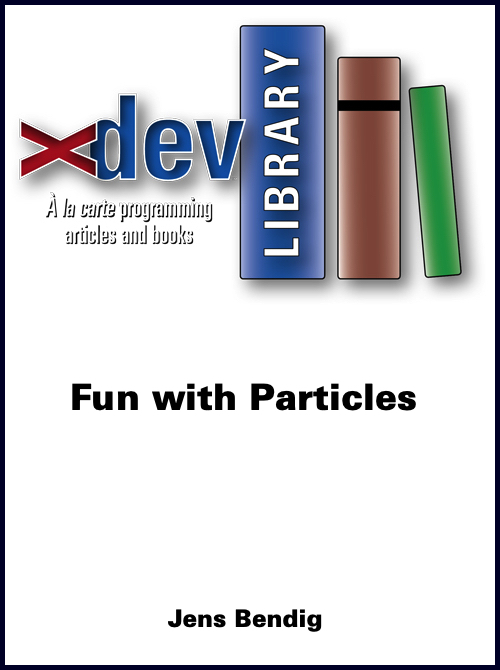
|
Jens Bendig |
2020-06-07 (publication date)
Jens reveals an interesting technique for efficiently calculating the collisions of particles. This is useful for scientific modeling, as well as games. |
Games |
$2.99 |
Encapsulating Booleans
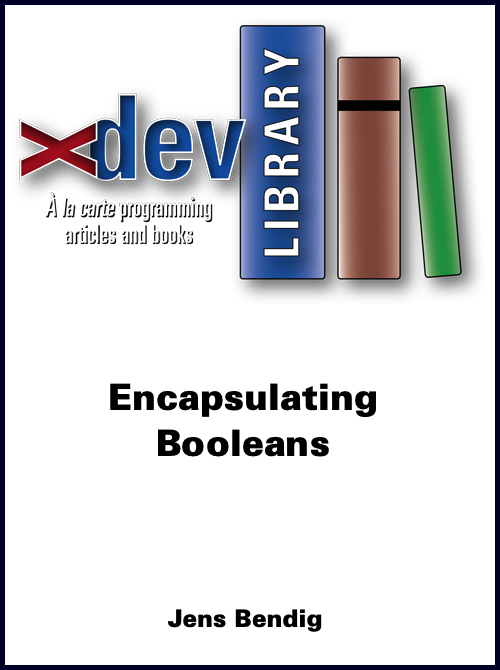
|
Jens Bendig |
2020-06-07 (publication date)
Jens explains why the simplest property--the boolean--can be tricky and lead to hard-to-find bugs. Learn how to prevent such flaws. |
Coding Techniques |
$1.99 |
When to Dim

|
Marc Zeedar |
2020-06-07 (publication date)
It’s debate time: is it better to “dim” variables at the top of your method or just before you need them? |
Coding Techniques |
$1.99 |
Blending by Layers
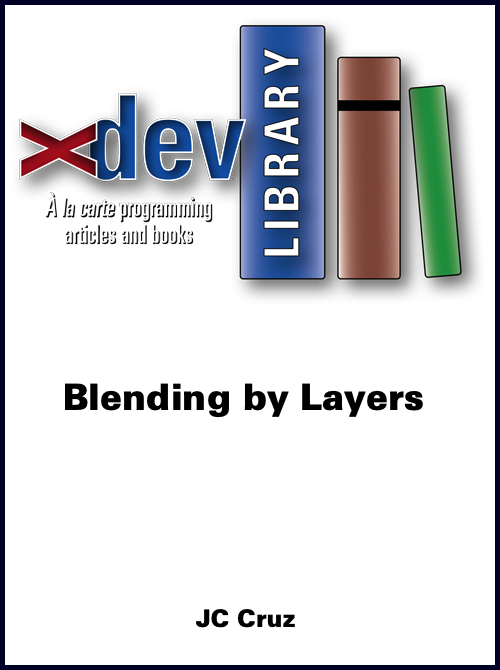
|
JC Cruz |
2020-06-07 (publication date)
If you’re familiar with the benefits of blending graphical layers in programs like Photoshop, you’ll appreciate being able to do that right within REALbasic. In this in-depth article, Jose shows you how. |
Graphics/Printing |
$3.99 |
Simulating Blackjack
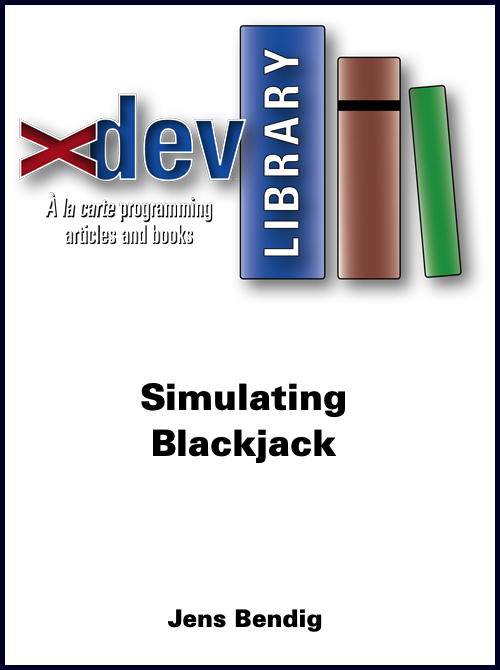
|
Jens Bendig |
2020-06-07 (publication date)
If you’re a Xojo programmer and you lose at blackjack in Las Vegas, what do you do? Naturally you write your own simulator so that you can practice your strategies without losing your shirt! Jens shares his code and explains how he developed his Xojo project. |
Games |
$4.99 |
When Threads Share

|
JC Cruz |
2020-06-07 (publication date)
How to use mutual exclusion so that different threads can share the same resources. |
Coding Techniques |
$4.99 |
Survival of the Fittest
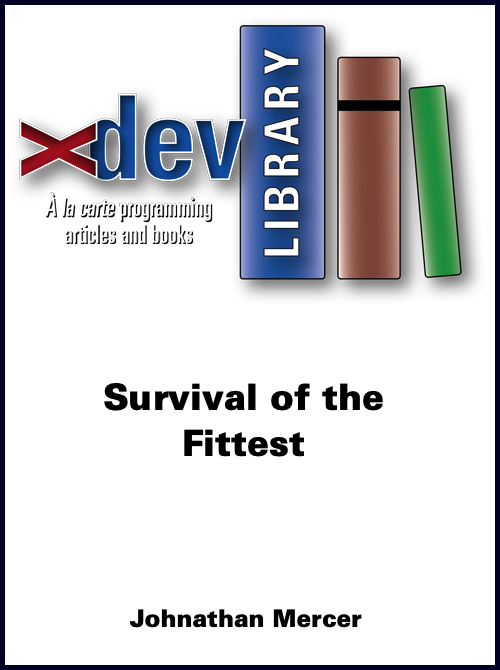
|
Johnathan Mercer |
2020-06-07 (publication date)
How to use genetic programming in REAL Studio to find the best solution to your problem! |
Algorithms |
$2.99 |
REALSecure
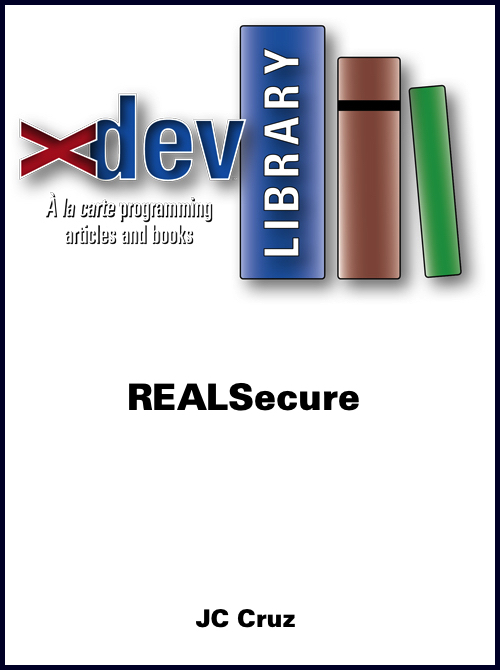
|
JC Cruz |
2020-06-07 (publication date)
Curious about encryption? Here’s what you need to know about using encryption ciphers in REALbasic. You’ll be hiding data in no time! |
Algorithms |
$3.99 |
Adventures in the Dark
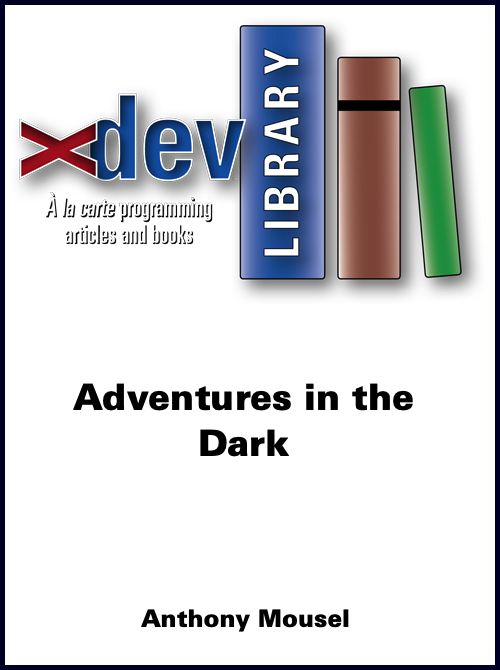
|
Anthony Mousel |
2020-06-07 (publication date)
Consulting is full of wonderful rewards and a few big risks. If you’ve been considering diving in, read this article on the do’s and don’ts of consulting. Anthony covers Real Studio consulting from the first-timer’s perspective and his experience will help make you a better consultant. |
Business |
$3.99 |
RegEx Revisited
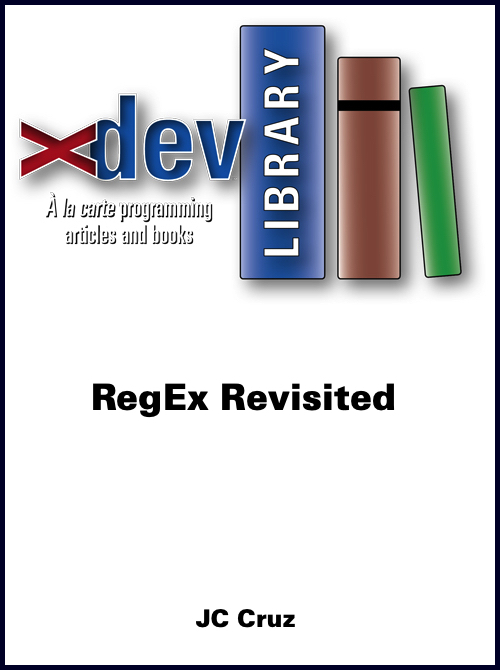
|
JC Cruz |
2020-06-07 (publication date)
Confounded by regular expressions? Learn how to use these powerful text processing routines in your REALbasic applications. |
Coding Techniques |
$4.99 |
Using Simple to Make the Complex

|
Johnathan Mercer |
2020-06-07 (publication date)
Cellular Automata is an example of how simple rules can produce complex results. Johnathan demonstrates this so you can explore the world of CA in Real Studio. |
Algorithms |
$2.99 |
Cheap Web Hosting
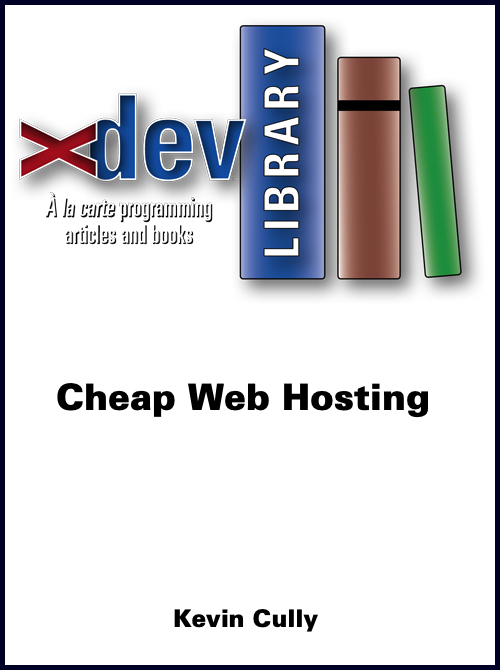
|
Kevin Cully |
2020-06-07 (publication date)
Are you interested in experimenting with Xojo web apps, but hesitant to commit to a high monthly bill? Kevin’s found an incredibly cheap web host and shows how to you can use it with Xojo for just pennies a day. |
Web Edition (Xojo Web Apps) |
$1.99 |
Your Preferences in Keys
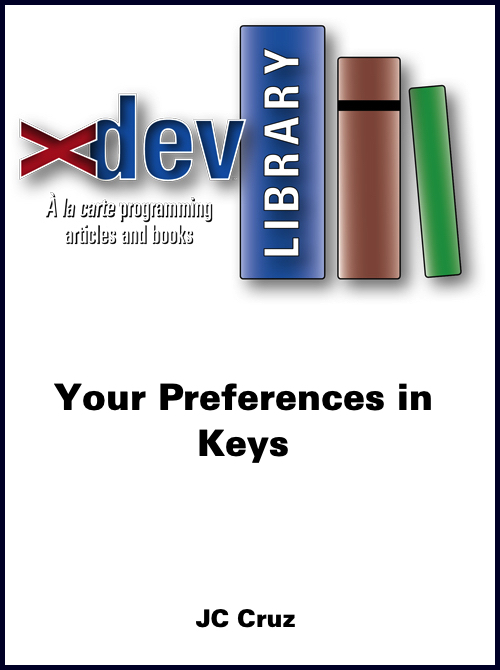
|
JC Cruz |
2020-06-07 (publication date)
All the details you need to know for storing your application’s preferences in key- value pairs. |
Coding Techniques |
$4.99 |
Visual Studio C++ Win32 API Forms on Windows Desktop
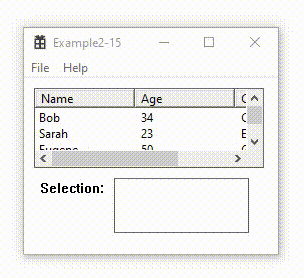
|
Eugene Dakin |
2020-01-11 (publication date)
You can do many things with C++, and some have built the fastest programs on a Windows computer with this IDE. This book shows how to start programming Windows Desktop C++ Win32 API applications. C++ is the native desktop client for Windows desktop programs, which means that the programs are... [Show More] You can do many things with C++, and some have built the fastest programs on a Windows computer with this IDE. This book shows how to start programming Windows Desktop C++ Win32 API applications. C++ is the native desktop client for Windows desktop programs, which means that the programs are fast. There are 11 chapters with more than 300 pages and over 55 example programs/snippets of code. Examples include creating controls, a new window, Color Dialog, Month Calendar, Listview, working with SQLite databases, and much more. Many screenshots have been added to show the results of the code with an index to help find topics quickly. It is assumed that you have an intermediate understanding of a programming language before trying to program in C++. This ebook is a PDF and all examples include C++ code. ISBN: 978-1-927924-26-6
[Show Less] |
Non-Xojo |
$15.99 |
Implement API1 Declares With Xojo on Windows
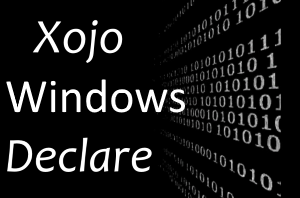
|
Eugene Dakin |
2019-07-28 (updated) Originally Added: 2018-12-20
Xojo Windows Declare Version 3.2 has just been finished with more examples, more constants, more data, more explanations, updates from ANSI to Unicode, all Windows 10 compatible, both 32-bit and 64-bit compatible, and updated to Xojo 2018 r3. Xojo provides a RAD (Rapid Application Development) environment because it protects the user... [Show More] Xojo Windows Declare Version 3.2 has just been finished with more examples, more constants, more data, more explanations, updates from ANSI to Unicode, all Windows 10 compatible, both 32-bit and 64-bit compatible, and updated to Xojo 2018 r3. Xojo provides a RAD (Rapid Application Development) environment because it protects the user from the Operating System. Xojo has many helpful functions, and declares add to this existing toolbox. Tapping into the Operating System directly with Declares opens up almost all of the options available for a program - but you are also out of the protection of the safe IDE (Integrated Development Environment) of Xojo. With the ability to change anything with the program or operating system, improper code also provides the ability of a crash. This is written for intermediate and advanced programmers of Xojo. All examples have been converted to 32-bit, 64-bit, ANSI, and Unicode versions. This book is Version 3.0 (October 2018). This book provides many examples that are converted from C++ functions to Xojo. Although there are many Visual Basic examples that can be converted, vb declare example are becoming outdated, have different parameters, or contain misinformation. For these reasons converting from C++ to Xojo is a long-lasting alternative and which this book provides many descriptions, reasons, references, and working examples for Xojo declares. There are 25 chapters and contains over 900 pages with over 140 example programs. New to Version 3.3 — July 2019 - Added NetUserGetLocalGroups for getting user local privileges (Example 31-1)
- Added NetUserGetGroups example for getting user global privileges (Example 31-2)
- Added
LOCALGROUPUSERSINFO_0 structure (Example 31-1) - Added
GROUPUSERSINFO_0 structure (Example 31-2) - Get a MemoryBlock from a pointer snippet (Example 24-12)
- Added WSAStartup, GetHostName, WSACleanup in Example 30-3.
- Added GetHostByName function with HOSTENT structure for 32-bit and 64-bit versions in Example 30-2. This is an ANSI function that does not exist with Unicode.
Added GetAddrInfo function for ANSI, Unicode, 32-bit, and 64-bit compatibility with the following structures, constants, and functions in Example 30-3 for multiple numerical IP addresses from a string http address: Socket function - Address family type constants (Appendix CJ)
- Socket Type constants (Appendix CK)
- Socket Protocol constants (Appendix CL)
- Address Info flag constants (Appendix CM)
- Socket Type constants (Appendix CN)
- Socket error codes (Appendix CO)
- WSAGetErrorCodes method
- ADDRINFOW, ADDRINFOA structures
- GetAddrInfoW, GetAddrInfoA functions
- WSAErrorCodes Xojo method
Three variations (union overloading) of inaddr1, inaddr2, and in_addr3 Added get MemoryBlock from pointer in example 24-12 Added GetAdaptersAddresses to retrieve addresses and data from adapters in Example 30-4 and include other data: GetAdapterAddresses function - Get Adapter Address Flags (Appendix CP)
IPADAPTERADDRESSES_LH Structures for 32-bit and 64-bit applicationsIPADAPTERUNICASTADDRESSLH structures for 32-bit and 64-bit applicationsIPADAPTERANYCASTADDRESSXP structures for 32-bit and 64-bit appsSOCKET_ADDRESS structures for 32-bit and 64-bit appsAdded IP Adapter Flags (Appendix CQ) Updated Appendix A with C++ to Xojo Data Type conversions (Thanks Julian)
New to Version 3.2 — May 2019 - Create a UUID/GUID with Example 26-3 using UuidCreate, UuidToStringA, UuidToStringW, RpcStringFreeA, and RpcStringFreeW. This is compatible with 32-bit, 64-bit, ANSI, and Unicode Operating Systems.
- Added RPC return value constants in Appendix CC.
- Added Example 5-9 to detect if a window is active (has focus or not). This required the GetActiveWindow and modified FindWindow API. This is compatible with 32-bit, 64-bit, ANSI, and Unicode Operating Systems.
- Added Example 5-10 to detect if a window is active (has focus or not) and relates it also to the Z-order value. This required the GetForegroundWindow and modified FindWindow API. This is compatible with 32-bit, 64-bit, ANSI, and Unicode Operating Systems.
- Added HiDPi chapter for working with various screen resolutions with the program and Operating System
- Added IsProcessDPIAware function to determine the OS’s ability to resize controls based on screen resolution in Example 28-1. This is compatible with 32-bit, 64-bit, ANSI, and Unicode Operating Systems.
- Added PROCESSDPIAWARENESS and common HRESULT constant values in Appendix CD and Appendix CE for Example 28-2 on Process DPI Awareness.
- Added DPI monitor scaling percent and retrieving other HiDPI settings using GetDpiForMonitor, and MonitorFromWindow functions in Example 28-3. This is compatible with 32-bit, 64-bit, ANSI, and Unicode Operating Systems.
- Added MONITORDPITYPE, and MONITOR enumerations in Appendix CF and CG.
- Added Standard Clipboard Format constants in Appendix CH
- Added Chapter 29 to send text to the clipboard (Example 29-* and get text from the clipboard (Example 29-*. This is compatible with 32-bit, 64-bit, ANSI, and Unicode Operating Systems.
New to Version 3.1 — March 2019 - Added Xojo CreateServiceW method in Example 22-2 for Creating a new application service on Windows.
- Added MultiByteToWideChar function for converting ANSI to Uncode in Example 26-1. This is 32-bit, 64-bit, ANSI, and Unicode compatible.
- Added WideCharToMultiByte function for converting Uncode to ANSI in Example 26-2. This is 32-bit, 64-bit, ANSI, and Unicode compatible.
- Added IsWindowUnicode method in Example 2-11 to determine if the Window is ANSI or Unicode.
- Added default enumeration type in Appendix A
- Added ShellExecuteEx extended function example (Example 13-4) and is compatible with 32-bit, 64-bit, ANSI, and Unicode Operating Systems.
- Added dynamic DLL loading and dynamic function calling in Exmaple 27-1. Added functions are: FreeLibrary, LoadLibraryA and W, GetProcAddress, and CallWindowProcW. This example is compatible with 32-bit, 64-bit, ANSI, and Unicode Operating Systems.
- Added dynamic reading of DLL functions with the DumpBin command in Example 27.2. this works on 32-bit and 64-bit systems.
- Added External Method declare to Hard and Soft section in Chapter 1.
The targets for Version 3.0 are the following: - Minimize use of Aliases
- ANSI, Unicode, 32-bit, adn 64-bit compatible for older and newer computers
- Add new functions
- Add module methods for increased portability across programs
- More Constants
- More API Declares
- More working API examples
- More native Windows controls
- Added many TargetWindow conditional statements
- Standardize the writing of declare methods
- All examples work in Xojo 2018 R3
- Removed ByVal prefix’s as this is the default setting
- Cleaned up previous code to be easier understood
- 30 added examples
- Over 66 updates
Note: Programming in Windows API is an advanced topic! Examples include creating controls, a new window, GDI, Pens, brushes, Structures, Files, LoWord, Audio, play video, and much more. Many screenshots have been added to show the results of the code with an index to help find topics quickly. Screen grab of the ChooseColor Dialogue Box example 15-1: 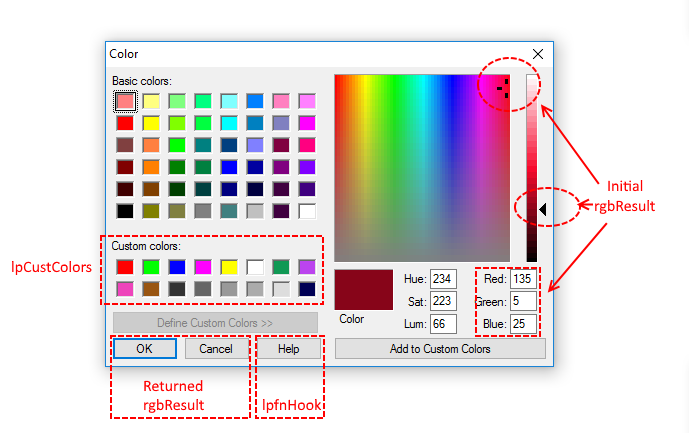
Play a Video (MPEG screen grab of video shown): 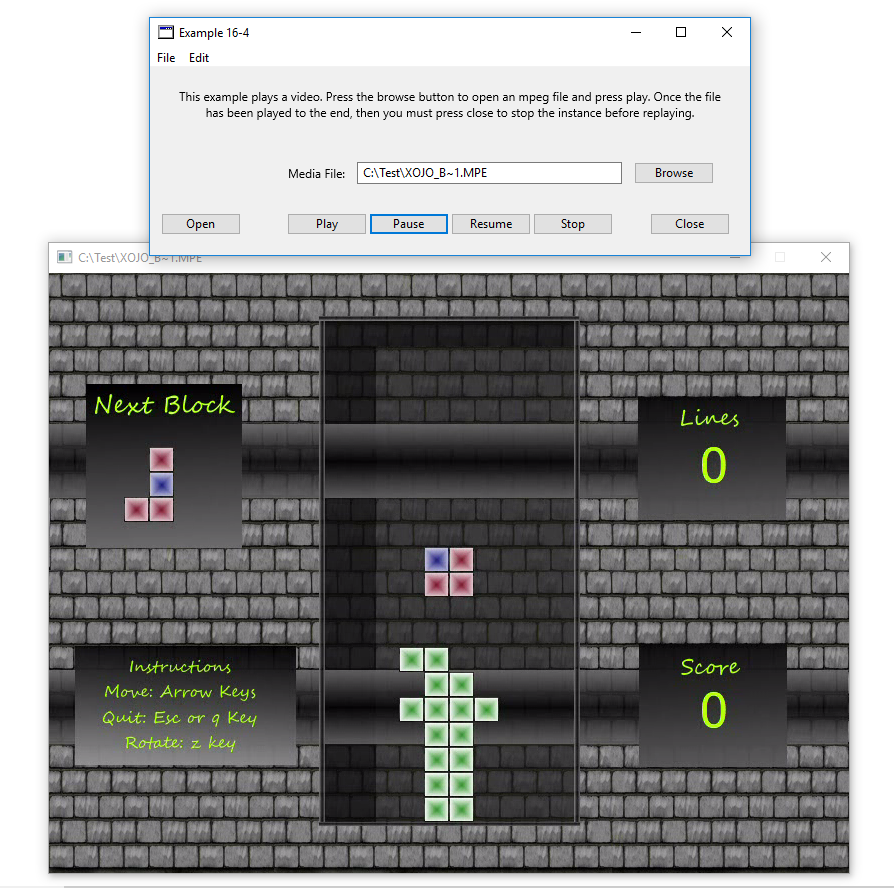
Play an Audio File with details: 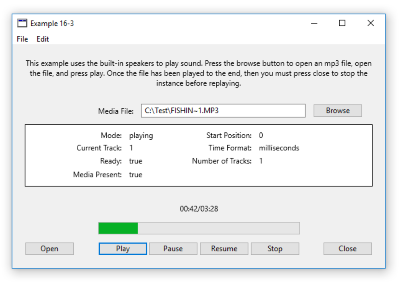
The ebook is a pdf formatted document and all examples include Xojo code. The Table of Contents can be viewed at http://Scispec.ca. ISBN: 978-1-927924-10-5 Note: This book covers Xojo API 1. If you're interested in Xojo API 2, you'll want the newer book, Implement API2 Declares With Xojo on Windows (XDL-0013).
[Show Less] |
Windows Specific |
$15.99 |
Begin Programming Visual Studio 2019 C++/CLI and .NET
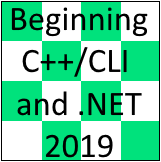
|
Eugene Dakin |
2019-07-27 (publication date)
I Wish I Knew How To...Begin Programming Visual Studio 2019 C++/CLI and .NET on Windows Desktop will give you the starting code and controls needed to build your desktop program. Examples are shown with Variables, Conditional Statements, Arrays, Function and Subroutines, a long list of Controls, Text Files, and beginning... [Show More] I Wish I Knew How To...Begin Programming Visual Studio 2019 C++/CLI and .NET on Windows Desktop will give you the starting code and controls needed to build your desktop program. Examples are shown with Variables, Conditional Statements, Arrays, Function and Subroutines, a long list of Controls, Text Files, and beginning simple Graphics. This book is an introduction to those programmers who already know another language and are asked to update an existing C++/CLI program. Although the author wouldn't create a new project in C++/CLI, there are a large amount of programs written in this language that require maintenance, updates, and expanding of current projects. C++/CLI is a slightly different language than pure C++ since the "CLI" portion of the language largely looks after memory management for you. What is included in this book? - 10 Chapters with over 300 pages
- More than 55 example projects
- All examples include code that you can open and run
- Uses the latest version of Visual Studio (2019)
- Uses the Community (Free) version of Visual Studio
- This is a great way to learn C++ while minimizing issues with memory
Topics and information about the book can be viewed at scispec.ca under the books section. ISBN: 978-1-927924-25-9
[Show Less] |
Non-Xojo |
$15.99 |
Filter By Convolution
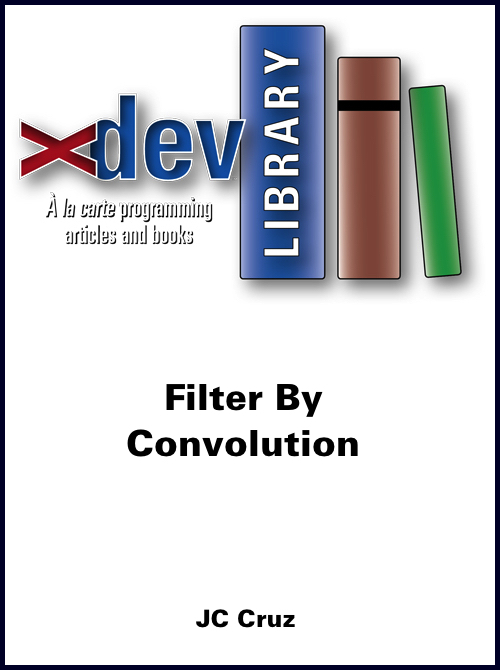
|
JC Cruz |
2019-06-09 (publication date)
Today’s topic is the concept of convolution filters. First, we learn the concept of convolution and how it is used to filter image data. Then we learn the parts that make up a convolution filter. Next, we look at some examples of convolution filters. We then build and test a basic filter as a finite-state machine. |
Graphics/Printing |
$3.99 |
Creating Digital Watermarks
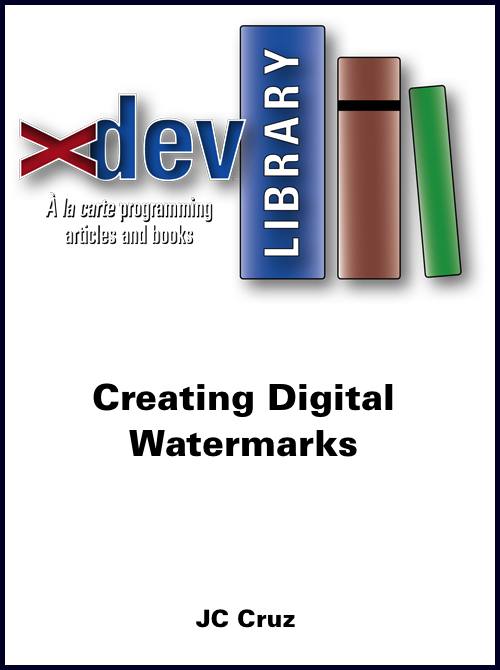
|
JC Cruz |
2019-06-09 (publication date)
Today we will study the concept of digital watermarks. First, we will learn how a watermark protects an image from unfair use. Then, we will look at three forms of watermark algorithms. Next, we will implement these algorithms into a finite-state machine or FSM. We will then use this FSM to mark a basic test image. |
Graphics/Printing |
$3.99 |
Creating a Plugin Architecture With REALbasic
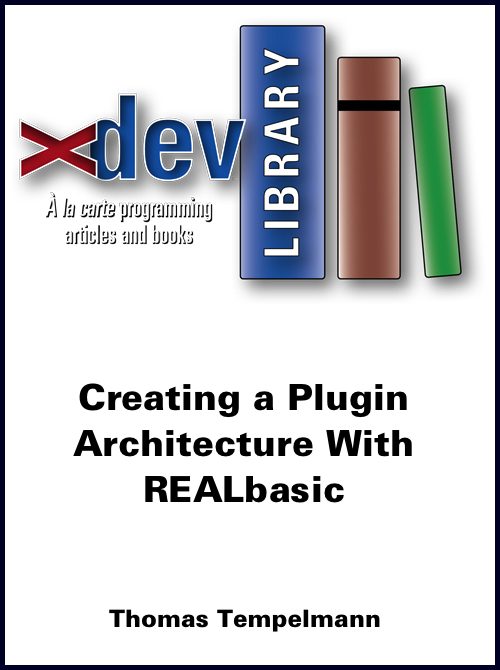
|
Thomas Tempelmann |
2019-06-09 (publication date)
This article will give some ideas on how to use REALbasic’s RBScript feature to add plugins to a REALbasic application. A plugin is hereby defined as a program that can be added to the already-built application and executed at the app’s discretion. |
Xojo Script (formerly RBScript) |
$1.99 |
Scripting for Fun and Profit
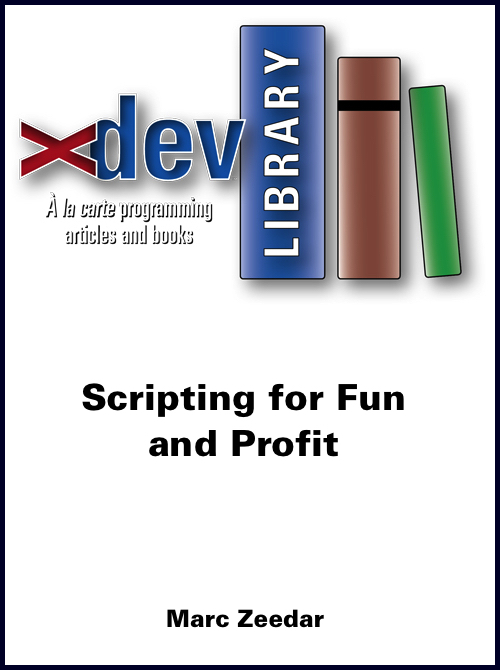
|
Marc Zeedar |
2019-06-09 (publication date)
Lately I've created several projects where the main application is little more than a run-time engine and the core work is done via RBScripts. Why use such an architecture? The main benefit is flexibility. By not building the core into the app itself, I am free to modify the core at any time. |
Xojo Script (formerly RBScript) |
$1.99 |
Code Smarter: Tips for Xojo Developers
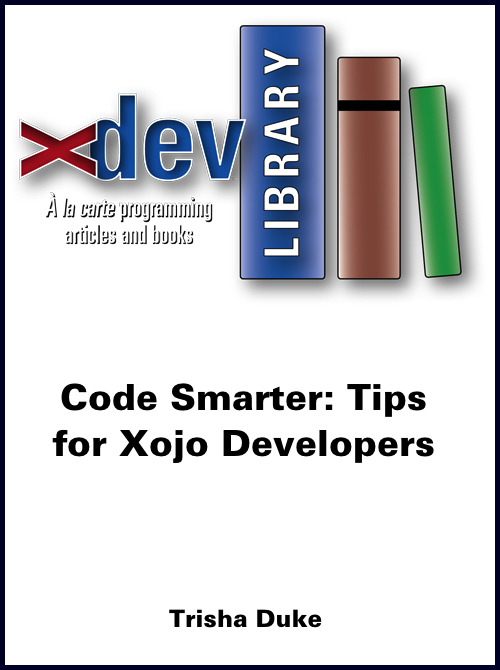
|
Trisha Duke |
2019-06-09 (publication date)
In this handy article, Trisha passes off of her useful tips for developers. Over the years of using Xojo, these tips have helped her to rapidly create applications which are robust and flexible. Topics include naming conventions, subclasses, switchable functions, Container Controls, Mac versus Windows, and more. |
Coding Techniques |
$1.99 |
Using the Gofer Pattern
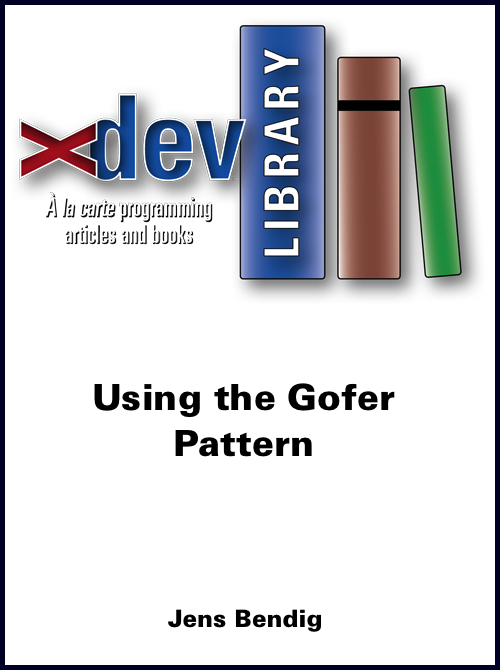
|
Jens Bendig |
2019-06-09 (publication date)
In this article, Trisha passes off of her useful tips for developers. Over the years of using Xojo, these tips have helped her to rapidly create applications which are robust and flexible. Topics include naming conventions, subclasses, switchable functions, |
Coding Techniques |
$2.99 |
Getting started with XML and REALbasic
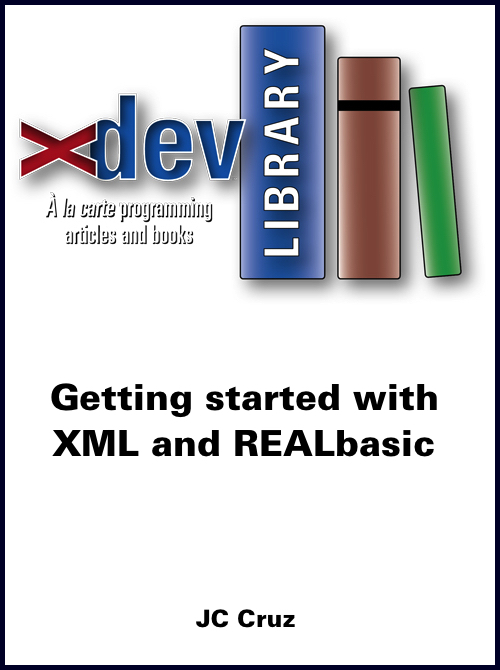
|
JC Cruz |
2019-06-09 (publication date)
In this article you will learn the parts of an XML document. Then you will learn what makes up a valid document. Next, you will look at a handful of XML classes in REALbasic. You will then use these classes to create, query, and save a simple XML document. |
XML |
$2.99 |
Extreme Programming

|
Tam Hanna |
2019-06-09 (publication date)
The idea of Extreme Programming (from now on we will use the common abbreviation XP) was created by an individual named Kent Beck. His core idea was later refined in the group of so-called agile processes.They can be summed up as following: *Individuals and interactions over processes and tools *Working software over... [Show More] The idea of Extreme Programming (from now on we will use the common abbreviation XP) was created by an individual named Kent Beck. His core idea was later refined in the group of so-called agile processes.They can be summed up as following: *Individuals and interactions over processes and tools *Working software over comprehensive documentation *Customer collaboration over contract negotiation *Responding to change over following a plan That is, while there is value in the items on the right, we value the items on the left more. Let’s explore this in more depth.
[Show Less] |
Coding Techniques |
$3.99 |
Trapping for Errors

|
JC Cruz |
2019-06-09 (publication date)
Error handling is a must for any software product slated for public use. So in this article, we will explore how to detect and deal with code errors in a REALbasic project. We will learn how to package an error as an exception, and how to trap it at run time.... [Show More] Error handling is a must for any software product slated for public use. So in this article, we will explore how to detect and deal with code errors in a REALbasic project. We will learn how to package an error as an exception, and how to trap it at run time. And we will study how our error traps interact with each other and with the main process thread.
[Show Less] |
Coding Techniques |
$3.99 |
Saving Data

|
Marc Zeedar |
2019-06-09 (publication date)
Introducing a simple method for saving a data structure. For many programs, saving data is relatively trivial. Text in an EditField can be saved to a simple text file, or the contents of a listbox can be saved in a tab-delimitated file. Both of these tasks can easily be automated for... [Show More] Introducing a simple method for saving a data structure. For many programs, saving data is relatively trivial. Text in an EditField can be saved to a simple text file, or the contents of a listbox can be saved in a tab-delimitated file. Both of these tasks can easily be automated for simple reuse (for instance, it’s not hard to create EditField or Listbox subclasses that know how to save and reload themselves from a file). But many programs require a slightly more complicated data structure than mere text. Even if the data itself is fairly straightforward, it may be scattered apart in different areas of your program (i.e., some in a Listbox, some in an EditField, some elsewhere), or it may simply be that you have different kinds of data (numbers and text and colors and pictures) and they can’t all be easily stored in a single file. I had a vague dream: wouldn’t it be great if there was a pre-written routine, a class or module or something, where I could just pass it my data structure and it would auto-magically save and retrieve the entire thing no matter what the structure or what it contained? Just imagine how much easier that would make developing a new program! Okay, so that’s still a fantasy, and probably will never happen, but I’ve created something that takes me part of the way there. Instead of trying to create something that will save every type of data structure, I’ve settled on my favorite data structure, the dictionary object. Dictionaries are awesome because they can contain almost anything (even other dictionaries). They provide lightening quick access, can be dynamically adjusted, and are nearly as easy to use as arrays. What I have done is create a system of dictionary extensions and datatype classes that allow the contents of a dictionary object to be saved to/loaded from a disk file. I have unimaginatively called this “SaveDict.”
[Show Less] |
Coding Techniques |
$4.99 |
Printing with Templates
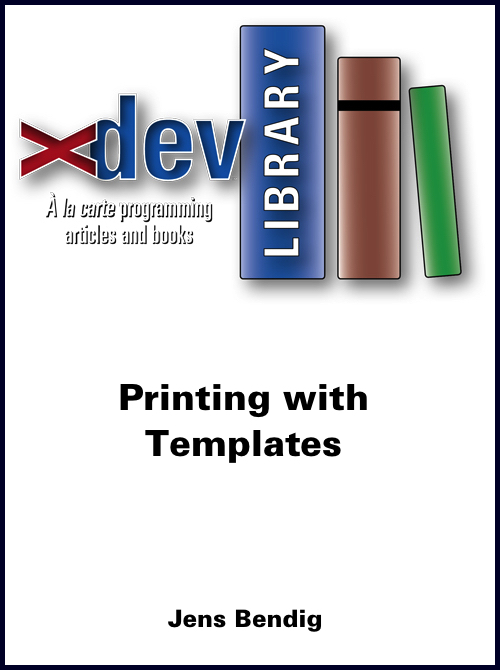
|
Jens Bendig |
2019-06-09 (publication date)
Instead of making your simple app support complicated printing, why not use a pre-formatted template instead? At the REALbasic Developer Conference in Frankfurt at the end of 2008 at least two developers talked to me about how to generate print files. They seemed to think this was something like brewing magic... [Show More] Instead of making your simple app support complicated printing, why not use a pre-formatted template instead? At the REALbasic Developer Conference in Frankfurt at the end of 2008 at least two developers talked to me about how to generate print files. They seemed to think this was something like brewing magic potions in Professor Snapes lessons! Both developers were surprised to hear that I print several standard letters with my software without experiencing all those problems. But I’ll let it out at the beginning: I am cheating. Instead of worrying about the complexities of formatting styled text and printing it on different platforms, I build new “print” documents from a pre-formatted template file. That way I don’t care about the structure or design of that file, or have to code my own printing routine. Instead I just care about placing the new content within the existing template file. That’s easy! Perhaps it’s too basic for an article, but since these developers hadn’t used this approach, perhaps others out there will benefit from the same technique.
[Show Less] |
Graphics/Printing |
$1.99 |
Cross-Platform Printing
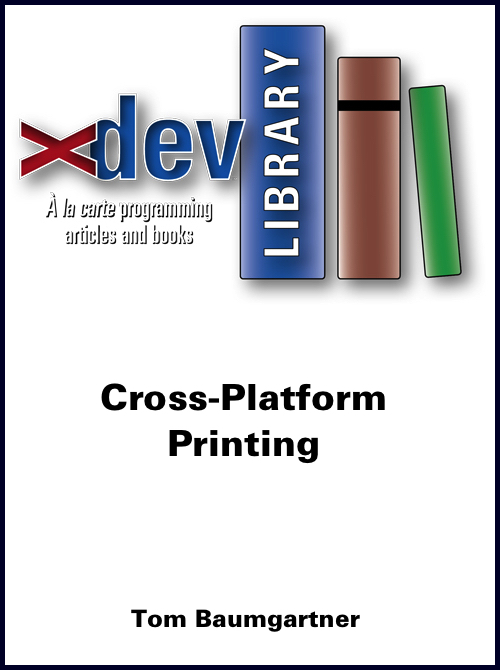
|
Tom Baumgartner |
2019-06-09 (publication date)
Writing your first REALbasic program that prints only from the Mac is both a blessing and a curse. It is a blessing because printing from the Mac works basically as you expect. It is a curse because, when you port the program to Windows, you find that printing is not... [Show More] Writing your first REALbasic program that prints only from the Mac is both a blessing and a curse. It is a blessing because printing from the Mac works basically as you expect. It is a curse because, when you port the program to Windows, you find that printing is not straightforward. Both text and graphics will be smaller than you expect and spacing will be incorrect. The REALbasic documentation regarding printing of graphics is not as helpful as it should be. This article discusses the issues and presents one method of writing a cross-platform program that prints styled text and graphics.
[Show Less] |
Graphics/Printing |
$0.99 |
How To Read A Data Model
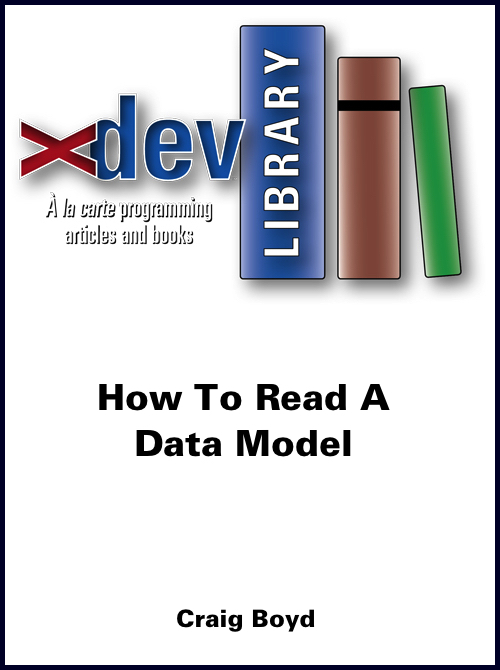
|
Craig Boyd |
2019-06-09 (publication date)
In this article I intend to explain to you what a data model is and how to read one. Within the field of data modeling there are several kinds of models and in order to make sure we are all talking about the same thing I need to briefly lay out,... [Show More] In this article I intend to explain to you what a data model is and how to read one. Within the field of data modeling there are several kinds of models and in order to make sure we are all talking about the same thing I need to briefly lay out, in general terms, the kinds of Information Models that exist. For the purpose of this article I will use a fictitious movie rental company, called “Movies R Us”.
[Show Less] |
Databases |
$3.99 |
The Template-Method-Pattern
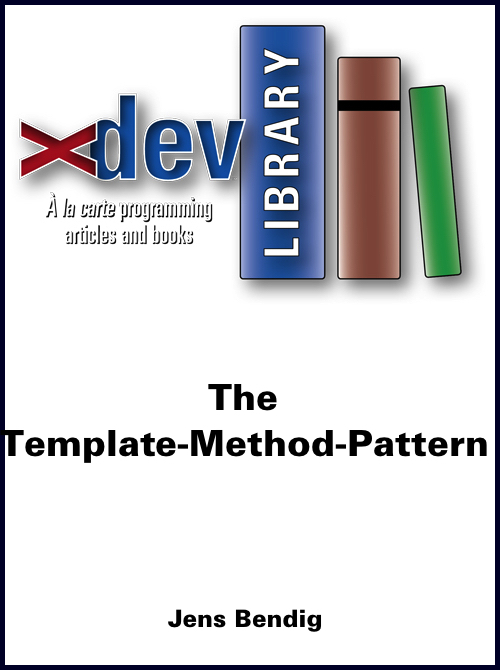
|
Jens Bendig |
2019-06-09 (publication date)
Do you sometimes have a problem like this: I have 2 (or 20) Classes, they are similar in their basic algorithm (i.e., they have about the same sequence of doing things, but in detail, they are doing different things). You see that you have double code, but it’s not so... [Show More] Do you sometimes have a problem like this: I have 2 (or 20) Classes, they are similar in their basic algorithm (i.e., they have about the same sequence of doing things, but in detail, they are doing different things). You see that you have double code, but it’s not so clear why. You’d like to get an abstraction to avoid the double code, but you are not sure about how to do so. If you derive from a Base-Class (Super-Class), doesn’t that mean to carry the Algorithm to the derivatives? Or can we centralize the Algorithm in the base-class and keep the Variations for the Derivatives? Yes, we can: with a design pattern called “Template-Method.” It’s helpful, if you have a fixed sequence of “something” but a lot of variations in that “something.” Is it complicated to make or difficult to understand? Does it need sophisticated mechanics? No, it’s just the good and straightforward use of the good old mechanism called inheritance.
[Show Less] |
Coding Techniques |
$1.99 |
Working With Histograms
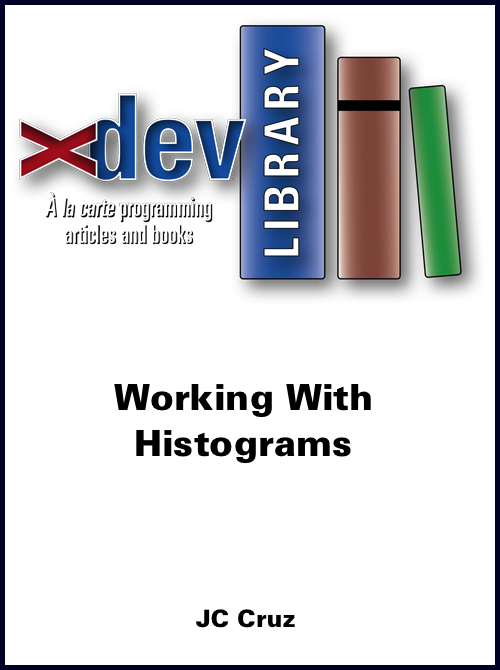
|
JC Cruz |
2019-06-09 (publication date)
Today we will learn the basics behind an image histogram. First, we study the concept of a histogram and how it relates to image data. We then explore two ways of modifying the histogram data. Next, we build a set of REALbasic classes that will build and manage an image’s histogram data.... [Show More] Today we will learn the basics behind an image histogram. First, we study the concept of a histogram and how it relates to image data. We then explore two ways of modifying the histogram data. Next, we build a set of REALbasic classes that will build and manage an image’s histogram data. And then we will use these classes to analyze a handful of test images.
[Show Less] |
Graphics/Printing |
$3.99 |
Introducing Databases

|
Mike Titlebaum |
2019-06-09 (publication date)
Databases (and programming in general) are used to solve business problems. In order to learn about how to use a relational database, let's try to solve a sample business problem we've been presented with. We will soon see why we need to use a relational database rather than a simple... [Show More] Databases (and programming in general) are used to solve business problems. In order to learn about how to use a relational database, let's try to solve a sample business problem we've been presented with. We will soon see why we need to use a relational database rather than a simple spreadsheet, and in the process we'll learn how to design and use SQL databases.
[Show Less] |
Databases |
$1.99 |
Picture Packer

|
Marc Zeedar |
2019-06-09 (publication date)
Picture Packer is designed to solve four key problems with managing graphics with REALbasic: It supports transparency so you no longer need a separate mask file for each graphic. No matter how many pictures you have or what sizes they are, there’s only a single file to link to or import into... [Show More]
Picture Packer is designed to solve four key problems with managing graphics with REALbasic: It supports transparency so you no longer need a separate mask file for each graphic. No matter how many pictures you have or what sizes they are, there’s only a single file to link to or import into your REALbasic project. Revisions to artwork or new graphics require zero additional REALbasic code. Just call your graphic by name to use it. No plugins or special tools are needed to use Picture Packer.
[Show Less] |
Graphics/Printing |
$1.99 |
Improve Your Spelling
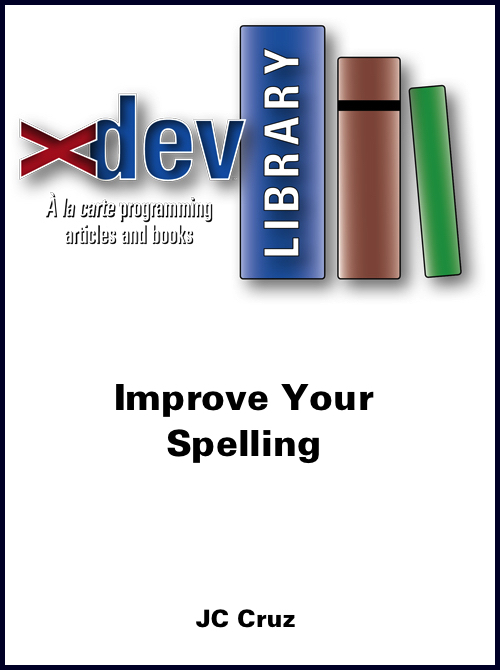
|
JC Cruz |
2019-06-09 (publication date)
In “Mind Your Spelling”, JC showed how to build a basic spell-check engine. This engine can detect any suspect words in a target phrase. It lets users edit the suspect word or replace it with one from a list of possible spellings. It also lets users ignore a suspect word... [Show More] In “Mind Your Spelling”, JC showed how to build a basic spell-check engine. This engine can detect any suspect words in a target phrase. It lets users edit the suspect word or replace it with one from a list of possible spellings. It also lets users ignore a suspect word if they deemed it to be correct. But most modern engines do more than just check and correct words. They recheck an edited word to see if it is still correct. They build a list of user-defined words and save that list to a file for later use. They replace all instances of a suspect word with one that the user provides. They also ignore words that match a certain pattern. Some engines will also do basic style checks. Style checks, however, are beyond the scope of this article. Nevertheless, we will show how to add two simple checks to the basic engine.
[Show Less] |
Text |
$3.99 |
REALGraphics: Basic Image Processing
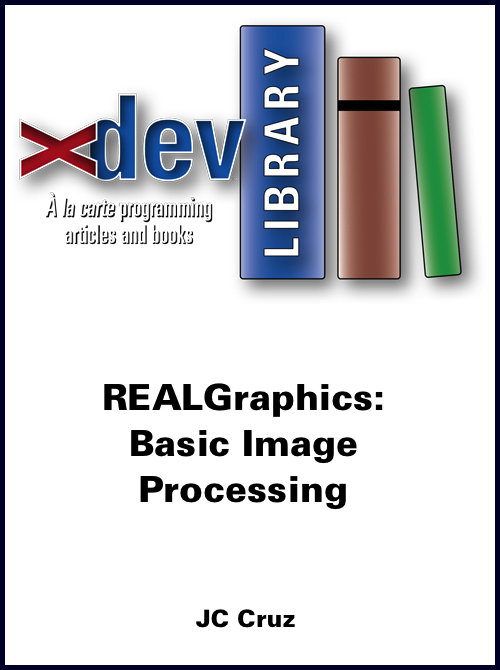
|
JC Cruz |
2019-06-09 (publication date)
Image processing is a large group of algorithms that operate on data in a digitized image. Some enhance certain traits of the image; others measure parts of that image. Some transform the image into a different form; others filter out data from the image. Many of these algorithms have been used... [Show More] Image processing is a large group of algorithms that operate on data in a digitized image. Some enhance certain traits of the image; others measure parts of that image. Some transform the image into a different form; others filter out data from the image. Many of these algorithms have been used in medical and scientific imaging. Many are also used for forensic and military work. And thanks to products such as Adobe PhotoShop, the consumer public gets to use some of these algorithms on their personal photos. In this intro article on image processing techniques we will take a quick look at the field of image processing. Then we will study three basic processing algorithms. Next, we will incorporate these algorithms into three Thread subclasses. Then we will try out these subclasses on a standard test image.
[Show Less] |
Graphics/Printing |
$3.99 |
Crystal-Clear Code
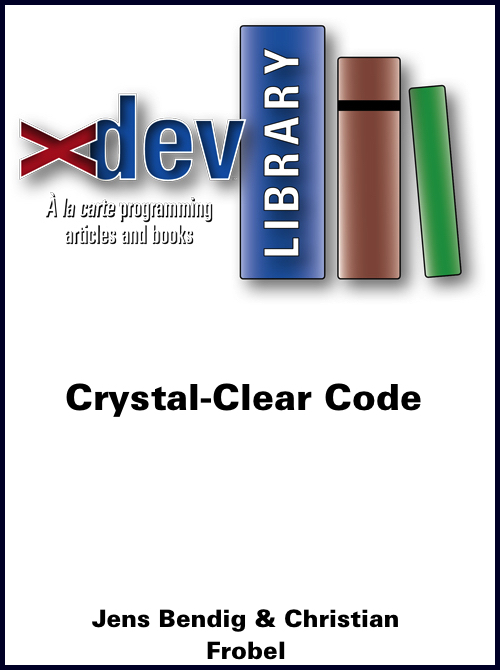
|
Jens Bendig/Christian Frobel |
2019-06-09 (publication date)
Today’s code can be ambiguous, which can lead to tricky, hard-to-find bugs. The answer is clearer, easier to understand code. In the first half of this article, Jens sharpens the terms: user, using-code, using-code programmer, donating-code, donating-code programmer. He’ll show that we unfortunately have two separate channels mixed up in our... [Show More] Today’s code can be ambiguous, which can lead to tricky, hard-to-find bugs. The answer is clearer, easier to understand code. In the first half of this article, Jens sharpens the terms: user, using-code, using-code programmer, donating-code, donating-code programmer. He’ll show that we unfortunately have two separate channels mixed up in our applications: the information channel and the bug channel. In the second half, he’ll show a technical solution to get those channels strictly separated and gain much clearer interfaces. This will lead to code that’s a lot easier to read: crystal-clear code.
[Show Less] |
Coding Techniques |
$3.99 |
VB.Net to Xojo

|
Paul Abell |
2019-05-30 (publication date)
Visual Studio Basic and Xojo are remarkably similar... but just enough different that those subtle changes can throw you off your programming game. What you need is a guide, someone to show you the Xojo ropes. Thankfully, Paul Abell is here to show you how to make the VB.net to Xojo... [Show More] Visual Studio Basic and Xojo are remarkably similar... but just enough different that those subtle changes can throw you off your programming game. What you need is a guide, someone to show you the Xojo ropes. Thankfully, Paul Abell is here to show you how to make the VB.net to Xojo transition. He's new to Xojo and still learning, but in this 53-page ebook he'll show you the conversion process, point out common Xojo misconceptions VB users make, and help you with tips and techniques to make your move to Xojo easy and successful! Some of the topics discussed include explanations in how the two languages handle files, menus, colors, sounds, errors, printing, and more. You'll learn how to add features like using the Escape key to close windows, make pictures fit a box, and more. Paul even includes the full source of a Xojo Windows project he wrote, XJSnip, which lets you manage snippets of Xojo code. Ebook is in PDF, EPUB, and Mobi (Kindle) formats. Version 1.0 -- Published 2019.05.30
[Show Less] |
VB.net |
$4.99 |
I Wish I Knew How To... Begin Programming Python 3 GUI with IDLE

|
Eugene Dakin |
2019-05-20 (publication date)
There are many books that create console examples for Python, which is great to determine that the logic of a program works well. However, there is very little information on creating and controls and interact with forms and windows with Python 3. This is where this book is helpful. There are... [Show More] There are many books that create console examples for Python, which is great to determine that the logic of a program works well. However, there is very little information on creating and controls and interact with forms and windows with Python 3. This is where this book is helpful. There are 17 chapters and contains over 175 pages with over 70 example programs. Many screenshots have been added to show the results of the code with an index to help find topics quickly. All examples have been tested in 32-bit and 64-bit modes (where available) and the ebook is PDF with all examples including Python 3 code. Almost all these examples create controls without using global variables. Global variables can easily cause issues when the program becomes larger which creates difficult-to-detect logical errors. Topics of examples include windows/forms, listbox, scrollbar, drop-down menus, buttons, labels, additional widgets, functions, classes/module introduction, text files, canvas, SQLite database introduction, and more. There are many different types of ways to edit code, and the IDLE IDE is a common free version that is available for many operating systems. It's a great way to start!
[Show Less] |
Non-Xojo |
$15.99 |
Program the Canvas Control 2 with Xojo

|
Eugene Dakin |
2019-04-08 (publication date)
I Wish I Knew How To… Program the Canvas Control 2 with Xojo Desktop will provide you with the ability to learn how to modify pictures, graphics, make animation, and how to make two games. The focus of this book is to work with topics related to the Canvas Control. All... [Show More] I Wish I Knew How To… Program the Canvas Control 2 with Xojo Desktop will provide you with the ability to learn how to modify pictures, graphics, make animation, and how to make two games. The focus of this book is to work with topics related to the Canvas Control. All of these examples are created with native Xojo code and does not use any third party programs. The examples have been tested on Windows 10, OS X Mojave 10.14.3, and Ubuntu 18.04 Operating Systems. By the time you finish the book you will be able to apply skills from these examples to create your own programs! Examples were tested on Xojo 2018r4. There is an older Canvas book that has legacy code for Xojo 2014r2 that works without the changes in the Xojo Language. Goals of the newer updated Canvas 2 book: - Most drawings are drawn in the Paint event with the Graphics property
- Drawing speed has been increased
- Windows calls the paint event with Invalidate(False) to improve speed and prevent erasing the canvas
- Most examples have been converted to double data-types for drawing locations on the canvas
- Faster RGBSurface.Pixel drawing has been updated from the older graphics. Pixel method (deprecated since 2016 r1)
- Added basic sound in the Space Ship Shooter game
- Removed most PBuffer picture properties and replaced with algorithms to draw in the Paint event (some examples required this property to exist)
- Removed GDIPlus from Windows examples
- Added a couple HiDPI/Retina Examples
- Increased resolution of example screen grabs
- Used the more popular TargetWindows instead of TargetWin32 command
- Added PDF bookmarks for easier reference
- Attempts were made to maintain the same output of the original examples from the first Canvas book to the second Canvas book
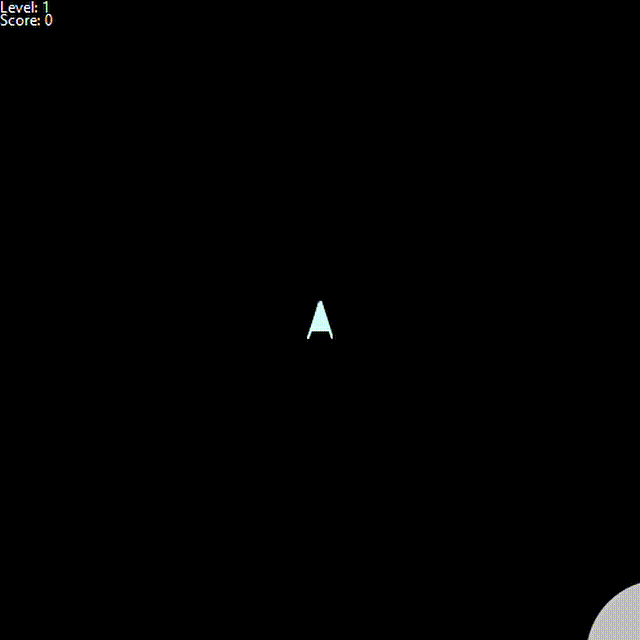 What is included with the purchase of this book: Thirteen chapters and over 450 pages of code to build 60 example programs. Create realistic 2D game motion. It also includes example images and the ways to use them in programs. The book is in PDF format with example chapter folders containing Xojo source code and running examples. The ebook is a pdf formatted document and all examples include Xojo code. The Table of Contents can be viewed for this book at the authors website (https://scispec.ca) ISBN: 978-1-927924-24-2
[Show Less] |
Graphics/Printing |
$15.99 |
Program Word with Xojo in Windows

|
Eugene Dakin |
2019-02-19 (updated) Originally Added: 2013-10-28
With Microsoft Word is celebrating its 30th birthday this year it would be remiss to mention that the codename for Word 1.1 was ‘Bill the Cat’ which is very popular and has sold many figurines just as Word has sold many copies. If you need reports that can be edited after... [Show More] With Microsoft Word is celebrating its 30th birthday this year it would be remiss to mention that the codename for Word 1.1 was ‘Bill the Cat’ which is very popular and has sold many figurines just as Word has sold many copies. If you need reports that can be edited after printing, or can be saved in multiple formats such as the common docx or PDF format, then this book is for you. Most business applications require the famous Windows operating system and is the standard around the world. This book provides an introductory and intermediate steps with over 100 examples to get you on your way to make successful applications. There is one plugin which is supplied by Xojo that needs to be included in the Plugins folder. This book contains over 250 pages and explains every example in detail. Examples include: - Printing
- Tables
- Text modification
- Files
- Envelopes
- Mail Merging
- …and more!
Download the table of contents at the author's website to view the book's topics. New to Version 2.5 (January 2019): - Added FileDialog SaveAs Example 2-15
- Added PDF Bookmarks to find information easier
New to Version 2.4 (December 2017): - Added new >2010 Word Go To Bookmark Example (Example 10-6a)
- Added Checkbox Content Controls (Example 16-1)
- Added Combobox Control (Example 16-2)
- Added Control Date picker (Example 16-3)
- Added Drop-Down List Control (Example 16-4)
- Added Picture Control (Example 16-5)
- Added Plain Text Control (Example 16-6)
- Added Rich Text Control (Example 16-7)
- Added Bullet example (Example 16-7)
New to Version 2.0 – October 2013 - Updated examples to the new Xojo format
- Integrated instructions for the new GUI Xojo style
- Updated and expanded index to easier find methods
- Plugin addition instructions
- Added open password protected file (Example 2-7)
- Modify example 3-6 example window title
- Default example files to C:\test\ folder
- Change Example 3-6 Colour example for fifth word
- Update Example 4-7 window title
- Change Example 6-1 window header
- Rename Example 7-3 file
- Added Table Cell Shading (Example 9-17)
- Update Example 10-5
- Updated Example 10-6 filename
- Update Example 11-3 Printer Settings
- Feedback request 21378 has been fixed for InchesTo… conversion (11-4)
- Updated and added references to Index
- Updated Table of Contents
New to Version 2.2 – September 2015 - Added save PDF file
- Added htm file saving
- Added 25 different file save types
- Added highlighting text (Example 3-11)
- Added unhighlighting text (Example 3-12)
- Add a picture to a table (Example 9-18)
New to Version 2.3 – September 2016 - Added UTF-8 SaveAs2 file types (Example 2-10)
- Added UTF-8 Open file types (Example 2-11)
- List all open Word Documents (Example 2-12)
- Search for a specific running Document (2-13)
- Silently close a specific Document (2-14)
[Show Less] |
Windows Specific |
$15.99 |
Program OpenGL Core 32-bit with Xojo on Windows and OS X

|
Eugene Dakin |
2018-11-03 (updated) Originally Added: 2016-11-13
There are many impressive games that have been created with OpenGL, such as Doom 3, Counter-Strike, various Medal of Honor titles, Need for Speed, and many others. This book will provide you with the basics to start your own OpenGL core projects on Xojo. Watch the video clips at SciSpec.ca... [Show More] There are many impressive games that have been created with OpenGL, such as Doom 3, Counter-Strike, various Medal of Honor titles, Need for Speed, and many others. This book will provide you with the basics to start your own OpenGL core projects on Xojo. Watch the video clips at SciSpec.ca in the Books Section! The table of contents for I Wish I Knew How To… Program OpenGL Core 32-bit with Xojo on Windows and OSX are available for preview on the website. OpenGL is one of the few standards for creating a powerful software interface. There is a great deal of reusable code and material on the internet that can be adapted to Xojo. This book builds a strong foundation on programming graphics. This is an advanced graphics book and it is highly recommended to understand the Xojo programming language first. An intermediate book called I Wish I Knew How to… Program the Canvas Control with Xojo Desktop is a good book to study and understand before learning OpenGL. Examples in this book have been created and tested on Windows 10 and OSX El Capitan operating systems. This book is focused on 32-bit programming. Much of the code works with a timer to provide smooth graphics and animation. Below are a few videos of examples that are included in this book. These examples are currently 32-bit. Examples include: - Many primitives (quads, triangles, etc.)
- Fundamentals of colours
- Movement and rotation
- Points
- Starting a graph and chart
- Beginning lighting
- Lots of texturing
- Blender models
- Transparency
- Camera viewing
- An introductory understanding of threads
- Collision detection
- Xojo Blocks game
- A first person viewer (no shooting)
- …and more
There are over 550 pages with 23 chapters and more than 80 example programs with this book. This ebook is pdf formatted and all examples are included as Xojo code. It is assumed that you have an intermediate understanding of both Graphics programming and of the Xojo language. New to Version 2.2 – January 2017 - Added
GL_MULT Blurring Example 24-01 - Added
GL_ACCUM Blurring Example 24-02 - Added Will Shanks code to make glAccum work on OSX
New to Version 2.3 – November 2018 - Modified Example 16-3 to be compatible with New Picture format (Thank you to Prof. Ramon Sastre). See Feedback 53484.
Version 2.1-Release December 2016. - fixed a DrawString command to be compatible with Xojo 2016r4
Version 2.0 -Released in November 2016. ISBN: 978-1-927924-01-3
[Show Less] |
Graphics/Printing |
$15.99 |
Program Raspberry Pi 3B+ Electronics with Xojo - Stretch Edition
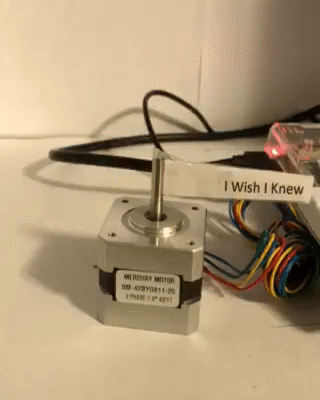
|
Eugene Dakin |
2018-07-12 (publication date)
You can do many things with the Raspberry Pi, and some have built a Star Trek interface, while others have built robots. This book provides the building block to work with Xojo to react with the real world through its motherboard to allow you to make your own interesting device.... [Show More] You can do many things with the Raspberry Pi, and some have built a Star Trek interface, while others have built robots. This book provides the building block to work with Xojo to react with the real world through its motherboard to allow you to make your own interesting device. This inexpensive computer can be programed by the widely recognized Xojo programming language. This book “I Wish I Knew How to…Program Raspberry Pi 3B+ Electronics with Xojo” goes into the numerous programs that can be built to interact with many types of electronic gadgets. This book uses the latest Raspberry Pi 3B+ hardware with the newest version of the Stretch Operating System. For Raspberry Pi 4B, see the more recent Program Raspberry Pi 4B Electronics with Xojo book. The “I Wish I Knew” series contains technical data and advice that makes sense and contains practical and numerous examples with explanations to allow you to ease into the steep programming curve. There are many electronic examples and the book also has many references to the Stretch Linux Operating System that is used with the Raspberry Pi. You can start building your own electronic projects with Raspberry Pi today! Click to download the Raspberry Pi Table of contents at http://scispec.ca, which has a listing of all of the examples in the book, many of the terms, and commands used in the operating system. There are 26 chapters with more than 600 pages with over 70 example programs. Examples include LED displays, Stepper motors, Ultrasonic distance, LCD words, graphics, and custom glyphs, infrared sensors, photo and video recording, servos, LEDs, infrared receivers, and more. Many screenshots have been added to show the results of the code with a full index to help find topics quickly. Examples include a circuit diagram or breakout board diagram to help with wiring the components on the Raspberry Pi. The book is in PDF format with example chapter folders containing Xojo source code and running examples. It is assumed that you have an intermediate understanding of both electronics and programming of the Xojo language. This ebook is a pdf formatted document and all examples include Xojo code. Note: Xojo has free Raspberry Pi licenses! ISBN: 978-1-927924-21-1 Version 2.0 – Released in July 2018 New Additions in Version 2.0 - Wrote the book with the newest Raspberry Pi 3 B+
- Note: Jessie version of OS has been updated to Stretch version of OS (Aug 2017)
- Add Chmod command to all programs for proper permissions (All Examples)
- Added Enabling instruction for I2C enabling in Raspberry Pi 3 Model B Rev 1.2 (Chapter 21)
- Added bus service Error solution when running Xojo program on Raspberry Pi Stretch in Appendix D
- Added Stepper motor Full-Step example DRV8833 (Example 24-1)
- Added runtime Half-step option for a stepper motor DRV8833 (Example 24-2)
- Added modification of I2C baud rate in post 2015 Raspberry Pi (Chapter 21)
- For I2C pre-2015 use i2cbcm2078, and post-2015 use i2cbcm2835 (Chapter 21)
- Too many files open error solution (Appendix D)
- Added Chapter 25 for LSM9DS0 9-Degrees-Of-Freedom sensor
- Added historical information about Raspberry Pi operating system naming convention
- Power supply for Raspberry Pi 3 B+ is 2.4 Amps (instead of 2.0 Amps)
- Added VNC Server and Viewer steps when connecting to a Raspberry Pi (Chapter 2)
- Add Normal and Pirate Wiring for DS18B20 (Chapter 9)
- Add ADXL 377 G-Force (Example 25-2)
- Added stepper motor troubleshooting solutions in Appendix D
- Added L293D Dual H-Bridges to power motors independently (Example 6-11)
- Added Stepper motor Wave-Step example DRV8833 (Example 24-3)
- Added Stepper motor Half-Drive 5.0-volt L293D (Example24-4)
- Added Stepper motor Full-Step example TB6612 (Example 24-5)
- Added Chapter 26 for LED displays. [a. Added static 8x8 LED matrix display (Example 26-1) b. Added dynamic 8x8 LED matrix display (Example 26-2) c. Added static 16x8 LED matrix display (Example 26-3) d. Added dynamic 16x8 LED matrix display (Example 26-4) e. Added numerical 7-segment LED (Example 26-5) f. Added alpha numeric 4-digit display (Example 26-6)]
Updates: - Updated Change Keyboard configuration for steps with Stretch OS (Chapter 2)
- Updated Creating Run Icon on Desktop for Stretch
- Updated Creating a Screen Grab (Scrot) program on the Desktop
- Updated Pi Board Version Table (Chapter 2)
- Updated Example 3-4 to play sound through omxplayer with headphone jack
- wiringPi is updated to 2.46 for the new Pi v3+
- Updated GPIO binary code of Paul Lefebvre for programs
- Added unintentional reboot of Raspberry Pi in Error Solutions (Appendix D)
[Show Less] |
Raspberry Pi |
$20.99 |
Command Line PDFs: Generating PDFs from HTML

|
Marc Zeedar |
2018-06-13 (publication date)
This guide introduces you to using the open source cross-platform command line tool wkhtmltopdf to create sophisticated PDFs using Xojo. |
PDF |
$4.99 |
Reporting Valentina: How to use Valentina Reports with Xojo
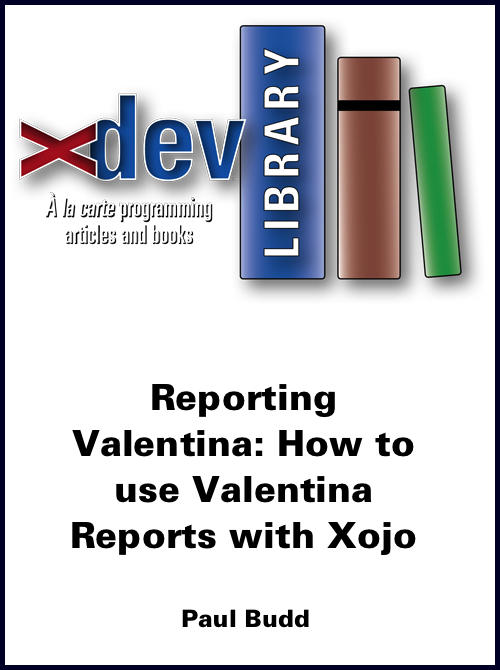
|
Paul Budd |
2018-06-13 (publication date)
This article demonstrates how to use Valentina Reports with Xojo. |
Databases |
$2.99 |
Window Tricks: Building a Better Mac App
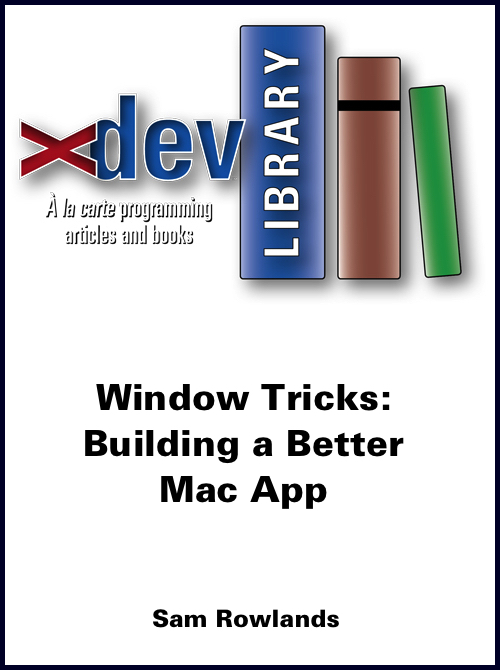
|
Sam Rowlands |
2018-06-13 (publication date)
The tricks in this article include: OS Managed Window menuFull Screen menu itemAdding a document icon to document windowsAuto saving and restoring of window positionsAdding controls to the window titlebar |
Macintosh Specific |
$2.99 |
Create Charts and Graphs with ChartPart 3.0
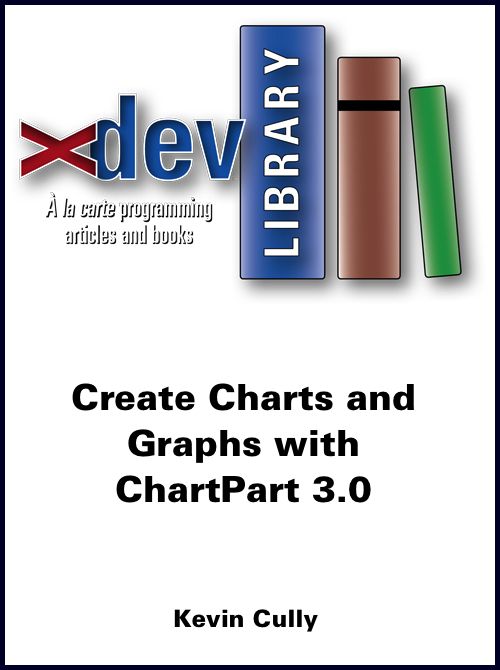
|
Kevin Cully |
2018-06-13 (publication date)
The open source ChartPart lets you create basic charts and graphs. Learn how to use it in this article. |
Graphics/Printing |
$3.99 |
Moving to AVFoundation: Leaving QuickTime Behind
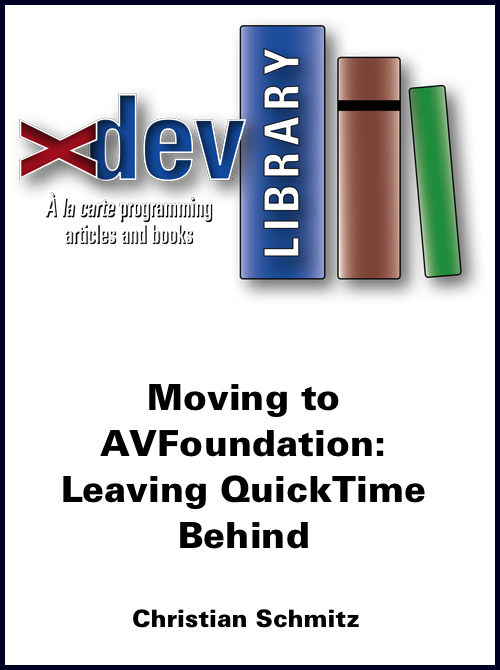
|
Christian Schmitz |
2018-06-13 (publication date)
Since QuickTime won't be ported to 64-bit, QuickTime has been depreciated in favor of AVFoundation. Christian explains how to use AVFoundation for audio and video playback. |
Multimedia |
$2.99 |
The Apple About Box

|
Sam Rowlands |
2018-06-13 (publication date)
Learn how to create a proper Apple about box using system calls. |
Macintosh Specific |
$3.99 |
Smart Localization: How to set up your app for international use
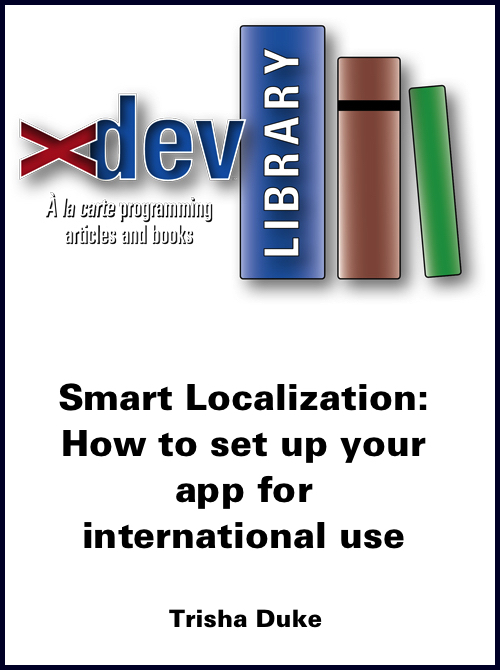
|
Trisha Duke |
2018-06-13 (publication date)
If you've struggled localizing your apps for use in different languages, this article explains a technique to make that task more pain-free. |
Text |
$2.99 |
App Sandbox Guide: Dealing with the App Sandbox
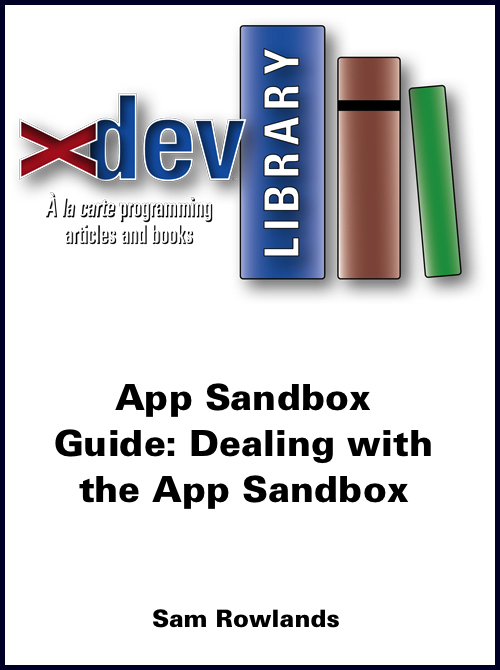
|
Sam Rowlands |
2018-06-13 (publication date)
If you're new to sandboxing (a technique that limits the permissions your app has to access the user's computer for security reasons), you need to read this introduction to learn how you can make your apps comply with Apple's new rules. |
Macintosh Specific |
$2.99 |
Writing OS X Apps for Game Center: Parts 1-3
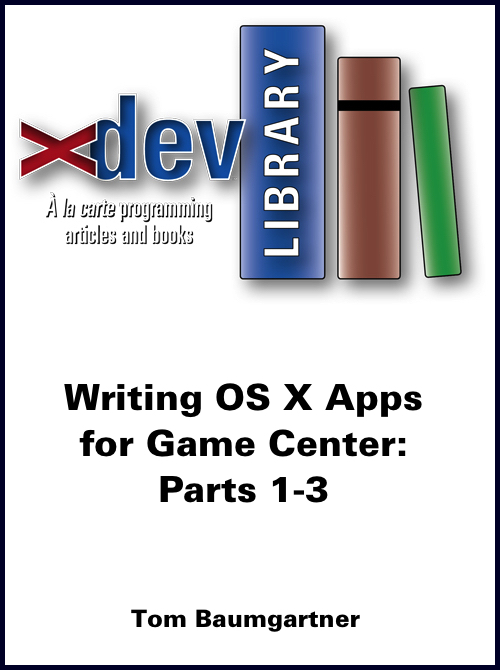
|
Tom Baumgartner |
2018-06-13 (publication date)
If you like building Mac games, you may be interested in supporting users via Apple's Game Center. It's not easy, as Tom demonstrates in this multi-part article, but it can be worth the effort. |
Games |
$5.99 |
In-App Notifications: A system where your code can talk to itself
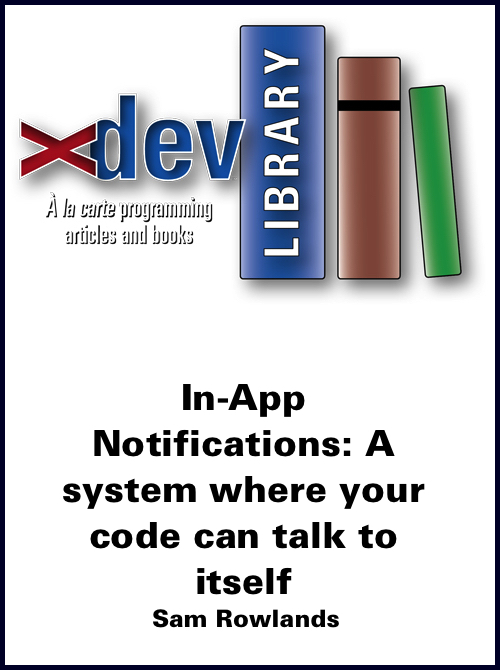
|
Sam Rowlands |
2018-06-13 (publication date)
Have you ever needed to share information between different parts of your program? For instance, have a control pass some data to a dialog box? Sam shows off a system he created to automate this. |
Algorithms |
$3.99 |
Pretty Print Dialog For Your Mac Applications
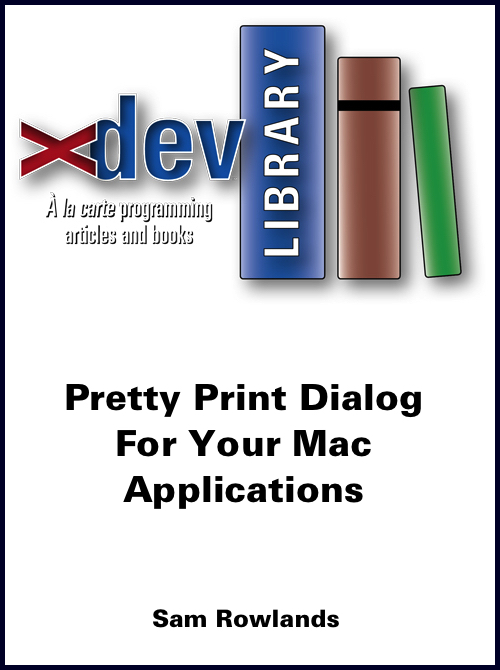
|
Sam Rowlands |
2018-06-13 (publication date)
Apple has a feature on the Mac where it can display a print dialog that's combined with the page setup dialog for a more dynamic printing user interface (including a live print preview). In this introduction, Sam shows you how to implement this in your own apps. |
Graphics/Printing |
$2.99 |
Windows Installing: Using Inno Setup to Create a Windows Installer App

|
Marc Zeedar |
2018-06-13 (publication date)
Windows users expect an installer for their software, so you need one. If you're a Mac developer creating Windows apps, you may not be familiar with the process, so this article is a quick how to use the popular Inno Setup. The article was written using Windows XP, but the... [Show More] Windows users expect an installer for their software, so you need one. If you're a Mac developer creating Windows apps, you may not be familiar with the process, so this article is a quick how to use the popular Inno Setup. The article was written using Windows XP, but the basic principles should still work for more recent versions of the OS.
[Show Less] |
Windows Specific |
$3.99 |
Program Windows WMIC with Xojo

|
Eugene Dakin |
2018-05-29 (publication date)
Has someone ever asked you the question "Is my computer 32-bit or 64- bit?" WMIC is the command that can retrieve this information about a Windows Operating System and almost all of the components installed on the computer. WMIC is the abbreviation for Windows Management Instrumentation Command-Line that has been... [Show More] Has someone ever asked you the question "Is my computer 32-bit or 64- bit?" WMIC is the command that can retrieve this information about a Windows Operating System and almost all of the components installed on the computer. WMIC is the abbreviation for Windows Management Instrumentation Command-Line that has been used for over a decade in the Windows OS. The book I Wish I Knew How To...Program Windows WMIC With Xojo is able to query hundreds of parameters on the computer and this code can be implemented into your program. This is a reference book that shows the many possible options of WMIC and retrieves data seamlessly to your program. The most difficult part of working with WMIC is to provide the correct search parameters, which this book covers in all of these chapters. There are 60 chapters which contains over 550 pages and more than 60 example programs that can retrieved hundreds of specifications. Many screen shots have been added to show the results of the code with an index to help find topics quickly. Each chapter has a working version of the WMIC command that can be used. A few of the many examples include drivers, network protocols, Network Interface Card (NIC), motherboard data and specifications, boot configurations, the BIOS, and much more. Many thanks to Robin Lauryssen-Mitchell with his help with the book. This ebook if a pdf formatted document and all examples include Xojo code. This is one of many books which can be purchased at Xojo Library (http://xojolibrary.com/). ISBN: 978-1-927924-20-4
[Show Less] |
Windows Specific |
$15.99 |
Use MemoryBlocks with Xojo
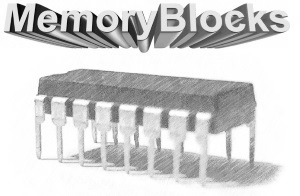
|
Eugene Dakin |
2017-09-07 (publication date)
Memory Blocks are commonly used with games because of increased speed, and are commonly used with Operating System APIs that are used to extend functionality of your program. If you have played a computer game that has nice graphics such as Medal of Honor, Need for Speed, or other real-time... [Show More] Memory Blocks are commonly used with games because of increased speed, and are commonly used with Operating System APIs that are used to extend functionality of your program. If you have played a computer game that has nice graphics such as Medal of Honor, Need for Speed, or other real-time games, then your computer has been directly using memory management. This new book is called I Wish I Knew How To…Use MemoryBlocks with Xojo. The book provides working examples to modify memory, work with structures, and work with binary files. Eugene goes through Bitwise Operations, classic and new framework reading and writing of memory blocks, adding, editing, and removing data, and binary streams. MemoryBlocks are difficult to master, and provide added speed and flexibility to your programs. Because this is a more challenging topic, there are few resources that are written and even less examples are available. This book provides information and examples on how to work through each solution whether you are a beginning or advanced Xojo programmer. - Introduces memoryblock addresses and data theory
- Learn about data assignment and retrieval
- Techniques available for text encoding and decoding
- Code for Windows, OSX and Linux OS’s
- Understand solutions with strings and text
- Create, save, and read binary mixed data type binary data files
- Examples include both Classic MemoryBlock and New Framework MemoryBlock data types
- And more…
There are more than 180 pages with over 55 example programs that encompass 10 Chapters. These examples were written and tested with Xojo 2017 r2. This ebook is a PDF document and all examples include Xojo code. It is presumed that you have an intermediate understanding of the Xojo programming language. The MemoryBlock Table of Contents is available on the authors website at http://scispec.ca and click in the books header to search for the book. The table of contents has a listing of all the examples in the books, and many terms, and commands used with MemoryBlocks. ISBN: 978-1-927924-18-1
[Show Less] |
Memory Management |
$15.99 |
Program Windows 10 Registry with Xojo
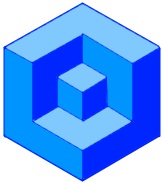
|
Eugene Dakin |
2016-12-04 (updated) Originally Added: 2016-07-29
Windows Registry is the heart and soul of your computer, and can change the applications when you right-mouse-click your desktop, to remembering your window position. This book show the fundamental programming parts that work with Xojo to change the registry with your program. With great power comes great responsibility --... [Show More] Windows Registry is the heart and soul of your computer, and can change the applications when you right-mouse-click your desktop, to remembering your window position. This book show the fundamental programming parts that work with Xojo to change the registry with your program. With great power comes great responsibility -- always backup your computer before making changes! This book I Wish I Knew How to… Program Windows 10 Registry with Xojo shows how to perform multiple changes (CRUD) with the registry. The I Wish I Knew series contains technical data and advice that makes sense and contains practical and numerous examples with explanations to allow you to ease into the steep programming curve. There are many examples with both pure Xojo code and also this book has a module which contains the Delcare API's to further increase your programming options. The book's Table Of Contents can be viewed on the author's website at http://scispec.ca and click on the Books menu. There are over 10 chapters with more than 180 pages with over 50 example programs. Some of the examples are CRUD (Create, Read, Update, and Delete) functions with the registry, using the declare examples has the ability to read and write to and from the many registry types, such as REGMULTISZ, REGEXPANDSZ, REGDWORDBIGENDIAN, REGDWORDLITTLEENDIAN, and REG_BINARY. The book is in PDF format with example chapter folders containing Xojo source code and running examples. Update: The Windows Registry book has a hexadecimal REG_BINARY type example added (Example 5-14). It is assumed that you have an intermediate understanding of both the Windows OS, registry, and of the Xojo language. This ebook is a pdf formatted document and all examples include Xojo code. ISBN: 978-1-927924-17-4
[Show Less] |
Windows Specific |
$15.99 |
Program Raspberry Pi 2 B Electronics with Xojo

|
Eugene Dakin |
2016-09-24 (updated) Originally Added: 2016-06-08
You can do many things with the Raspberry Pi, and some have built a Star Trek interface, while others have automated their house. This book provides the building block to work with Xojo to react with the real world through its motherboard to allow you to make your own interesting... [Show More] You can do many things with the Raspberry Pi, and some have built a Star Trek interface, while others have automated their house. This book provides the building block to work with Xojo to react with the real world through its motherboard to allow you to make your own interesting device. This inexpensive computer can be programed by the widely recognized Xojo programming language. This book I Wish I Knew How to… Program Raspberry Pi 2 B and Raspberry Pi 3 B Electronics with Xojo goes into the numerous programs that can be built to interact with many types of electronic gadgets. This book is for Xojo 2017 r3 and earlier Xojo versions with the Jessie Operating System and Raspberry Pi 2 B and Raspberry Pi 3 B hardware. For Raspberry Pi 4B, see the more recent Program Raspberry Pi 4B Electronics with Xojo book. The I Wish I Knew series contains technical data and advice that makes sense and contains practical and numerous examples with explanations to allow you to ease into the steep programming curve. There are many electronic examples and the book also has many references to the Jessie Linux Operating System that is used with the Raspberry Pi. You can start building your own electronic projects with Raspberry Pi today! You can download the Raspberry Pi Table of Contents, which has a listing of all of the examples in the book, many of the terms, and commands used in the operating system. There are over 22 chapters with more than 450 pages with over 60 example programs. Examples include Ultrasonic distance, LCD words, graphics, and custom glyphs, infrared sensors, photo and video recording, servos, LEDs, infrared receivers, and more. Many screenshots have been added to show the results of the code with a full index to help find topics quickly. Examples include a circuit diagram or breakout board diagram to help with wiring the components on the Raspberry Pi. The book is in PDF format with example chapter folders containing Xojo source code and running examples. It is assumed that you have an intermediate understanding of both electronics and programming of the Xojo language. This ebook is a pdf formatted document and all examples include Xojo code. This is one of many books which can be purchased at Xojo Library. Note: A license is required to build the programs for Xojo — the demo version does not build Raspberry Pi programs. ISBN: 978-1-927924-16-7 Version 1.2 – Released in July 2016 - Updated labels on Example 6-6 servo breadboard layout
- Updated labels on Example 8-3 breadboard layout for resistor rotation
- Updated label on Example 9-1 breadboard layout with GPIO 4
- Added example 11-4 with Raspberry Pi NoIR Camera V2
- Updated labels on Example 13-1 breadboard layout
- Updated labels on Example 14-1 breadboard layout
- Updated labels on Example 14-3 breadboard layout
- Updated labels on Example 15-1 breadboard layout
- Updated labels on Example 17-1 breadboard layout
- Updated labels on Example 18-1 breadboard layout
- Updated labels on Example 18-2 breadboard layout
- All book examples were tested with the Raspberry Pi 3 B with Jessie OS and were compatible with the same tests on teh Raspberry Pi 2 B
- Updated labels on Example 21-1 breadboard layout
- Added two simultaneous temperature I2C sensor readings example
- Added Example 21-3 for the I2C MCP4725 DAC
- Added Exampe 21-4 for the I2C MPL3115A2
- Updated Chapter 1 breakout board abbreviations, pins, and GPIO’s
- Added Example 13-2 Maxsonar MB1010 Rangefinder
- Added Operating System upgrade command (Chapter 2)
- Added GPIO expansion output example for LED’s (Example 23-1) MCP23017
- Added GPIO expansion digital input example (Example 23-2) MCP23017
Version 1.3 – Released in September 2016 - Added Operating System upgrade command (Chapter 2)
- Change I2C Baudrate in Chapter 21.
- Added WiringPi references to Index
- Add Cleanup old packages (autoclean) command (Chapter 2)
- Added the command to list installed programs (packages) in chapter 2
- Added purge command to remove program and configuration files in Chapter 2
- Read MAX31855 Thermocouple Amplifier Breakout v2.0 (Example 20-2)
- Get temperature from K-type thermocouple (Example 20-2)
- Added Quickstart instructions in Chapter 1
- Updated Pi SD card backup and restore commands for OSX (Chapter 2)
[Show Less] |
Raspberry Pi |
$20.99 |
Program HTML, CSS, and JavaScript with Xojo

|
Eugene Dakin |
2015-12-28 (publication date)
With the trio of HTML 5, CSS, and JavaScript, almost anything can be developed for a web page. There is even a well-developed Got Milk (www.gotmilk.com) site that uses these elements for an inspiring website. You can use these same tools to create your own unique jaw-dropping design. I Wish...[Show More] With the trio of HTML 5, CSS, and JavaScript, almost anything can be developed for a web page. There is even a well-developed Got Milk (www.gotmilk.com) site that uses these elements for an inspiring website. You can use these same tools to create your own unique jaw-dropping design. I Wish I Knew How To… Program HTML, CSS, and JavaScript with Xojo shows how to integrate these three powerful languages to be used in Xojo Websites. This book is for intermediate Xojo programmers who have an understanding of HTML, CSS, and JavaScript and would like the tools to integrate this into a Xojo Website. The aim of this book is to use these three languages in Xojo with the WebControlWrapper. For those who are not familiar with these languages there are many other great resources on the internet for learning these skills. There are examples for: - Animation
- Pictures
- Loading files in various ways
- Changing code (elements) during runtime
- Lists
- CSS Styles
- JavaScript Librarires
- and much more
There are 13 chapters with more than 210 pages with over 50 example programs. This is an electronic book in PDF and all of the examples contain Xojo code. The free table of contents can be viewed at the author's website under the books heading. ISBN: 978-1-927924-14-3 All of the examples have been tested on Windows 10, OS X El Capitan, and Ubuntu 15.10 (32-bit) versions with Xojo version 2015 r4. There are known issues with Firefox on the Ubuntu OS with sound and video playback, but the examples seem to run fine in Google Chrome on Ubuntu.
[Show Less] |
Web Edition (Xojo Web Apps) |
$12.99 |
Program Excel 2010 with Xojo in Windows
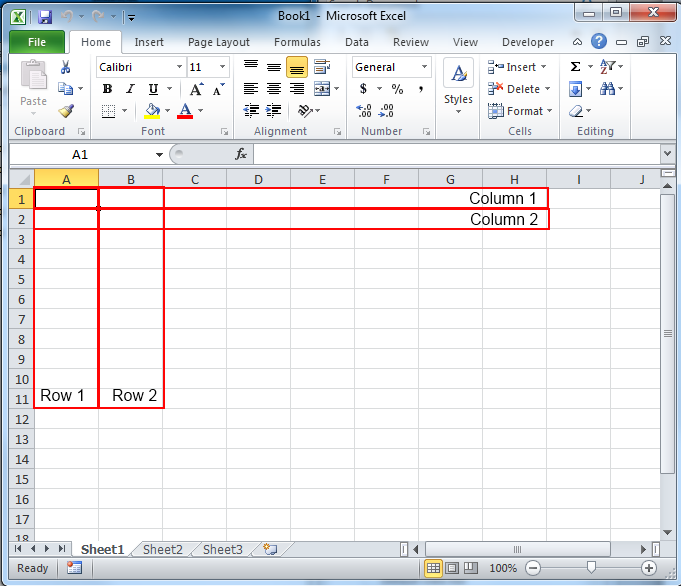
|
Eugene Dakin |
2015-09-27 (updated) Originally Added: 2013-06-27
Instructions for the beginning or intermediate programmer to learn Xojo and interfacing with Excel. This is an essential book for those wanting to use the additional strength of Excel in addition to the adaptability of Xojo. - Takes an easy approach with over 90 examples covering over 210 pages to guide you...
[Show More]
Instructions for the beginning or intermediate programmer to learn Xojo and interfacing with Excel. This is an essential book for those wanting to use the additional strength of Excel in addition to the adaptability of Xojo. - Takes an easy approach with over 90 examples covering over 210 pages to guide you through the software and show you what to do.
- A full index and table of contents which works like a reference book.
- Explanations for every example project included with the book.
This book teaches you how to use Excel with the Xojo programming language, covering Ranges, Charts, Formatting, Printing, and more. What you will learn from this book. Introduction to Real Studio and the Environment. Creating, accessing, and Saving an Excel file. Getting, changing, and modifying cell data. Showing your data in charts. Properties and files in Excel. Printing in Excel. Pivot Table Analysis. Find and replace. Macros. Ranges. and more. The table of contents and Index can be downloaded from the Author's Website. This book is a live document and will be updated. Eugene Dakin is based in Calgary and has written many books on programming: Program Excel with Real Studio in Windows, Program MS Access with Real Studio in Windows, Program Word 2010 with Real Studio in Windows, Begin Programming with Real Studio in Windows, and Program Excel 2010 with Xojo in Windows.
[Show Less] |
Windows Specific |
$10.99 |
Program Word 2010 with REALStudio in Windows
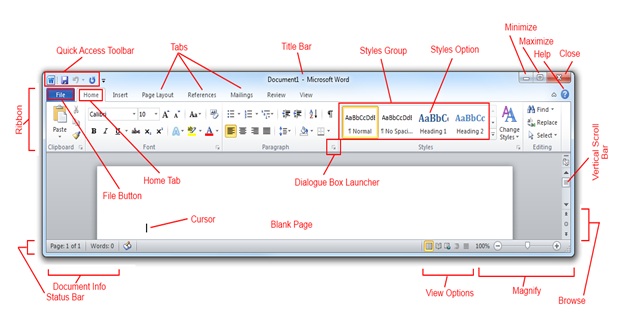
|
Eugene Dakin |
2015-09-27 (updated) Originally Added: 2012-06-16
Excel is well-known in the business world for spreadsheets and math, and did you know that Excel can even create a 3D Animated Coaster! This book "I Wish I Knew How to … Program Excel 2016 with Xojo in Windows" goes into the numerous options of programming Excel. With the... [Show More] Excel is well-known in the business world for spreadsheets and math, and did you know that Excel can even create a 3D Animated Coaster! This book "I Wish I Knew How to … Program Excel 2016 with Xojo in Windows" goes into the numerous options of programming Excel. With the many great improvements and updates to both Xojo and Microsoft Excel, the 2016 version contains many code updates. The 'I Wish I Knew' series contains technical data and advice that makes sense and contains practical and numerous examples with explanations to allow you to ease into the steep programming curve. You can create Microsoft Excel applications today! There are over 12 chapters with more than 270 pages with over 100 example programs. The book is a live document and will likely have updates in the future. Examples include graphing, pivot tables, speaking in Excel, printing pages, sorting, saving Excel files to PDF, and more. Many screenshots have been added to show the results of the code with a full index to help find topics quickly. This ebook is a PDF document and all examples include Xojo code. The free table of contents can be viewed at http://scispec.ca under the Books heading. Note: Microsoft Office must be installed for this to work. ISBN: 978-1-927924-15-0 version 3.2 – December 2017 * Added Form Checkbox Example (Example 14-1)* Added Form DropDown Control (Example 14-2)* Added Form Spinner Control (Example 14-3)* Added Form Listbox Control (Example 14-4)* Added Form OptionButtons Control (Example 14-5)* Added Form Labels Control (Example 14-6) New to Version 3.1 - September 2017 – Excel 2016 - Added Scattered Plot Line Thickness Change (Example 4-13)
- Added Print Selected Cells example (Example 6-15)
- Added PrintArea of cells to the printer (Example 6-16)
- Added Detect Excel file in Read-only mode (Example 5-14)
- Suppress Informative Message Box for Read-Only files (Example 5-15)
- Bring Excel Application window to the front (Example Other 5)
- Added the ability to copy and paste column data from one sheet to another (Example 13-1)
- Added an example for a vertical lookup (VLOOKUP) from one sheet to another (Example 13-2)
- Added an example to move data from a listbox to Excel (Example 3-25)
New to Version 3.0 – March 2016: - Bring the Xojo application in front of the Excel program (Other-3)
- Count Total Rows with Data (Example 10-12)
- Count Individual Rows with Data (Example 10-13)
- Convert Serial Date:Time to Gregorian Calendar Format (Example 4-12)
- Select Rows and Columns at the same time (Example 10-14)
- Clear Column Cell Data (Example 3-20)
- Clear Row Cell Data (Example 3-21)
- Delete Column Cell Data (Example 3-22)
- Delete Row Cell Data (Example 3-23)
- Move Worksheet (Example 3-24)
- Updated Xojo projects to the new Xojo format
- Updated to 2016 Excel
- Rbp to xojobinaryproject files
- Tested all projects
- Updated screen grabs
- Application framework updates
- Update sheet activate (Example 3-15)
- Make book and supplied example match (Example 4-6 and 4-7)
- Updated Gantt Chart (Example 4-9)
- Updated Pie Chart (Example 4-11)
- Total editing time is not available in Excel but is in Word (Example 5-1)
- The Office argument is now case sensitive for Example 5-3
- Added detection of Excel 2016 (Example 5-13)
- Updated and added vertical and horizontal print quality (Example 6-9)
- Get and Set paper size (Example 6-10)
- Added Office System Driver location for Example 11-1 – Access Database
- Added Speedometer Gauge example (Example 7-14)
[Show Less] |
Intermediate Level |
$10.99 |
Begin JSON with Xojo Desktop

|
Eugene Dakin |
2015-09-17 (updated) Originally Added: 2015-09-07
JavaScript Object Notation (JSON) is an open standard to exchange data. It is language-independent and is used to move data between clients and servers. It is an alternative to XML and has name:value pairs. This book is version 1 (August 2015). Examples include parsing, creating JSON, walking through children, using... [Show More] JavaScript Object Notation (JSON) is an open standard to exchange data. It is language-independent and is used to move data between clients and servers. It is an alternative to XML and has name:value pairs. This book is version 1 (August 2015). Examples include parsing, creating JSON, walking through children, using the dictionary, and more. Both Classic and New JSON Framework example are provided. Many screen grabs have been added to show the results of code with an index to help find topics quickly. There are 8 chapters and more than 170 pages with over 50 example programs. Examples were tested with Xojo 2015 r2.4, and Windows 8.1, 10, OS X Yosemite 10.10.4, and Ubuntu 15.04 (32-bit). This ebook is a PDF and all examples include Xojo code. The free table of contents can be viewed at the author's website under the books heading. ISBN: 978-1-927924-13-6
[Show Less] |
Beginner Level |
$12.99 |
REALWord: Measuring Text Readability
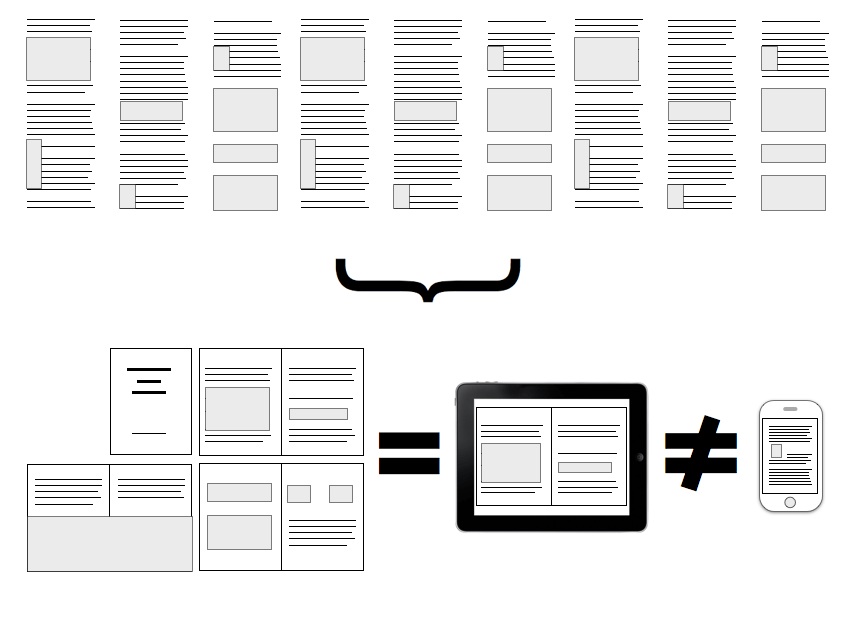
|
JC Cruz |
2015-09-17 (updated) Originally Added: 2010-07-04
Welcome to the first in a series of articles on the subject of text processing and manipulation. Today, we will look into the topic of readability metrics. We will learn one common form of metric and use REALbasic to implement and test that metric. The Concept of Readability Word processors... [Show More] Welcome to the first in a series of articles on the subject of text processing and manipulation. Today, we will look into the topic of readability metrics. We will learn one common form of metric and use REALbasic to implement and test that metric. The Concept of Readability Word processors are both a boon and bane to writers. They allow writers to edit a document without retyping the whole thing. They can check a document's spelling and grammar, tasks that are otherwise tedious to do by hand. Some even have built-in dictionaries to help writers decide if they chose the right words. JC Walks through the measures of readability and the implementation of measures in this article. 
Downloads for this article are available at: http://www.rbdeveloper.com/browse/5.5/5509/
[Show Less] |
Expert Level |
$2.99 |
Beginning Object-Oriented Programming with REALbasic
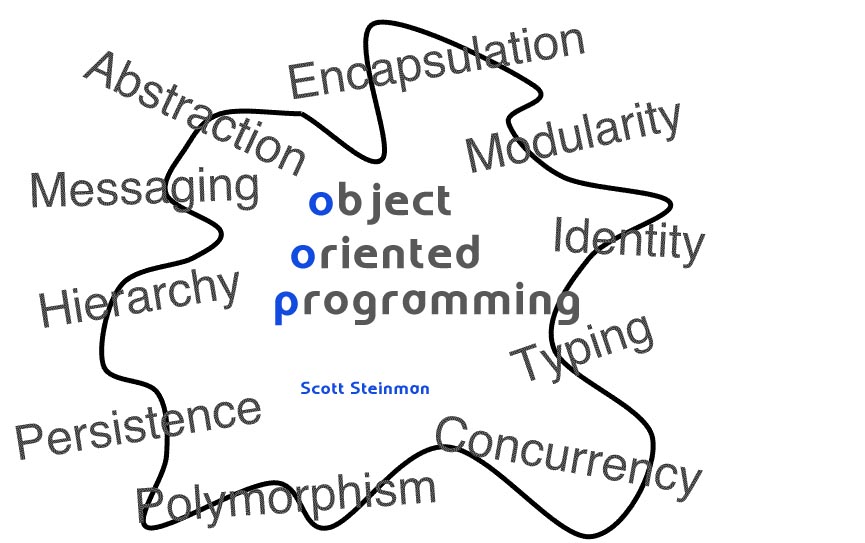
|
Dr. Scott Steinman |
2015-07-07 (updated) Originally Added: 2006-05-15
Check out this great introduction to object-oriented programming as it pertains to Xojo. With over 50 pages of information, this mini-book is sure to teach everyone something about object-oriented programming. It assumes you have no prior knowledge about object-oriented design, and will teach you all the skills you need to succeed with Xojo. |
Xojo Language |
$7.99 |
Beginning Object Oriented Programming with Xojo

|
Eugene Dakin |
2015-07-07 (publication date)
Xojo is an OOP (Object Oriented Programming) environment because it can work with classes and objects. This book is Version 1 (July 2015). OOP is the technique of programming with objects and logic which is different than programming around actions and data. This is written for Beginner to Intermediate programmers... [Show More] Xojo is an OOP (Object Oriented Programming) environment because it can work with classes and objects. This book is Version 1 (July 2015). OOP is the technique of programming with objects and logic which is different than programming around actions and data. This is written for Beginner to Intermediate programmers of Xojo. This book provides many object oriented programming examples and explains some of the terminology around programming such as polymorphism, introspection, extends, explicit unboxing, overriding, and other terms. To explain these terms more clearly, many coded examples have been given to show the logic and reasoning behind these terms. There are 12 chapters and contains over 90 pages and 29 example programs. Many screenshots have been added to show the results of the code with an index to help find topics quickly. The example programs were tested with Xojo 2015 r2.2 on Windows 8.1, OS X Yosemite 10.10.4, and Ubuntu 15.04 32-bit version. The ebook is a PDF and all examples include Xojo code. The free table of contents can be viewed at the author's website under the books heading. ISBN: 978-1-927924-12-9
[Show Less] |
Beginner Level |
$12.99 |
Program Access 2010 with Xojo Desktop Apps
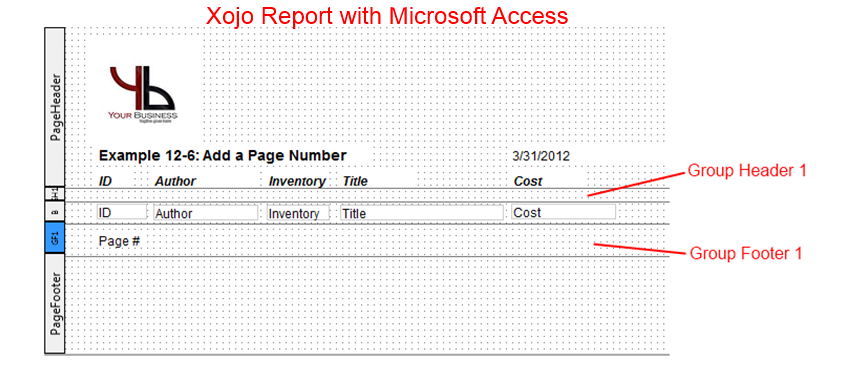
|
Eugene Dakin |
2015-06-21 (updated) Originally Added: 2013-07-09
I Wish I Knew How To Program Access 2007/2010/2013 with Xojo Desktop Apps in Windows is for the beginning or intermediate programmer to learn Xojo and interfacing with Microsoft Access. This is an essential book for those wanting to use the additional strength of Access in addition to the adaptability... [Show More] I Wish I Knew How To Program Access 2007/2010/2013 with Xojo Desktop Apps in Windows is for the beginning or intermediate programmer to learn Xojo and interfacing with Microsoft Access. This is an essential book for those wanting to use the additional strength of Access in addition to the adaptability of Xojo. - Takes an easy approach with over 80 examples covering over 260 pages to guide you through the software and show you what to do.
- A full index and table of contents which works like a reference book.
- Explanations for every example project included with the book.
- Added a chapter on working with ADODB for faster database access
This book teaches you how to use Access with the Xojo programming language, covering Reports, create, delete, edit, and more. What you will learn from this book: - Introduction to Xojo and the Environment
- Getting Data from the Access Database File
- Desktop Connection to an Access File
- Report Printing (many examples)
- Database Fundamentals
- Database file handling
- Handling apostrophes
- New Database tables
- Number formatting
- Math calculations
- Building a menu
- Database joins
- Value of fields
- Deleting data
- Adding Data
- Field spaces
- Alias's
- …and more.
The table of contents and Index can be downloaded from the Author's Website. This book is a live document and will be updated. Eugene Dakin is based in Calgary and has written many books on programming: Program Excel with Real Studio in Windows, Program MS Access with Real Studio in Windows, Program Word 2010 with Real Studio in Windows, Begin Programming with Real Studio in Windows, and Program Excel 2010 with Xojo in Windows ISBN: 978-1-927924-11-2
[Show Less] |
Windows Specific |
$10.99 |
Program Plugins with Xojo in Windows Version 2.0
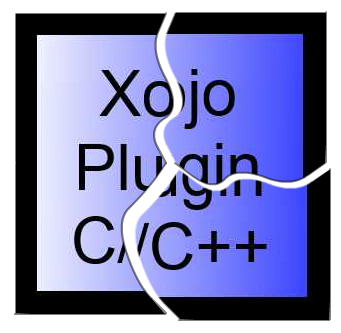
|
Eugene Dakin |
2015-04-14 (updated) Originally Added: 2015-04-14
Version 2.0 (April 2015) of the book I Wish I Knew How to… Program Plugins with Xojo on Windows is a complete rewrite of the previous book. The first version of this book was an introduction and is out-of-date. The second version contains many examples with the fundamentals, Module, Classes,... [Show More] Version 2.0 (April 2015) of the book I Wish I Knew How to… Program Plugins with Xojo on Windows is a complete rewrite of the previous book. The first version of this book was an introduction and is out-of-date. The second version contains many examples with the fundamentals, Module, Classes, and Controls. The new packaging of xojo plugins are shown and the older rbx extensions should no-longer be created. This version also uses the free community edition of Microsoft Visual Studio 2013 to create the dll plugins for the Xojo programming language. This is an intermediate level book for those who are already familiar with the Xojo programming language and have a fundamental Visual Studio C/C++ programming understanding — this book is not recommended for beginners. The book is written as a guide and reference to Xojo programmers who program desktop applications in the Windows Operating System. Dynamic Link Libraries (dll) are created with Visual Studio to allow extra functionality in Xojo. Feel free to view the complete table of contents which includes a glimpse of the many topics in the book. There are 8 chapters with over 300 pages and 27 example programs. Examples include creating a manual plugin, using prebuilt templates, class constants, modules, controls, events, and more. Many screen grabs have been added to show the results of code with a helpful index to find topics quickly. ISBN: 978-1-927924-09-9
[Show Less] |
Windows Specific |
$12.99 |
SQLite with Xojo
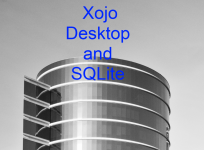
|
Eugene Dakin |
2015-02-20 (updated) Originally Added: 2013-12-30
SQLite is a zero-configuration, serverless, transactional, and self-contained database. Here are a few areas of the many examples provided and discussed: - Joins
- Thread and Progress Bar
- Transaction
- Alias
- Encryption/Decryption
- CRUD (Create, Read, Update, Delete)
- Reports
- Prepared Statements (Select, Update, Delete, Insert)
- SQL Injection
- SQLite Reserved Words
- Delete Field Workaround
- Add Table...
[Show More]
SQLite is a zero-configuration, serverless, transactional, and self-contained database. Here are a few areas of the many examples provided and discussed: - Joins
- Thread and Progress Bar
- Transaction
- Alias
- Encryption/Decryption
- CRUD (Create, Read, Update, Delete)
- Reports
- Prepared Statements (Select, Update, Delete, Insert)
- SQL Injection
- SQLite Reserved Words
- Delete Field Workaround
- Add Table field
- Rename existing Table
There are over 300 pages, greater than 70 example programs which cover over 20 chapters. New to Version 1.2 – March 2015: This version has the following material added: - Maintenance (Analyze) Other-1
- Added more items to book index (SQL: INSERT INTO, etc.)
- Add data with a recordset (Example 6-3)
- Updated saved examples to Xojo 2015 r1 format
- Added multiuser (WAL) example (Example 25-2)
[Show Less] |
Databases |
$12.99 |
Getting the most out of SQLite Databases
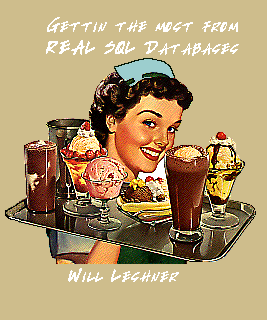
|
Will Leshner |
2015-02-07 (updated) Originally Added: 2006-09-01
The purpose of this article is to point out some of the special features of the SQLite Database that you might not know exist, or, if you know they exist, you might not know how best to make use of them. I'm assuming that readers of this article are comfortable... [Show More] The purpose of this article is to point out some of the special features of the SQLite Database that you might not know exist, or, if you know they exist, you might not know how best to make use of them. I'm assuming that readers of this article are comfortable working with Xojo's database classes, and with the older REAL SQL Database. If you aren't yet comfortable with Xojo's database classes, then you might want to consider starting with 'Databases for N00bs' article, which is also available from RbLibrary.com. The topics I cover in this article include in-memory databases, using SQLite's built-in functions, attaching one database to another database, and making use of the special sqlite_master table. My hope is that this article will give you some ideas for how to incorporate one or more of the REAL SQL Database's extra features in your own REALbasic projects. Some of the features I'll be discussing can be useful in any project, even those that aren't specifically database projects. Updated Feb 7, 2015 for the newer Sqlite Database.
[Show Less] |
Databases |
$5.99 |
Excel Writer

|
Norman Palardy |
2015-01-29 (updated) Originally Added: 2008-02-05
Ever wanted to write an Excel workbook from your code and NOT have to have Excel installed? Or wanted to create a console application that can write a spreadsheet? Or wanted to use fomulas and multiple sheets in a workbook? This source code will write and Excel 2004 format XML workbook. |
Plugins / Source Code |
$9.99 |
Creating a Thread Pool
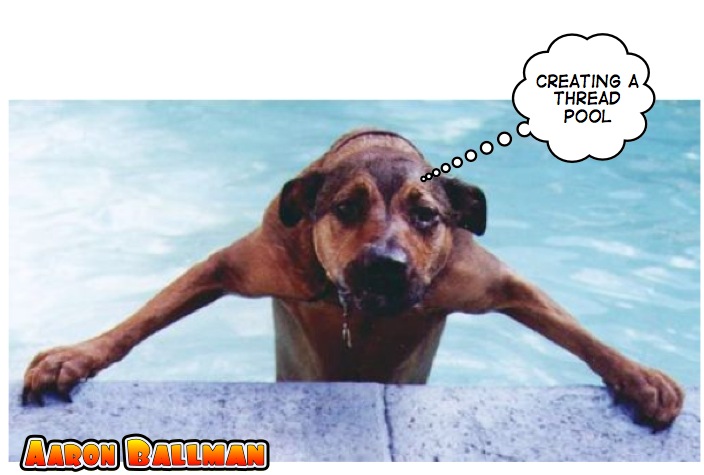
|
Aaron Ballman |
2015-01-29 (updated) Originally Added: 2006-03-03
There are times when you'd like to make some code threaded, but you just don't want to go through all the troubles of making the threads and all that jazz. Wouldn't it be great if you could instead say 'Go do this in a thread' and poof! It just works?... [Show More] There are times when you'd like to make some code threaded, but you just don't want to go through all the troubles of making the threads and all that jazz. Wouldn't it be great if you could instead say 'Go do this in a thread' and poof! It just works? That's the basic idea behind a thread pool, and you should check out this great article to learn more about how they work. Included in this article is an entire thread pool implementation that is free for you to use with your own projects!
[Show Less] |
Threads |
$0.00 |
Excel BIFF Writer
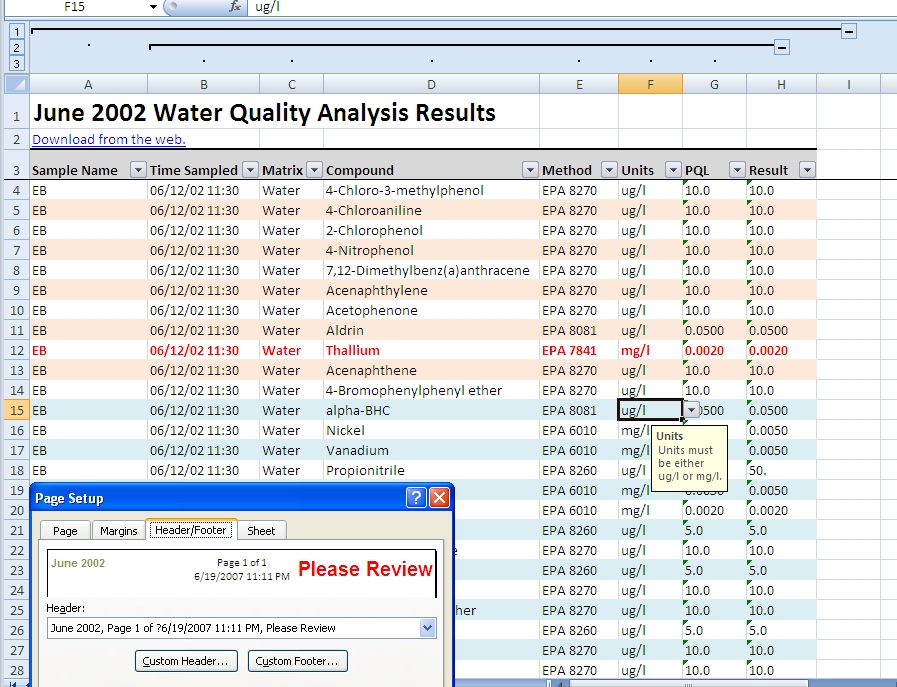
|
Matt Gardner |
2015-01-24 (updated) Originally Added: 2011-02-20
Interested in an Excel BIFF class for free? It produces lowest-common-denominator Excel binary files without requiring Excel on any platform and is 100% RealBasic. It's free to anyone that wants it and comes with all source code. |
Plugins / Source Code |
$0.00 |
Using Inline HTTP
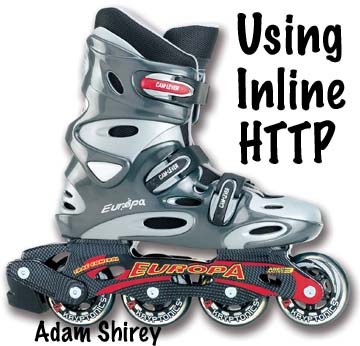
|
Adam Shirey |
2015-01-16 (updated) Originally Added: 2007-02-21
Imagine for a moment, taking your existing GUI or command-line driven application, and grafting onto it a new interface type, a Web Interface? A remote machine can access your application no differently than a local client, for that matter, any number of remote clients can use your application with high... [Show More] Imagine for a moment, taking your existing GUI or command-line driven application, and grafting onto it a new interface type, a Web Interface? A remote machine can access your application no differently than a local client, for that matter, any number of remote clients can use your application with high scalability and no extra deployment of the application! Web interfaces are platform-neutral, and thus can be accessed from platforms that REALbasic natively does not support completely (eg, various flavors of Linux or deprecated versions of Windows) or at all (eg, Solaris, BeOS, BSD, and so on). Included absolutely free is the amazingly easy to use Inline HTTP class from Babbage Technologies. Yes, you get it all for a laughable price, so download it today and slap a web interface onto your program. Go ahead, it really is easy.
[Show Less] |
Networking |
$3.99 |
Vector Graphics
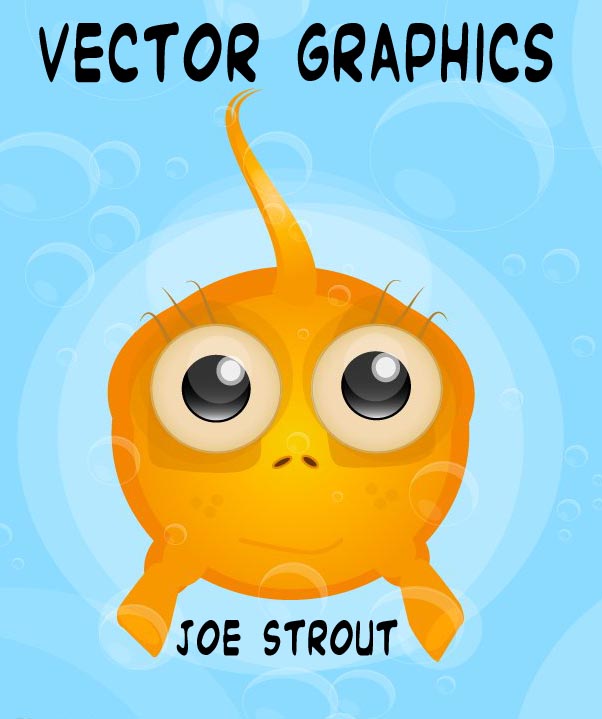
|
Joe Strout |
2015-01-12 (updated) Originally Added: 2006-02-09
REALbasic has a set of classes for manipulating graphic elements in an object-oriented way. Each object can be scaled, rotated, and configured, independently or in groups. These objects are represented mathematically, rather than as a set of pixels; this representation is known as 'vector graphics.' Vector graphics have a number... [Show More] REALbasic has a set of classes for manipulating graphic elements in an object-oriented way. Each object can be scaled, rotated, and configured, independently or in groups. These objects are represented mathematically, rather than as a set of pixels; this representation is known as 'vector graphics.' Vector graphics have a number of advantages over pixel (or 'raster') graphics. First, vector images can be scaled arbitrarily, without causing any jaggies or fuzziness around the edges. This is especially important when printing, where an image goes from a 72-dpi screen to a 1200-dpi printout. They can also be rotated without losing information. Finally, because the various components of a vector image are just objects, they can be broken apart and manipulated individually. Vector graphics are ideal for things like block diagrams, charts, and graphs - anywhere you need graphics composed mainly of simple elements with nice clean lines. However, you may also use the vector graphics classes just to get a little more power for your traditional drawing. For example, if you need to draw a rotated string or picture, then vector graphics are the only way to do it in native RB. The vector graphics classes may seem a little harder than the traditional Graphics methods at first, but the design is consistent and elegant. Once you get the hang of it, you may find you prefer to use them for all your 2D drawing needs. 
[Show Less] |
Graphics/Printing |
$1.99 |
Networking 201
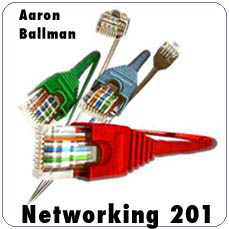
|
Aaron Ballman |
2015-01-12 (updated) Originally Added: 2006-01-13
Last time, we talked about what TCP is and how to use the TCPSocket class in REALbasic to communicate with another application over the network. In this article, we're going to cover another well-known protocol that REALbasic provides access to: the UDP protocol. It is going to be so simple... [Show More] Last time, we talked about what TCP is and how to use the TCPSocket class in REALbasic to communicate with another application over the network. In this article, we're going to cover another well-known protocol that REALbasic provides access to: the UDP protocol. It is going to be so simple to do, you will scratch your head in wonder. This article builds on Networking 101. 
[Show Less] |
Networking |
$1.99 |
Serial Programming for Beginners

|
Aaron Ballman |
2015-01-12 (updated) Originally Added: 2006-01-13
Have you ever wanted to write some software that interfaces with a physical device? For example, have you ever thought of writing a program that tells you why your 'check engine' light is on? If you have, then what you want to do is some serial programming. This article is... [Show More] Have you ever wanted to write some software that interfaces with a physical device? For example, have you ever thought of writing a program that tells you why your 'check engine' light is on? If you have, then what you want to do is some serial programming. This article is going to teach you the basics about serial programming, starting off with common definitions right through to how to structure and write your application using REALbasic. This one is so hot and juicey, we had to install an extra refridgeration unit in the server room. 
[Show Less] |
Serial |
$1.49 |
Three Ways to Animate
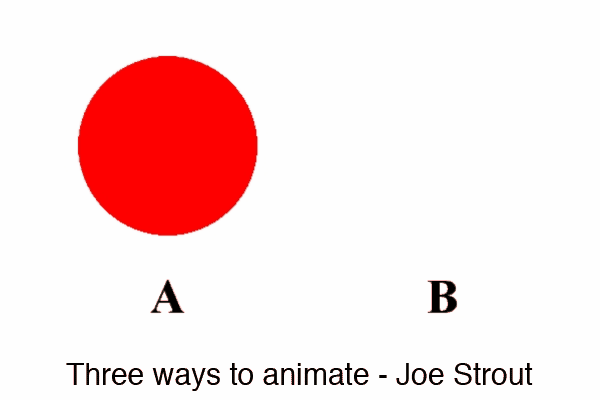
|
Joe Strout |
2015-01-12 (updated) Originally Added: 2006-01-12
Nearly every software developer has a need to generate some animated graphics sooner or later. Animation is the bread and butter of game developers, but it can be used effectively in many other places as well, from an eye-catching About Box to a custom progress indicator. Let Joe Strout take... [Show More] Nearly every software developer has a need to generate some animated graphics sooner or later. Animation is the bread and butter of game developers, but it can be used effectively in many other places as well, from an eye-catching About Box to a custom progress indicator. Let Joe Strout take you through intricacies of animation, showing you the pros and cons of each animation technique. Great stuff in here! 
[Show Less] |
Graphics/Printing |
$2.99 |
Auto-Discovery Via UDP

|
Aaron Ballman |
2015-01-12 (updated) Originally Added: 2006-01-12
There are many situations where it would be useful to find out who else on your internal network is running a copy of your application. This is useful for things like doing network checks, or maybe you would like to add a chat feature to your application. There are any... [Show More] There are many situations where it would be useful to find out who else on your internal network is running a copy of your application. This is useful for things like doing network checks, or maybe you would like to add a chat feature to your application. There are any number of reasons you might like to have this sort of functionality. With the UDPSocket, this is fairly easy to do and with Aaron Ballman showing you how, it makes it a cinch! Buy this article today and add all sorts of cool local networking functionality to your project. 
[Show Less] |
Networking |
$1.49 |
Router-Proof Your App
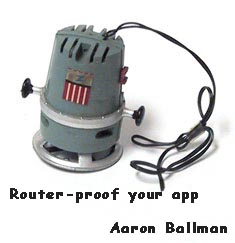
|
Aaron Ballman |
2015-01-12 (updated) Originally Added: 2006-01-12
So you've come up with this great networked application, and you'd like to deploy it to the average computer user. You're going to have a central server that all the clients communicate with. You want to use UDP for its speed in this application, but you don't want your client... [Show More] So you've come up with this great networked application, and you'd like to deploy it to the average computer user. You're going to have a central server that all the clients communicate with. You want to use UDP for its speed in this application, but you don't want your client applications to have to do anything special if they're behind a router. This is a tough problem to solve, and one fairly common. Lucky for you Aaron wrote this article to cover just that, in clear, concise language. Buy it today! 
[Show Less] |
Networking |
$1.49 |
Begin Programming Xojo Web

|
Eugene Dakin |
2014-11-15 (updated) Originally Added: 2014-11-13
I wish I Knew How To … Begin Programming Xojo Web is an introductory book for both a Xojo and Web programmer. Topics are at an introductory level and is not focused on intermediate or advanced topics. Here are some of the many topics discussed:
I wish I Knew How To … Begin Programming Xojo Web is an introductory book for both a Xojo and Web programmer. Topics are at an introductory level and is not focused on intermediate or advanced topics. Here are some of the many topics discussed: - SSL
- Maps
- Styles
- Cookies
- Sessions
- Data types
- Screen sizes
- Error handling
- Object introduction
- Comparing
- SQLite database integration (CRUD)
- An example of a dynamic blog with login
- …and more
Programs were written with Xojo 2014 r2.1 for Windows, OS X, and Ubuntu (32-bit) operating systems. There are over 290 pages covering 18 chapters and over 70 example programs. The table of contents can be downloaded at the author’s website). NOTE: This book only covers Xojo API 1. It does not support the newer Web API 2.
[Show Less] |
Beginner Level |
$12.99 |
Program Excel with REALStudio in Windows
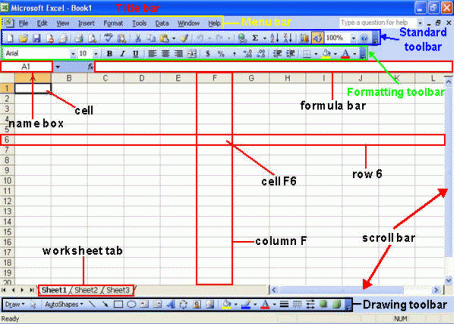
|
Eugene Dakin |
2014-10-14 (updated) Originally Added: 2011-02-20
This guide uses the power of REAL Studio in conjunction with the power of Excel. The question that is frequently asked is 'why not just create the program in Excel?' The answer is confidentiality, security, and automation. It is relatively common knowledge that programs created in Excel are not secure... [Show More] This guide uses the power of REAL Studio in conjunction with the power of Excel. The question that is frequently asked is 'why not just create the program in Excel?' The answer is confidentiality, security, and automation. It is relatively common knowledge that programs created in Excel are not secure and can be easily modified to view the original formulas for calculating results – no matter how much protection has been placed in the original program. Programming Excel with REAL Studio is a reference and self-paced learning guide that helps you understand the different methods to program Excel by using REALStudio. It's packed with examples to help the reader understand the code to help readers understand the code.
[Show Less] |
Intermediate Level |
$10.99 |
Object Oriented Programming with REALbasic Column #7
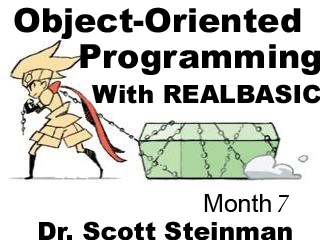
|
Dr. Scott Steinman |
2014-09-26 (updated) Originally Added: 2008-04-29
Design patterns are descriptions of ways to solve commonly-encountered problems in computer programs that can be reused in many situations. They are not complete sets of code that you can just drag and drop into your program. Rather, many programmers discovered that the same problems kept cropping up in their... [Show More] Design patterns are descriptions of ways to solve commonly-encountered problems in computer programs that can be reused in many situations. They are not complete sets of code that you can just drag and drop into your program. Rather, many programmers discovered that the same problems kept cropping up in their programs, which could be solved each time by the same specific program design. This month Dr. Steinman leads you through several patterns.
[Show Less] |
Monthly Column |
$4.99 |
Object Oriented Programming with REALbasic Column #6
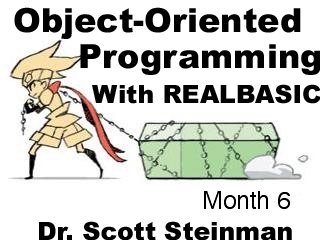
|
Dr. Scott Steinman |
2014-09-26 (updated) Originally Added: 2008-02-28
One of the object-oriented constructs that was added to REALbasic in recent years is the class interface. This should not be confused with the more familiar user interface, which includes the visual elements of your program (windows, controls and menus). This is a programming interface, also called simply an interface... [Show More] One of the object-oriented constructs that was added to REALbasic in recent years is the class interface. This should not be confused with the more familiar user interface, which includes the visual elements of your program (windows, controls and menus). This is a programming interface, also called simply an interface in Java and a protocol in Objective-C (where they originated). This month Dr. Steinman leads you through Class Interfaces in his latest column.
[Show Less] |
Monthly Column |
$3.99 |
Object Oriented Programming with REALbasic Column #5
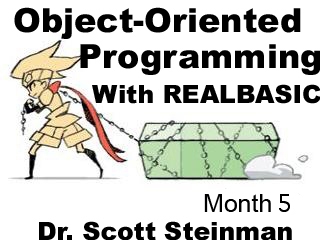
|
Dr. Scott Steinman |
2014-09-26 (updated) Originally Added: 2008-01-31
In the 4th installment we looked for tell-tale signs of incorrect design called code "smells." Just as cheese starts to smell a bit ripe as it's going bad, programs also have their own "smells" as they start to deteriorate and their design becomes suboptimal as code is continuously modified. Code... [Show More] In the 4th installment we looked for tell-tale signs of incorrect design called code "smells." Just as cheese starts to smell a bit ripe as it's going bad, programs also have their own "smells" as they start to deteriorate and their design becomes suboptimal as code is continuously modified. Code "smells" are warning signs that signal that a program may no longer be designed correctly. Each particular design flaw has its own "smell" that needs to be found before the program flaw can be corrected. Once you detect a design flaw, what do you do about it? This is where refactoring comes in.
[Show Less] |
Monthly Column |
$3.99 |
Object Oriented Programming Column Bundle

|
Dr. Scott Steinman |
2014-09-26 (updated) Originally Added: 2008-01-30
Save on buying the articles individually by purchasing them as a bundle. This is all 7 articles at one low price. Purchased separately they would be > $25.00 Lots of great reading and expert advice from Dr. Steinman. |
Monthly Column |
$17.99 |
Object Oriented Programming with REALbasic Column #4

|
Dr. Scott Steinman |
2014-09-26 (updated) Originally Added: 2007-06-07
Now that we've covered techniques for reducing the number of unintentional errors in programs through Design by Contract and unit testing, it's time to return to object-oriented design. Specifically, we're going to look at object-oriented design flaws, and how to detect them with a process called quality assurance (QA). Quality... [Show More] Now that we've covered techniques for reducing the number of unintentional errors in programs through Design by Contract and unit testing, it's time to return to object-oriented design. Specifically, we're going to look at object-oriented design flaws, and how to detect them with a process called quality assurance (QA). Quality assurance, as it applies to software development, simply means checking if programming code adheres to coding standards. Object-oriented design flaws don't just happen to beginners. They happen even to the most expert programmers through the lifetime of a project. Some design flaws are more drastic, meaning that they could seriously affect the ease of modifying your program over time, while others are just mild flaws that just introduce inconsistencies or inefficiencies in code. The flaws may arise from your initial design as you start writing your program, or they may creep into your code as you rewrite it. We'll examine the most common design flaws, including naming of classes, methods and data, improper class design or inheritance, improper interactions between classes, code duplication, and overly complex methods.
[Show Less] |
Monthly Column |
$3.99 |
Object Oriented Programming with REALbasic Column #3
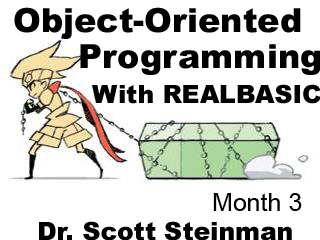
|
Dr. Scott Steinman |
2014-09-26 (updated) Originally Added: 2007-05-21
UNIT TESTING - This month, we'll be discussing a technique that's complementary to Design by Contract — unit testing, a way of automatically checking that methods are doing the right thing and, more importantly, do not "break" when you make changes to your program. In DbC, we individually examined both... [Show More] UNIT TESTING - This month, we'll be discussing a technique that's complementary to Design by Contract — unit testing, a way of automatically checking that methods are doing the right thing and, more importantly, do not "break" when you make changes to your program. In DbC, we individually examined both the preconditions and postconditions of methods. Unit testing is the inclusion in a project of extra test methods that check that the logic within each program method is correct and the method performs the calculations it is expected to do correctly. This allows you to experiment more with program design, improve your program design over time through refactoring, or maintain a program after it's been released, all without without worrying about screwing up (that's a technical term, you know) your program in the process. Without unit testing, it would be too easy to miss subtle mistakes as you rework your code, leading to difficult to find bugs, or you might just give up and avoid making changes. With unit testing, you know that the method works and can check that it keeps on working.
[Show Less] |
Monthly Column |
$3.99 |
Object Oriented Programming with REALbasic Column #2
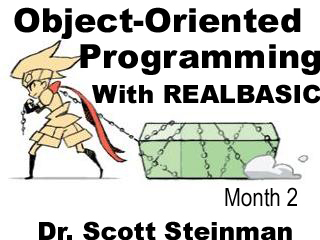
|
Dr. Scott Steinman |
2014-09-26 (updated) Originally Added: 2007-04-01
This month, I'd like to discuss one method of ensuring the correctness of an object-oriented program. Of course, it is difficult to ensure that a program is 100% correct, but we can state a program's specifications and determine if the program meets those specifications. Design by Contract (or DbC for... [Show More] This month, I'd like to discuss one method of ensuring the correctness of an object-oriented program. Of course, it is difficult to ensure that a program is 100% correct, but we can state a program's specifications and determine if the program meets those specifications. Design by Contract (or DbC for short) is a formal statement (or "contract") of how code should function if supplied with the proper information. If the contract is met, the methods that call that code can rest assured that the code will work correctly. if the contract is not met, we can find out what went wrong and where it went wrong. REALbasic lacks direct support for DbC, but I'll show you a way to add it to your programs. This series is designed as a continuation of my previous RBLibrary article Beginning Object-Oriented Programming with REALbasic, so I would recommend reading it.
[Show Less] |
Monthly Column |
$3.99 |
Object Oriented Programming with REALbasic Column #1
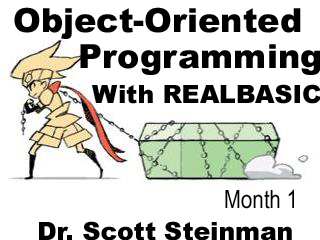
|
Dr. Scott Steinman |
2014-09-26 (updated) Originally Added: 2007-03-11
Welcome to the first of RBLibrary's new article series on object-oriented programming. Over the course of the upcoming months, I'll be covering principles of effective object-oriented design, programming conventions, as well as some techniques for ensuring that your programs are less likely to be affected by programming errors, better structured... [Show More] Welcome to the first of RBLibrary's new article series on object-oriented programming. Over the course of the upcoming months, I'll be covering principles of effective object-oriented design, programming conventions, as well as some techniques for ensuring that your programs are less likely to be affected by programming errors, better structured and more easily modified. We'll be talking about topics such as software quality assurance, manual and automatic ways to examine your code for proper object-oriented design, design by contract, unit testing, and ways of improving the design of existing projects through refactoring. We'll also talk about specific object-oriented programming constructs in REALbasic, such as using interfaces and exceptions. This series is designed as a continuation of my previous RBLibrary article Beginning Object-Oriented Programming with REALbasic, so I would recommend reading it.
[Show Less] |
Monthly Column |
$2.99 |
Introduction to Genetic Algorithms
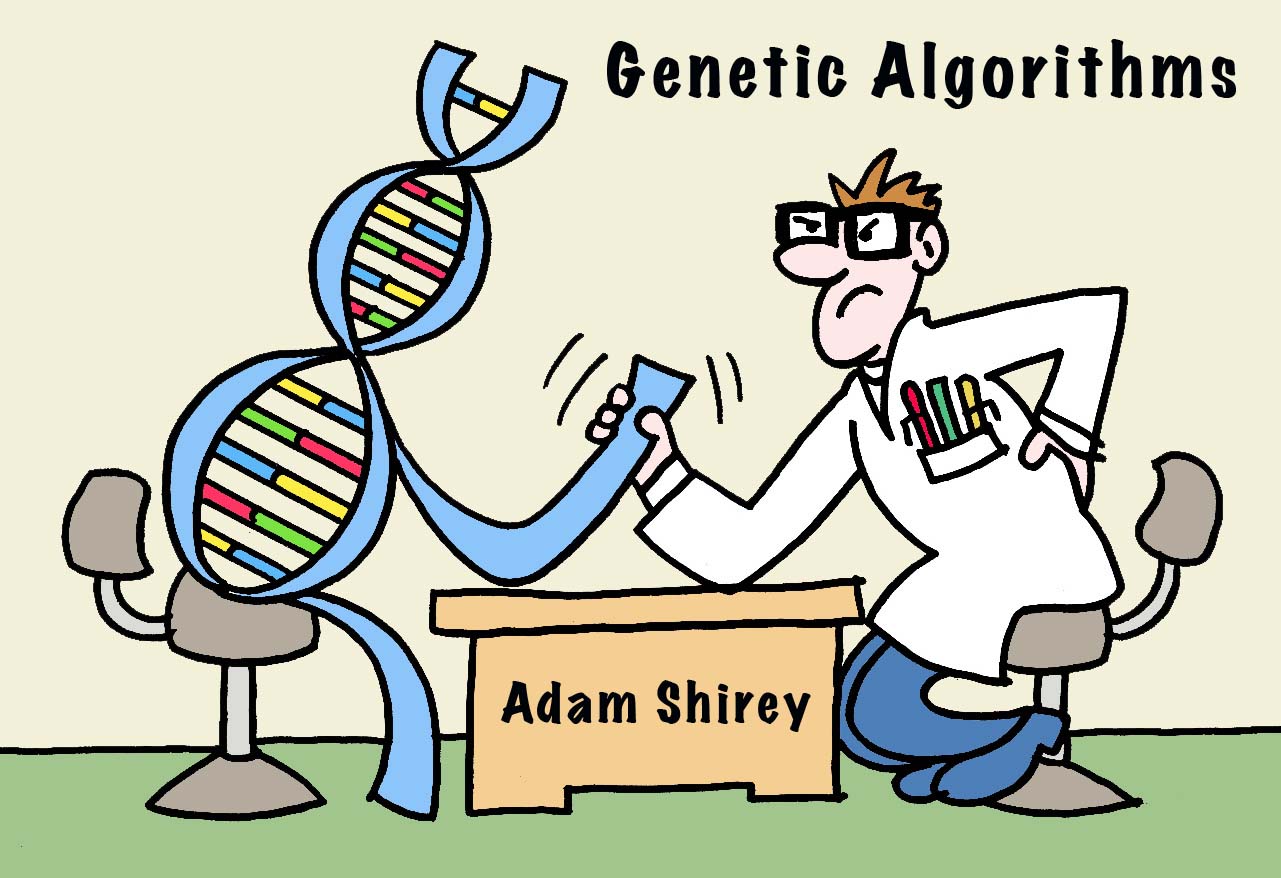
|
Adam Shirey |
2014-09-26 (updated) Originally Added: 2006-03-13
Have you ever wanted to solve the Knapsack Problem, perform efficient employee scheduling, or find a novel approach to solving computationally difficult problems? If so, then genetic algorithms may be just what you need. This article discusses the introduction of genetic algorithms as one way to approximate solutions to problems... [Show More] Have you ever wanted to solve the Knapsack Problem, perform efficient employee scheduling, or find a novel approach to solving computationally difficult problems? If so, then genetic algorithms may be just what you need. This article discusses the introduction of genetic algorithms as one way to approximate solutions to problems you are solving in your REALbasic programs. Here, is discussed the theory, benefits, drawbacks, and applications of genetic algorithms (or GAs). Also included is a simple program and modifications for better approximations. Just tell us if you create some sorta wierd human deadly organism that like to stomp flat Asian cities and maybe breathes fire, ok? Updated 2014-09-26
[Show Less] |
Algorithms |
$5.99 |
Databases for N00bs
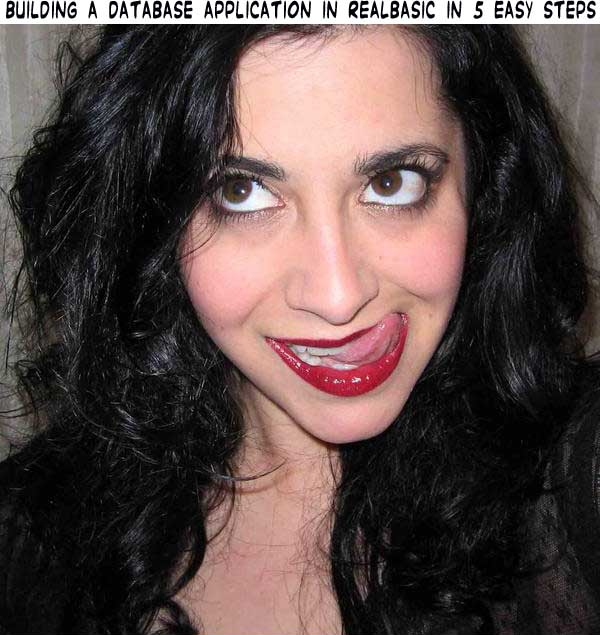
|
Norman Palardy |
2014-09-06 (updated) Originally Added: 2006-04-19
Updated for new versions of Xojo! Learn how to build a database in five easy steps. This article is perfect for someone looking for a painless way to learn more about how databases work in Xojo. It's a must-have for the budding database guru! |
Databases |
$5.99 |
Program the Canvas Control with Xojo Desktop
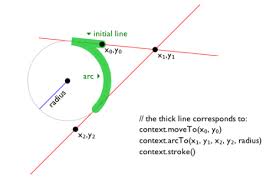
|
Eugene Dakin |
2014-07-20 (publication date)
I Wish I Knew How To… Program the Canvas Control with Xojo Desktop will provide you with the ability to learn how to modify pictures, graphics, make animations, and how to make two games. The focus of this book is to work with topics related to the Canvas control. All... [Show More]
I Wish I Knew How To… Program the Canvas Control with Xojo Desktop will provide you with the ability to learn how to modify pictures, graphics, make animations, and how to make two games. The focus of this book is to work with topics related to the Canvas control. All of these examples are created with native Xojo code and does not use any third party programs. The examples have been tested on Windows 7, 8.1, OS X 10.9, and Ubuntu 14.04 (32-bit) operating systems. By the time you finish the book you will be able to apply skills from these examples to create your own programs! Examples were tested on Xojo 2014 r2. Topics included in the book: Text, Chart Fundamentals, Objects, 2D Objects, Graphics, Blurring, Cropping, Gaussian Blur, Building basic controls, Animation, and there are two games with step-by-step code explanations to help you build your own. What is included with the purchase of this book: Twelve chapters and over 400 pages of code to build 50 example programs. Create realistic 2D game motion. Example images and the ways to use them in programs. The table of contents for this book can be viewed at the author's website.
[Show Less] |
Graphics/Printing |
$12.99 |
PostgreSQL with Xojo Desktop
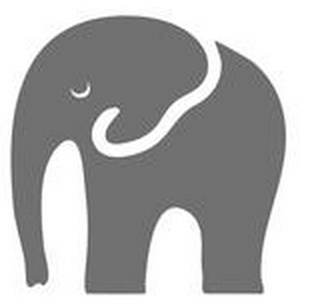
|
Eugene Dakin |
2014-02-23 (publication date)
PostgreSQL is an enterprise database which has many built-in attributes that are expected: complex transactional loads, multi-users, fast, and stable. This book has many examples for the Xojo Desktop. Here are a few areas of the many example provided and discussed: - Joins
- Thread and Progress Bar
- Transaction
- Alias
- CRUD (Create, Read,...
[Show More]
PostgreSQL is an enterprise database which has many built-in attributes that are expected: complex transactional loads, multi-users, fast, and stable. This book has many examples for the Xojo Desktop. Here are a few areas of the many example provided and discussed: - Joins
- Thread and Progress Bar
- Transaction
- Alias
- CRUD (Create, Read, Update, Delete)
- Reports
- Prepared Statements
- … and more.
Tested on Windows and Mac OS desktop applications. There are over 350 pages, greater than 70 example programs which cover more than 15 chapters. Download the table of contents at the author's website to view the book's topics.
[Show Less] |
Databases |
$12.99 |
XML with Xojo
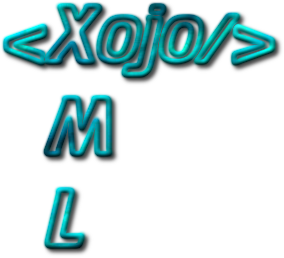
|
Eugene Dakin |
2013-12-11 (publication date)
There are many points to learn XML, such as connecting databases, displaying data in multiple formats, making the information tailored to the reader, adding security through schemas and more. With Xojo's ability to work on multiple operating systems, using XML adds to the already diverse Xojo environment. This book introduces... [Show More] There are many points to learn XML, such as connecting databases, displaying data in multiple formats, making the information tailored to the reader, adding security through schemas and more. With Xojo's ability to work on multiple operating systems, using XML adds to the already diverse Xojo environment. This book introduces and provides examples on the following topics: - Unwritten rules
- Comments
- Child sections
- XML Documents
- Reading
- Editing
- Writing
- XQL (XML Query Language)
- XSLT
- CData
- Schema
- SOAP
- …and much more.
There are over 200 pages and 50 example programs which cover 15 chapters. With the exception of DTD on Mac, all examples were tested on Windows 8.1 and Maverick Operating Systems.
[Show Less] |
Intermediate Level |
$12.99 |
Integrating Licensing Outfitters with your REAL Studio code

|
Adam Shirey |
2013-05-13 (updated) Originally Added: 2013-05-13
Adam Shirey's latest article is a How-To on integrating Licensing Outfitters into your code base. This endeavor aims to help software developers that either can't or don't want to spend the time focusing on the licensing scheme side of their software. Our goal is to provide licensing source code in... [Show More] Adam Shirey's latest article is a How-To on integrating Licensing Outfitters into your code base. This endeavor aims to help software developers that either can't or don't want to spend the time focusing on the licensing scheme side of their software. Our goal is to provide licensing source code in a variety of languages that are all interoperable. This is in contrast to the approach taken by other third-party providers that require you tightly integrate them into your business: you either send them 5-10% of your revenue or you pay them a hefty annual licensing fee. Licensing Outfitters sells you for a reasonable price your own unique source code. When you buy from us, you don't need us again. You can change or improve your licensing logic as you see fit. Keep your 10%. Don't pay us annual licensing fees.
[Show Less] |
Algorithms |
$0.00 |
Begin Programming with Real Studio in Windows
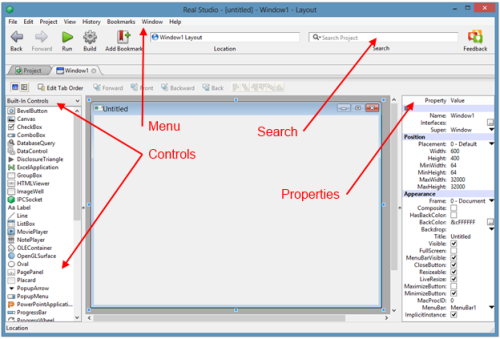
|
Eugene Dakin |
2013-01-06 (updated) Originally Added: 2013-01-06
This book is an introduction to the Real Studio programming language. The focus of this book is a beginning step to those wanting to learn the basic steps of programming with Real Studio and making desktop applications. There are differences between Microsoft's Visual Basic and the Real Studio programming language,... [Show More] This book is an introduction to the Real Studio programming language. The focus of this book is a beginning step to those wanting to learn the basic steps of programming with Real Studio and making desktop applications. There are differences between Microsoft's Visual Basic and the Real Studio programming language, and this book helps bridge that learning gap. There are no plugins, dynamic link libraries (dll), COM, or Active X portions to add. This book is a live document and will be updated. There are many chapters, pages, and examples containing the complete code for: files, text file modification, REAL SQL Database and building a calculator to name a few. Many screenshots have been taken to show you the results of changes in code, with a full index to help you find topics and reference information. There are 12 chapters and the book contains 175 pages from front-to-back with over 60 example programs to get you started.
[Show Less] |
Windows Specific |
$10.99 |
Program MS Access with REAL Studio
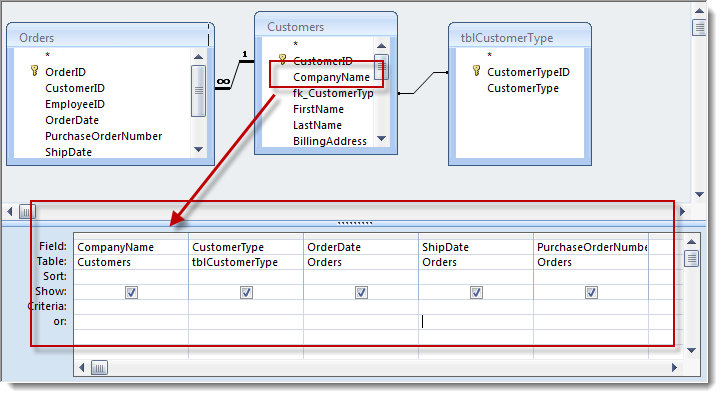
|
Eugene Dakin |
2012-03-04 (publication date)
The book is written as a guide and reference to REALStudio programmers who program Desktop Applications in Windows. There are no plugins, dynamic link libraries (dll), COM, or Active X parts to add. The book has a strong focus on DSN-less connections, and works with the new Microsoft Access 2010... [Show More] The book is written as a guide and reference to REALStudio programmers who program Desktop Applications in Windows. There are no plugins, dynamic link libraries (dll), COM, or Active X parts to add. The book has a strong focus on DSN-less connections, and works with the new Microsoft Access 2010 (accdb) database. There are 19 chapters and contains over 130 pages with over 40 example programs. The book is a live document and will likely have updates in the future. Examples include opening recordsets, finding data, sorting, updating data, counting records, printing a report, deleting records, creating new records, and more. Many screenshots have been added to show the results of the code with an index to help find topics quickly.
[Show Less] |
Windows Specific |
$10.99 |
REALSecure: Vernam Cipher and E-mail

|
JC Cruz |
2010-08-25 (publication date)
In this article JC Cruz looks into the topic of e-mail encryption, the basics of an e-mail system and the security issues that plague such a system. Then JC develops two custom classes that use the Vernam cipher to encrypt a message and sample code that sends and receives an encrypted message. 
|
Expert Level |
$4.99 |
iPhone Dev: Creating iPhone applications with REALbasic

|
Marc Zeedar |
2010-08-25 (publication date)
Looking to target one of the hottest trends in recent years with your REAL Studio/REALbasic skills? Marc walks you though how to accomplish this in all lots of detail using REAL Studio and third party code. Plenty of sample code included in the article and a thorough discussion of the code... [Show More] Looking to target one of the hottest trends in recent years with your REAL Studio/REALbasic skills? Marc walks you though how to accomplish this in all lots of detail using REAL Studio and third party code. Plenty of sample code included in the article and a thorough discussion of the code make this article a great read for build iPhone applications using REAL Studio.
[Show Less] |
Intermediate Level |
$4.99 |
Easy Dating: Creating a simple calendar widget
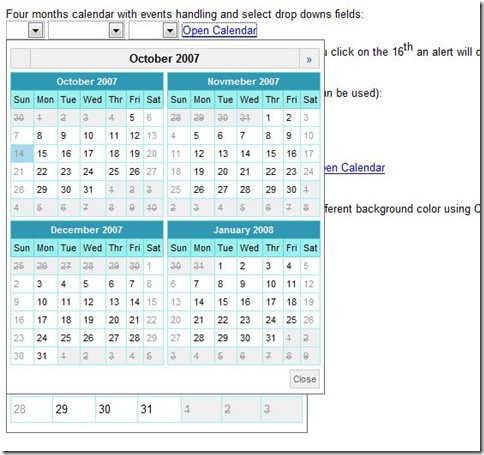
|
Marc Zeedar |
2010-08-03 (updated) Originally Added: 2010-07-04
Dates seem like such simple things to us humans, but they are surprisingly complex, especially when you look at the various ways dates are implemented internationally. For instance, in the U. S., we generally write the date as 'MM/DD/YY' while in Europe the day is listed first ('DD/MM/YY'). Unfortunately, if... [Show More] Dates seem like such simple things to us humans, but they are surprisingly complex, especially when you look at the various ways dates are implemented internationally. For instance, in the U. S., we generally write the date as 'MM/DD/YY' while in Europe the day is listed first ('DD/MM/YY'). Unfortunately, if all you are given are these numbers, it's utterly impossible to 2 know which date '3/4/2007' means. Is it the fourth day of March or the third day of April? Unless you know the intention of whoever created the date string, it's impossible to know. This article guides you through the creation of a date selection widget to help remove the ambiguity that dates can have. 
Downloads for this article are available at: http://www.rbdeveloper.com/browse/5.5/5510/
[Show Less] |
Intermediate Level |
$2.99 |
Ramblings on REALbasic
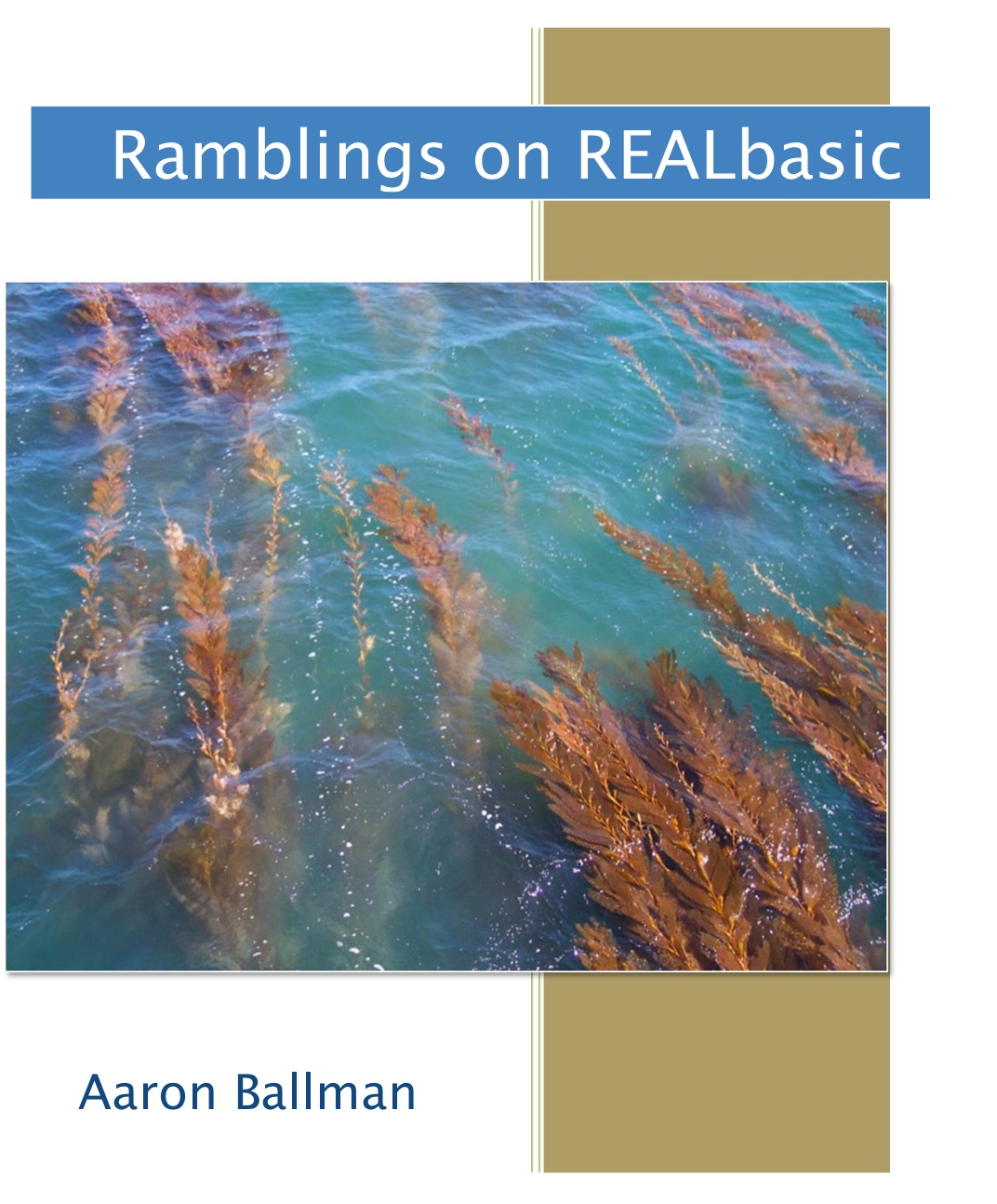
|
Aaron Ballman |
2010-06-04 (updated) Originally Added: 2010-01-20
Product Description For the past five years, Aaron Ballman has consistently blogged about REALbasic programming and a host of other subjects. This book is an edited and updated compilation of over 200 of the best blog entries, including new content that's never been seen before. This book contains an enormous... [Show More] Product Description For the past five years, Aaron Ballman has consistently blogged about REALbasic programming and a host of other subjects. This book is an edited and updated compilation of over 200 of the best blog entries, including new content that's never been seen before. This book contains an enormous amount of information regarding programming in REALbasic. In it you will find tips & tricks for REALbasic that are not available in any other source. Considering that Aaron was one of the senior engineers employed by REAL Software at the time this content was written, this book is a must have resource for anyone serious about programming with the REALbasic. About the Author Aaron Ballman, a senior software engineer for REAL Software, makers of REALbasic, is a veteran C programmer with over a decade of experience, and a frequent contributor in the REALbasic community. During his seven-year career, he was responsible for the Windows platform layer of the REALbasic framework, as well as language and compiler design for the REALbasic language. Note the PDF is NOT DRM or encrypted and can be converted to ebook or other formats.
[Show Less] |
Books (soft copies of books) |
$35.00 |
Path to Success: Starting a new software business

|
David Mancuso |
2010-05-11 (updated) Originally Added: 2010-05-11
A number of us in the REALbasic world are corporate programmers; that is, programmers for our organization. A number of us program for fun or to learn. Others program to make that application that the world needs. Usually at some point, this third group thinks about starting a business. At... [Show More] A number of us in the REALbasic world are corporate programmers; that is, programmers for our organization. A number of us program for fun or to learn. Others program to make that application that the world needs. Usually at some point, this third group thinks about starting a business. At this point, you're deciding to wear two hats, developer and CEO. I believe that we're actually all in the same boat, however. No matter where you work, or who you work for, you're a 'company' contracted to provide a service, and it benefits us all to think of ourselves as such. Dave is the CTO of a K-12 school district and is involved with several software ventures and in this article covers a lot of the ground that any software developer has to think about when deciding to start their own venture.
[Show Less] |
Beginner Level |
$1.99 |
REALSecure: Random Number Encryption
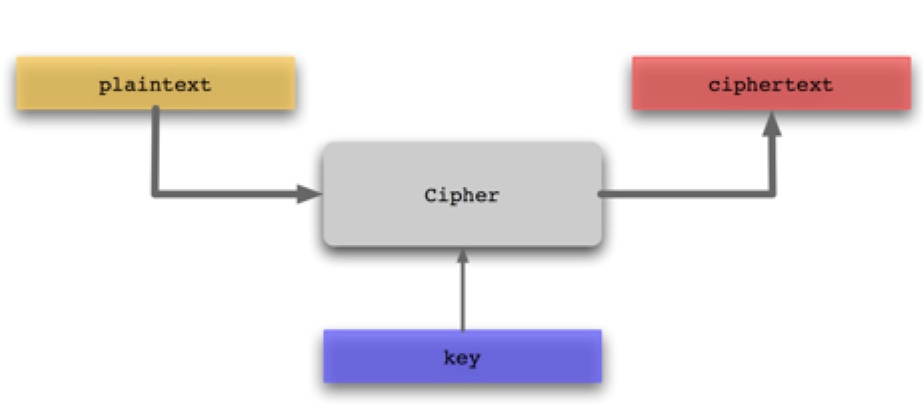
|
JC Cruz |
2010-05-11 (publication date)
In this article JC Cruz will show you how to use a random number generator as the basis of a cipher system. We will also learn more about the LFSR generator, and how to make it non-linear. We will then build a basic Vernam cipher using the modified LFSR generator and REALbasic. A great article on cryptography and ciphers. |
Expert Level |
$2.99 |
Giant House Eyes

|
Joe Strout |
2010-05-11 (publication date)
One October Joe and his son turned their house into a giant house-sized monster, by making two large windows above the garage into a pair of animated eyes. The eyes move together, with quick movements followed by pauses, just like real eyes. The impression that the house is alive is... [Show More] One October Joe and his son turned their house into a giant house-sized monster, by making two large windows above the garage into a pair of animated eyes. The eyes move together, with quick movements followed by pauses, just like real eyes. The impression that the house is alive is startling, and can be easily seen from blocks away. This article describes how they accomplished this amusing feat. 
[Show Less] |
Intermediate Level |
$2.99 |
Delegates 101

|
Norman Palardy |
2009-10-03 (updated) Originally Added: 2008-03-02
Delegates are a powerful new feature in REALbasic. This guide on how to use them shows you how you can use them in a REALbasic program to provide a plugin API for your software and how to use them in other instances in REALbasic to make your code easier to manage. |
Beginner Level |
$4.99 |
Basic Random Numbers
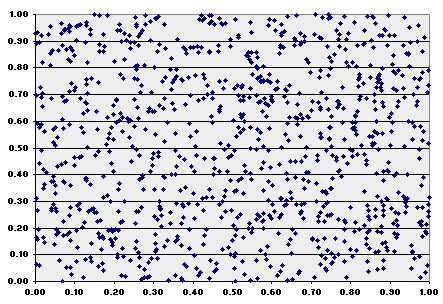
|
JC Cruz |
2009-06-03 (updated) Originally Added: 2009-06-03
Ever need to understand how random numbers are generated in REALbasic? JC Cruz will explore two popular algorithms for generating random number sequences. He'll also discuss how to evaluate the statistical quality of these sequences using some standard test algorithms. 
|
Intermediate Level |
$3.99 |
The StringUtils Module

|
Joe Strout |
2009-06-03 (publication date)
REALbasic's string handling is, in some ways, quite sophisticated: it handles combinations of text encodings quite gracefully and does fancy lexicographic comparisons by default. How many experienced programmers have come to REALbasic, and found themselves asking, 'Hey, where are all the string functions?' Well, here they are! 
|
Beginner Level |
$3.99 |
Detecting Spam with Bayesian Probability

|
Adam Shirey |
2009-02-08 (publication date)
Ever wondered how spam filters work? Or if you could adapt these techniques to your own work? Adam takes you through an overview of Bayesian filters and how they can be used to detect spam. |
Intermediate Level |
$4.99 |
XML for N00bs
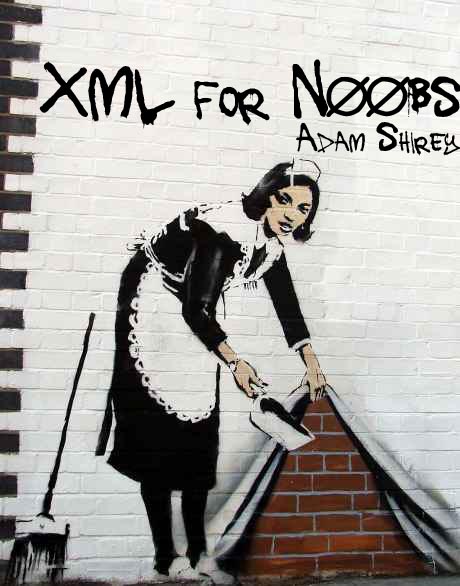
|
Adam Shirey |
2009-01-02 (updated) Originally Added: 2007-04-10
XML, shorthand for Extensible Markup Language, is a generic markup language designed and recommended by W3C, the World Wide Web Consortium. It is designed for both human and computer readability of the data it represents. Join author Adam Shirey as he explains more about one of the most commonly used... [Show More] XML, shorthand for Extensible Markup Language, is a generic markup language designed and recommended by W3C, the World Wide Web Consortium. It is designed for both human and computer readability of the data it represents. Join author Adam Shirey as he explains more about one of the most commonly used markup languages in computing, and how you can leverage it in your REALbasic applications. The article assumes you've heard of XML, but takes it from there.
[Show Less] |
Text |
$4.99 |
Hands-On Serial
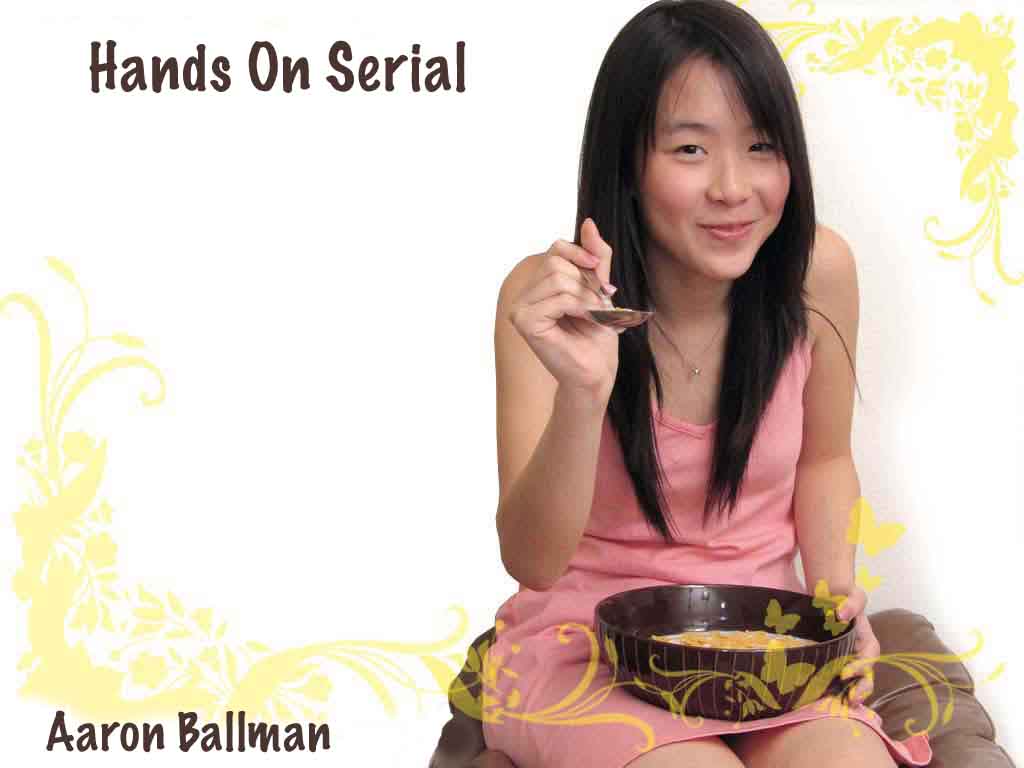
|
Aaron Ballman |
2009-01-02 (updated) Originally Added: 2006-06-08
Join Aaron Ballman as he takes you on a journey through the art of serial programming. Hands-On Serial describes how to write a real world serial application from start to finish. You begin the trek by finding a device which meets your needs, continue on to all of the various... [Show More] Join Aaron Ballman as he takes you on a journey through the art of serial programming. Hands-On Serial describes how to write a real world serial application from start to finish. You begin the trek by finding a device which meets your needs, continue on to all of the various steps of getting up and runnin, and end the journey with a finished application. This is a must-read for anyone working with serial devices, whether it's your first attempt, or you're an old-hand at it. Grab a spoonful today! We feature CrystalFontz 633 Serial LCD Modules
[Show Less] |
Serial |
$4.99 |
Get a handle on your keyboard.
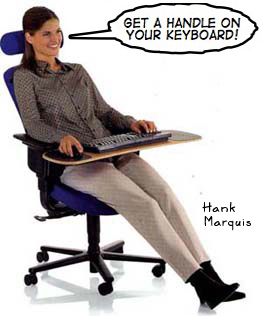
|
Hank Marquis |
2009-01-02 (updated) Originally Added: 2006-02-09
Ever want to take control, I mean, complete control, over your keyboard, Did you ever want to completely dominate and force it to bend to your will? Did you ever get out the riding crop and wave it menacingly at your keyboard? Well do I have the article for you.... [Show More] Ever want to take control, I mean, complete control, over your keyboard, Did you ever want to completely dominate and force it to bend to your will? Did you ever get out the riding crop and wave it menacingly at your keyboard? Well do I have the article for you. Hank will take your windows keyboard in hand and teach you the secrets of KEYBOARD DOMINATION! Everything you ever needed to know to force your sweaty will on that poor piece of quivering hardware! Have it bow to your greatness! Download this today Worm….uh, I mean, give this one a try, today, ok? 
[Show Less] |
Windows Specific |
$1.49 |
Sheet Programming
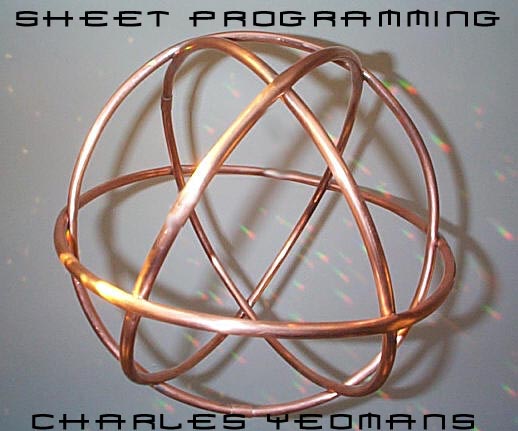
|
Charles Yeomans |
2009-01-02 (updated) Originally Added: 2006-02-09
MacOS X introduced the idea of a sheet; a dialog attached to a window that drops down to provide document-modal interaction. Dialogs in prior versions of MacOS were usually application-modal. Sheets allow better modularity in the user interface of an application. However, unlike application-modal dialogs, sheets are not blocking; that... [Show More] MacOS X introduced the idea of a sheet; a dialog attached to a window that drops down to provide document-modal interaction. Dialogs in prior versions of MacOS were usually application-modal. Sheets allow better modularity in the user interface of an application. However, unlike application-modal dialogs, sheets are not blocking; that is, their appearance does not suspend the execution of application code. This takes some getting used to, and REALbasic doesn't provide a built-in framework for communication involving sheets. In this article, we'll take a look at how that communication should work, and develop a simple framework that allows us to use sheets more effectively. 
[Show Less] |
Macintosh Specific |
$1.49 |
Files for N00bs
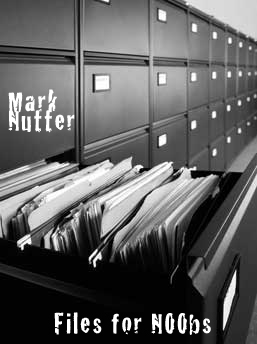
|
Mark Nutter |
2009-01-02 (updated) Originally Added: 2006-02-03
A delightful romp through the intricacies of Files, both text and binary. Wait, did we say intricacies? Mark Nutter takes a somewhat complex idea and brings it down to earth, with the included sample projects, you will be adding file reading and writing into your programs in two shakes of... [Show More] A delightful romp through the intricacies of Files, both text and binary. Wait, did we say intricacies? Mark Nutter takes a somewhat complex idea and brings it down to earth, with the included sample projects, you will be adding file reading and writing into your programs in two shakes of a lambs tail. Binary files were never this easy, lucky for you, you found this article! Download it today.
[Show Less] |
File I/O |
$4.99 |
Networking 301
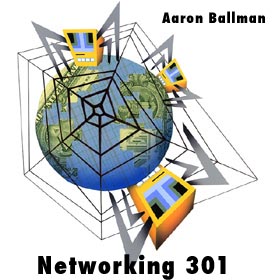
|
Aaron Ballman |
2009-01-02 (updated) Originally Added: 2006-01-13
Previously, (In Networking 101 & Networking 201) we learned all about what the TCP and UDP protocols are as well as how to use them from within REALbasic. Now we are going to dig deeper into various classes that make use of our newfound knowledge. This article will cover how... [Show More] Previously, (In Networking 101 & Networking 201) we learned all about what the TCP and UDP protocols are as well as how to use them from within REALbasic. Now we are going to dig deeper into various classes that make use of our newfound knowledge. This article will cover how the ServerSocket works as well as delve into the Easy Networking classes that RB has to offer. 
[Show Less] |
Networking |
$1.99 |
Advanced Serial Programming
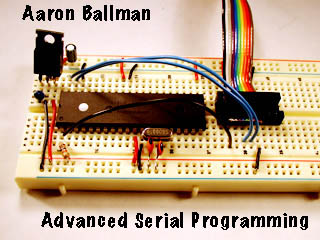
|
Aaron Ballman |
2009-01-02 (updated) Originally Added: 2006-01-13
When we left off last time (In 'Serial Programming for Beginners'), you had just started writing your own serial applications using the Serial control in REALbasic. You learned about all the basics of serial programming and the general structure of a serial application. In this article, you're going to learn... [Show More] When we left off last time (In 'Serial Programming for Beginners'), you had just started writing your own serial applications using the Serial control in REALbasic. You learned about all the basics of serial programming and the general structure of a serial application. In this article, you're going to learn some of the more advanced topics about serial programming. The world is waiting to be controlled by you! Use this knowledge with wisdom and fore-thought! 
[Show Less] |
Serial |
$1.49 |
Extends and Assigns
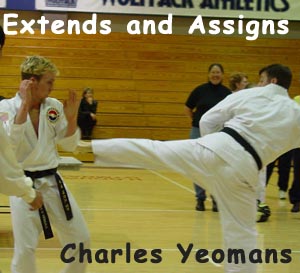
|
Charles Yeomans |
2009-01-02 (updated) Originally Added: 2006-01-12
REALbasic introduced two new keywords, 'Extends' and 'Assigns' that allow developers to do wonderful things. Charles lays out how to use them and the amazing things that you can accomplish with them. A great buy! 
|
Xojo Language |
$1.49 |
Designing a Recent Items Submenu
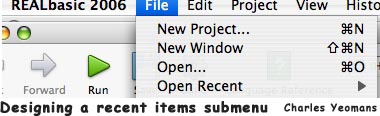
|
Charles Yeomans |
2009-01-02 (updated) Originally Added: 2006-01-12
Most document-based applications should offer a Recent Items submenu that allows users to quickly open recently opened files - or, as buzzword loving geeks might say, to allow users to exploit locality of reference (what did he say?) Adding such a feature isn't difficult and Charles walks you through step by step. Grab this today. 
|
User Interface |
$1.49 |
QuickTime for Fun and Folly

|
Erick Tejkowski |
2009-01-02 (updated) Originally Added: 2006-01-12
Ever since the early days of REALbasic, QuickTime has been an important part of the product. Read along as Erick Tejkowski describes many of the great QuickTime functions available in REALbasic. 
|
Graphics/Printing |
$1.49 |
Serial Numbers 201

|
Adam Shirey |
2008-11-16 (publication date)
Adam's second article about serial number generation continues the concepts from the first articles idea of two-way encoding by giving us the opportunity to encode expiration dates and upgrade time frames into keys. It will also use a more realistic method of building your keys than adding arbitrarily generated numbers. |
Intermediate Level |
$4.99 |
Trial Versions: Make your time-limited trial difficult to break

|
Christian Schmitz |
2008-10-19 (updated) Originally Added: 2008-10-16
This article is about some ideas on how to make a time-limited trial of an application. There are a few limits we have to keep an eye on and a few strategies on how to limit the user from resetting it too easily. 
|
Intermediate Level |
$4.99 |
XML 101: Getting started with RB's XML Classes
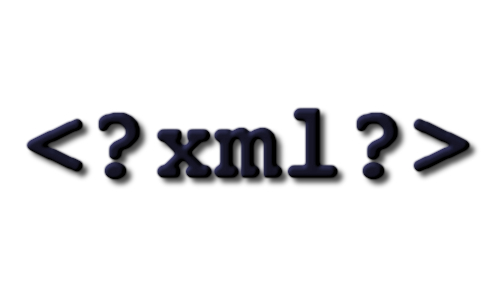
|
Marc Zeedar |
2008-10-19 (updated) Originally Added: 2008-10-16
Unless your idea of computer programming still involves punch cards, you've at least heard of XML. However, you may not have had a chance to use it much, or know how it can be used. Or perhaps you know something about XML but REALbasic's complex XML classes are bewildering. Either... [Show More] Unless your idea of computer programming still involves punch cards, you've at least heard of XML. However, you may not have had a chance to use it much, or know how it can be used. Or perhaps you know something about XML but REALbasic's complex XML classes are bewildering. Either way, Marc introduces you to XML in REALbasic. 
[Show Less] |
Beginner Level |
$4.99 |
Refactoring REALbasic Code

|
Joe Strout |
2008-10-19 (updated) Originally Added: 2008-10-16
Conventional wisdom and experience say that you design your code first, and then you actually write the code. Within the last decade, this conventional wisdom has been turned on its head. Software engineers now routinely change the design of existing code, through a systematic process known as refactoring. Refactoring is... [Show More] Conventional wisdom and experience say that you design your code first, and then you actually write the code. Within the last decade, this conventional wisdom has been turned on its head. Software engineers now routinely change the design of existing code, through a systematic process known as refactoring. Refactoring is more than just another tool in your programming toolbox; it fundamentally changes the way you approach software development. This article will show you how to do it, and what it means for your own work. 
RB Version Required: Any; 2005+ preferred
[Show Less] |
Intermediate Level |
$4.99 |
Harmonic Motion: The pendulum
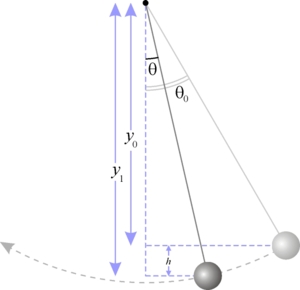
|
JC Cruz |
2008-10-19 (updated) Originally Added: 2008-10-13
The topic for today is the physics of harmonic motion. JC Cruz introduces a new algorithm that can solve more complex Ordinary Differential Equations with better precision and stability than the Euler Method. He also discusses the physics behind harmonic motion. 
RB Version Required: 4.x Code updated to operate in RB 2008r4 |
Graphics/Printing |
$4.99 |
Implementing Scrollable Control Lists

|
Charles Yeomans |
2008-10-19 (updated) Originally Added: 2008-10-13
Scrollable control lists are common in user interfaces of all sorts of applications. In this article, we will write a simple example to illustrate an approach to implementing them. 
RB Version Required: Rb2006 |
Intermediate Level |
$4.99 |
REALScience Basic Planetary Motion
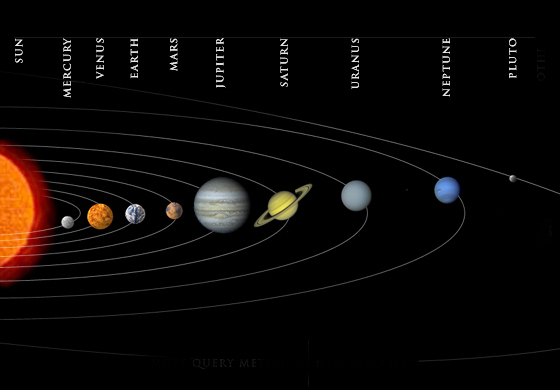
|
JC Cruz |
2008-10-19 (updated) Originally Added: 2008-10-13
A discussion of the basic physics behind planetary motion. JC also covers some of the issues involved when simulating a planetary system. He also demonstrates how to use a vectorial version of RK4 to simulate a three-body system. 
RB Version Used For Article: 4.5 Code has been updated to work in 2008r4 |
Graphics/Printing |
$4.99 |
SSL 201

|
Adam Shirey |
2008-08-24 (updated) Originally Added: 2008-08-05
Need more about SSL and RB? In this article Adam shows you how to use REALbasic and SSL to make a secure server and more with SSL. Samples included. Another excellent article from one of our most-read authors. |
Intermediate Level |
$5.99 |
Basics of Bitmap Graphics
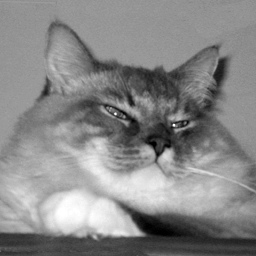
|
Dr. Scott Steinman |
2008-07-06 (publication date)
A slight departure from the monthly OOP column into Dr. Steinman's other love: graphics programming. Yet another great article from one of our most-read authors. |
Beginner Level |
$5.99 |
Getting Started With REALbasic

|
Terry Findlay |
2008-03-02 (updated) Originally Added: 2008-03-02
Just starting with REALbasic? This is an introduction to the REAlbasic IDE and walks you through the creation of your first REALbasic program. A guide for absolutely new users |
Beginner Level |
$1.99 |
Securing your data - Getting Started With Ciphers

|
Brad Swanson |
2008-03-02 (updated) Originally Added: 2008-03-01
In this introductoy article Brad walks you through the creation of a cipher to help keep prying eyes out of your data. In it you'll look at the design and implementation of a cipher in REALbasic. It starts simple and works up to a cipher that is increasingly robust. An introduction to ciphers and their implementation in REALbasic. |
Beginner Level |
$2.99 |
LDAP 101
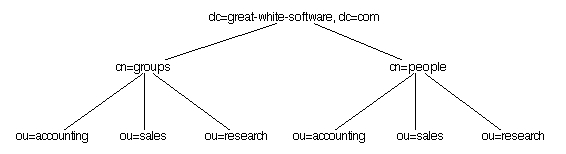
|
Norman Palardy |
2008-02-09 (updated) Originally Added: 2008-02-09
You've probably heard the acronym LDAP before and maybe even gone so far as to learn it means 'Lightweight Directory Access Protocol.' That's all well and good but, what exactly does this mean? Better yet, what can you do with one? Microsoft's Active Directory is an LDAP server. So is... [Show More] You've probably heard the acronym LDAP before and maybe even gone so far as to learn it means 'Lightweight Directory Access Protocol.' That's all well and good but, what exactly does this mean? Better yet, what can you do with one? Microsoft's Active Directory is an LDAP server. So is Apple's Open Directory, Apple's name for OS X Server's directory server. This is an introduction to LDAP and uses the source code availabe separately.
[Show Less] |
Networking |
$2.99 |
RB LDAP Module
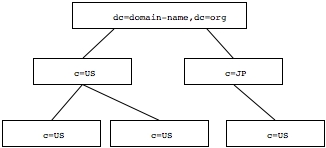
|
Norman Palardy |
2008-02-09 (updated) Originally Added: 2008-02-04
REALbasic source code that permits searching, reading and writing of entries in an LDAP including binary items like pictures and sounds. It also has a mechanism to retrieve the class hierarchy from an LDAP server so you can determine mandatory and optional attributes for an LDAP entry at run time. |
Plugins / Source Code |
$50.00 |
Real-Time Mesh Deformations
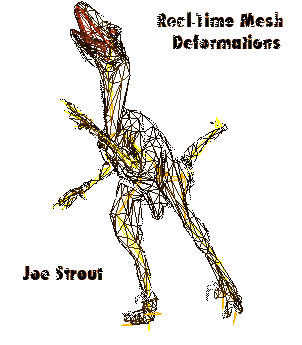
|
Joe Strout |
2008-02-02 (updated) Originally Added: 2006-03-17
If your 3D graphics needs involve moving rigid, pre-determined models around in space, REALbasic's got you covered. That's easy. But what if your models need to change shape in ways that aren't defined until run-time? This might be the case, for example, if you're animating a mathematical function entered by... [Show More] If your 3D graphics needs involve moving rigid, pre-determined models around in space, REALbasic's got you covered. That's easy. But what if your models need to change shape in ways that aren't defined until run-time? This might be the case, for example, if you're animating a mathematical function entered by the user. Or, as in the example we'll be using here, you're simulating a flag flapping chaotically in the wind. What then? Are you forced to abandon REALbasic or use an entirely different approach to 3D? As usual, the answer is 'No.' REALbasic's design philosophy is to build the common functionality right into the product, but to provide all the hooks advanced users need to do advanced things. Deforming a mesh falls into the category of advanced things, but as you'll see here, you can do this in REALbasic while still working with standard RB classes and controls. Great stuff here, and an enjoyable read. 
[Show Less] |
Graphics/Printing |
$3.99 |
Building a 1st Person Shooter
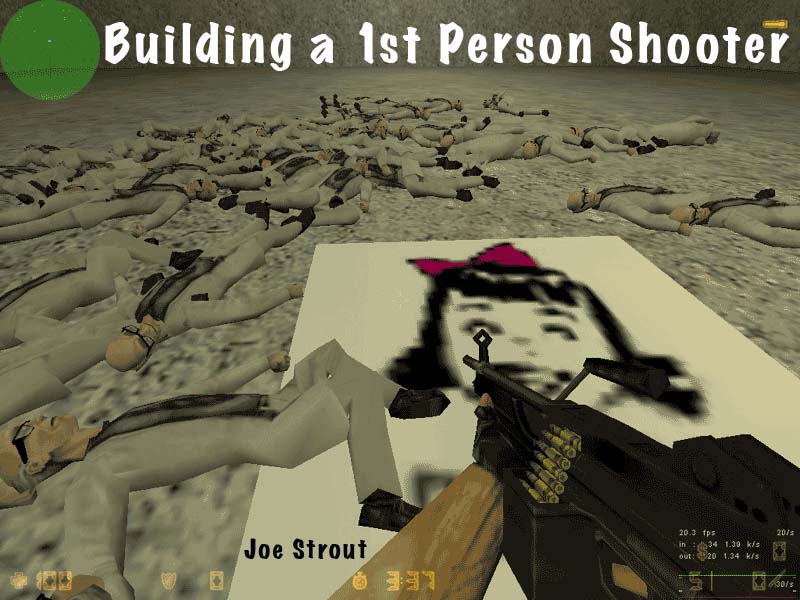
|
Joe Strout |
2008-02-02 (updated) Originally Added: 2006-03-17
Ever get a hankering for some down home killing? Want to frag the annoying kid next door? Well, tell it to your shrink. This article will go through the in's and out's of 1st person shooter design and implementation. Cool stuff that! You could write the next DOOM! or Half-Life,... [Show More] Ever get a hankering for some down home killing? Want to frag the annoying kid next door? Well, tell it to your shrink. This article will go through the in's and out's of 1st person shooter design and implementation. Cool stuff that! You could write the next DOOM! or Half-Life, and split the royalties with Aaron and I, yeah, that would be really good! This is a really in depth article, Joe knows of what he speaks, let him show you how to do the whole 1st Person Shooter thing. 
[Show Less] |
Games |
$3.99 |
Falling Objects - Working with the laws of Newtonian Motion.

|
JC Cruz |
2008-02-02 (updated) Originally Added: 2006-02-11
In this article, JC will introduce the basic Newtonian laws governing an object in motion. he will use the SpriteSurface control and Sprite class to animate the simulation results. Finally, he will show how to incorporate other factors such as air resistance, wind speed, and ground collision in order to... [Show More] In this article, JC will introduce the basic Newtonian laws governing an object in motion. he will use the SpriteSurface control and Sprite class to animate the simulation results. Finally, he will show how to incorporate other factors such as air resistance, wind speed, and ground collision in order to make the simulation more realistic. How amazing is this? You tell me, because it dazzles my brain and make sit hard to think thoughts like, 'Whats on T. V.' or what whackey thing is Britney Spears doing now. Grabs the bits while the grabbing is good, because we could run out at any time! 
[Show Less] |
Graphics/Printing |
$4.99 |
Bonk - Ouch!
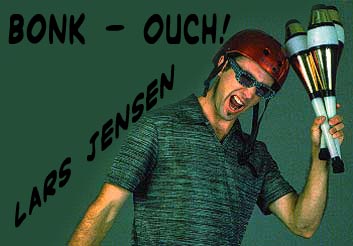
|
Lars Jensen |
2008-02-02 (updated) Originally Added: 2006-01-12
Spherical Collision Detection and response in 3D. Collision detection (figuring out whether objects come in contact with one another) and its sibling, collision response (figuring out what to do about it) are rich, complex topics in computer simulations of the physical world. Lars will lead you through the maze of info to bring light to this topic. 
|
Games |
$3.99 |
Art and Letters
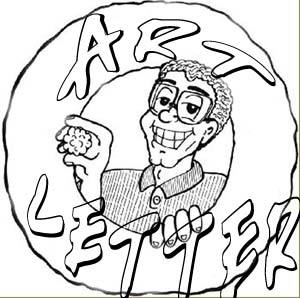
|
Lars Jensen |
2008-02-02 (updated) Originally Added: 2006-01-12
Drawing Hexes (and other things) with text. If you ever wanted to create hex maps (like in role playing games) and the like, let Lars show you how to build these complex maps, quickly and easily. Step by step, with lots of great code, you're not rolling the dice with this one, it is all good! 
|
Text |
$1.99 |
The Fine Art of Blowing Stuff Up
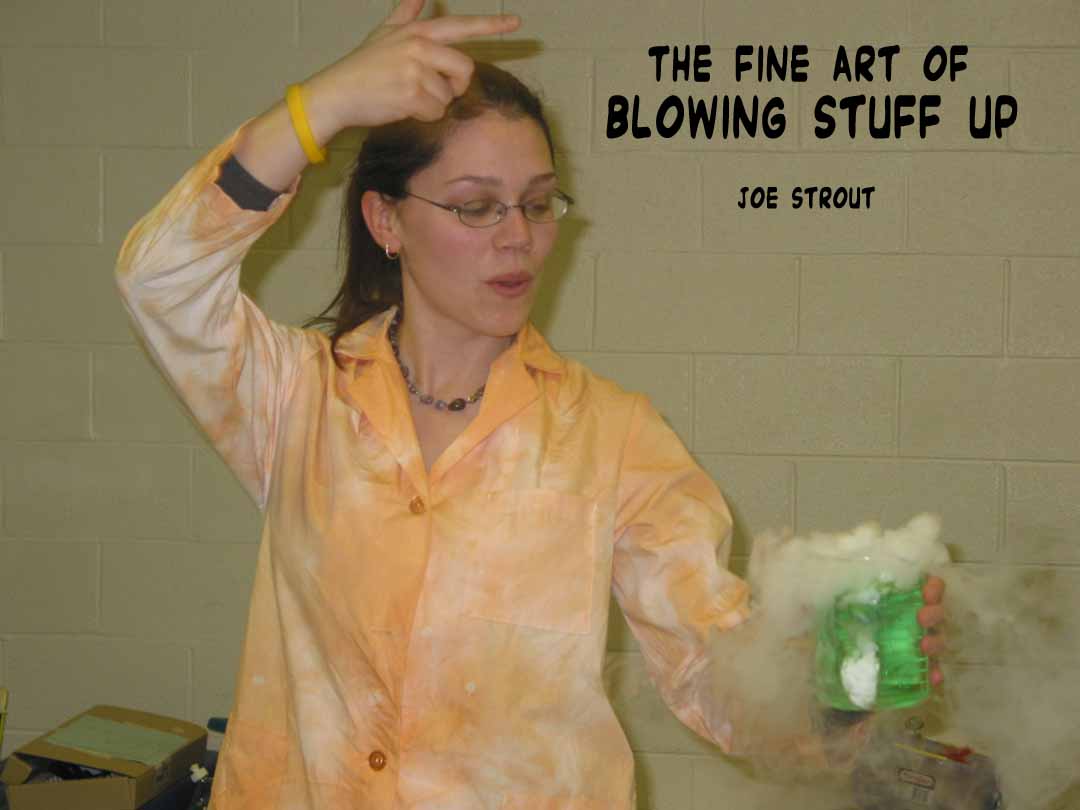
|
Joe Strout |
2008-02-02 (updated) Originally Added: 2006-01-12
Making things explode has always been an important part of video games. From ancient classics like Asteroids, to modern Quake derivatives, game developers have frequently needed to make things go 'BOOM!' Let Joe Strout and Jeff Quan walk you through the mysteries of exploding things, and we can guarantee that... [Show More] Making things explode has always been an important part of video games. From ancient classics like Asteroids, to modern Quake derivatives, game developers have frequently needed to make things go 'BOOM!' Let Joe Strout and Jeff Quan walk you through the mysteries of exploding things, and we can guarantee that you will not get a visit from the ATF! 
[Show Less] |
Games |
$2.99 |
Software Marketing for Independent Developers
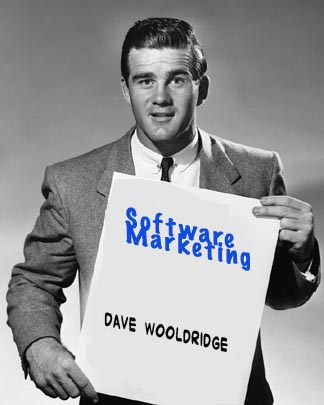
|
Dave Wooldridge |
2008-02-02 (updated) Originally Added: 2006-01-12
Most shareware developers, and even a large percentage of commercial developers, find themselves battling the same common obstacle: Limited budgets. The goal of this article is to shed some light on cost-effective marketing strategies and opportunities that won't break the bank. Use the no-nonsense info in this article to highlight... [Show More] Most shareware developers, and even a large percentage of commercial developers, find themselves battling the same common obstacle: Limited budgets. The goal of this article is to shed some light on cost-effective marketing strategies and opportunities that won't break the bank. Use the no-nonsense info in this article to highlight your program and get the fame and fortune you so richly deserve! 
[Show Less] |
Business |
$3.99 |
Renegades: a Realtime 3D Game Engine
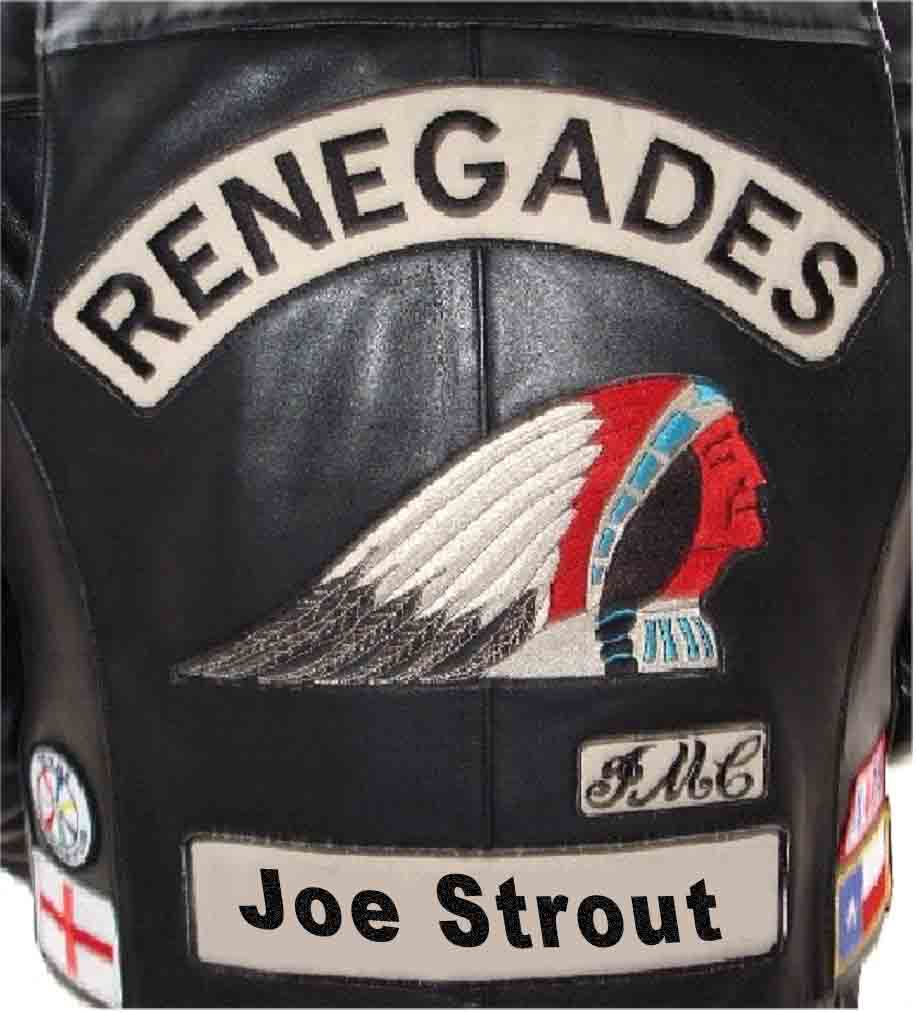
|
Joe Strout |
2008-02-02 (updated) Originally Added: 2006-01-12
Let Joe Strout lead you through the narrow corridors of creating a 3D game engine of your own. As you crawl through the code with Joe, getting your hands dirty and your mind expanded, you will learn how to apply 3D game engine design to your own project. Come on,... [Show More] Let Joe Strout lead you through the narrow corridors of creating a 3D game engine of your own. As you crawl through the code with Joe, getting your hands dirty and your mind expanded, you will learn how to apply 3D game engine design to your own project. Come on, get dirty and amaze us with the games you create! 
[Show Less] |
Games |
$2.99 |
Not Speaking Gibberish is Good
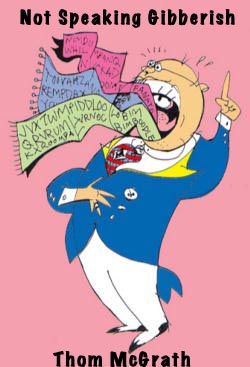
|
Thom McGrath |
2008-02-02 (updated) Originally Added: 2006-01-12
Utilizing 'Smart Localization' in Mac OS X. Most developers have considered localization for their projects. REALbasic makes attempts to assist in the process, but managing multiple builds can be difficult. Thom McGrath lays out the whys and hows to make this complex chore an easy burden. See for yourself how easy... [Show More] Utilizing 'Smart Localization' in Mac OS X. Most developers have considered localization for their projects. REALbasic makes attempts to assist in the process, but managing multiple builds can be difficult. Thom McGrath lays out the whys and hows to make this complex chore an easy burden. See for yourself how easy it can be to add the world to your program. 
[Show Less] |
Text |
$1.99 |
Writing a Preferences Class
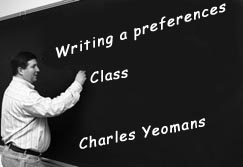
|
Charles Yeomans |
2008-02-02 (updated) Originally Added: 2006-01-12
Almost all applications need a way to save preference settings. The goal of this article is to write a reusable preferences class. Charles shows exactly how to accomplish the often daunting task of writing this kind of module, in clear, easy to understand terms. Grab this today and add preferences... [Show More] Almost all applications need a way to save preference settings. The goal of this article is to write a reusable preferences class. Charles shows exactly how to accomplish the often daunting task of writing this kind of module, in clear, easy to understand terms. Grab this today and add preferences to your project with little muss or fuss. 
[Show Less] |
File I/O |
$4.99 |
SSL For Noobs
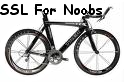
|
Adam Shirey |
2008-02-01 (updated) Originally Added: 2008-01-30
Need to learn about setting up and using SSL? Let Adam show you how to use REALbasic and SSL to make your TCP/IP communications secure. Another excellent how-to from one of our most-read authors. |
Networking |
$5.99 |
Getting Started with mySQL

|
Jeff Morrison |
2008-02-01 (updated) Originally Added: 2008-01-30
Get a handle on getting up and running with mySQL and REALbasic. Jeff walks you through how to get set up and working with this popular open source database and shows you how to install mySQL and all the pieces you'll need to use it from REAlbasic. |
Beginner Level |
$2.99 |
Inline HTTP
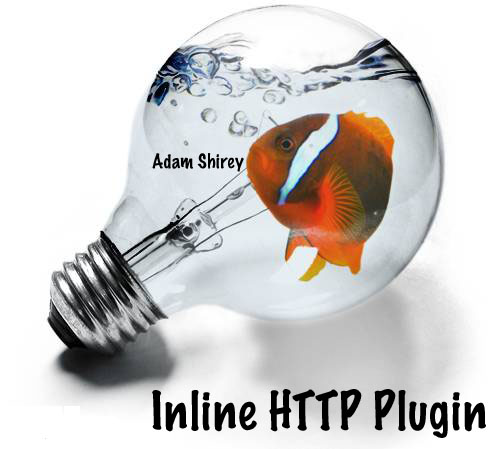
|
Adam Shirey |
2008-01-29 (updated) Originally Added: 2007-02-22
Inline HTTP is a plugin that enables you to easily turn any REALbasic application into a functional webserver, giving you countless options for administrative access, multimedia capabilities, multi-user experiences, and more. Variable handling parallels PHP's GET, POST, COOKIE, and REQUEST autoglobals, and includes the abilities to buffer output and easily set... [Show More] Inline HTTP is a plugin that enables you to easily turn any REALbasic application into a functional webserver, giving you countless options for administrative access, multimedia capabilities, multi-user experiences, and more. Variable handling parallels PHP's GET, POST, COOKIE, and REQUEST autoglobals, and includes the abilities to buffer output and easily set header elements. Not only does Inline HTTP serve web pages, but it handles cookies, multi-part forms, and file uploads, giving you a lightweight yet feature-rich server that you can leverage to your customers' advantage. Changes in 1.1 Added 'Content-disposition: attachment' to SendFile, showing client the filename being sent Added outbound buffer for the writing of files, making file transfers more practical Added support for multi-type forms Added FILE, FILENAMES access Content-Type header is only sent when ContentType is not null Fixed bug with COOKIE methods that caused NilObjectException
[Show Less] |
Plugins / Source Code |
$0.00 |
Bezier Curves
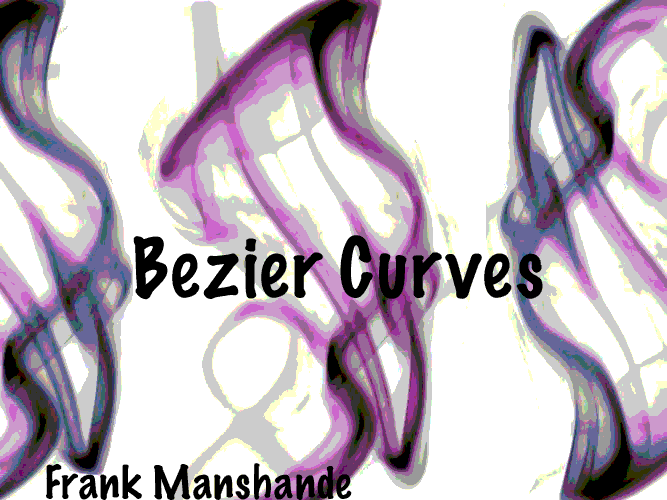
|
Frank Manshande |
2007-03-23 (publication date)
This article describes how you can use Bezier curves in your own REALbasic application. It includes two easy to use classes which you can incorporate in your own code. It also includes a sample project where you can play with a Bezier curve inside the window. Pretty cool stuff. |
Graphics/Printing |
$3.99 |
Serial Number Generation
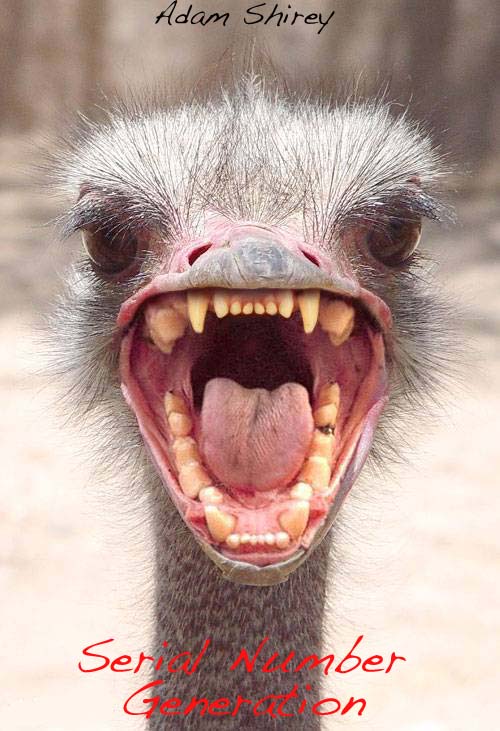
|
Adam Shirey |
2007-01-04 (publication date)
Adam opens with… 'To the casual computer user, a serial number is a string of letters and numbers that — through some small miracle — determines whether you can or cannot install a particular piece of software. To the seasoned software engineer, it is the combination of elegant discrete mathematics and... [Show More] Adam opens with… 'To the casual computer user, a serial number is a string of letters and numbers that — through some small miracle — determines whether you can or cannot install a particular piece of software. To the seasoned software engineer, it is the combination of elegant discrete mathematics and a variety of computer science disciplines. To you, the REALbasic developer and potential software magnate, it should be a component of your arsenal that acts as a sufficient barrier for the protection of your software assets…' And then in clear and understandable language shows you how, in fascinating detail, to build serial number protection into your REALbasic program. Anyone who is interested in stopping casual theft, through hard core pirates, dead in thier tracks ought to get this article. Download it today.
[Show Less] |
Intermediate Level |
$6.99 |
Bitwise Operations for N00bs
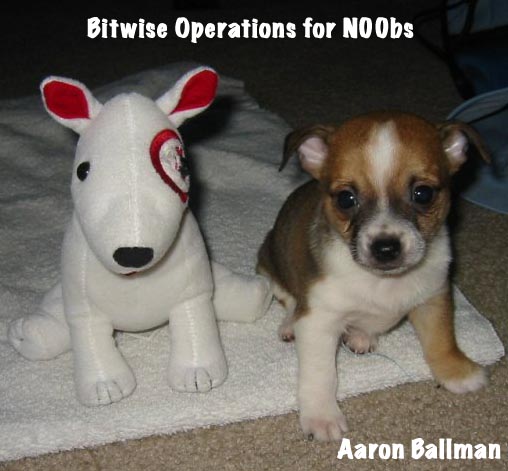
|
Aaron Ballman |
2007-01-03 (publication date)
That's right, I said 'operators' — not methods. This means you can finally do bitwise operations at the assembly level, instead of incurring method call overhead for doing them. The new operators are: And, Or, Xor and Not (crazy names, eh?) and you'd use them exactly how you'd expect. Foo... [Show More] That's right, I said 'operators' — not methods. This means you can finally do bitwise operations at the assembly level, instead of incurring method call overhead for doing them. The new operators are: And, Or, Xor and Not (crazy names, eh?) and you'd use them exactly how you'd expect. Foo And Bar, Not Wahoo And (Yippee XOr Kiyay), etc. And is the new version of BitwiseAnd/Bitwise. BitAnd Or is the new version of BitwiseOr/Bitwise. BitOr XOr is the new version of BitwiseXOr/Bitwise. BitXOr Not is the new version of Bitwise. OnesComplement I should also note that XOr has become a logical (boolean) operator as well, and would behave as you'd expect when using true and false instead of integer values. Learn more, download today!
[Show Less] |
Beginner Level |
$4.99 |
RegEx Explained
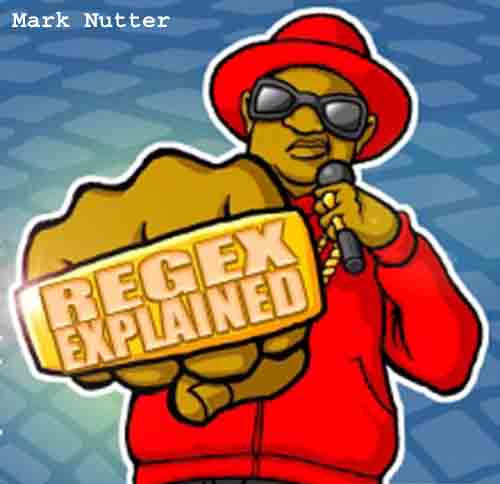
|
Mark Nutter |
2006-12-13 (updated) Originally Added: 2006-01-12
If you're working with strings in any capacity at all (and what developer isn't), it's hard to deny the flexibility of regular expressions. Why use complex parsing code to process a string when you can do the same thing in a concise, 20 character regex pattern? And if you put... [Show More] If you're working with strings in any capacity at all (and what developer isn't), it's hard to deny the flexibility of regular expressions. Why use complex parsing code to process a string when you can do the same thing in a concise, 20 character regex pattern? And if you put that same pattern in a .config file, you can change the behavior of your app without recompiling. It's less code doing more work. Mark Nutter's RegEx Explained is a great introduction to the use of Regular Expressions in REALbasic.
[Show Less] |
Text |
$4.99 |
Linux Installation for N00bs
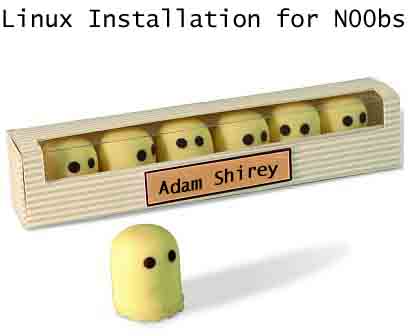
|
Adam Shirey |
2006-12-08 (updated) Originally Added: 2006-12-07
This article serves as an introduction to Linux, including what Linux is, a brief history, why Linux is important, and how to install a distribution of Linux (Fedora). Every N00b needs a hand to hold and Adam extends his for you. Linux can be scary and frought with danger, especially if... [Show More] This article serves as an introduction to Linux, including what Linux is, a brief history, why Linux is important, and how to install a distribution of Linux (Fedora). Every N00b needs a hand to hold and Adam extends his for you. Linux can be scary and frought with danger, especially if you are coming from the Windows world, but this article acts as your guide in the dark jungle of linux-land. Good stuff, highly recommended. Even the non-n00bs amongst us got something out of it.
[Show Less] |
Beginner Level |
$3.99 |
Make a Plugin API for your REALbasic application

|
Norman Palardy |
2006-12-07 (publication date)
Have you ever wanted to make an application that other developers could add functionality to? By adding one or more plugins to an application third parties can expand the range of functions that can be performed. Norman Palardy is the man to show you how, in this novel length definitive... [Show More] Have you ever wanted to make an application that other developers could add functionality to? By adding one or more plugins to an application third parties can expand the range of functions that can be performed. Norman Palardy is the man to show you how, in this novel length definitive article, Norman guides you step by step in adding an API to your program, he includes copius screen shots, and a ton of examples to make it actually do-able for us mere mortals. This is a must read article for any REALbasic programmer, and last I looked, that would include you, so download it today!
[Show Less] |
Xojo Language |
$5.99 |
Ballistic Sprites
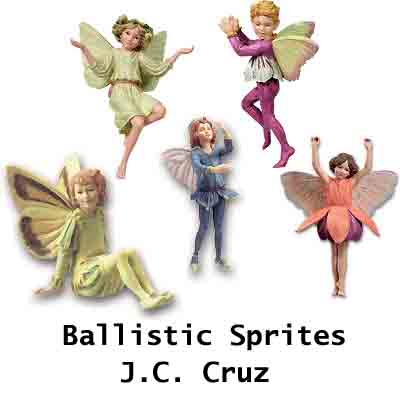
|
JC Cruz |
2006-12-06 (updated) Originally Added: 2006-01-21
In his previous article ('Coffee Cooling'), JC demonstrated how to use the Euler Method to simulate an object in free-fall. This is a simple model where the object moves only in the vertical direction. In this article, JC shall demonstrate how to simulate an object moving in both vertical and... [Show More] In his previous article ('Coffee Cooling'), JC demonstrated how to use the Euler Method to simulate an object in free-fall. This is a simple model where the object moves only in the vertical direction. In this article, JC shall demonstrate how to simulate an object moving in both vertical and horizontal directions. Welcome to the world of projectile motion (also known as ballistics). Have your program shooting all over the screen, explosions everywhere, alarms ringing, women screaming! Download this amazing entree into the world of ballistic sprites today! Bytes are running low, gets your while you can! 
[Show Less] |
Graphics/Printing |
$4.99 |
Application Scripting

|
Paul Rodman |
2006-11-25 (publication date)
Paul doesn't just do astronomy software, he does some serious scripting. Paul will lead you through the jungle that is RBScript, hacking away at the trail until you can clearly see how things are done. And not only how, but why. Very few resources are available for RBScript, and this... [Show More] Paul doesn't just do astronomy software, he does some serious scripting. Paul will lead you through the jungle that is RBScript, hacking away at the trail until you can clearly see how things are done. And not only how, but why. Very few resources are available for RBScript, and this is sure to be one of the very best. Download a copy today and gaze upon application scripting enlightenment. Now the description from Paul himself: "Unravel the esoteric delights of the little-used, but enormously useful RBScript class. Create cross-platform methods for scripting your application and turn your end-users into advocates, ace programmers, or small furry animals. Find out how to create plugins for your application without going bald trying to get the REAL Software guys to implement compiled libraries."
[Show Less] |
Xojo Script (formerly RBScript) |
$5.99 |
Polish Your Application
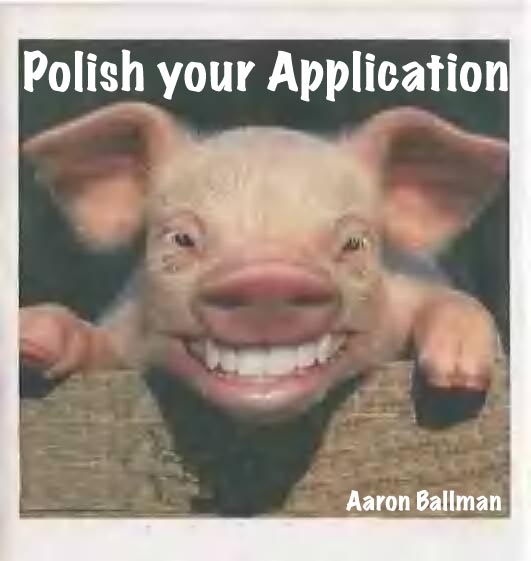
|
Aaron Ballman |
2006-11-02 (publication date)
You have your latest and greatest program all finished, or so you think, let Aaron professionally guide you through the final touches of making your program all it can be. Localazation, Globalazation, Accesibility, Documentation, Security, Compatiability, Upgradability and that all important Chrome. All included in this great text for everyone from... [Show More] You have your latest and greatest program all finished, or so you think, let Aaron professionally guide you through the final touches of making your program all it can be. Localazation, Globalazation, Accesibility, Documentation, Security, Compatiability, Upgradability and that all important Chrome. All included in this great text for everyone from the n00bie just starting out to the seasoned professional. Give it a download.
[Show Less] |
Intermediate Level |
$6.99 |
Command Line RBScript

|
Joe Strout |
2006-08-01 (updated) Originally Added: 2006-02-06
REALbasic can compile 'console' applications, which are command-line tools you run from a console (such as Terminal). This opens up whole new ways of using REALbasic, such as creating web applications (CGIs) or integrating with existing command-line tool chains. However, REALbasic shares these opportunities with older languages, including scripting languages such... [Show More] REALbasic can compile 'console' applications, which are command-line tools you run from a console (such as Terminal). This opens up whole new ways of using REALbasic, such as creating web applications (CGIs) or integrating with existing command-line tool chains. However, REALbasic shares these opportunities with older languages, including scripting languages such as Perl and Python. For anyone used to working in those languages, there's still something missing from the REALbasic tool set. You can create a Python script as a simple text file, set the executable bit on it, and then simply invoke it from the command line (or web page, or whatever). There is no compiling and no building; the operating system simply treats the text file like a program and runs it. Why can't you do the same thing in REALbasic? As it turns out, you can. This article will show you how. 
[Show Less] |
Xojo Script (formerly RBScript) |
$1.99 |
Hierarchical Listboxes
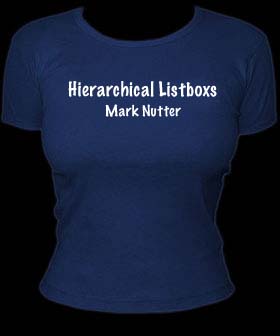
|
Mark Nutter |
2006-06-01 (publication date)
If you want to write an outline tool, a file browser, or any other application that displays information as an organized hierarchy of text, REALbasic's built-in Listbox control is a natural choice. Unfortunately, the built-in hierarchical Listbox control does not automatically handle expanding and collapsing rows when the user clicks... [Show More] If you want to write an outline tool, a file browser, or any other application that displays information as an organized hierarchy of text, REALbasic's built-in Listbox control is a natural choice. Unfortunately, the built-in hierarchical Listbox control does not automatically handle expanding and collapsing rows when the user clicks on a folder. Plus, there is a gotcha when you go to insert a folder into an existing hierarchy: the InsertFolder method only adds folders at the top (leftmost) level of indentation. This tutorial will look at the built-in hierarchical controls and the approach suggested by the Online Language Reference. Then we'll go beyond the docs and write a helper class that will make it much easier to handle expanding and collapsing rows, as well as insertions and deletions. The accompanying source code, HierList.rbp, will illustrate how to write a hierarchical Listbox that uses this helper class to cleanly and reliably implement a working hierarchical Listbox control.
[Show Less] |
User Interface |
$3.99 |
Networking 401
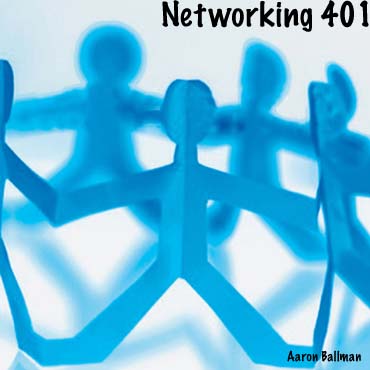
|
Aaron Ballman |
2006-05-20 (publication date)
Aaron wraps up his phenomenal tutorial on networking with a great explanation of Endians, port security, game optimization and lots more! While the article is short, the info is sweet and will leave you with a satisfied feeling of knowing the subject of Networking with REALbasic. Take advantage of it today! 
|
Networking |
$1.99 |
Write a Webserver in 100 Lines of Code or Less
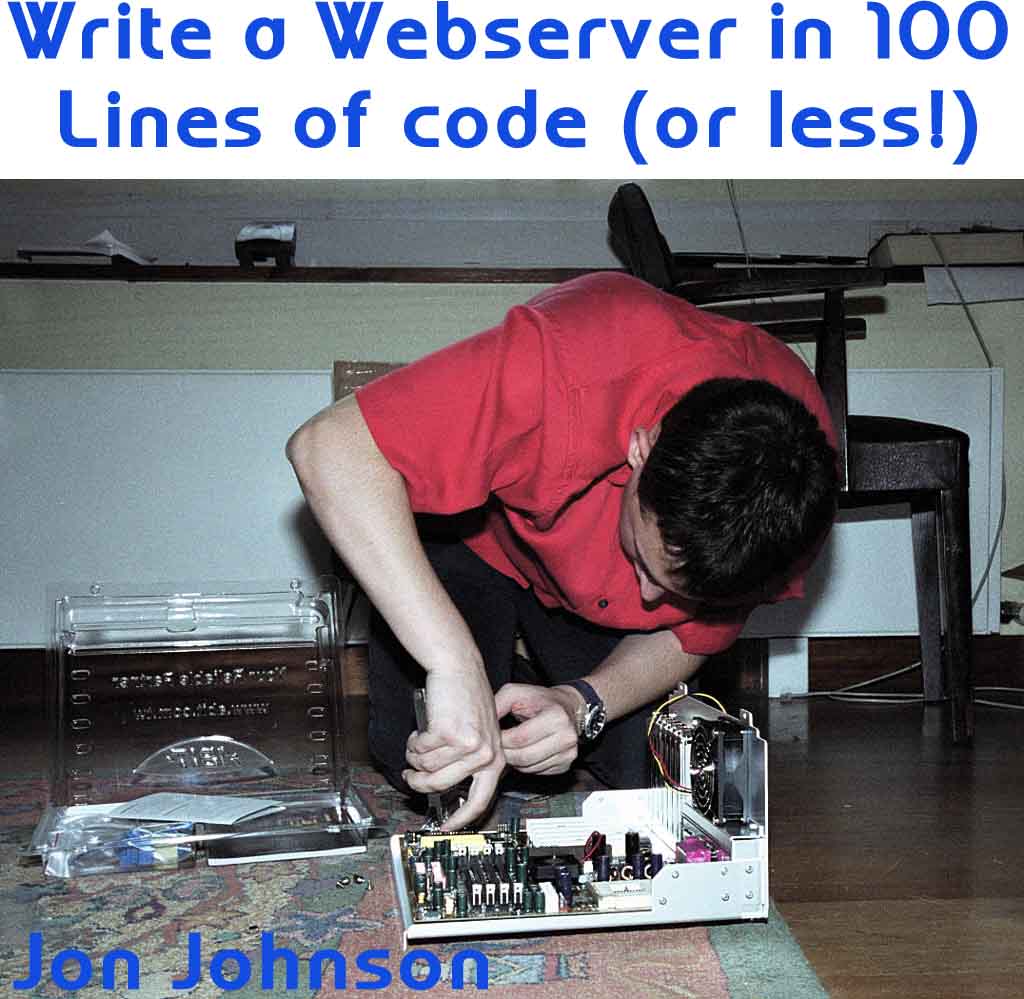
|
Jon Johnson |
2006-05-15 (publication date)
You want to know about network programming, what better way than to build a webserver (which is fully functional and fully yours to use!) Jon will take you through the in's and out's of network programming, explaining in excruciating detail the TCPsocket, UDPsocket, IPCsocket and ServerSocket. You will be writing... [Show More] You want to know about network programming, what better way than to build a webserver (which is fully functional and fully yours to use!) Jon will take you through the in's and out's of network programming, explaining in excruciating detail the TCPsocket, UDPsocket, IPCsocket and ServerSocket. You will be writing code that astounds website vistitors and makes your life easy. Can it get any better? Full example projects included (So yes, it can get better!). Download it today.
[Show Less] |
Networking |
$2.99 |
Optimizing with Shark
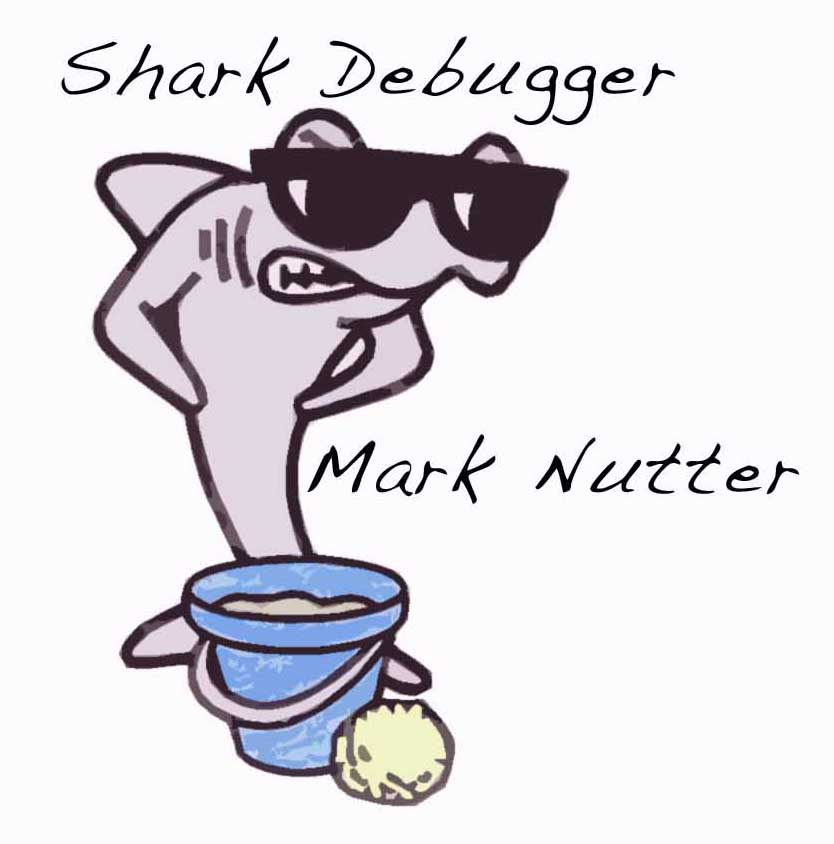
|
Mark Nutter |
2006-04-23 (updated) Originally Added: 2006-03-28
If you want to squeeze maximum performance out of your REALbasic applications, and you are developing under Mac OS X, you need to know about Shark, the free profiling tool available from the Apple Developer web site. Shark runs in the background while your application is running, peeking at your... [Show More] If you want to squeeze maximum performance out of your REALbasic applications, and you are developing under Mac OS X, you need to know about Shark, the free profiling tool available from the Apple Developer web site. Shark runs in the background while your application is running, peeking at your application's call stack every few microseconds or so, and gathering a statistical profile of what code is running, how often, and for how long. Using Shark's data mining and analysis tools, you can identify the most time-critical sections of your code, concentrating your optimizations where they will do the most good.
[Show Less] |
Intermediate Level |
$5.99 |
HTTPSocket Upload
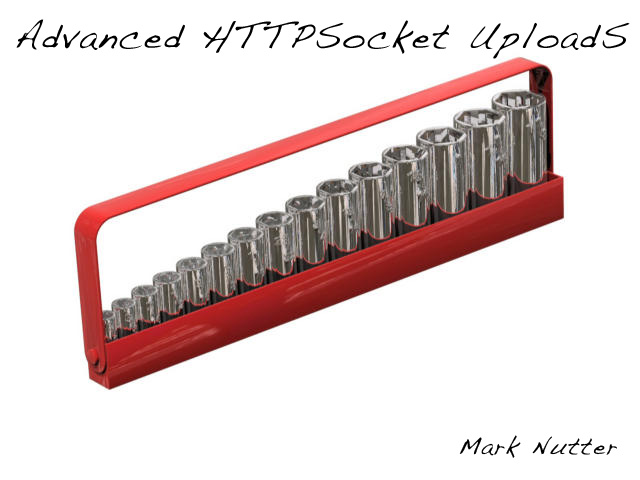
|
Mark Nutter |
2006-04-23 (updated) Originally Added: 2006-03-03
Mark Nutter is back again with an excellent article on how to upload files using the native HTTPSocket provided by REALbasic. His article will explain to you the how's and why's about the process, as well as provides you with a number of code samples which demonstrate this powerful utility.... [Show More] Mark Nutter is back again with an excellent article on how to upload files using the native HTTPSocket provided by REALbasic. His article will explain to you the how's and why's about the process, as well as provides you with a number of code samples which demonstrate this powerful utility. It also incudes a free PHP script to accept the uploads on your web server!
[Show Less] |
Networking |
$5.99 |
Build your own IDE

|
Mark Nutter |
2006-04-23 (updated) Originally Added: 2006-01-25
If you've ever tried to design a graphical user interface the old-fashioned way by sketching everything out on paper and then writing out reams of code that manually place controls at precise pixel locations on the screen then you know what a powerful and indispensable developer's tool the REALbasic IDE... [Show More] If you've ever tried to design a graphical user interface the old-fashioned way by sketching everything out on paper and then writing out reams of code that manually place controls at precise pixel locations on the screen then you know what a powerful and indispensable developer's tool the REALbasic IDE is. This article will show you how you can harness that same intuitive and flexible interface for your own DHTML editor, mod maker, or other graphical layout editor. It is an absolutely amazing article, one that has made even the best REALbasic programmer sit up and take notice. Download it today, no, right now!
[Show Less] |
Intermediate Level |
$5.99 |
Thread APIs
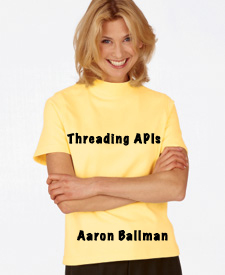
|
Aaron Ballman |
2006-04-23 (updated) Originally Added: 2006-01-12
A thrilling journey into the nether regions of Threading API's. Aaron takes you by the hand, leading you through the murky underbelly of this little known, but quite valuable programming necessity. Have no Fear, Aaron is here and by the time you come up for air, you will know all you need to about this engaging topic. |
Threads |
$2.99 |
Networking for N00bs

|
Aaron Ballman |
2006-04-23 (updated) Originally Added: 2006-01-12
TCP networking as you have never seen it before, with everything you need to know to get up to speed quickly and easily. From the absolute start to the very end, Aaron leads you through the intricacies of TCP networking as only a true master could, holding your hand and... [Show More] TCP networking as you have never seen it before, with everything you need to know to get up to speed quickly and easily. From the absolute start to the very end, Aaron leads you through the intricacies of TCP networking as only a true master could, holding your hand and wiping your brow and whispering soothing algorithms in your ear. You want to learn it, Aaron wants to teach it, buy it today and see how easy it can be.
[Show Less] |
Networking |
$5.99 |
Threads in REALbasic

|
Aaron Ballman |
2006-04-23 (updated) Originally Added: 2006-01-12
All you ever wanted to know about Threads in REALbasic. Aaron says "A thread is not magical; it is merely a way to slice program execution into discrete bits." Between you and me, that sounds pretty magical, nay, very magical. If you want to learn the magic of threads and... [Show More] All you ever wanted to know about Threads in REALbasic. Aaron says "A thread is not magical; it is merely a way to slice program execution into discrete bits." Between you and me, that sounds pretty magical, nay, very magical. If you want to learn the magic of threads and how they can improve your program's execution, you need to have this article. (To feel the magic, hit the add to cart button!)
[Show Less] |
Threads |
$2.99 |
Migrating to REAL SQL Databases

|
Will Leshner |
2006-04-23 (updated) Originally Added: 2006-01-12
Do you use the REAL Database in your projects? Have you considered moving to the new REAL SQL Database? Are you wondering what kind of problems you might run into? Then you have come to the right place. Will Leshner explains, step-by-step, how to migrate from the REAL Database to... [Show More] Do you use the REAL Database in your projects? Have you considered moving to the new REAL SQL Database? Are you wondering what kind of problems you might run into? Then you have come to the right place. Will Leshner explains, step-by-step, how to migrate from the REAL Database to the REAL SQL Database. Topics include: major differences between the two database engines, converting databases, and dealing with differences in SQL. By the time you are finished with this article, you will know all the ins and outs of migrating from the REAL Database to the REAL SQL Database, so your migration experience can be as painless as possible. Included with the article is a DbConverter class that you can use in your own projects to convert REAL Databases to REAL SQL Databases.
[Show Less] |
Databases |
$4.99 |
Path Finding

|
Joe Strout |
2006-03-17 (updated) Originally Added: 2006-03-17
Imagine you're in a dense forest, tired and hungry from a long day of hiking. Most of the underbrush is impassable, so you're forced to stick to the trails. All you want is to get back to the lodge as quickly as possible. Fortunately, you have a trail map. So... [Show More] Imagine you're in a dense forest, tired and hungry from a long day of hiking. Most of the underbrush is impassable, so you're forced to stick to the trails. All you want is to get back to the lodge as quickly as possible. Fortunately, you have a trail map. So it's no problem: you simply look at the map, identify the shortest route, and off you go. But that's because you're human. We're very good at problems like this; while you may not identify the absolute shortest route, you'll identify a very short one, without spending hours considering all the possibilities. Computers, on the other hand, have no such natural ability. Yet it's quite likely that sooner or later you'll have to program a computer to solve this exact problem, or one very much like it. These path-finding problems turn up in nearly every modern type of computer game, whether it's finding a route through a deadly minefield or simply navigating from one room to another. If computer games aren't your thing, keep reading anyway; it turns out that a great variety of other problems, which seem quite dissimilar on the surface, can be addressed with the very same techniques. Oh, and please, don't stick compasses in your eyes, ok? 
[Show Less] |
Games |
$3.99 |
Quartz Composer - Video - QuickTime and REALbasic
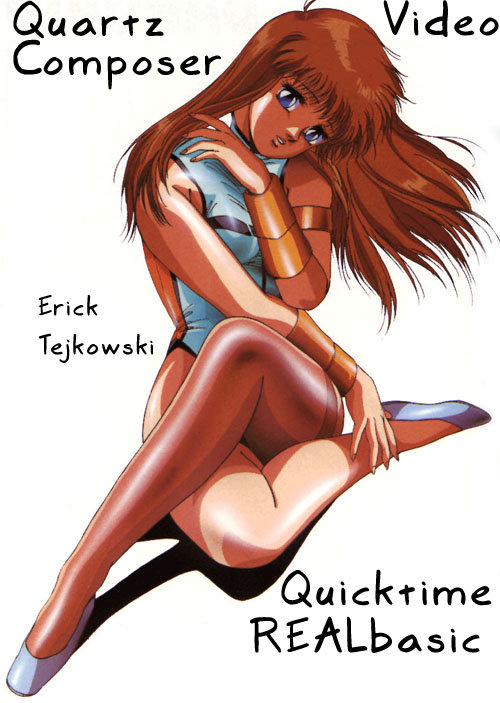
|
Erick Tejkowski |
2006-02-09 (publication date)
Apple recently released Mac OS X 10.4 (Tiger) and QuickTime 7. This software combination adds some interesting features to the Mac OS of interest to REALbasic developers. In particular, Apple snuck a great new tool into Tiger, called Quartz Composer. Quartz Composer lets you do many different things, but foremost,... [Show More] Apple recently released Mac OS X 10.4 (Tiger) and QuickTime 7. This software combination adds some interesting features to the Mac OS of interest to REALbasic developers. In particular, Apple snuck a great new tool into Tiger, called Quartz Composer. Quartz Composer lets you do many different things, but foremost, you can use it to create OpenGL-powered animations. And importantly for REALbasic developers, you can use these animations in REALbasic projects very easily. In this article, we'll get started with a basic Quartz Composer overview and then we'll look at how to create a basic Quartz Composer project. Finally, we'll use that project in a REALbasic project to do something useful, and dare we say, fun. Full source code included, Download it right now, we may run out of bits! 
[Show Less] |
Macintosh Specific |
$2.99 |
Coffee Cooling
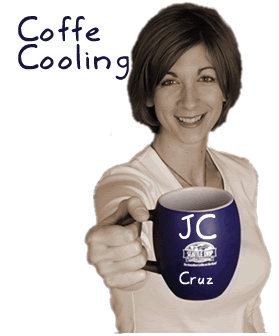
|
JC Cruz |
2006-02-09 (publication date)
As any coffee drinker would notice, a cup of hot java eventually gets "cold." In more scientific terms, the cup of coffee has attained thermal equilibrium with the surrounding temperature. But how long does it take for coffee to cool down? This is a classic example of Newton's Law of Cooling... [Show More] As any coffee drinker would notice, a cup of hot java eventually gets "cold." In more scientific terms, the cup of coffee has attained thermal equilibrium with the surrounding temperature. But how long does it take for coffee to cool down? This is a classic example of Newton's Law of Cooling which states that the rate of temperature change of an object is proportional to the temperature difference between the object and its surroundings. In other words, as our cup of coffee nears room temperature, its change in temperature slows down. If we are to plot our coffee temperature with respect to time, the resulting plot will not be a straight line. So how do we create a computer model of the coffee's change in temperature? This article will step by step, lead you through that fascinating problem. And amazingly, in the end, you will understand what was going on. Never look at a cup of coffee the same way again! 
[Show Less] |
Algorithms |
$4.99 |
Got Keys?

|
Lars Jensen |
2006-02-09 (publication date)
Most keyboard handling in REALbasic is synchronous; that is, you wait for a key-related event to occur, and you handle it without knowing whether or not the key has been released by the time your code executes. However, if you're modifying the behavior of a standard control, or programming a... [Show More] Most keyboard handling in REALbasic is synchronous; that is, you wait for a key-related event to occur, and you handle it without knowing whether or not the key has been released by the time your code executes. However, if you're modifying the behavior of a standard control, or programming a custom control or a game, you might need to know whether a key is pressed at the moment your code is executing, without waiting for the next keyboard event. That's called asynchronous keyboard input. A common example is using the Shift key to constrain a drag to a horizontal or vertical axis. REALbasic lets us check the status of all Shift keys as a group, using the built-in Keyboard. AsyncShiftKey function. There are similar functions for the other common modifier keys. But what if you want to see if only the left or right Shift key is down, or check the status of an arbitrary key on the keyboard? This kind of thing can get tricky if you want your code to run on any operating system, or even on different keyboard layouts within a single operating system. In this article, we'll devise code that we can drop into any project to access the keyboard easily, efficiently, and asynchronously, in a platform-neutral way. How cool is that? 
[Show Less] |
Intermediate Level |
$2.99 |
Update Yourself
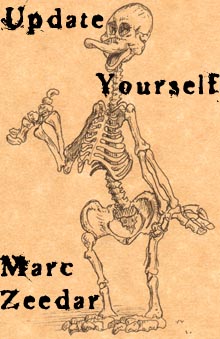
|
Marc Zeedar |
2006-02-09 (publication date)
In the old days, getting a new version of a program meant going to a store and buying a box with a disk in it. Then the internet came along and we could just go to the company's website and download an update. Today, most programs have a self-update feature... [Show More] In the old days, getting a new version of a program meant going to a store and buying a box with a disk in it. Then the internet came along and we could just go to the company's website and download an update. Today, most programs have a self-update feature which will automatically alert you when there's a new version. You might have thought adding such a feature to your own projects would be difficult, not anymore sailor! If you want to look polished, update your app automagically, this article lays it out step by beautiful step. Follow along and lets see some Amazing updates! 
[Show Less] |
Networking |
$1.99 |
Understanding Encodings
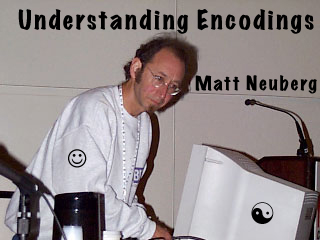
|
Matt Neuburg |
2006-02-09 (publication date)
Judging from some of the messages on the REALbasic mailing lists, many people seem to be perplexed about encodings in REALbasic. However, there's no need to be. Most of those asking for help seem guilty of going to one extreme or the other -- either of worrying needlessly about encodings,... [Show More] Judging from some of the messages on the REALbasic mailing lists, many people seem to be perplexed about encodings in REALbasic. However, there's no need to be. Most of those asking for help seem guilty of going to one extreme or the other -- either of worrying needlessly about encodings, as if they were some sort of all-pervasive and dangerous mystery to be guarded against at every instant, or else of failing to admit that they exist at all. This article is intended to help you walk a middle path, so that you can be aware of encodings without losing any sleep over them. Matt Brings the pillows and snuggly blankets, let him guide you through the dark forest of Encodings with no fear! Download this modern day fairy tale today! 
[Show Less] |
Text |
$1.99 |
Database XML - Part 1
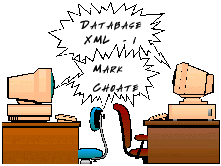
|
Mark Choate |
2006-02-08 (updated) Originally Added: 2006-01-12
Let Mark Choate take you on the exciting journey of creating an XML-based Resource Description Frameworks (or RDFs) using REALbasic. No really, it gets even better. This is a thoroughly sourced and documented tutorial on the in's and out's of XML. Fun and excitment are afoot, and maybe even a... [Show More] Let Mark Choate take you on the exciting journey of creating an XML-based Resource Description Frameworks (or RDFs) using REALbasic. No really, it gets even better. This is a thoroughly sourced and documented tutorial on the in's and out's of XML. Fun and excitment are afoot, and maybe even a little danger, as your brain could explode being exposed to this kinda stuff. 
[Show Less] |
Databases |
$1.99 |
Database XML - Part 2

|
Mark Choate |
2006-02-08 (publication date)
This is the second of a two-part article that describes the classes Mark Choate developed to assist with some tricky validation problems he encountered while developing an RDF schema editor. The intracacies of RDF are fully laid out and this second article neatly wraps it all up for you to feast upon. Download it today! 
|
Databases |
$1.99 |
Easy Servers on OS X

|
Brady Duga |
2006-02-06 (publication date)
I could tell you how easy this article makes writing your own Server Application, it is, but I won't. I could even tell you how concise and easy to follow it is, it is, but I won't. I will tell you that once you are done with this article, you will have... [Show More] I could tell you how easy this article makes writing your own Server Application, it is, but I won't. I could even tell you how concise and easy to follow it is, it is, but I won't. I will tell you that once you are done with this article, you will have a firm understanding of how to write your own server application in REALbasic. Whether you want to integrate a server into a game, or you want to accept information on the net, this is that article for you. It is clear, concise and suprisingly, calorie free! Download it today and rejoice! 
[Show Less] |
Networking |
$1.99 |
Maze Generation
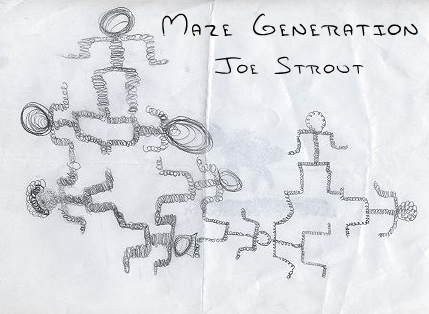
|
Joe Strout |
2006-01-25 (updated) Originally Added: 2006-01-21
Mazes are one of those simple puzzles that have been enjoyed throughout history. For most of that history, designing a maze required a lot of careful work. Nowadays, we can let our computers do the grunt work for us. In this article, we'll see how to write REALbasic code that... [Show More] Mazes are one of those simple puzzles that have been enjoyed throughout history. For most of that history, designing a maze required a lot of careful work. Nowadays, we can let our computers do the grunt work for us. In this article, we'll see how to write REALbasic code that automatically generates a maze of any size and shape we like. And just so you don't get lost, Joe will hold your hand to guide you through this Amazing, fascinating article. 
[Show Less] |
Games |
$1.99 |
Ring Tones
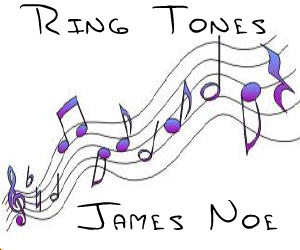
|
James Noe |
2006-01-25 (updated) Originally Added: 2006-01-21
There are times when it is useful to audibly alert the user that something has happened. One technique is to use the Beep command as an alert; however, this is somewhat limiting. A beep is often used to indicate an error condition, or that a long running process has finished.... [Show More] There are times when it is useful to audibly alert the user that something has happened. One technique is to use the Beep command as an alert; however, this is somewhat limiting. A beep is often used to indicate an error condition, or that a long running process has finished. It is unfortunate that we use the same sound for success and failure. I have seen some applications use multiple beeps for differentiation. A clearer method would use different sounds to indicate various conditions. You can easily use sound files in your project. The drawback is file size, and locating or creating sounds that are appropriate. I was looking for something as simple as the beep, but with the flexibility of sound files. 
[Show Less] |
Multimedia |
$1.99 |
Floating-Point Numbers (Part Two)
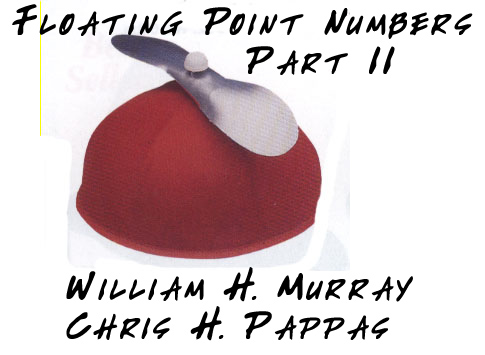
|
William H Murray/Chris H Pappas |
2006-01-25 (updated) Originally Added: 2006-01-21
In part 1 of Floating Point Numbers you learned the basics, it was enough to get your toes out of your mouth. Now that those wrinkly prunes have fleshed out a bit, you are ready to delve even further into the Mysteries of Floating Point Numbers. Once you are done... [Show More] In part 1 of Floating Point Numbers you learned the basics, it was enough to get your toes out of your mouth. Now that those wrinkly prunes have fleshed out a bit, you are ready to delve even further into the Mysteries of Floating Point Numbers. Once you are done with this article, there is little that will throw you in Computer Math, you will be ready to take the title Propeller-Beanied Floating Point Number Nerd. And wear that Beanie proudly, you earned it! Download this article today. 
[Show Less] |
Xojo Language |
$1.99 |
Floating-Point Numbers (Part One)
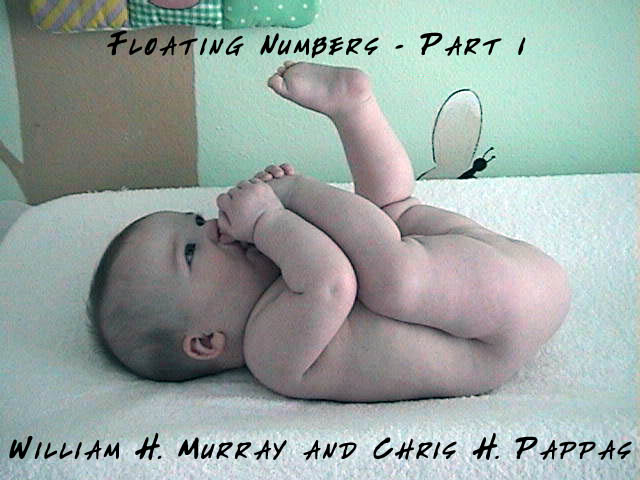
|
William H Murray/Chris H Pappas |
2006-01-25 (updated) Originally Added: 2006-01-21
An exciting journey through the innards of Floating Point Numbers, sure you know integer arthimetic since you could count your toes, but once you popped those bad boys out of your mouth and put your hands on a keyboard, the world changed. You need to know about Floating Point Numbers,... [Show More] An exciting journey through the innards of Floating Point Numbers, sure you know integer arthimetic since you could count your toes, but once you popped those bad boys out of your mouth and put your hands on a keyboard, the world changed. You need to know about Floating Point Numbers, and amazingly, William Murray and Chris Pappas wrote this article. What more could you ask for? Download it today and take the mystery out of Floating Point numbers. Your toes will thank you! 
[Show Less] |
Xojo Language |
$1.99 |
Mouse Gestures
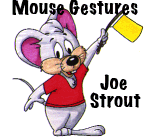
|
Joe Strout |
2006-01-19 (updated) Originally Added: 2006-01-13
An exciting spelunking into the world of alternate input. Keyboards are so yesterday, using your mouse to make intricate and convoluted 'gestures' are today! Add the ability to trigger your program by using a slight curlicue with your mouse, it worked well for the Newton, it can work for you!... [Show More] An exciting spelunking into the world of alternate input. Keyboards are so yesterday, using your mouse to make intricate and convoluted 'gestures' are today! Add the ability to trigger your program by using a slight curlicue with your mouse, it worked well for the Newton, it can work for you! Source code included. Download this one today! 
[Show Less] |
Algorithms |
$2.99 |
Doing Undo
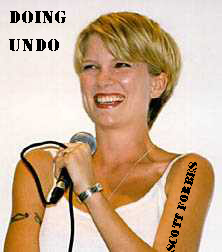
|
Scott Forbes |
2006-01-19 (updated) Originally Added: 2006-01-13
You've almost finished your first "serious" REALbasic project, the one you might someday publish. You've learned the language, you understand the fundamentals of object-oriented programming, and you've written the core of your application. Now all you need are the finishing touches: An About box, an icon or two… and, of... [Show More] You've almost finished your first "serious" REALbasic project, the one you might someday publish. You've learned the language, you understand the fundamentals of object-oriented programming, and you've written the core of your application. Now all you need are the finishing touches: An About box, an icon or two… and, of course, you need an Undo command. This is the article to guide you through those treacherous waters. Leave the life jacket at home, Scott knows how to swim in the deep end, and you will too, once you finish this article. 
[Show Less] |
Algorithms |
$3.99 |
Networking 101
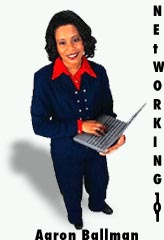
|
Aaron Ballman |
2006-01-18 (updated) Originally Added: 2006-01-13
Networking for those who know nothing about it! Aaron takes you from the begining, explaing all of the details of networking, on both a Mac and Windows platform (and for good measure throws in Linux!) How do you connect to a remote machine? How do you set up a local machine... [Show More] Networking for those who know nothing about it! Aaron takes you from the begining, explaing all of the details of networking, on both a Mac and Windows platform (and for good measure throws in Linux!) How do you connect to a remote machine? How do you set up a local machine to listen? This is childs play once Aaron gets done with you. Sending files to a remote machine? Like taking candy from a disarmed baby! This is the networking ground floor, but with lots of cool examples to get you up and communicating in no time. Download this one today! 
[Show Less] |
Networking |
$1.99 |
Creating a Registration Algorithm
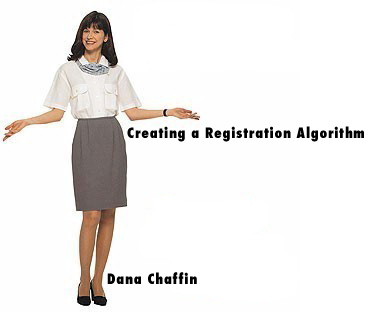
|
Dana Chaffin |
2006-01-18 (updated) Originally Added: 2006-01-13
Creating A Registration Algorithm (or How To Protect Your Program In Three Easy Steps) You've just finished developing your best application ever. It took you months of coding. The beta tests went without a hitch and you are now ready to release the software into the world and make your fortune. Suddenly,... [Show More] Creating A Registration Algorithm (or How To Protect Your Program In Three Easy Steps) You've just finished developing your best application ever. It took you months of coding. The beta tests went without a hitch and you are now ready to release the software into the world and make your fortune. Suddenly, you realize that you don't have a way to prevent people from just copying the program without paying. Shazzam! Enter Creating a Registration Algorithm, everything you need to know to protect your valuable program. Download it today! 
[Show Less] |
Algorithms |
$4.99 |